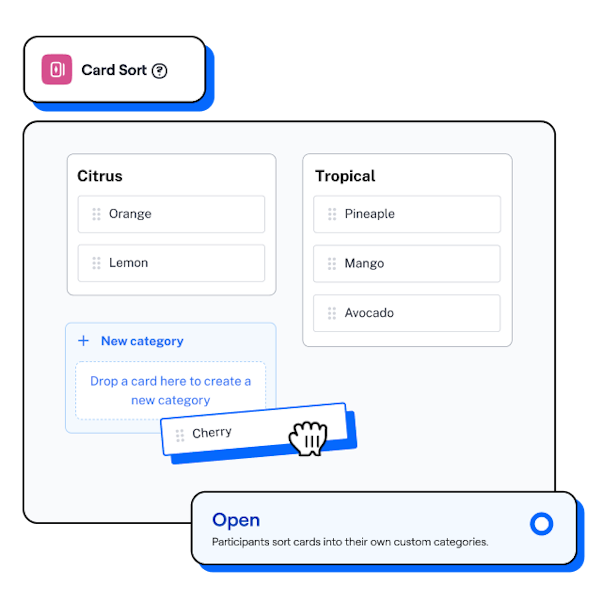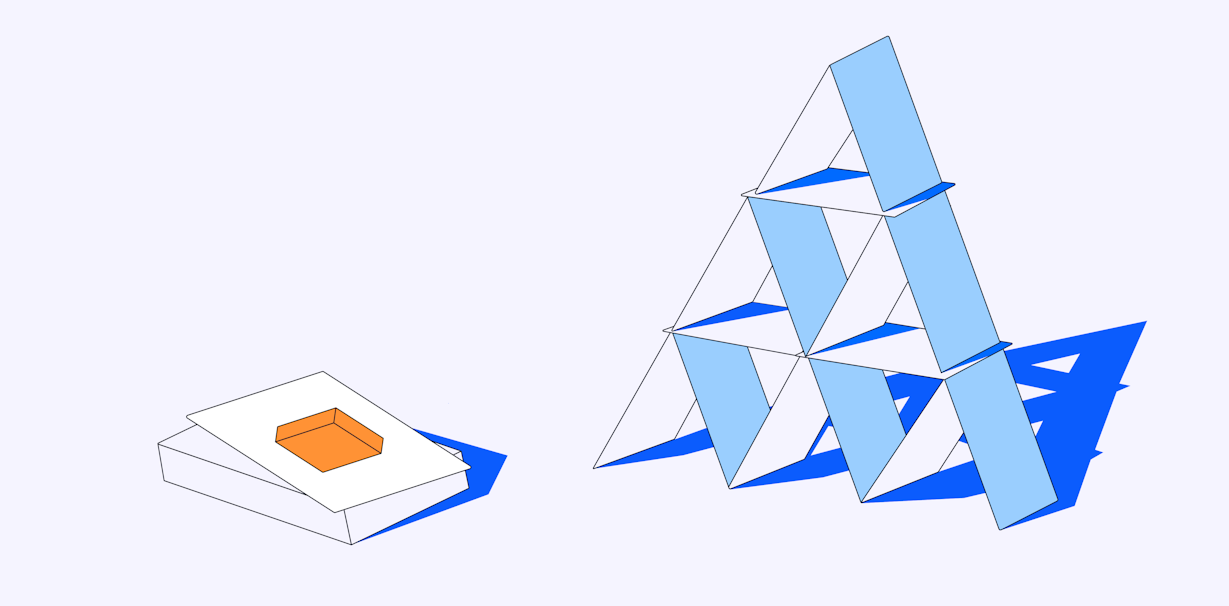
Card Sorting: How to Uncover Mental Models & Inform UX Decisions
Card sorting reveals how users understand information, how they feel about different ideas, and helps designers structure a site or product. Anchored in expert advice, dive into this guide to explore the types of card sorting (and their benefits), which tools to use, and how to run a successful card sort.
Chapter 1
Card sorting for UX: How to uncover mental models & inform IA decisions
We’ve all heard the infamous statistic that says you have three seconds to capture a user before they ditch your website or app.
And it’s true—users expect intuitive navigation that helps them find what they need, fast.
Card sorting is an effective UX research method to ensure your information architecture does just that.
TL;DR
Card sorting helps you understand how users group and label information. Use open, closed, or hybrid card sorting depending on whether you’re starting from scratch or testing existing structures. Run user testing sessions digitally or in person, moderated or unmoderated. Card sorting insights help shape your information architecture, improve labeling, and make content easier to find.
What is card sorting?
Card sorting is a UX research method used to discover how people understand and categorize information. In a card sort, participants group ideas or information written on cards into different categories in a way that makes sense to them. You can use virtual cards, pieces of paper, or an online card sorting tool.
Researchers and designers most commonly use card sorting to:
- Assess the information architecture (IA) of a website or homepage
- Learn how people understand different concepts or ideas, and how they feel about them
- Understand where users expect certain content to be found
- Get inspiration for labeling and grouping content or ideas
Card sorting is such a valuable research tool, because it allows you to better understand people’s mental models and inform your information architecture, taking into account how the people who will use your product actually think.
Anca Croitoru
UX Researcher at New Relic
Share
Types of card sorting: Open, closed, and hybrid
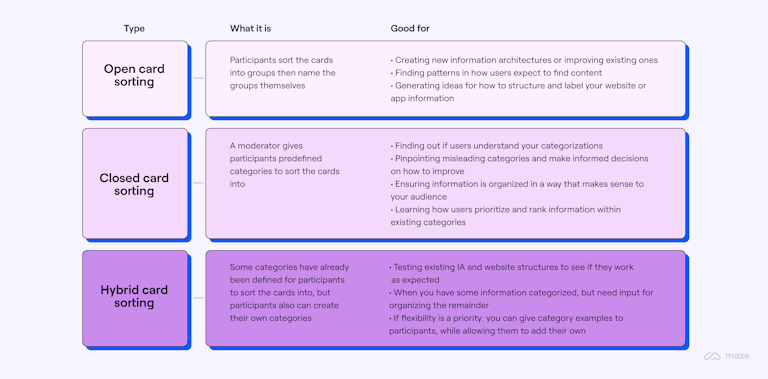
Card sorting comparison table: Which type of card sorting should you use?
There are three main types of card sorting, and while each type serves the same broad purpose—understanding how your users interpret and categorize information—the different types do have their own ideal uses:
- Open card sorting: for generating ideas and defining new information architecture
- Closed card sorting: for evaluating current IA and naming conventions
- Hybrid card sorting: for filling in gaps and flexibility
Determining the right type of card sorting for your research needs is a key part of ensuring you get the results you’re looking for and gathering high-quality, relevant data.
All card sorting types complement each other. Choosing the right type of card sorting comes down to the objective of your project.
Vaida Pakulyte
UX Researcher and Designer at Electrolux
Share
Of course, as with any UX research, each method has its ideal circumstances, and its pros and cons. Let’s take a look.
Open card sorting
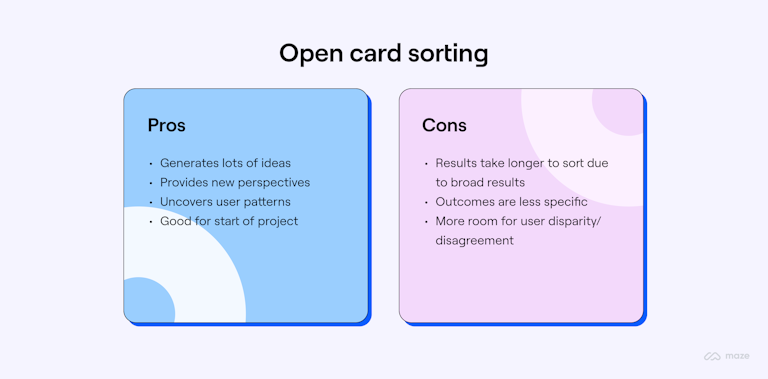
Open card sorting pros and cons
Open card sorting is a generative research exercise, rather than an evaluative one—meaning, it helps uncover and define the problem at hand, rather than evaluate a solution.
In this card sorting type, participants organize topics into categories that make sense to them and then create their own category names.
The strength of an open card sort is in generating ideas and finding consensus amongst large numbers of people.
Guillermo Gineste
Senior Product Designer at Maze
Share
This method helps reveal not only how users classify the cards but also what labels they use for each group, which generates new ideas and category names, and provides a deeper understanding of your user.
If you're unsure how to organize your website or app information, an open card sort can help. The results from an open card sorting test are helpful in understanding how a target audience structures information, identifies potential bottlenecks, and can help to better label categories and sub-categories.
Vaida Pakulyte, UX Researcher and Designer at Electrolux, notes that “An open sort exercise is good at the beginning of the project because it helps you to understand how people naturally categorize information.”
💡 Just how many users do you need to get the job done? For qualitative insights, 15-30 participants should do the trick. For quantitative data, you want to include 30+ participants. With your results ready and insights recorded, it’s time to take them to the team for reporting.
What is open card sorting good for?
In particular, open card sorts are commonly used to:
- Create new information architectures or improve existing ones
- Find patterns in how users expect to find content
- Generate ideas for how to structure and label your website or app information architecture
Closed card sorting
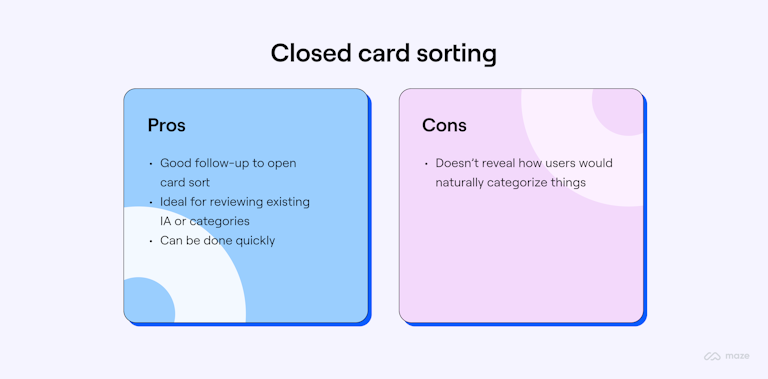
Closed card sorting pros and cons
Closed card sorting is an evaluative research method—it’s used to assess and validate potential ideas or solutions. In a closed card sorting session, you present participants with predefined categories and ask them to prioritize and sort cards as it makes sense to them, within those defined categories.
Closed card sorting is ideal for testing existing information architecture, as you’ll only get the information you specifically need, so it’s really efficient.
Guillermo Gineste
Senior Product Designer at Maze
Share
This type of card sorting study doesn't reveal how your group of participants naturally categorize a set of topics. Instead, it tests if existing category labels are clear.
💡Did you know?
A dendrogram, aka a tree diagram, is often the go-to for analyzing card sorting results. This visual helps you quickly see which topics are closely related (buddying up) and how they form larger categories (branching out). It's like getting a bird's eye view of how everything fits together, making your website’s flow easier to navigate.
What is closed card sorting good for?
Closed card sorting is a great way to test an existing structure, validate decisions when adding new items to an existing system, reorganize or rank content. You can use this method to:
- Find out if users understand your categorizations
- Pinpoint misleading categories and make informed decisions on how to improve
- Ensure information is organized in a way that makes sense to your audience
- Learn how users prioritize and rank information within existing categories
Pro tip ✨
You can also use a closed card sort as a follow-up to an open card sort to analyze if the categories identified in the first round seem logical to most users.
Hybrid card sorting
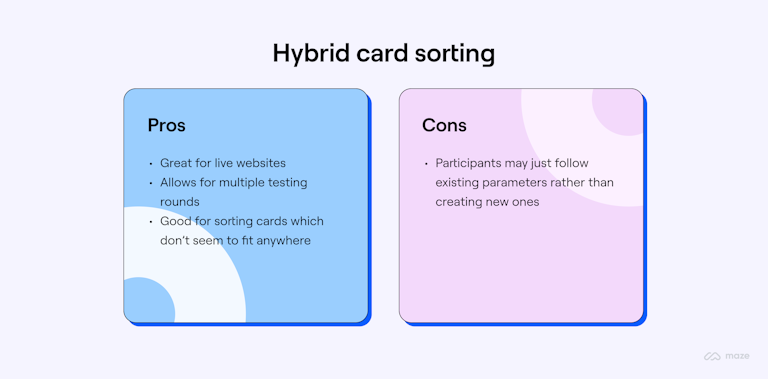
Hybrid card sorting pros and cons
Hybrid card sorting combines open and closed card sorting methods. Participants can group a set of cards into predefined categories, but they can also create new categories.
This card sorting technique is ideal for when you already have certain predefined categories, but you need input into how the remaining ones should be labeled, or aren’t positive on what goes where.
I use hybrid card sorting to map all the content of the website. First, I ask users and stakeholders to group the content into categories, and then I get the participants to name or create their own categories.
Vaida Pakulyte
UX Researcher and Designer at Electrolux
Share
When improving a live website, the hybrid method might be most suitable. First, you can conduct a hybrid card sorting exercise to see how participants label and sort your website’s structure. You can then follow that up with a closed card sorting session that will help you validate the website’s structure and test if people can find the relevant information. Vaida explains: “Once the initial structure is set, then you can test it a second time with closed card sorting or a tree testing exercise.”
What is hybrid card sorting good for?
Hybrid card sorting is a great format if you’re looking to validate existing ideas and information, without closing off the potential for new ideas. It’s particularly useful if:
- You want to test existing IA and website structures to see if they work as expected
- You have some information categorized, but need input for organizing the remainder
- The topic you’re researching is particularly complicated, as you can provide card sorting examples of categorization
Card sorting formats: Moderated, unmoderated, digital, and paper
Similarly to how you can choose from various types of card sorting depending on your objectives, you can also choose from different card sorting formats:
- Moderated vs. unmoderated card sorting: A researcher conducts and oversees the session (moderated), or users work through the session on their own (unmoderated)
- Paper vs. digital card sorting: Write the topics on physical index cards (paper) or type them onto cards in a simulated environment (digital)
Let’s take a closer look.
Moderated card sorting
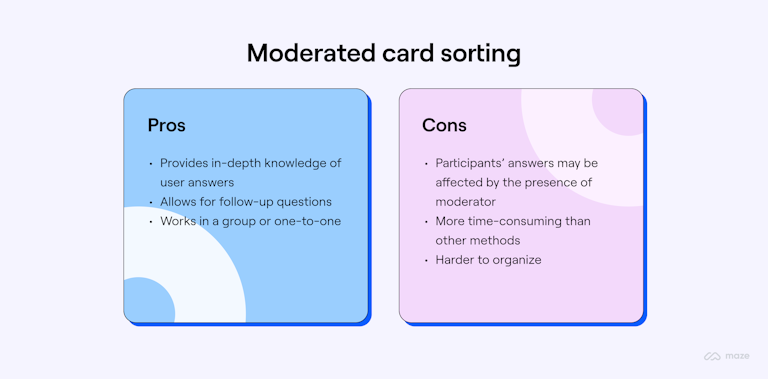
Moderated card sorting pros and cons
As the name suggests, moderated card sorting has a moderator guide participants through the process, asking questions and digging into their decisions as they sort. It’s more time-consuming, but it’s worth it when you’re designing something complex—like a new navigation system or a feature-rich product.
Moderated card sorting is your go-to when you need detailed feedback and want qualitative insights on the rationale behind participants' grouping.
Moderated card sorting is best for when you want quality over quantity. It may take longer, but you can gain deeper understanding by speaking directly with participants to learn their reasoning.
Guillermo Gineste
Senior Product Designer at Maze
Share
Unmoderated card sorting
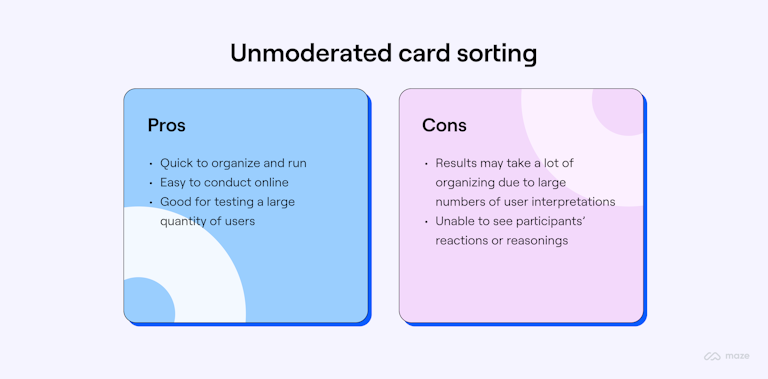
Unmoderated card sorting pros and cons
Unmoderated card sorting is all about efficiency and autonomy. Participants are provided with instructions then left to their own devices. Running your card sort as an unmoderated study gives participants the freedom and flexibility to do what feels right, without feeling as though they are being watched, which could make them reconsider their natural decisions.
Unmoderated sessions can be quicker and easier to organize as they don’t require facilitators, and you can use digital card sorting tools such as Maze for conducting remote card sorting.
This is perfect when you need to validate existing designs or test how well a broader user base understands your current information structure. You’ll get a good sense of general trends and patterns without the heavy time commitment of moderated sessions.
I find unmoderated card sorting is best when you want to see results from a large number of users, for example how an existing IA works through closed card sorting, or you want to get as many ideas possible through open card sorting.
Guillermo Gineste
Senior Product Designer at Maze
Share
Card sorting type | Good for: |
|---|---|
Moderated card sorting |
|
Unmoderated card sorting |
|
Digital card sorting
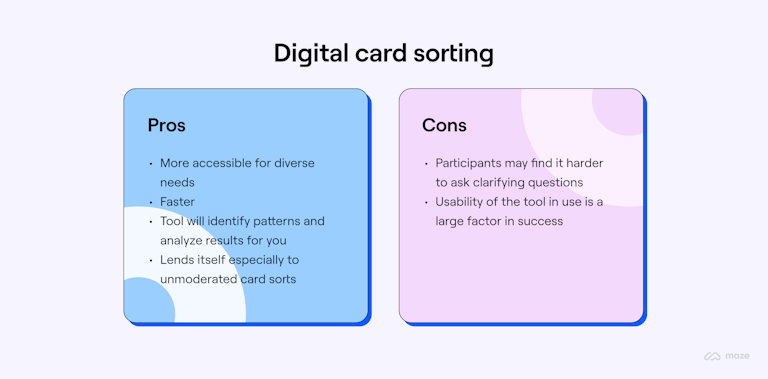
Digital card sorting pros and cons
In digital card sorting, you use online card sorting tools to simulate the drag-and-drop activity of dividing cards into groups.
This method is generally easier because it requires less resources—the card sorting software does the heavy lifting of analyzing the card sorting results and identifying common groupings.
While card sorting can be conducted in person, digital card sorts can provide more data more quickly, so are often the go-to for teams due to their flexibility, convenience, and speed.
Paper card sorting
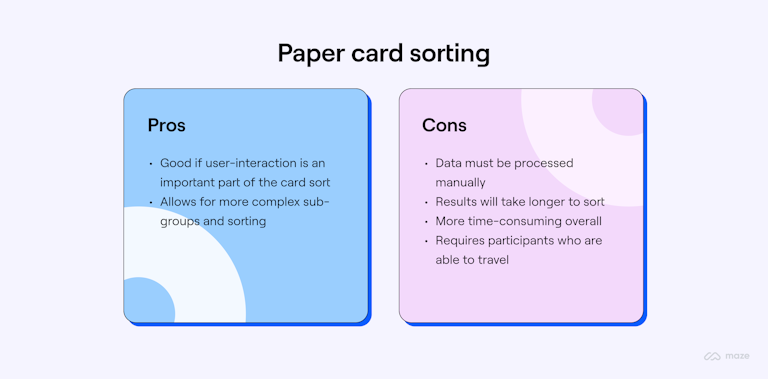
Paper card sorting pros and cons
Paper or in-person card sorting is a more traditional technique, where you write down the topics on physical cards and ask participants to group them. This format naturally lends itself more towards moderated card sorting, but can also be conducted as unmoderated.
Ultimately, identifying the card sorting type that’s best for you comes down to the type of project you’re conducting, your user research goals, and available resources.
The main advantage of in-person card sorts is that it allows for more complex groups (e.g. groupings within groupings). Apart from that, there aren’t many advantages versus using a digital tool; the data will look similar and you are able to ask the same questions.
Guillermo Gineste
Senior Product Designer at Maze
Share
Card sorting format | Good for: |
|---|---|
Digital card sorting |
|
In-person card sorting |
|
The benefits of card sorting: Why you should use card sorting
Card sorting has many benefits within UX research and design, namely due to its ability to comprehensively understand a user’s way of thinking. It’s a powerful tool to grasp how users categorize information and determine the best way to organize and label the content on your website or product.
When working on information architecture, it’s important to match your users’ mental models, aka, the way they structure the content in their minds.
Guillermo Gineste
Senior Product Designer at Maze
Share
Let’s get into more detail about a few of the main benefits of card sorting.
1. Find out what users think through mental models
A mental model is your user’s internal map of how something should work based on their experiences and expectations. Card sorting helps you identify these mental models and make informed decisions based on users' expectations rather than assumptions.
Understanding your users’ mental models helps inform a variety of decisions, including how to:
- Sequence tasks in an activity
- Structure databases
- Organize navigational elements
- Name features and interface elements
- Group and provide settings
By using card sorting, you get to understand the user’s mental model or test if your existing mental model works as expected. Card sorting takes the guesswork out of it.
Guillermo Gineste
Senior Product Designer at Maze
Share
2. Build a better website with improved information architecture
Information architecture (IA) is how you organize, structure, and label your content so that users can easily navigate your product and find the information they need. Creating an IA that's easy to understand and intuitive is key to providing a good user experience and improving overall usability. That's where card sorting comes in.
Often, the way information is organized in a product subconsciously ends up reflecting the internal organization of the Product team. Card sorting allows designers to understand how users would perceive the product, and structure it accordingly.
Anca Croitoru
UX Researcher at New Relic
Share
With card sorting, your participants group product elements into categories that feel natural to them. This categorization is an excellent way to understand how users expect the information architecture of a website or product to be structured.
These insights will allow you to make informed decisions and organize your content in a way that makes sense to your audience.
3. Empathize and connect with your users
Card sorting provides you with a glimpse into the perspective of your user. You can learn how people understand different concepts or ideas, and how they feel about them.
Whether it’s a selection of potential features or different naming conventions, card sorting is the ideal method to gain user feedback on their first impressions and instincts.
The best products are created with their user’s needs and pain-points in mind. Card sorting can allow you to start understanding these early on, before too much time has been invested in ideas that don’t align with your users.
4. Co-create names and categorization ideas with your users
Card sorting is an excellent way to gather new ideas from your target user base, from understanding naming conventions and colloquialisms to generating new categories or sub-groups.
By providing a group of potential users with the space and freedom to suggest ideas and categorize information in a way that makes sense to them, you are provided with a plethora of diverse thoughts and perspectives which are then yours to shape to your product.
5. Learn what works and gain insights quickly
Last but not least, card sorting is a simple and cost-effective method of quickly gaining insights about your users and how they think. Tests are easy to arrange and provide fast, reliable results.
There are multiple ways to run a card sort—allowing you to easily connect with the users that will provide the most value for your research. You can run a card sort in person, using physical cards, or remotely using an online tool like Maze to test content and functionality.
When should you use card sorting?
Card sorting offers several benefits as a user research method—here’s where you should consider card sorting:
- When deciding how to group information on your website: Card sorting helps you understand how users naturally categorize and organize your content, allowing you to create an intuitive information architecture that aligns with their mental models. For e-commerce sites, it can help ensure product categories reflect how shoppers browse. But using card sorting for highly technical or overly complex websites can be difficult for users without the relevant expertise.
- The information already exists, you just need a structure: If you have a collection of content that needs organization, card sorting can help you determine the most logical and user-friendly structure for presenting that information on your website.
- To improve UX and page navigation: While card sorting can help identify potential confusion in your existing navigation, you can also combine it with additional research methods like tree testing to evaluate how well users can navigate this new structure.
- Understanding users' mental models: Card sorting reveals how your target audience perceives relationships between different pieces of content. This can help you design a website that resonates with your users' expectations and preferences.
- Naming determined by your user: By observing how users label and describe various categories during the card sorting exercise, you can gain insights into their preferred terminology, ensuring your website uses language familiar to your audience.
Quickfire: How to perform card sorting
Here’s a quick rundown of how to conduct card sorts:
- Pick the items you want users to organize—e.g. parts of your website or app—and write them on cards. These can be real cards for face-to-face sessions or digital ones for online card sorting.
- Have participants sort the cards into groups that feel right to them. If it's an open card sort, they'll come up with their own group names. If it’s closed, they'll sort cards into pre-made categories of your choosing.
- Observe how participants group the cards you’ve provided for insights into their mental models. You can then use these insights to build information architecture that feels intuitive to users from the get-go.
So, that’s your whistlestop tour of conducting card sorts—but there’s plenty more to think about: you need to recruit the right participants, select the right card sorting method, and effectively analyze your results.
Luckily for you, we cover it all in this guide—starting with the fundamentals of card sorting and how it can help you build better UX.
💡 Want to dive straight into how to conduct card sorting? Jump ahead to Chapter Two for a detailed walkthrough on conducting a UX card sort.
6 Card sorting best practices
Whether you're creating a new website or redesigning an existing one, following these best practices can help you make the most of your card sorting session and ensure reliable, actionable results.
1. Avoid creating too many cards
It makes it harder for respondents to complete the exercise and drains their mental energy,” Matthieu says. “This could cause frustration, rushing the task, or even abandoning it—leading to poor results.
Matthieu Dixte
Product Researcher at Maze
Share
If you have a large number of items for the card sort, focus on what's most important to start with. Group similar cards and ideas into broader categories. This helps participants concentrate on the critical aspects of your website or application, leading to more meaningful and actionable results. You can always run follow-up sessions later to delve into more detail.
2. Choose card names and order carefully
Just like the way you word research questions can impact your answers, the wording of cards can heavily influence a card sorting study. Ensure the wording on each card accurately represents the content it refers to, making it easy for participants to understand.
Matthieu shares an example where you’d want to understand how runners categorize their running shoes, so you create cards like minimalist shoes, trail shoes, racing flats, and stability shoes. “What if you conduct a closed card sort and ask them to sort these cards into two categories: ‘Good running shoes’ or ‘Bad running shoes’?”, says Matthieu. “You’re leading participants to categorize the running shoes based on perceived quality rather than actual use cases.”
In the same way you want to avoid leading questions when interviewing or surveying users, you want to avoid leading cards when conducting card sorting. Instead, use neutral instructions like: “Please sort these cards into categories that make sense to you when thinking about different types of running activities.”
Pro tip ✨
Unless your target audience is familiar with specific industry terminology, you should avoid using jargon or technical terms.
3. Don’t mix child and parent categories
Mixing child and parent categories during card sorting can cause misunderstandings regarding the relationships between the categories. The ambiguity of the hierarchy can increase cognitive load, taking people longer to answer and ultimately leading to inaccurate results.
Matthieu Dixte
Product Researcher at Maze
Share
For example, if you’re organizing content for a pet website, focus either on parent categories like ‘Dogs’ and ‘Cats’ or child categories like ‘Dog Breeds’ and ‘Cat Breeds.’
If you need to explore both levels of visual hierarchy, consider conducting separate card sorting sessions for each. This allows participants to focus on one level at a time and avoid any confusion. For example, if you’re organizing content for a pet website, focus either on parent categories like ‘Dogs’ and ‘Cats’ or child categories like ‘Dog Breeds’ and ‘Cat Breeds.’
4. Choose your card sorting type carefully
When deciding which card sorting type to use (open, closed, or hybrid), you have to consider what you want to learn from your study, the resources available, and the characteristics of your study panel.
Matthieu Dixte
Product Researcher at Maze
Share
For example, you could use an open card sorting session if you're designing a new online bookstore and want ideas for organizing virtual shelves according to customer interest. Participants could create their own categories, such as ‘Dark thrillers’ or ‘Cheesy romance’, giving you insights into their preferences.
On the other hand, if you're working on improving the navigation of an existing news website with predefined categories like ‘Politics’, ‘Sports’, ‘Entertainment’, and ‘Technology’, a hybrid card sorting approach might be more suitable.
In this case, you could feature existing categories while also allowing participants to suggest new categories or place cards in a ‘Miscellaneous’ or ‘I don't know’ bucket. This approach helps you validate and refine the current information architecture, as well as identify potential gaps and generate new ideas.
5. Randomize the order of cards
Matthieu recommends consciously switching up how cards are given out. “Varying the order of the cards between participants will prevent any bias that the order of the cards might introduce.”
If all participants receive the cards in the same sequence, cognitive bias might subconsciously push them to group cards in a way that aligns with that order rather than their natural thought process.
This approach helps ensure your card sorting results accurately reflect your users' mental models and preferences, leading to a more intuitive and user-centric information architecture.
Matthieu also recommends pre-testing the card set with a small group of participants to double-check your instructions and chosen card sorting type work.
6. Recruit the right participants
When you set up your card sorting, you need to recruit research participants from user groups that reflect a range of perspectives, and actually represent the target users of your website or product. This includes getting a good mix of those who know your product well and those who might be seeing it for the first time.
Recruiting participants using UX research tools is great when you need lots of participants. Maze offers two solutions to help you locate and manage the right participants:
- Quickly source and filter research participants with the Maze Panel based on your target demographic
- Maze Reach allows you to automatically group and create a dynamic database of testers, based on traits and key metrics, to create segments and send email campaigns for future research

What does card sorting look like with Maze?
Maze offers an intuitive drag-and-drop interface for card sorting tasks, making it easy for users to categorize information. This seamless experience allows participants to engage with the task from the get-go.
You can choose between two types of card sorting: open card sorting and closed card sorting. This flexibility ensures that your UX team gathers valuable insights into how users naturally group information, or can validate existing structures during the UX design process.

Maze
With Maze’s ready-to-use card sorting templates, you can create tailored instructions, adjust task settings, and add images or descriptions to improve the research experience. You can also limit the number of cards a participant can sort into each category.
Once the sorting is complete, use Maze’s reporting tools to visualize the results. You can track metrics like:
- Agreement rate: Shows the percentage of users who placed a card in a specific category
- Auto-grouping: Automatically merges categories with the same name, saving time in data analysis
- Agreement matrix: Visualizes trends by clustering cards

Agreement matrix visualization from Maze’s card sorting feature
With Maze, card sorting becomes a streamlined process, offering both flexibility and in-depth insights to enhance your design decisions.
Try card sorting with Maze
Use Maze to run card sorting sessions and discover how users understand and categorize information.
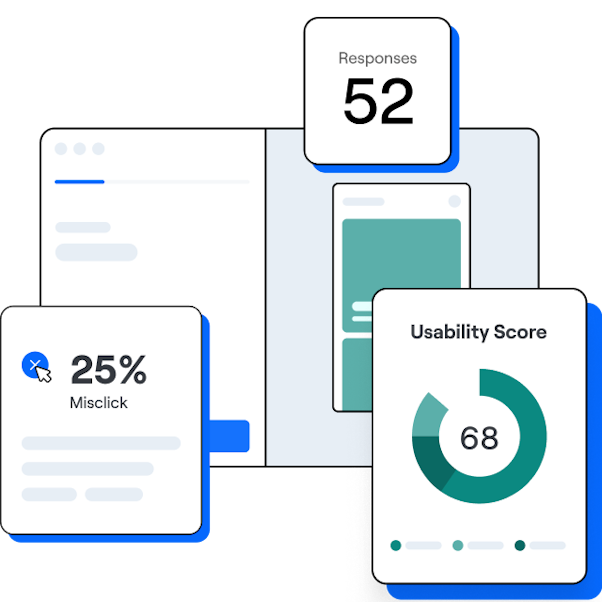
Next up: How to conduct insightful card sorting
Card sorting is an excellent way to get ideas, understand how users think, gather insight on potential IA, and discover your users’ mental models.
Whether you prefer to work with physical index cards or online card sorting software, with a moderator or not, every card sort will answer a different set of questions and provide new understanding of your users, so you can lay a better foundation for a user-centered design.
Now we’ve discussed what options you have when it comes to card sorting, let’s take a look at just how you can plan and execute a successful card sort within UX research.
Frequently asked questions about card sorting
What is card sorting used for in user research?
What is card sorting used for in user research?
Card sorting (also called UX card sorting) is a UX research method that helps you discover how people understand and categorize information.
Is card sorting qualitative or quantitative?
Is card sorting qualitative or quantitative?
Card sorting can be a qualitative or quantitative research method.
Common goals when carrying out a card sorting study include: learning what users think about an existing IA, understanding why users group ideas in certain ways, and discovering how users categorize information.
These results could be qualitative, e.g. participant commentary during a moderated session, or they could be quantitative, e.g. statistics on time to complete the test, number of cards sorted, or percentage of cards in one group.
How long does a card sorting session take?
How long does a card sorting session take?
Generally, the time needed to complete a card sort will depend on several factors:
- How many cards are used
- How many users are participating, if working together
- Whether the test is moderated
- Whether you are collecting quantitative or qualitative data
- Whether you are manually analyzing the data or have a tool to process this
Are there any disadvantages to card sorting?
Are there any disadvantages to card sorting?
As with all research methods, there are both advantages and disadvantages to card sorting. Some of the disadvantages include:
- Unmoderated card sorting may not provide deep enough insights
- Analyzing the results of a card sort (particularly a paper one) can be very time-consuming
- Card sorting does not account for tasks at hand and wider context—for example, we may group tomatoes under ‘fruits’, however if the context was within a supermarket, they may be categorized under the ‘vegetable aisle’.
What are the main benefits of card sorting?
What are the main benefits of card sorting?
The main benefits of card sorting are that it enables researchers and designers to:
- Discover users’ mental models
- Empathize with users
- Gain insights quickly
- Gather new ideas
- Improve information architecture