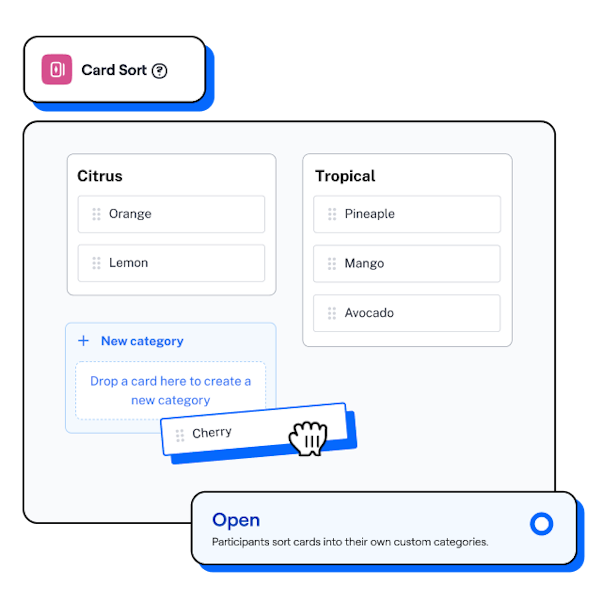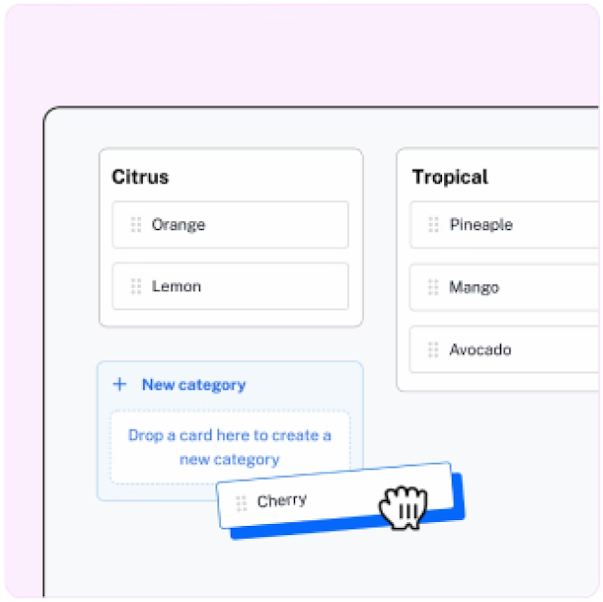Chapter 2
UX card sorting: How to run a successful card sort
In this chapter, we dive deeper into how you can use card sorting within UX research, and share a step-by-step guide to running a card sorting session, from selecting your method to identifying participants and analyzing the results.
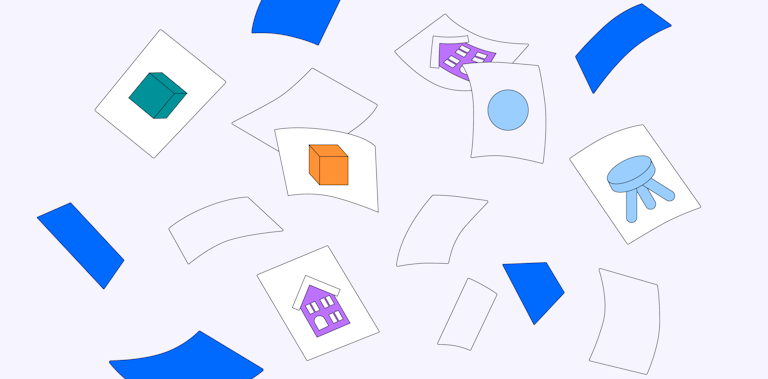
UX card sorting is the practice of running a card sorting session as part of UX research.
As we discussed in chapter one, card sorting is a UX research method where an individual or group of people are given information written on cards—physical or digital—and must group them into different categories in a way that feels natural to them. The goal is to understand how people understand and categorize information.
So, how do you run a card sorting session?
- Document your assumptions
- Choose a topic based on your research goals
- Prepare the card sorting test
- Choose your card sorting type
- Run a dry test before a real session
- Launch the study
- Hold follow-up interviews for additional analysis
- Analyze the results
This chapter will break down the individual steps needed to conduct a successful card sort, which we’ll cover in detail in the next sections. But first, let’s look at why card sorting is so valuable.
The benefits of card sorting in UX research
Broadly speaking, card sorting is used to understand how your users feel about and categorize different ideas and information. There are multiple benefits to using card sorts within UX research, including how it helps you:
- Reveal your user’s mental models: A mental model explains how someone expects a product or process to work according to their experience. Knowing this allows you to design based on information, rather than assumptions.
- Improve your information architecture (IA): IA is how you organize, structure, and label your product’s information. Card sorting can show how users approach your IA, giving you the data to create an intuitive navigation
- Empathize with users: Card sorting is a great way to understand first-hand how potential users feel about ideas, enabling you to create truly user-centered products
- Generate new ideas: Gather inspiration directly from your target audience to connect with users and inform your product, from new category labels to language preferences
- Gain insights quickly: Online card sorting tools are particularly valuable for this, as they take a lot of the manual and mental labor out of gathering and sorting data
8 steps to conducting a UX card sort
As with any type of research, card sorting requires some planning. In this section, we’ll go through the step-by-step process on how to run a card sorting session. using the example of Maze’s open card sorting template for some visual context.
Step 1. Document your assumptions
Before delving into any card sorting sessions, it’s important to define your objectives and research goals. This includes writing down your assumptions and your stakeholders’ to know what to look for during analysis. During the sessions, keep an open mind to new perspectives and ideas from the participants, even if they contradict your assumptions.
Vaida Pakulyte, UX Researcher and Designer at Electrolux notes that “Card sorting enables you to structure your content from the user’s point of view, as opposed to your own or that of your company. So a good card sorting session will always lead you to question your assumptions.”
Step 2. Choose a topic based on your research goals
Carefully curate and prioritize your topic hierarchy based on your research objectives. That means identifying the topic you’ll be testing (e.g. the settings options in your app) and writing down all the ideas that need to go into that.
Vaida says “It’s important to use card sorting for the right reasons and at the right time in a project. Most importantly, a card sort should be used when you’re looking forward to really getting a deep insight into what matters to your user, and discovering how they prioritize things.”
Step 3. Prepare the card sorting test
After you select your topic, it’s time to write the ideas on the cards as words or phrases. For example, suppose you’re trying to group the information that should go into the Setting page of an app. In that case, the cards should include words that represent the different options available, such as About me, Add a credit card, Reset your password, etc.
To make it straightforward for the participants, write one concept per card and ensure the cards are in a random order to keep sorting bias in check.
Tip ✏️
If you’re working with content—such as organizing the structure of a blog or website—ensure to check for any bias in your cards. E.g. If several cards are blog titles with the words ‘top 10’ in the title, remove or change this wording to avoid users automatically grouping them together.
If you’re running a closed card sorting session, you’ll also have to create the categories that participants will group cards into. In the example above, examples of cards could be Account information, Payment information, etc.
Make sure to include an introduction to the session that welcomes participants to the test and lets them know the goal. Here’s an example:
“Hi, welcome to our card sorting exercise. Your contribution will be used to help organize the content of our website. All you have to do is organize topics into groups as it makes sense to you.”
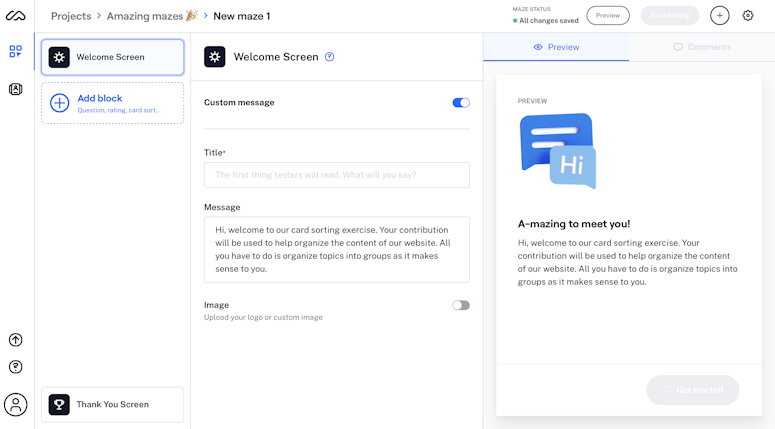
When you create a new maze, a Welcome Screen will automatically appear. You can fully customize this screen for your test participants, from the welcome message, additional details and image.
Finally, prepare the instructions to let participants know what they have to do to complete the exercise. When you’re using a testing tool such as Maze, these instructions are usually incorporated into the platform’s interface and displayed to participants automatically.
However, if you’re running a moderated session, you'll have to prepare these in advance. Here’s some examples of card sorting tasks:
- Take a quick look at the list of items below. We'd like you to sort them into groups that make sense to you. There is no right or wrong answer. Just do what comes naturally.
- Drag an item from the left into this area to create your first group
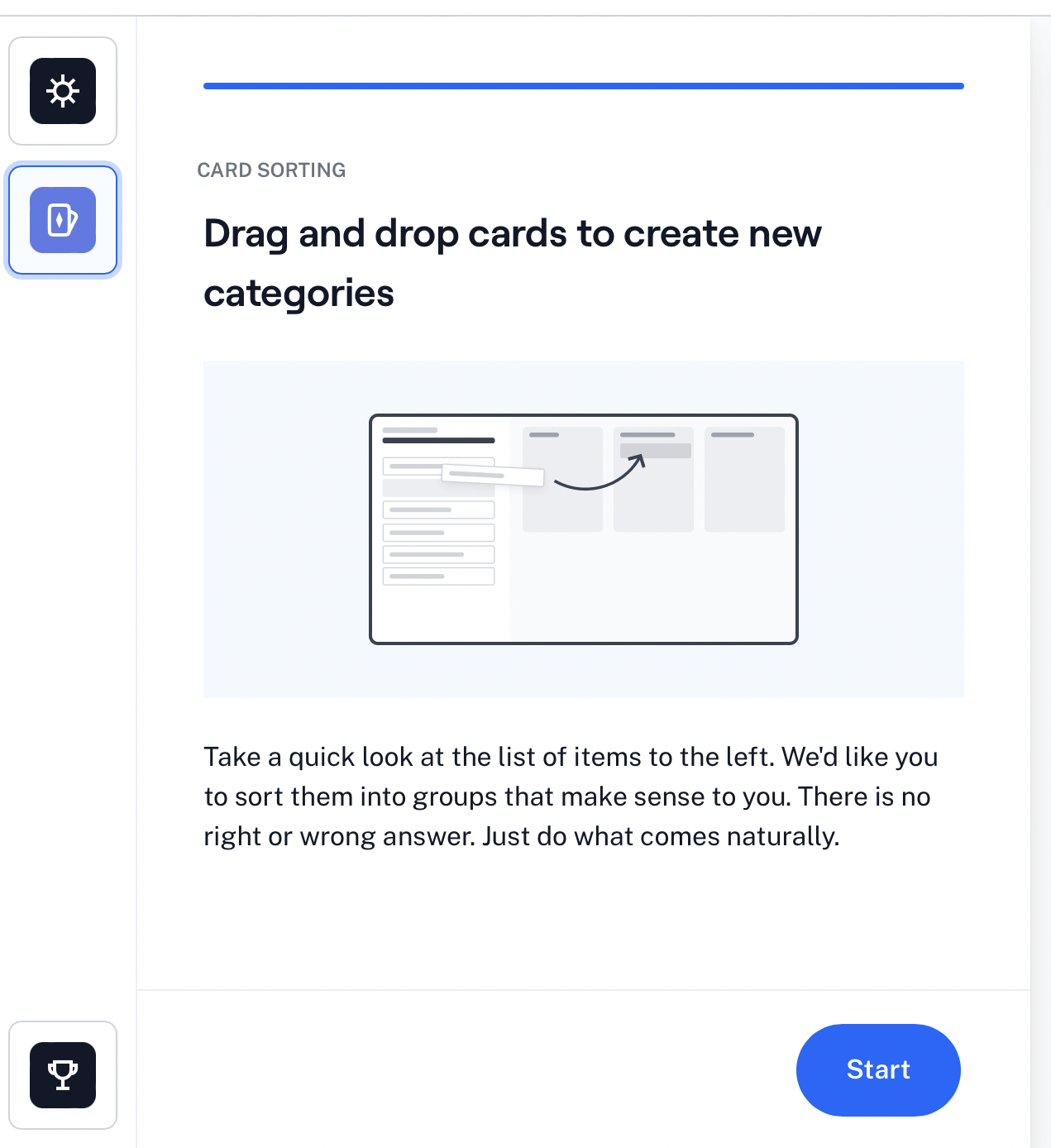
In Maze, you can easily edit user instructions by clicking ‘Customize instructions’ when designing your maze.
Step 4. Choose your card sorting type
As we saw above, there are different card sorting types—choosing the one that best fits your research project will depend on your resources, budget, and goals.
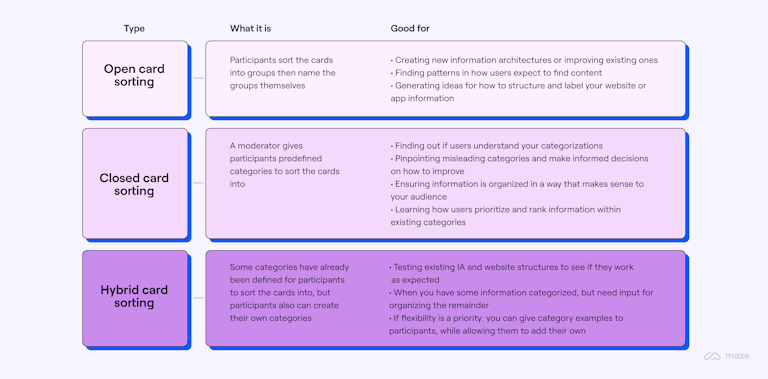
Card sorting type comparison table
When choosing the card sorting type you want to run, you’ll have to consider whether you want to work in-person with paper card sorting, or conduct a remote session with digital card sorting. Decide between a moderated or unmoderated one, and consider whether closed card sorting, an open card sort or hybrid will suit your project better.
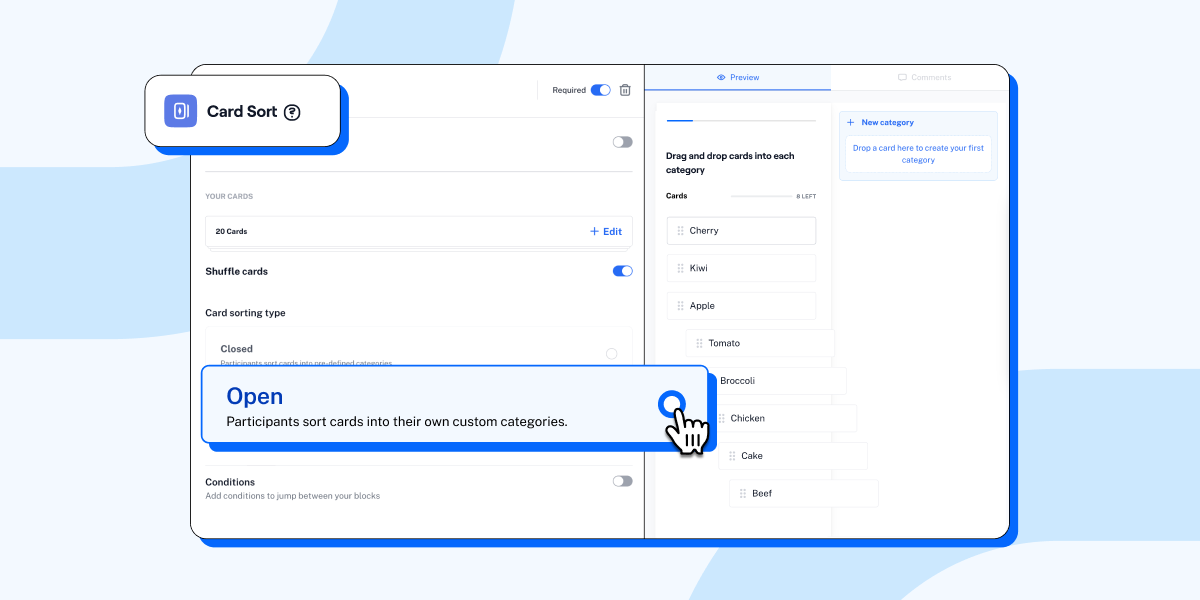
Using Maze, simply choose from Closed or Open card sorting when setting up your maze. You can even simultaneously run multiple card sorts within the same project.
Determine whether you are in a generative or evaluative stage of your project. For example, if you’re looking to generate a lot of ideas, open card sorting would be best. If you’ve already done your research and need to validate your concept, closed card sorting is the way to go. If you want a mix of new ideas and confirming existing ones, hybrid card sorting is ideal.
Learn more about the different types of UX card sorting
For more info, check our in-depth definitions of the types of card sorting in chapter one.
Step 5. Run a dry test before doing a real session
Vaida Pakulyte, UX Researcher and Designer at Electrolux, recommends doing a dry-run before running a card-sorting test. Practicing the session with a colleague or a friend before recruiting research participants will ensure everything makes sense and iron out any potential issues.
It’s important to plan the dry-run in a way that mimics the actual card sort from the way you come up with the instructions and card phrasing to selecting a remote or in-person session. You can also run these sessions with a sample from your actual test participants. This will help you find gaps in your instructions and get real insights.
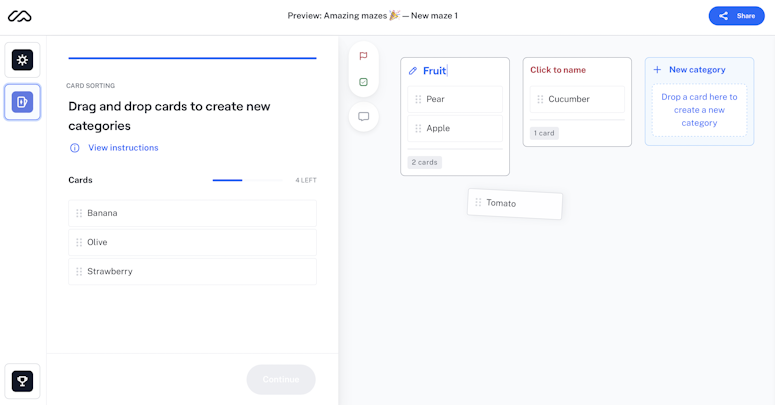
With the Preview feature in Maze, you can test out and experience your maze from the perspective of a user before sending the test live.
Step 6. Launch the study

Ready to launch! 🚀
When you conduct a card sort, the participants will sort the cards into the categories that make the most sense to them. “Make sure there is enough space either digitally or physically to have all the cards visible so that people can get an overview easily,” Vaida says.
Tip ✨
In a moderated session, ask users to think out loud while they are doing an exercise to understand the thinking behind their decisions.
Step 7. Hold follow-up interviews for additional insights
After the card sorting session ends, running follow-up interviews will help you dig deeper into the participants’ mental models and what they thought the cards and groupings represented. This will uncover useful information that will help you come up with actionable items.
Vaida suggests “Sometimes I come up with a few questions right after card sorting to ask people about the reasoning they did. Once the sorter is finished, I just take a few minutes to talk through the reasoning behind the positions that they’ve placed the cards in, and take notes. So this is more like a light interview containing a few questions.”
Some questions to guide your interview are:
- “How easy or difficult did you find this card sorting exercise?”
- “Which cards, if any, were most difficult to sort? Why?”
- “Which cards, if any, were difficult to understand?”
- “What groups, if any, were difficult to name? What groups, if any, were easy to name?”
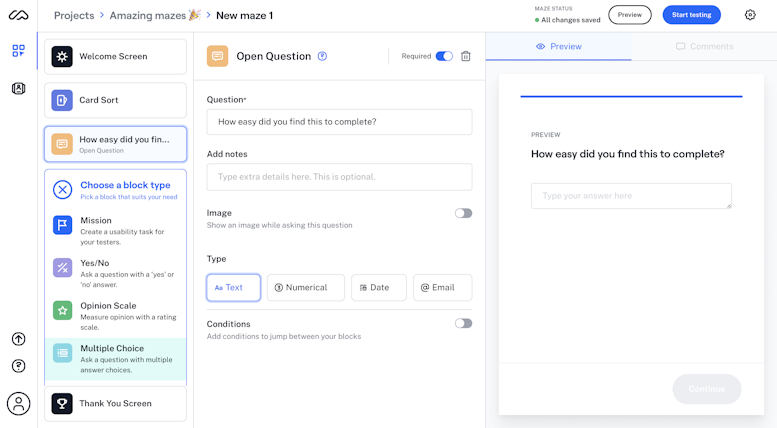
In Maze, you can ask follow-up questions easily by adding a new block after your card sort and selecting the Open Question or Multiple Choice block.
Step 8. Analyze the results
Once your card sort is done, it’s time to get into the nitty gritty of results analysis. Whether you went with hybrid, open or closed card sorting, reviewing the results can feel daunting.
Start by taking an overall look at the results as a whole. Look at the big picture and try to find common patterns in how the actual cards have been sorted and the category names have been given by participants.

Once your study is complete, get into the analytics with Maze’s easy reporting tool.
If you ran an open or hybrid card sort, it’s worth standardizing categories with similar labels (different wording, spelling, capitalizations, etc.).
In the results, does anything jump out as surprising? Are there similarities or differences between participant sorts? It’s very important to focus on the big perspective before looking at the details such as comments, wording, and quantitative data. Ultimately, this analysis will help you understand the information that will be most useful for users to see in a particular group or category.
Collecting the results
If you conducted an in-person session, then collecting and organizing results will require a labor of love. Using a spreadsheet to track the results is typically the easiest and most efficient method. However, if you utilized online card sorting software, many of the best card sorting tools will provide you with a concise—but still detailed—report of the results. These reports save a lot of time, and can be interpreted later and shared with the necessary stakeholders.

Export results and share them in an quick-and-easy format with Maze reports
Types of analysis
Just as there are different research methods (such as qualitative and quantitative), there are different analysis methods. The best approaches for card sorting data are exploratory and statistical analysis.
Exploratory analysis is the sibling of qualitative research—it’s about intuition and interpretation. If you want to uncover the ‘why’ behind statistics, exploratory analysis is the route to go down. It takes time, but by going through all the data, you can get a deep understanding of ideas, patterns, and insights.
Statistical analysis marries well with quantitative research—it’s all about the numbers. This is particularly useful if you’re dealing with a large sample size or looking for overall patterns, rather than the minutiae of opinions. If you’re starting from scratch following an in-person card sort and need to organize the results, then statistical analysis is the place to begin.
While you can stick to one approach, these two approaches are complementary. Using both together will provide a well-rounded and detailed picture of the results from your card sort.
What results does card sorting provide?
The results of your card sorting will vary depending on your research goal. A card sort evaluating an existing IA will naturally have very different results to a session that aims to get category ideas from its participants.
Some examples of the type of data UX card sorting can provide are:
Closing out on UX card sorting
When first approaching a card sort, the amount of preparation needed and time to analyze the end results can feel challenging, but if you take it one step at a time, card sorting is an excellent way to understand your users. Having the right digital companion is also invaluable. We’ll be discussing this more in chapter five, where we’ll share our top picks for card sorting tools.
That’s it for our chapter on how to run a card sorting exercise. Now, let’s put it into practice by reviewing some of the best card sorting examples we’ve seen.
Frequently asked questions about UX card sorting
What is UX card sorting?
What is UX card sorting?
UX card sorting is the practice of running a card sorting session as part of UX research. In a card sorting test, an individual or group of people are given information on cards—physical or digital—and must group them into different categories that feel right for them.
Is card sorting good for UX research?
Is card sorting good for UX research?
Card sorting can be a valuable tool for UX research, as it allows researchers and product designers to understand their users’ mental models, generate ideas for categorization labels, and evaluate information architecture.