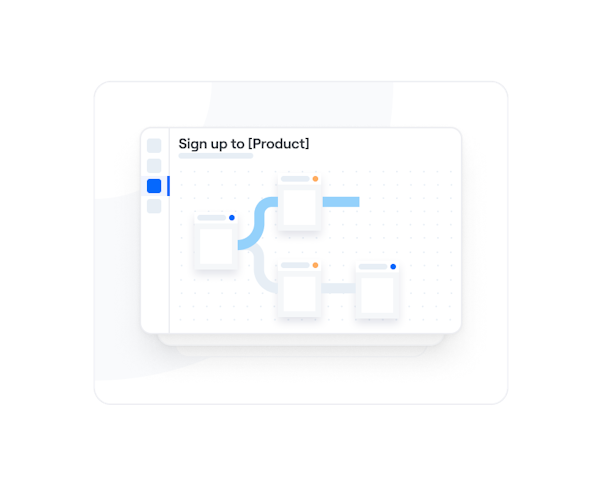Chapter 2
How to run a successful tree test: 8 Steps to improve UX and navigation
Tree testing ensures users find what they need, when they need it.
But to maximize your insights, you need a clear tree testing process—from setting out your research plan and defining questions, to recruiting research participants and conducting a pilot test.
This chapter will cover seven steps to running a successful tree test, plus four best practices to guarantee flawless findability.
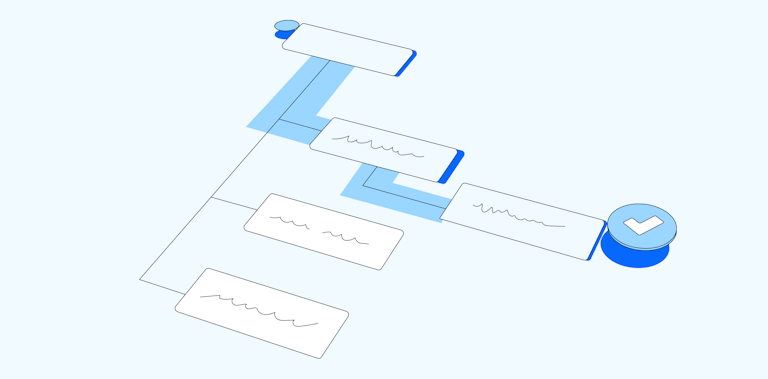
How to conduct tree testing
Let’s start with how to run your tree test in just seven steps.
Step 1: Create a user research plan and objective
As with any UX research method, the first step to running a tree test is to create a research plan and align with stakeholders on the objectives of the research. Your plan should be a broad outline that sets out the what and why of your UX research project. It typically includes:
- The purpose of your project
- Your target audience and user personas
- Your timeline
- Cost estimations
Your UX research objective should be a statement of what you aim to accomplish by tree testing users. One example might be: “Investigate if our website architecture is intuitive for our user base.”
Make sure that everyone is on board and understands what the test implies. For example, if the results come back and show that the current IA is not working, you should be able to allocate enough time to make the appropriate changes and test again.
Melanie Buset
Senior UX Researcher at Shopify
Share
Step 2: Define the tree structure
Begin to structure your tree by mapping out your website’s pages and subpages. For example, let’s say you’ve created a website for your SaaS CRM. You have five main categories: ‘Platform’, ‘Solutions’, ‘About Us’, ‘Pricing’, and ‘Resources’. These pages will each sit on the same hierarchical level of your tree:
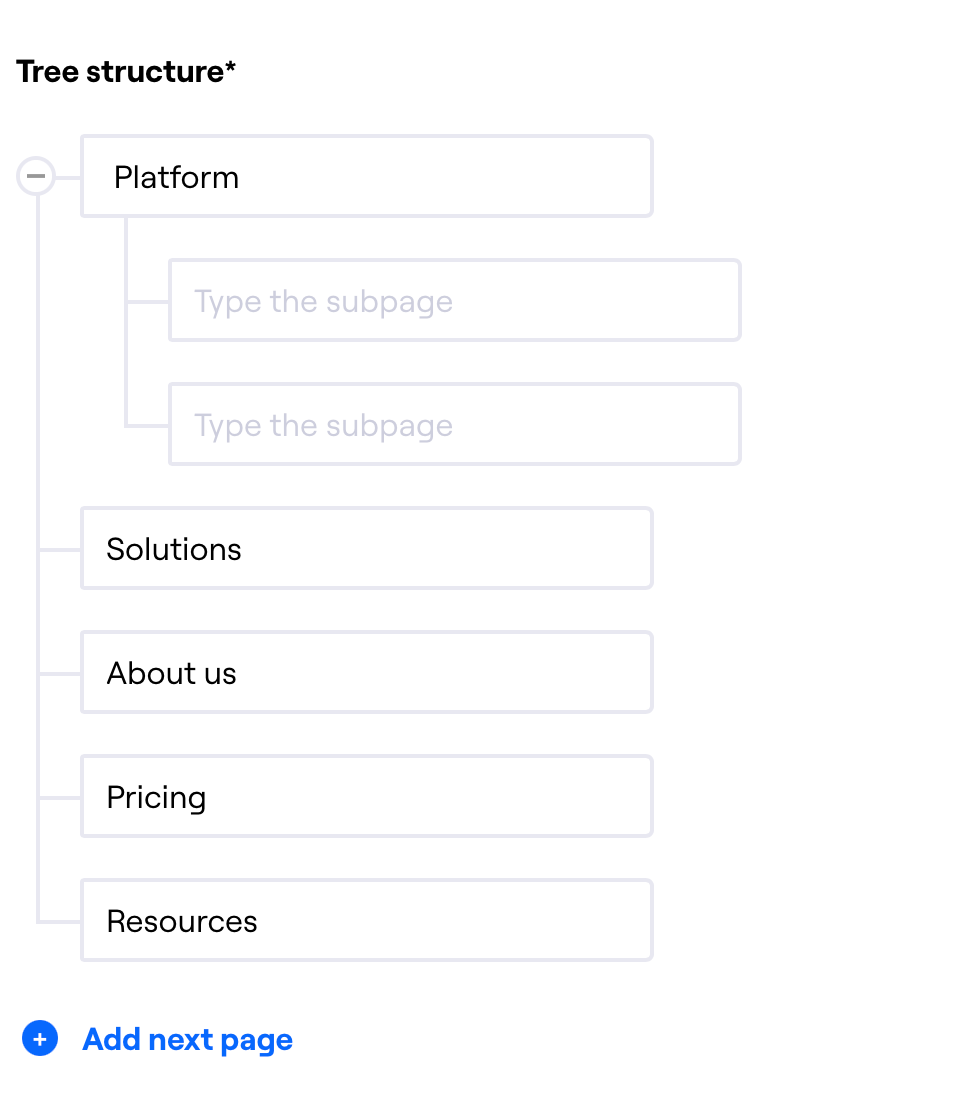
Next, input your corresponding subpages below each category to complete your tree structure. These are the items participants will be looking for when completing your tree test. For example, here’s what subcategories within ‘Platform’ could look like:

Once you’ve transferred your entire website architecture, it’s time to test just how findable your specific items are.
Step 3: Come up with a set of goal-based tasks
Create tasks for participants to find a page or location in the tree using a top-down approach. Just like in usability testing, writing clear tasks is key when doing a tree test study.
For example, if you want to test the findability of your HR and recruitment use cases, you can phrase a task as follows:
“Imagine you needed help with managing job candidate relationships. Find the information on how our platform can help.”
NNgroup recommends that for each task you write, you should also define the correct answers that correspond to where the information is located within the tree, so you can automatically calculate success rates for each task. Going on our example, testers should locate the ‘HR and recruitment’ subcategory under ‘Solutions’.
💡 Pro tip
When phrasing a task, it's best to avoid matching keywords in the tree. This can cause cognitive bias and help participants find what they’re looking for, thus skewing the accuracy of your tree testing results.
Typically, tree testing can include up to 10 tasks and shouldn’t take longer than 20 minutes. For example, Melanie Buset, Senior UX Research at Shopify, shares how her team had to test the taxonomy website structure of a list of services, so they wanted to understand what path people would take when navigating different categories of services.
Here’s the task they created:
“Imagine you wanted to hire someone to help set up your business on Shopify; please find which service you’d have to hire for.”
Step 4: Define the test parameters
Tree testing can be run as in-person or remote user research, using UX research tools like Maze. Likewise, it can be conducted as unmoderated (users are alone during the test) or moderated (a researcher or facilitator is present during the test).
Neither moderated nor unmoderated testing is ‘better’, so consider your team’s resources and objectives.
With in-person, moderated testing, the advantage is that you can ask participants why they made certain choices—or ask any other relevant follow-up questions that occur to you in the moment.
Moderated tree tests give you the opportunity to figure out the why behind a participant’s actions and identify the rationale behind their decisions. To avoid biased answers, I let the participant do the exercise in silence and only start asking questions when they have completed the task.
Mario Tedde
Senior UX Researcher at FedEx Express
Share
On the other hand, unmoderated and remote testing is advantageous because of its ease of use and speed. You can access a wider range of testers as there are no geographical limitations, and you can test more participants at once.
Step 5: Recruit research participants
Once you’ve chosen between in-person and remote testing, you can begin recruiting research participants.
When you’re preparing a tree test, an important element to take into consideration is how many users you test. The right number of participants depends on a variety of factors, like your product’s target audience, the confidence level you need, and the goal of your project.
Melanie recommends recruiting at least 50 users when running a tree test, so you can identify user behavior trends and clear patterns.
Usually, a good rule of thumb is, once you start seeing pretty clear patterns emerge, then you’ve got enough participants. In my experience, having about 50 participants for tree testing is when you start to see these patterns clearly. It really doesn’t hurt to have more than 50, but I’d say aim for 50 minimum if possible. This also depends on the complexity of the problem you’re dealing with and what needs to be tested.
Melanie Buset
Senior UX Researcher at Shopify
Share
If you’re using a platform like Maze Panel to run remote testing, you can easily recruit participants based on various filters like industry, language, device, age, gender, and country. This way, you’ll uncover a broader range of user preferences and gather a more comprehensive understanding of your target audience.
However, if you intend to recruit participants manually, some effective participant research recruitment methods include:
- Recruiting existing product customers (if you have them)
- Using social media to find participants
- Leveraging your personal network
- Joining niche communities on platforms like Facebook and Reddit
Recruiting the right research participants is make or break for user research. Here’s our complete guide to recruiting research participants for your UX study, plus key best practices to follow.
Step 6: Conduct a pilot run with some of your participants
The penultimate step before hitting ‘go’ is organizing a pilot test to see if the categories, pages, and prompts make sense, and that everything works as expected.
Do a pilot test and practice with your team. Once you set up the actual tree test, ask someone to go through the tasks as a real participant to ensure things will run smoothly.
Melanie Buset
Senior UX Researcher at Shopify
Share
It’s a good idea to do this by opening up the study to a small portion of participants from your panel, or even asking colleagues to take the test. Doing so will highlight whether you’re missing important details or if any unforeseen technical issues arise. If you run into errors, you can adjust your instructions and get more valuable insights for future sessions.
Just remember to erase any pilot test data before beginning the real thing!
Step 7: Run your tree test
This step is the simplest! If you choose to conduct tree testing as a remote, unmoderated study, your tree testing tool will give you a link to the test that you can send to participants.
You can also follow up the tree test with survey questions that participants will answer after they complete the tasks. Their answers can supplement user research data, such as demographic information or their familiarity with the product.
Once all participants have completed the tree test, you can start analyzing results and making informed design decisions…
Step 8: Analyze your tree testing results
After participants complete a tree test, the results will be recorded in the tool you are using, allowing you to start analyzing them. Typically, the metrics you can analyze for a tree test include:
- Success rate: The percentage of users that completed the task
- Directness: The percentage of participants who completed the task without hesitation and got the correct answer the first time
- Time: The time it took participants to finish a given task
- Path: The routes participants took up and down the tree before selecting an answer
Once you ask your participants to go through the test, the tool will highlight which entries went down the correct path(s) and which didn’t. Seeing where people went off the ‘ideal path’ will help you identify where the navigation issues are within your product.
Melanie Buset
Senior UX Researcher at Shopify
Share
These results often tie back to questions like:
- “Where did participants think they’d find your content?”
- “Did they find the navigation or wording confusing?”
- “What paths did they use first?”
- “Where did they back up to try a different path?”
- “How long did it take them?”
By analyzing the accumulated data, you can validate or invalidate your hypotheses and improve your site’s or app’s navigation in a way that makes sense to users.
✨ Product tip
If you’re using Maze to conduct tree testing, don’t forget to export your automated UX research report and customize it so you can share the results with key stakeholders.
4 Best practices for insightful tree testing
To help ensure your tree testing is fruitful, we’ve gathered input from tree testing experts—we like to think of them as UX arborists. 🌳
1. Avoid overwhelming users with too many items
We like to call this best practice: pruning the branches. Your participants don’t have all the energy in the world to complete your tree tests. By limiting them to 5-8 tasks, you can ensure participants don’t become mentally fatigued before the testing is through.
This testing best practice also forces you to prioritize the most important navigability issues for your website.
I usually set 5 to 8 tasks, each task being a real-world goal, like: ‘Find where you can download extracted data’. If we give too many tasks, fatigue kicks in, and results get messy.
Kevin Liu
Vice President of Product at Octoparse
Share
Kevin Liu, Vice President of Product at Octoparse, suggests you “focus on key actions users would naturally take and prioritize testing the most uncertain or high-impact areas of our navigation.”
It’s so important to limit the number of categories, as too many branches in the tree can overwhelm participants and lead to unreliable results. So pull back, and prioritize.
2. Phrase tree testing questions neutrally
Bias in questions is the downfall of many a UX research project—tree testing included. Asking leading questions makes it easier for participants to find the item they're looking for—and that’s not a good thing! You want the test to be unbiased, objective, and as close to a real-world situation as possible.
Refine the wording of questions and phrase your questions neutrally, tying them into tasks users would do in the real world. Kevin explains:
“I keep the task descriptions neutral and avoid leading words. For example, instead of ‘Find the Export Data button,’ I’d say, ‘Where would you go to download your extracted data?’”
By ensuring you don’t ‘give away’ the specific answers, you prevent users from simply looking for the correct answer, and ensures you’re testing the true effectiveness of the architecture.
3. Pay attention to user paths
You ask your user to complete a tree testing task, and they find the correct item. That means your information architecture is intuitive, right?
Perhaps, but not necessarily!
Users might find the right item, but that doesn’t mean they took the simplest route to get there. It’s a lot like missing the next exit to your destination and taking a longer route. You got there eventually, but it took effort, and it may have made you doubt the map or satnav you were following.
Much in the same vein, users might climb up and down branches of your tree before they find what they’re looking for. Chris Calo, Design & Creative Executive at Vulcan reminds us that success rates aren’t everything:
“Don't just look at success rates but also at the paths taken by users. Some users would get to the right destination, but if it was an unnecessarily convoluted trip, then it’s a sign that the hierarchy needs to be refined.”
4. Re-evaluate your research in the case of inconclusive results
Not all of your tree tests will yield clear insights. At times, you may get inconclusive results and no trend suggesting user expectations or indicating the best information architecture placement. If such is the case, go back to the drawing board and review the major points of your setup.
Did you recruit participants who match your user base? Did you word your questions and tasks clearly? Consider turning to your other user research reports for better context on your product’s usability.
Chris suggests “Comparing findings with qualitative research, such as user interviews or usability tests, to build a somewhat wider context.”
If you have contradictory results, a further test with either a new tree structure or another set of participants might be done for corroboration. In other cases, opposing results can actually lead to highlighting usability problems that were not thought of before, opening them up for further investigation.
Chris Calo
Design & Creative Executive at Vulcan
Share
Tree testing with Maze
Tree testing is effective, but doing it manually is no walk in the park. It gets complicated, and your UX workflow might feel as slow as waiting for an actual tree to sprout. That’s where a UX research tool like Maze can streamline the research process—from participant recruitment to test analysis.
Here’s how Maze can help:
Participant recruitment for tree testing
Maze Panel gives you access to 3 million pre-vetted testing participants for both B2B and B2C. With over 400 filters and 130+ countries to choose from, you have the means to narrow down your search and find testers who flawlessly match your user base and recruit them for your next tree testing study.
Then, you can organize your participants in Maze Reach to create your very own database of UX research participants. From there, you can segment testers and easily send campaigns to relevant participants.
A purpose-built tree testing solution
Create a new maze, and add a tree testing block. It’s really that simple.
Use input fields for your task, description, and tree structure, and let Maze do the rest.
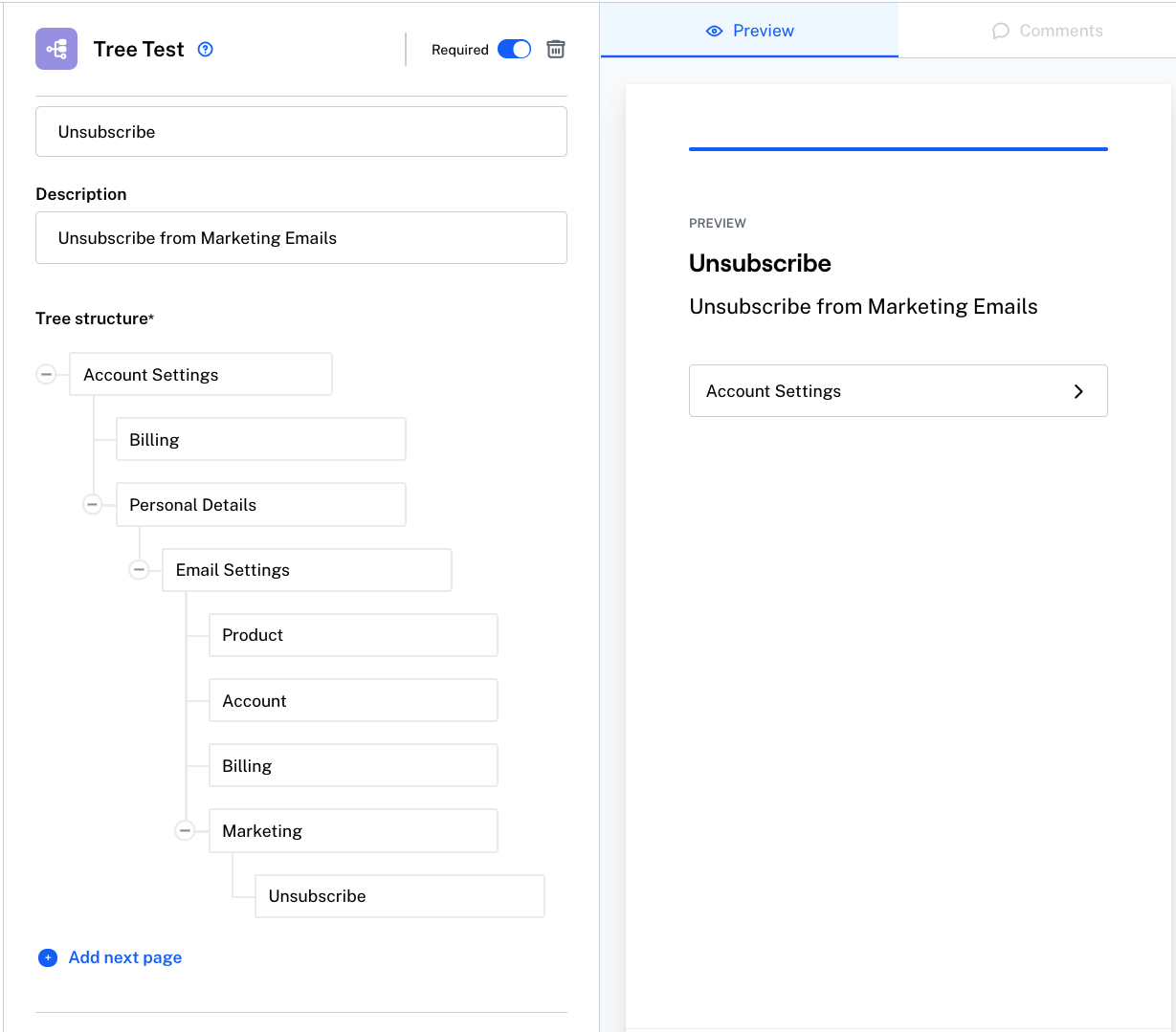
A tree testing example from Maze
What happens when your chosen testers start filling out your new tree test? Maze results give you insight into the most popular final categories and the most common hierarchy and paths. You won’t just see the end result, but how users got there, too.
Tree testing analysis and reporting
Maze lets you generate shareable, customizable reports that drive UX research iterations. This gives you a comprehensive view of tree testing results, and facilitates getting stakeholder buy-in for next steps.
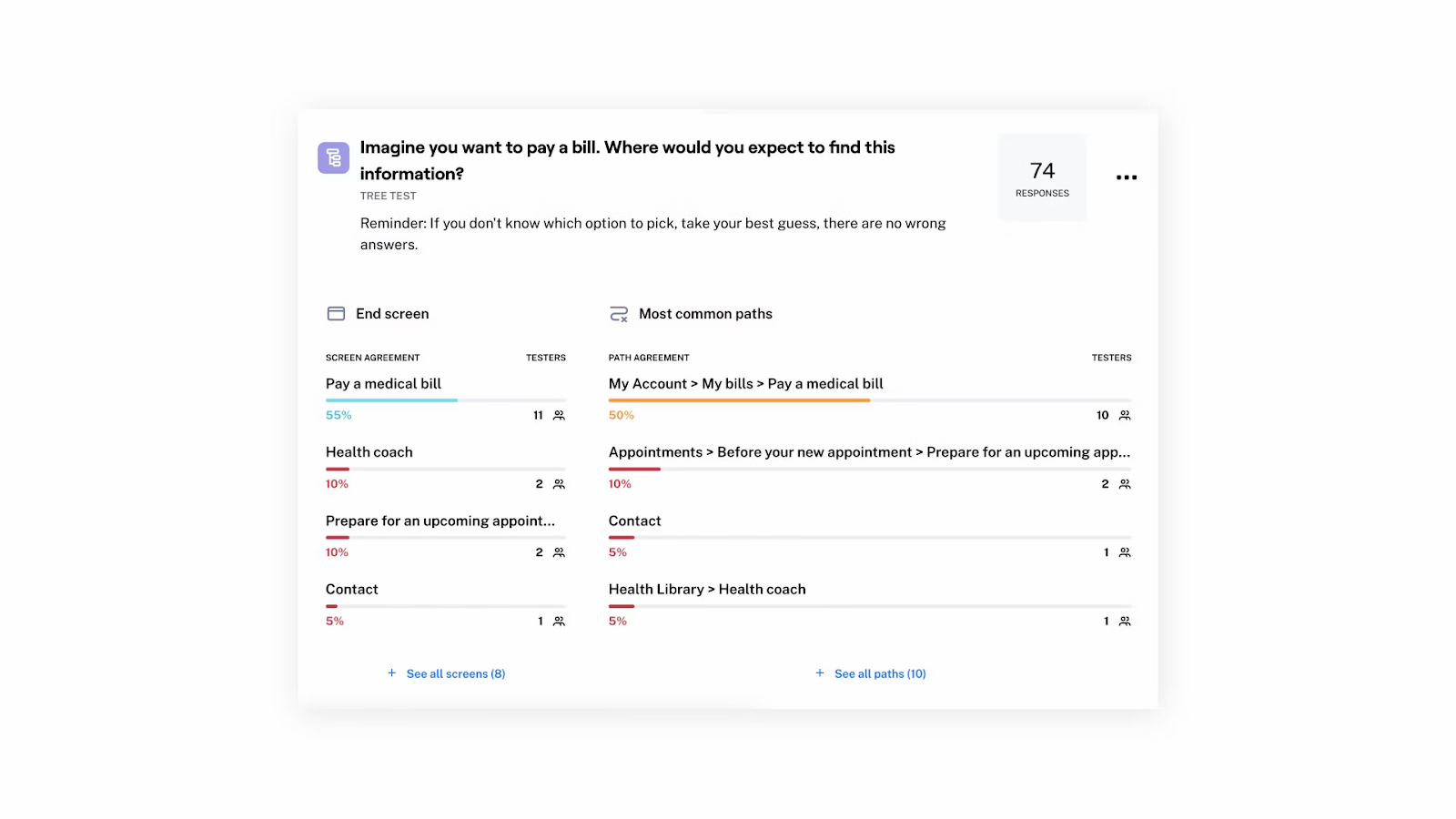
Next up: Top tools for successful tree testing
Using the right process and best practices for tree testing will maximize your user insights, uncover users’ mental models, and ultimately hone in on the optimal navigation structure for your website.
But this crucial step in your development process can be tricky without the right tools.
In the next chapter of our tree testing guide, we’ll explore the best tree testing tools on the market to help simplify your process and analyze the results.
Read on!
Frequently asked questions about tree testing process
How long does tree testing take?
How long does tree testing take?
Tree testing sessions themselves shouldn’t take longer than 20 minutes for the user. However, planning your project, thinking up questions, structuring your tree based on your site structure, and recruiting participants can take anywhere from a few days to a week. Tools like Maze can speed up the process by giving you access to a pre-vetted user pool, making tree structuring and deployment quick and easy.
How do you write tasks for tree tests?
How do you write tasks for tree tests?
There are a few general guidelines in tree testing for users to complete tasks:
- Make tasks scenario-based rather than instructional
- Avoid using leading words in your tasks
- Use real user goals
For example, a good tree testing task to give respondents would be: “You need to submit an invoice for approval. Where would you go?”
What are the steps of tree testing?
What are the steps of tree testing?
The steps to tree testing are as follows:
- Create a user research plan and prepare your tree testing questions
- Define the tree structure
- Come up with a set of goal-based tasks
- Define the test type
- Recruit participants
- Conduct a pilot run
- Run a tree test
- Understand and analyze tree testing results