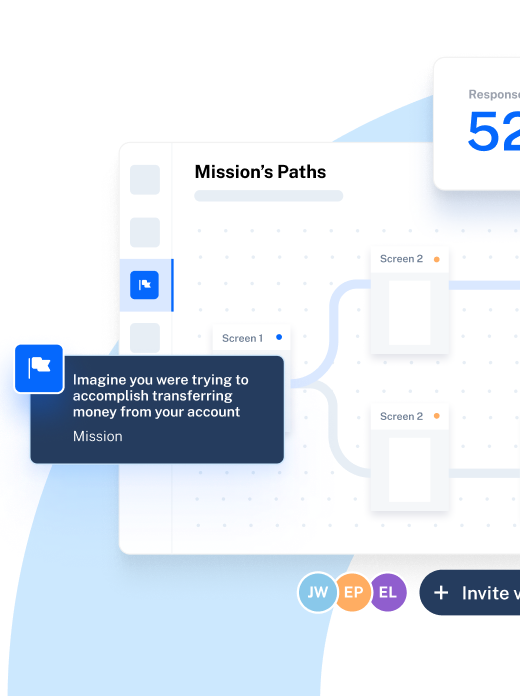Chapter 4
The top 7 UX survey tools (+ how to choose the right one for your user research)
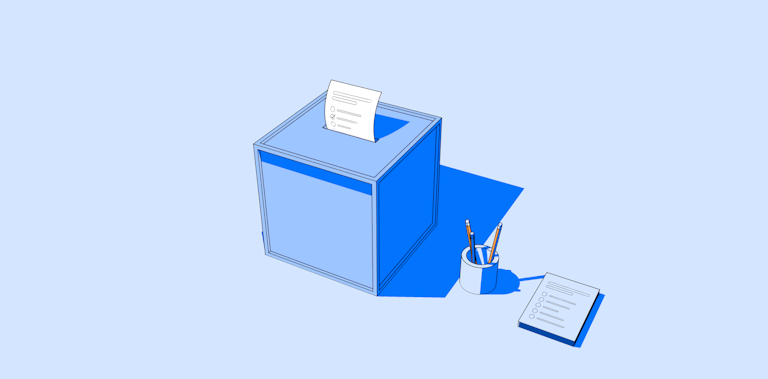
As a UX researcher, designer, or manager, you already know conducting a successful UX survey will get you the insights you need to curate and master your product’s user experience.
There’s just one catch: surveys, like any other form of UX research, can significantly strain resources. You have to deal with constant spreadsheets, sifting through endless data, and running calculation after calculation.
There must be an easier way. (Of course, we all know what that solution is—it’s why you clicked on this guide.)
Choosing the right UX survey tool can more than half the time and effort needed to ask, analyze, and action insights from your UX survey.
Here, we’ll cover everything you need to know to find and pick the best UX survey tool for your research.
Why do you need a UX survey tool?
TL;DR: you need a UX survey tool because manually orchestrating and analyzing your UX surveys is a huge drain on resources. Not to mention, dealing with vast amounts of data yourself can easily lead to mistakes or cognitive biases that impact the effectiveness of your research.
Breaking it down, UX survey tools consolidate and streamline your UX research process, leaving less room for error and more room for insights. They typically offer solutions for creating questions, collecting data, and analyzing feedback for insight extraction. Some even have participant recruitment built-in.
In other words: UX survey tools make your job easier. By helping you cut down the time and effort spent on setting up, conducting surveys, and processing data, UX survey tools enable you to reallocate resources to more important aspects of your UX design process, and focus back on implementing the insights you gather.
The main thing is looking for an innovative tool that saves you time doing mundane work.
Gabriella Lopes
Product Designer at Maze
Share
But there’s no one-size-fits-all here. Each survey tool is different. You’ll first need to identify exactly which type you need to best conduct your survey…
What are the types of UX survey tools?
No two UX survey products are exactly alike. While some specialize in supporting specific steps of the UX survey process, others cover the entire process, allowing you to design questions, consolidate your responses, and analyze your data—all on one platform.
Let’s look at the main functionalities of the different types of tools before discussing UX research tools that provide all these solutions in one.
1. Survey builders
Survey builders are exactly what they sound like: tools that provide a platform to create and host your surveys. These tools allow you to build your survey, providing various question formats and additional features, before sending them off to your participants. They often come with multi-channel distribution options for sharing your survey and typically allow you to collect responses on the platform, giving you somewhere to store all your survey feedback.
To make survey design even easier, some builders offer templates, sample questions, and interface design options for brand identity personalization. For example, Maze offers various user research templates, including survey feedback templates.
However, most survey builders need to be integrated with a CRM for seamless data transfer. Tools offering survey building as a main option may also come with additional features like question suggestions, survey organization, and follow-up question creation, but it depends on each individual tool.
2. Data repository tools
Collecting your data neatly into one place is essential for conducting your UX survey successfully. It ensures your data is organized and easily accessible for subsequent analysis. That’s where UX survey and research repository tools save the day. These platforms allow you to store, filter, and categorize your UX survey data in one place, making for easy data management and analysis.
UX repository tools allow for secure data storage through a range of import options. UX research teams can easily integrate repositories with other platforms, survey tools, files, emails, and social media. It’s also worth noting that while these tools can be helpful for UX survey data management, they’re not always made for UX research.
3. Data analysis tools
UX survey analysis tools allow you to extract findings by analyzing open-ended responses, averages, percentages, and user sentiments. These tools give accurate data-based findings on what your participants think and experience.
Having the right UX survey analysis tool is key for efficiently turning your hard-earned data into the insights you need to improve your product. Without one, you’re manually sorting and analyzing the quantitative and qualitative data from your survey, leaving ample room for errors and bias.
Many UX survey analysis tools offer data visualization features, too. This makes for easy quantitative data reading with line charts, pie charts, and other graphs. Again, while stand-alone analysis tools are out there, they best ones for your use case should be coupled with other important features like data organization or survey building.
4. Bonus: All-in-one UX survey tools
Most UX tools don’t fit neatly into just one of the categories above. For example, a survey data repository may double as an analysis tool.
Many UX survey tools are comprehensive, providing everything from designing questions to analyzing important trends and extracting insights. With various functionalities in one UX research platform, UX teams can conduct the whole UX survey process as efficiently as possible.
As most of these tools vary in features, functionality, and design, it’s crucial to carefully analyze their features and benefits. One comprehensive tool might have exceptionally robust analysis features while falling short on proper question format options. Others may include AI-powered research features or participant recruitment.
Top 7 UX survey tools
Ready to streamline your UX survey process? Looking to reach more insights in less time? Great—you’re in the right place.
Here are our top five UX survey tools, carefully selected to improve your UX survey workflow and shine a spotlight on your users’ thoughts and experiences.
1. Maze
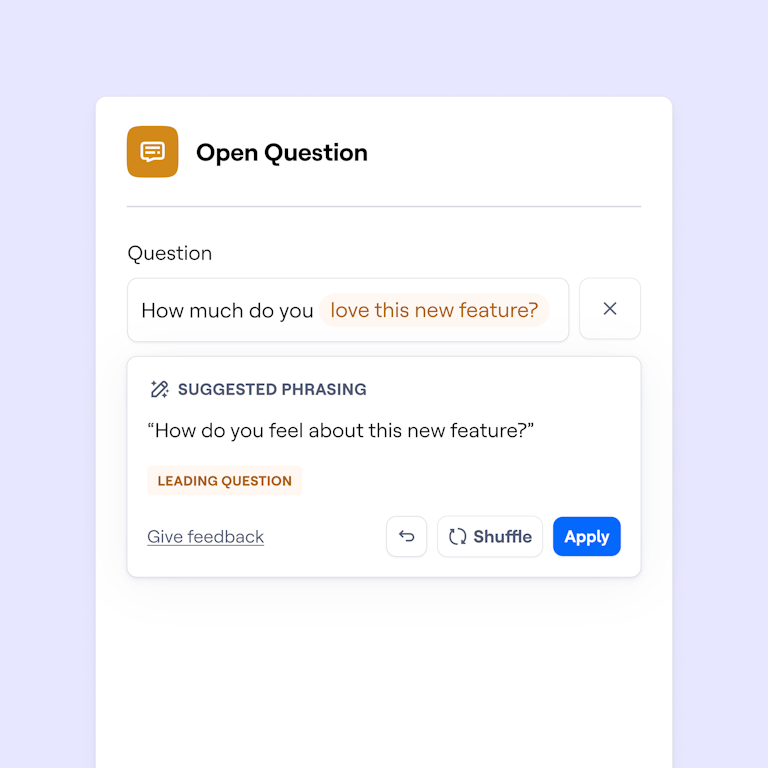
Maze is a comprehensive continuous product discovery platform that provides the tools and features to help you run multiple UX research methods, including UX surveys, usability and prototype testing.
Whether you’re validating ideas or measuring a new feature’s visibility, Maze helps optimize your UX survey process every step of the way, to provide accurate user feedback that fuels your product development and decision-making.
Here are ways in which Maze can help you design and run surveys, collect data, and reach insights:
- Collect feedback with flexible UX surveys: Choose from a wide range of question formats, including open-ended questioning, multiple choice, and rating scales
- Ask the Perfect Question: Eliminate bias, leading questions, and grammar mistakes with the help of AI, to avoid skewed and unreliable responses
- Delve deeper for precise answers: The AI follow-up feature automatically asks dynamic, contextual follow-up questions based on users’ answers, to uncover more valuable insights from surveys
- Fuel discovery with automated metrics and reporting: Get more knowledge on user sentiment, usability, and overall customer satisfaction—plus, create quick and easy UX reports to share with your team
- Utilize UX survey templates: Use Maze’s tried-and-tested templates as a starting point for your next UX survey to speed up your workflow
- Recruit participants with Maze Panel: Target the profiles you need from a database of over 280 million real users in 130+ different countries
- Manage campaigns with Maze Reach: Build a database of engaged research participants to match your UX surveys with the right users
- Ample integrations: Maze integrates with your existing workflow—such as Slack, Figma, and InVision—to make collecting and sharing insights seamless
Maze’s comprehensive suite of UX survey tools and features support your user experience surveys from start to finish, whether that’s recruiting participants, identifying leading questions, or extracting key customer insights from your data.
With the option of AI-powered features, Maze takes UX surveys to the next level, helping you minimize errors and expedite insights. Gabriella Lopes, Product Designer at Maze, explains how the AI-fuelled survey features work:
“It's almost as if you were in an interview session with a moderator who's able to ask questions and dig beyond the surface of the original answer. The follow-up function automatically generates context-specific questions based on your participant’s answer, meaning you can deep-dive into the whys and details of each response without even being there. It opens up a huge amount of learning opportunities.”
With the enhancement of AI, Maze mitigates two key limitation of UX surveys: eliminating bias and providing effective questions, and by giving product teams a way to gain additional in-the-moment, contextual insights—with the efficiency and scalability of unmoderated research.
Pricing: The best part? Maze offers a free-for-life plan for solo researchers and paid plans starting at $99/month for teams and enterprises—so you can start getting better user insights today.
2. Condens
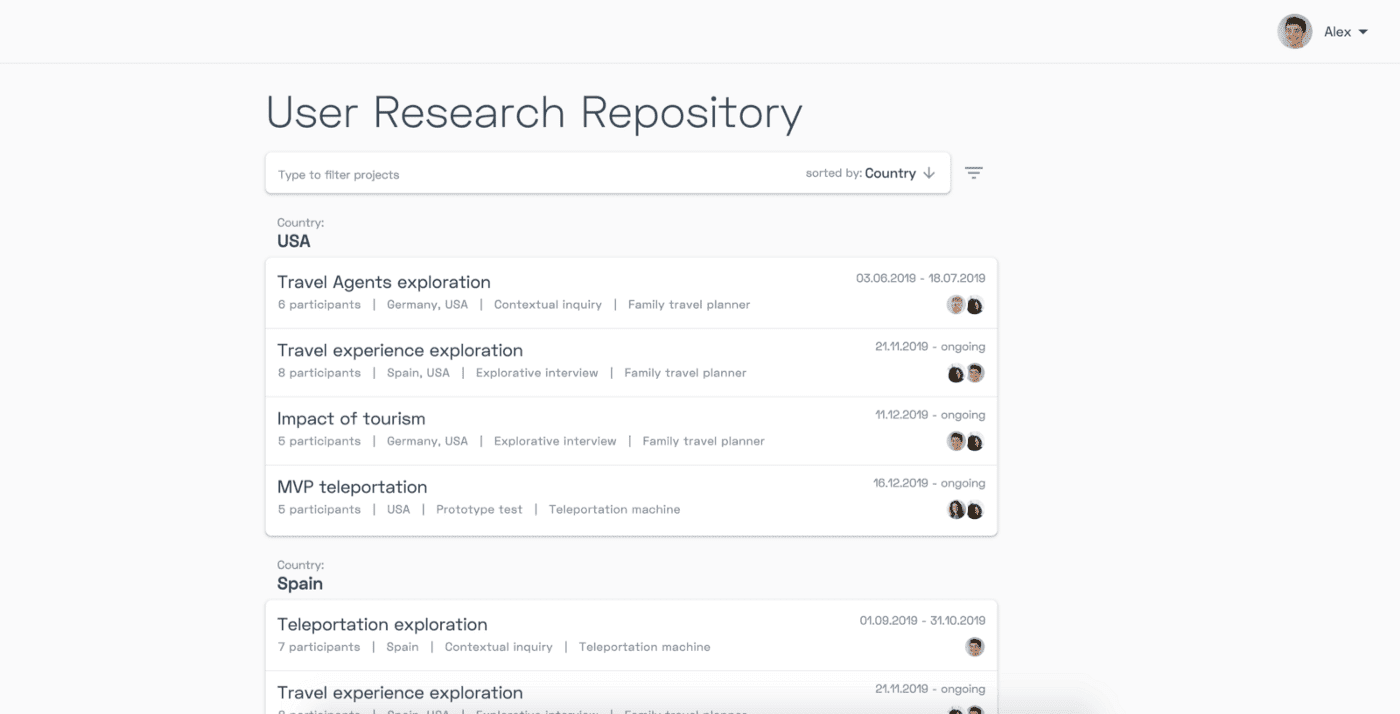
Condens makes sifting through large amounts of data easy, by consolidating entries to one interface that’s easy to navigate for the whole UX team. It’s primarily a repository, but it has some other interesting features for product teams:
- Easy data import and integration
- Quantitative analysis of trend metrics
- Qualitative coding and thematizing
Bear in mind that Condens helps you reach insights, provided you have the data necessary for it. You’ll need to get that data by using another survey builder or a more comprehensive tool.
Pricing: Condens starts at €15/user per month, with additional plans for Teams, Businesses, and Enterprise organizations.
3. SurveyMonkey
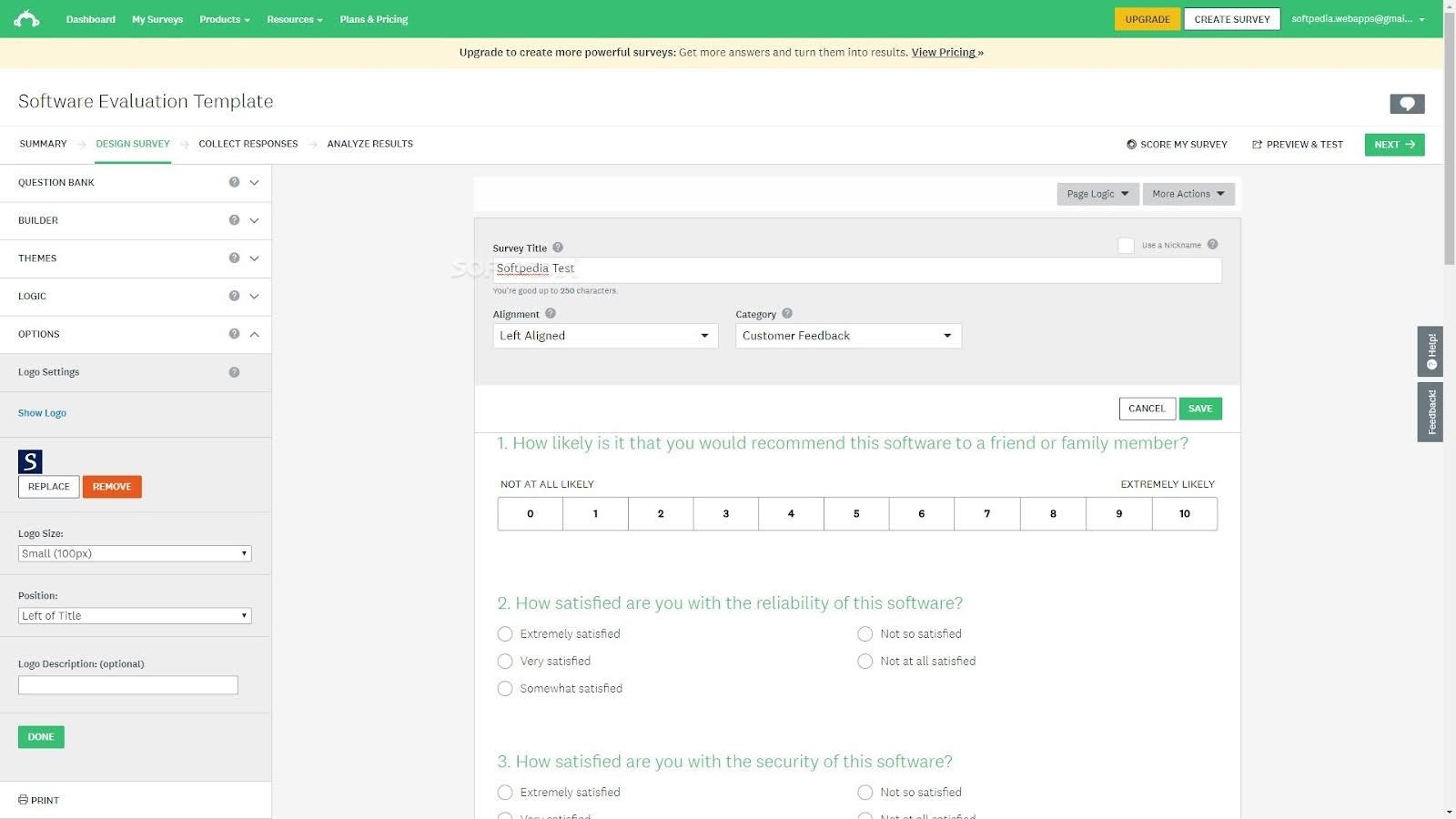
Is there a researcher out there who has’t used SurveyMonkey?
For teams just starting their UX survey journey, SurveyMonkey is a straightforward survey tool. It offers a quick and easy way to create simple surveys and collect data for research participants. Some of SurveyMonkey’s main features include:
- A comprehensive survey builder tool
- Numerous templates for survey building
- Multiple channel distribution options
- Integrated AI features
It’s a simple, popular tool for collecting feedback. However, keep in mind that SurveyMonkey is primarily a survey builder. You’ll need to integrate it with another tool for thorough analysis. While it can identify certain trends in your data, it may fall short regarding coding and thematizing.
Pricing: With a basic free plan, SurveyMonkey also has a number of pricing options for Teams, Individuals, and Enterprises, beginning at £99/user per month.
4. Typeform
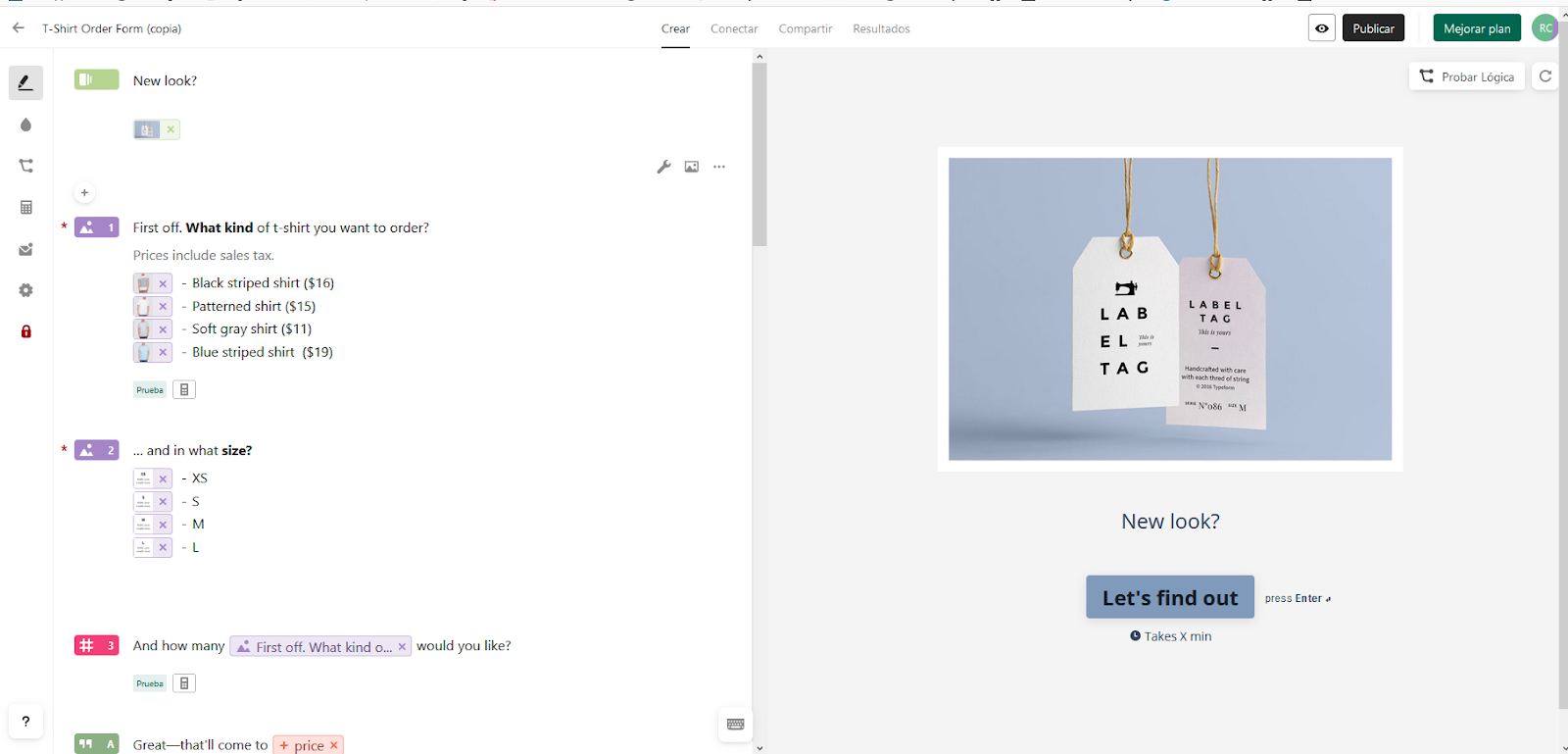
Typeform is a sleek, intuitive online survey builder that enables you to quickly and easily build UX feedback surveys. A staple for many researchers, Typeform has a solid reputation for in-depth survey building that’s accessible for any PWDR.
Typeform's main features include:
- Ready-to-go templates for building surveys
- Multiple question types and a simple interface
- Branch questions for conditional question formatting
Teams love Typeform for the sleek forms and easy-to-use interface, but its functionalities stop at survey building. The tool doesn’t offer any additional features to support survey data analysis, meaning you’ll need to combine it with another tool.
Pricing: Typeform offers a free plan, with a paid plan unlocking additional features from £21/user per month. They also offer optional Team, Business, and Enterprise plans.
5. Qualtrics
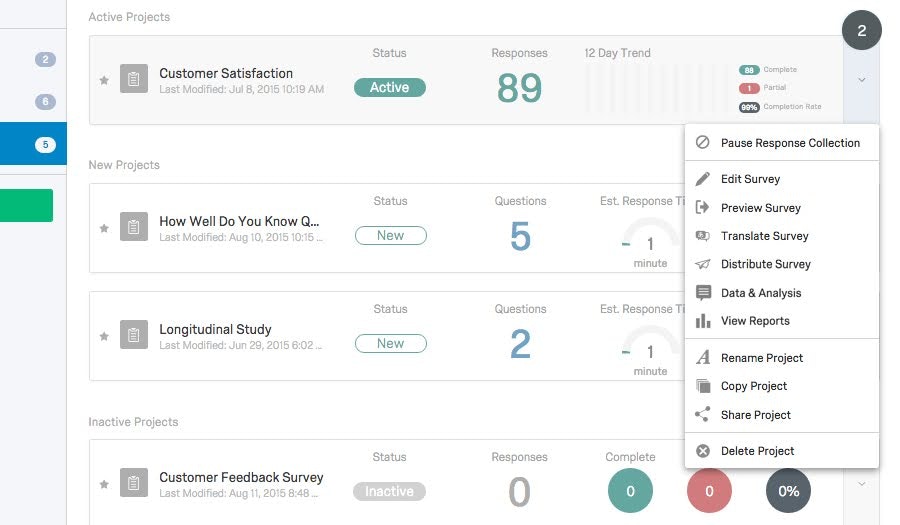
Qualtrics helps users complete their UX survey process from start to finish. Similar to Maze, it offers templates, a survey builder, and comprehensive features to help you uncover user experience insights.
Here are some of the main features:
- Identify trends within feedback
- Analyze themes in feedback
- Build surveys for quick and easy distribution
With Qualtrics’ in-depth analysis tab, users can identify trends, receive crucial stats, thematize, compare, and even obtain predictions based on their UX survey data.
However, while Qualtrics can be advantageous for streamlining the survey process, it is more complex than other tools on this list. Users report a steeper learning curve, making it somewhat hard to navigate and integrate with other databases when necessary.
Pricing: Qualtrics don’t publicly share their pricing, but they do offer a free trial. Some online reports share pricing of $1,500/user per year.
6. Google Forms
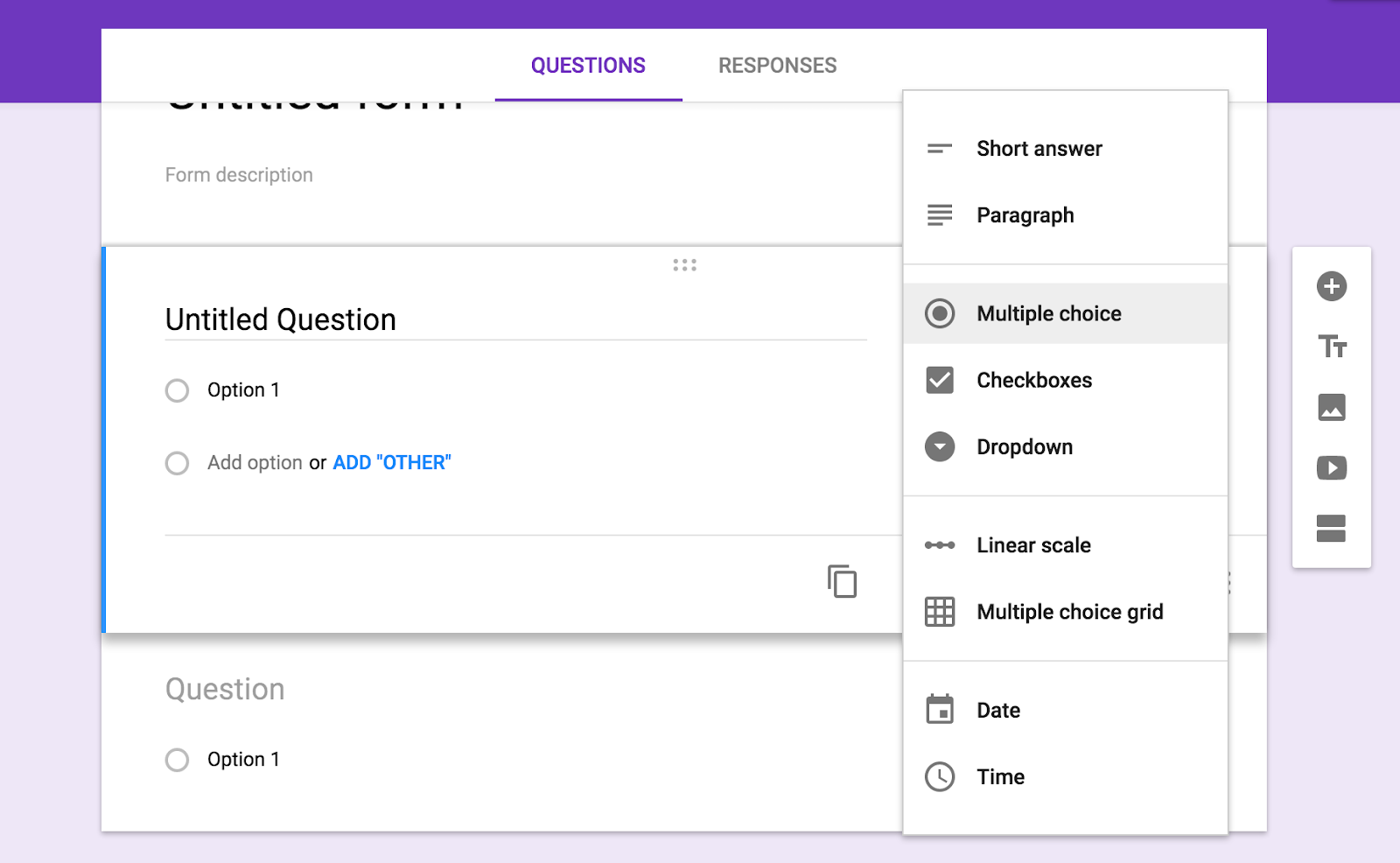
If you��’re looking for a quick and easy UX survey tool, Google Forms might be the first in mind. Although its features are limited, it’s an efficient survey building tool from Google and has a simple interface, making it easy for researchers and participant alike.
Some of its main features include:
- Simple form creation
- Automatic feedback summaries
- Easy form distribution
It’s an intuitive tool that most teams and users are already familiar with, meaning there’s no learning curve or settling-in period. Again, keep in mind that using Google Forms to collect feedback will require you to manually analyze responses, or use another tool for data analysis.
Pricing: Google Forms is free as part of Google Workspace, which begins at $6/user per month.
7. SurveyLegend
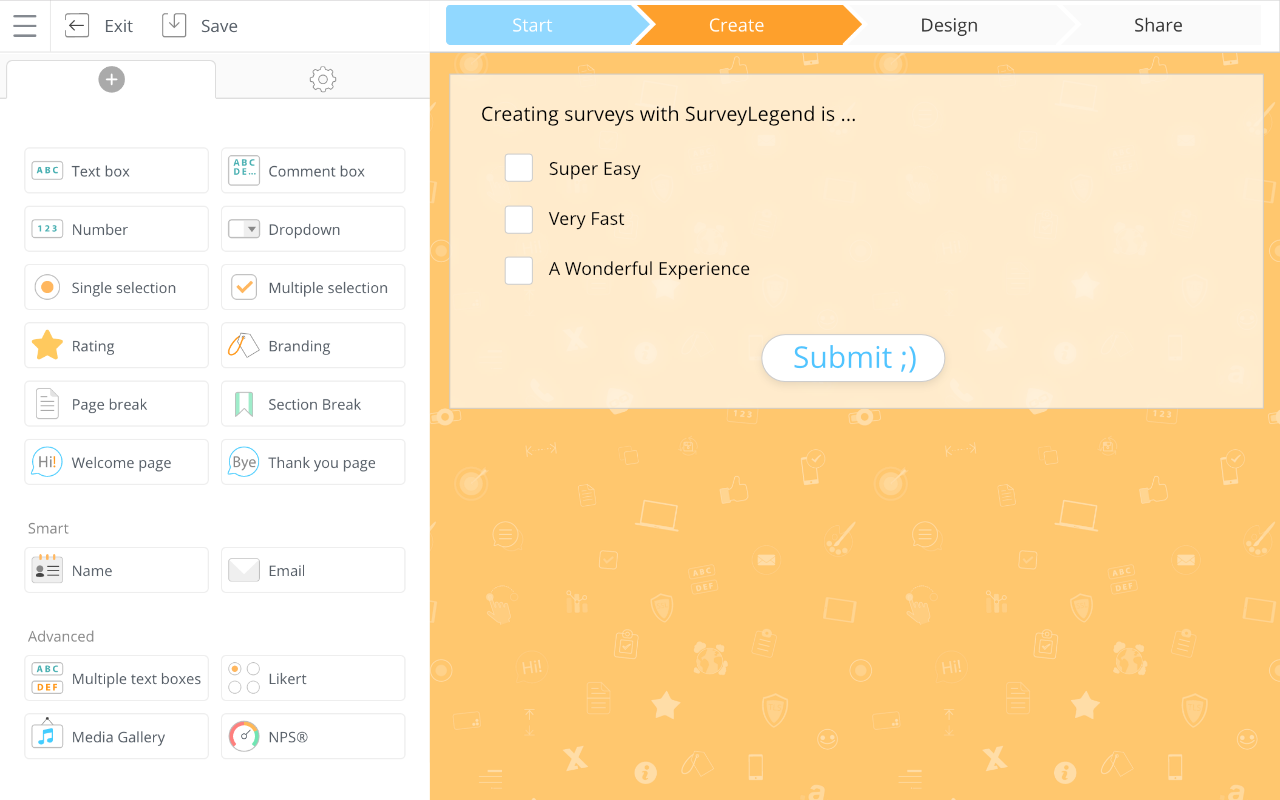
SurveyLegend helps you build engaging surveys with its wide range of interface customization options and question formats. While primarily a survey builder, the platform has a number of other features to aid UX teams on their survey journey.
Some main SurveyLegend features include:
- Survey distribution across a variety of channels
- Real-time analytics on survey data
- Customizable surveys and designs
Despite being a very user-friendly tool for creating UX surveys, it isn’t the most versatile or robust tool. The platform lacks in-depth analysis options, meaning you’ll need to combine it with another tool or manually analyze your feedback.
Pricing: SurveyLegend has a free starter plan, with optional Pro, Business and Legendary plans starting at $19/user per month.
How to pick the right UX survey tool
With so many options for UX survey tools, selecting the right one to fit your team, budget, and processes can be a tricky balance.
Here’s our tips for finding your perfect match.
1. Consider your unique needs and go from there
Like all of any successful UX research project, finding the UX survey tool for your team starts with clearly defining what you want to achieve and how you want to achieve it.
Is data analysis your top priority, question format variation, or is it more pressing to swiftly build a survey and get it out there? Maybe you need a comprehensive solution that keeps everything under one roof.
Start by clearly prioritizing what processes your tool needs to complete, and if you have any strong preferences or needs about how they complete these.
Another key consideration to ask yourself is ‘what aspects of the UX survey process are we struggling with?’. The survey process can be hindered by many bottlenecks in different places. If there’s a primary issue that keeps disrupting your research, start your UX survey tool search here.
2. Easy-to-use tools → easy-to-use surveys → easy-to-use products
If you find making a survey on the tool a challenge, chances are users will find completing it just as hard. Prioritize well-designed UX survey tools that are simple to navigate for the survey builder and the respondents. This helps you get the job done more efficiently, and allows users to focus on their answers, providing stronger insights for your research.
An intuitive interface is crucial for ensuring the tool helps streamline your process rather than hinder it. This goes for all aspects: from participant recruitment to data management, data visualization to survey building.
You want your product to be intuitive for users, so find a UX survey tool that prioritizes the same.
3. Look for tools with ample integration options
At a certain point in your UX survey journey, you’ll likely need to transfer your data, collect insights, or export your findings from one platform or another. This is especially true if you’re not using a full-scale or comprehensive UX survey tool.
Make sure to look for tools that are easily integrated with other platforms. Otherwise, you may be stuck with a heap of data entries that you can't use without manually inputting them somewhere else. UX survey tools should help you save time, not waste it.
4. Consider the tool’s support options
An intuitive, comprehensive UX research tool is great until you hit roadblocks. Ideally, your UX survey tool of choice should have support on hand to help you overcome issues with the tools and features.
Typically, this looks like FAQS, customer service support, online tutorials, and community forums. Of course, it’s difficult to gauge the effectiveness of a support team without dealing with them directly (arguably the best support is support you don’t need…). Try checking online reviews before making your final decision, and have a look at the tool’s website to hear about what support is or isn’t available.
5. Find a tool that does it all
Our 2023 Continuous Research Report found that 78% of respondents think their company could do more research, more regularly. With user research becoming planted into every element of the product development process, it’s likely you’ll soon need to run more than just UX surveys, so you might want to find a UX tool that offers additional research methods now, to save you time later.
Many UX survey tools also offer various other moderated and unmoderated research tools and features like card sorting, tree testing, usability testing, for example.
With a tool that adds more than just UX survey features to your UX toolkit, you’ll easily scale your research efforts to meet growing needs for insights.
Using your chosen UX survey tool
UX survey tools can make a huge difference in your insight quality, project timeline, and efficiency. With so many tools available, hone in on those that are intuitive, and can support your UX research needs now and in the future.
If you’re still weighing up your options, try Maze. As well as being a robust UX survey tool, Maze is a holistic product discovery platform that supports numerous research methods at every stage of the UX research process. With Maze, you can rapidly collect actionable insights, helping you make truly user-driven product decisions.
Head on to our next chapter to dive into UX survey best practices, where we’ll share some expert-informed tips and tricks to ensure your UX surveys get your necessary insights.
Frequently asked questions about UX survey tools
What is the best UX tool for conducting a survey?
What is the best UX tool for conducting a survey?
The best UX tool for conducting a UX survey depends on your exact goals and requirements. Maze offers comprehensive UX survey solutions, allowing you to create UX surveys, analyze the data into trends, and extract valuable insights.
What is a good UX survey tool for beginners?
What is a good UX survey tool for beginners?
Beginners benefit from an easy-to-use UX survey tool with an intuitive interface. Maze helps you create unbiased questions, ask follow-ups, remove grammatical errors, and measure trends for effortless survey design and analysis.
What is the best UX survey tool for UX research?
What is the best UX survey tool for UX research?
Some of the best tools for UX surveys and wider UX research include Maze, Condens, Typeform, SurveyMonkey, Qualtrics, Google Forms, and SurveyLegend.