Chapter 5
User interview transcripts: Tools and techniques for qualitative research

Not sure what to do after recording interviews? Feeling lost in reams of scattered notes and hours of recordings?
The smartest way to manage user interviews and extract actionable insights is interview transcripts.
TL;DR
- Interview transcripts give you a reliable, readable way to revisit what users said during research interviews and user tests
- Tools like Maze, Otter.ai, and Sonix can quickly transcribe interviews for you
- Transcripts from user interviews are valuable for interview analysis like thematic analysis, affinity mapping, ground theory analysis, and sentiment analysis
- When used correctly, transcripts become the launchpad for deeper interview analysis—from coding qualitative data to spotting patterns that inform product development and UX design decisions
What are the types of UX interview transcripts?
Not all user interview transcripts are created equally. The type of user interview transcripts you choose depends on your research objectives, the depth of qualitative analysis required, and the business or product decisions you’re looking to impact.
Here are the main types of interview transcripts used in UX research:
1. Verbatim transcripts
A verbatim transcript includes every word exactly as spoken—pauses, filler words, and even non-verbal reactions. This is the gold standard if your project requires deep insight into user behavior or subtle emotional cues. For example, verbatim transcripts help uncover hidden pain points and genuine reactions that influence user experience and product development decisions.
2. Intelligent verbatim transcripts
Also known as clean verbatim, this approach removes repetitive phrases, stutters, and filler words while preserving the core message. Intelligent verbatim transcripts are easier to read and share with stakeholders or team members who need clear, actionable summaries rather than granular details.
3. Annotated transcripts
Annotated transcripts include additional context or comments alongside spoken content, such as observations about body language, tone shifts, or notes for follow-up questions. UX researchers often use annotations to highlight important segments or emerging themes, making the interview analysis insightful.
4. Time-stamped transcripts
Time-stamped transcripts link specific parts of the conversation to exact moments in video recordings or audio files. This type of transcript is particularly useful when multiple team members collaborate on analysis, when you need to revisit precise sections during your research synthesis, or when creating highlight reels for product managers and other stakeholders.
How to create a user interview transcript: 5 Tools
Once you’ve decided on the type of user interview transcript for your UX research, it’s time to choose the best way to create it. You’ve got two main paths here: going manual (but who has time for that?) or using AI-powered transcription to simplify your workflow.
Here’s our list of five user interview tools—with their transcription features and pricing—that turn your interviews into actionable, ready-to-analyze transcripts.
We’ll look at AI-enabled and manual transcription tools:
- Maze (AI-powered)
- Otter.ai (AI-powered)
- Sonix (AI-powered)
- oTranscribe (manual)
- Express Scribe (manual)
1. Maze
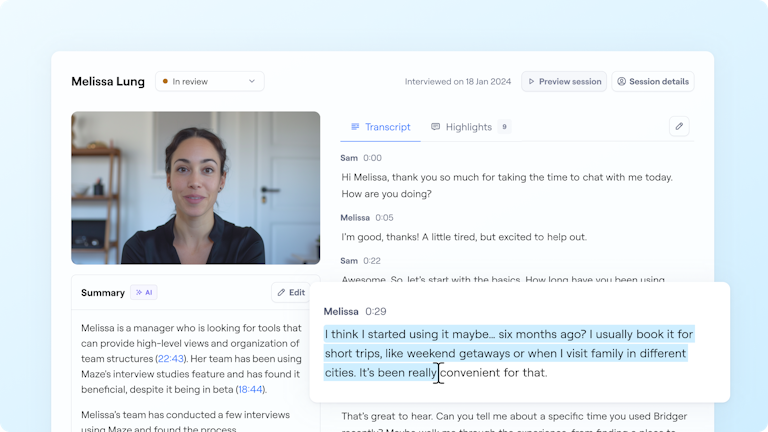
Maze is a UX research platform that helps product teams collect and analyze user insights throughout their research process. With Maze, you can run usability tests, UX surveys, and of course, structured in-depth interviews. Plus, it integrates with popular UX design tools like Figma, Sketch, and Adobe XD, so you can test interactive prototypes and validate designs.
Maze AI automates interview transcription and analysis by turning audio and video interviews into accurate, readable transcripts. These transcripts come with concise summaries and suggested highlights, allowing you to pinpoint key moments.
Beyond transcription, Maze AI quickly identifies common themes or patterns in user feedback to deliver automated AI thematic analysis. This method groups qualitative data into meaningful categories, helping you spot trends, repeated pain points, and user preferences.
Maze AI also performs sentiment analysis, categorizing user feedback as positive, negative, or neutral, to help you understand emotional reactions and prioritize user needs.
Additionally, Maze uses Rev AI’s automatic speech recognition (ASR) technology to support transcriptions in 22 languages, including English, Spanish, French, Japanese, Korean, Chinese, and more.
Pricing
- Free Forever Plan
- Starter Plan: $99/month
- Organization: Custom pricing
Transform conversations into trusted insights
Let Maze handle the tedious scheduling and coordination, giving your team more time to concentrate on understanding customer needs.
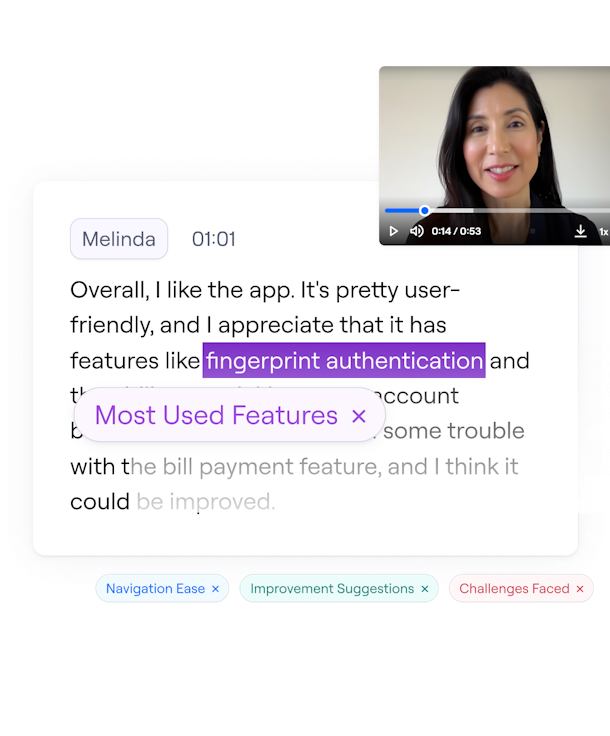
2. Otter.ai
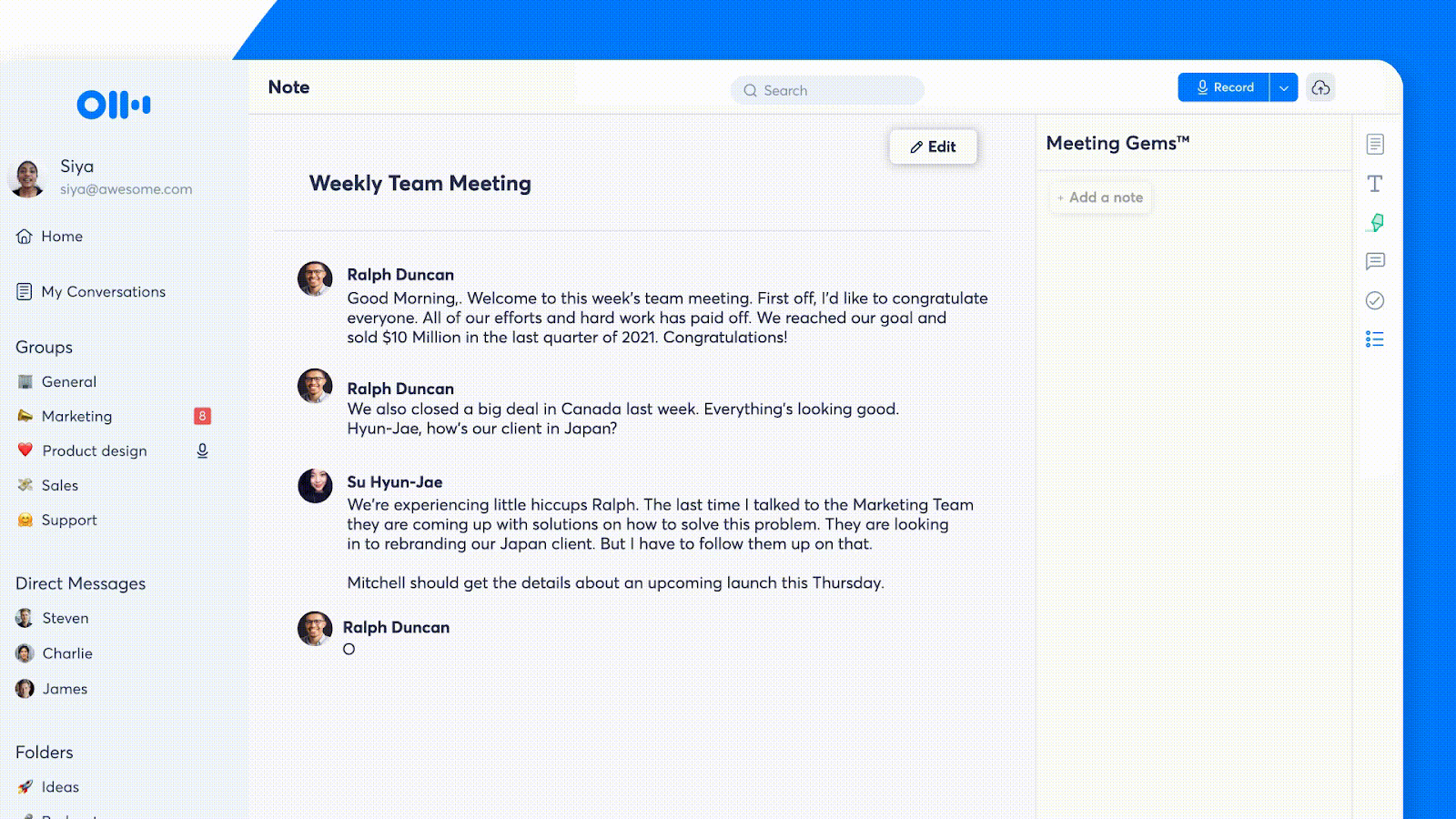
Otter.ai is an AI transcription tool that turns spoken conversations from meetings and user interviews into accurate text in real time. It instantly identifies and labels different speakers, making it easy to distinguish between the interviewer and interviewees. Transcripts are timestamped, helping you quickly revisit critical moments.
Otter.ai also creates automatic summaries, enabling your team to easily digest interview insights. While it supports English-language transcription (with multiple accents), Otter doesn't currently support other languages.
Pricing
- Basic: Free
- Pro: $16.99 per user/month
- Business: $30 per user/month
- Enterprise: Custom pricing
3. Sonix
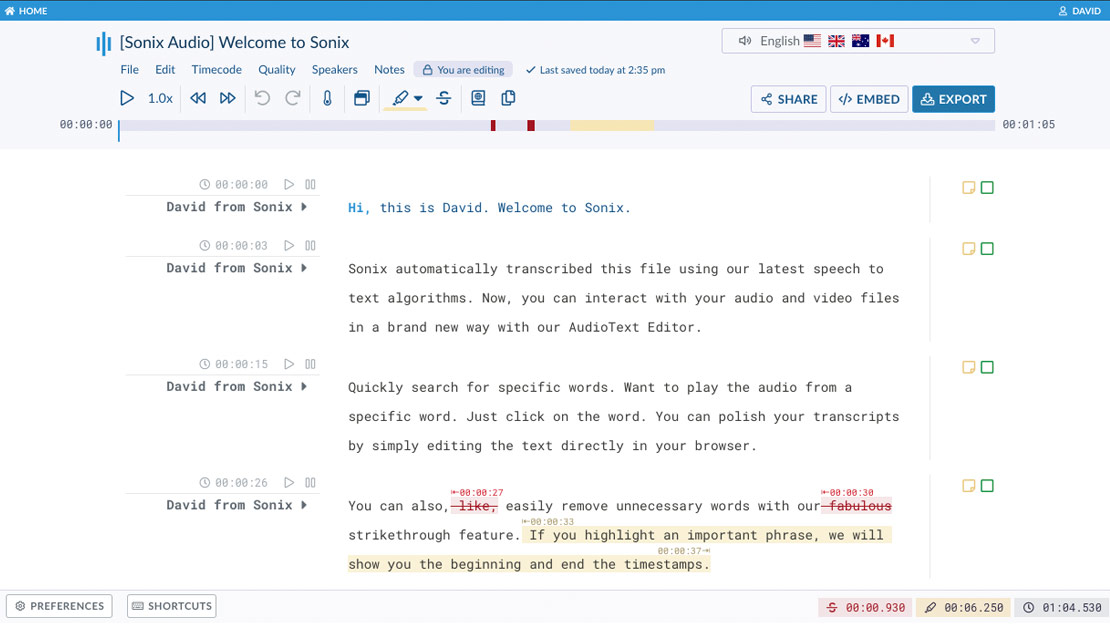
Sonix supports over 40 languages and dialects, offers automatic speaker labeling, and provides precise, word-by-word timestamps for easy reference. It also includes an intuitive in-browser transcript editor, making it simple to polish and finalize your transcripts.
The platform integrates with qualitative research tools like NVivo and ATLAS.ti, making it good for deep qualitative analysis. Plus, it also has secure encryption and flexible export formats (DOCX, TXT, PDF, SRT, VTT).
Pricing
Sonix offers flexible pricing that depends on how many hours of transcription you need:
- Free plan: Includes a 30-minute trial to test the platform
- Standard plan: $10/hour, starting with 5 hours
- Premium plan: $22 per month/user (billed monthly), plus transcription at an additional $5/hour
- Enterprise: Custom pricing
4. oTranscribe
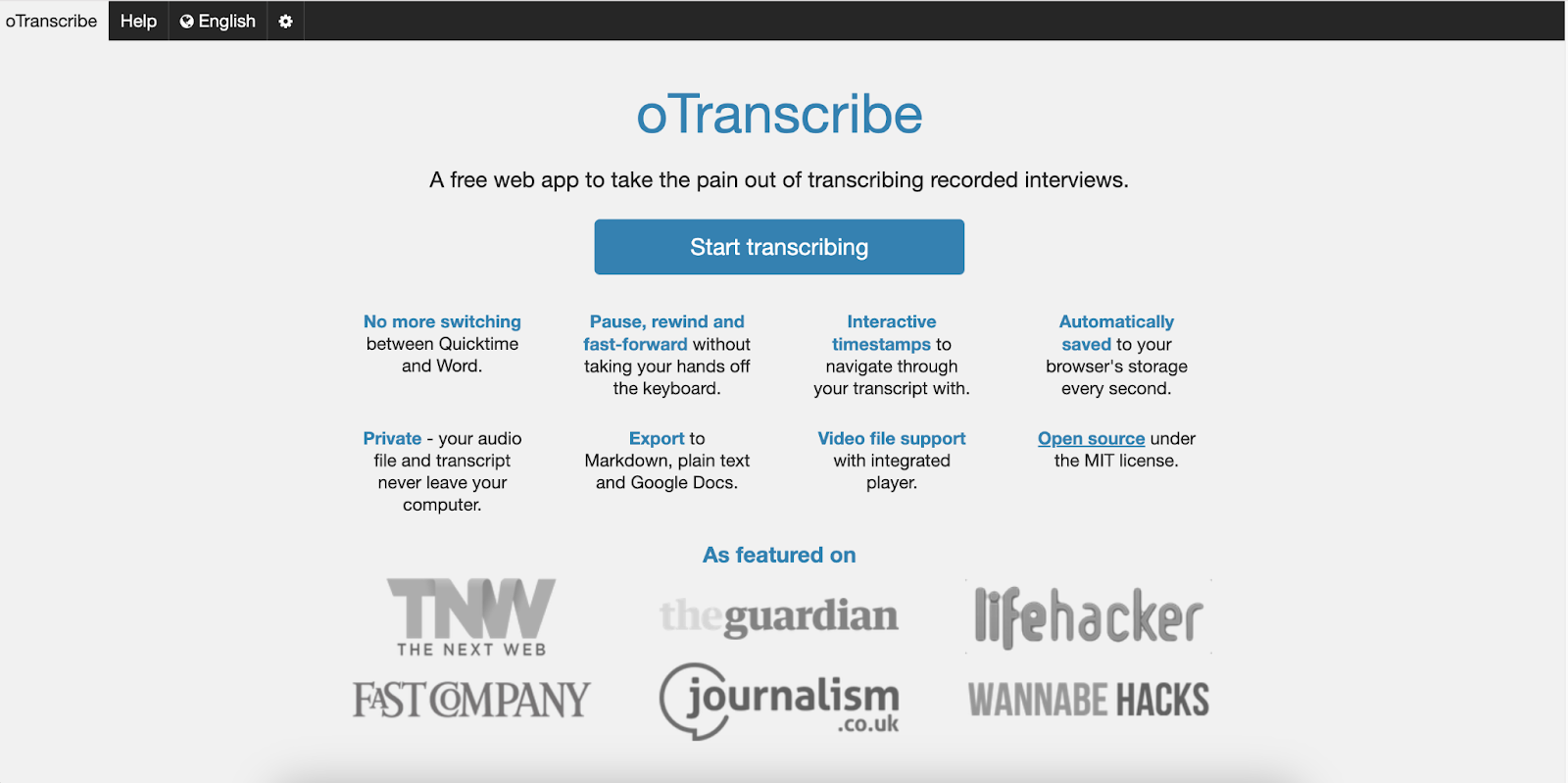
oTranscribe is a manual transcription tool that gives you full control without switching tabs. You can load audio or video files—or even paste a YouTube URL—and type your transcript in the same window.
Built-in keyboard shortcuts let you pause, rewind, and jump ahead quickly, while interactive timestamps help you jump to specific moments instantly. It saves your work automatically in your browser, keeping everything private and local. Since it's open-source, you can also tweak or self-host it if needed.
Pricing
- Free, open-source
5. Express Scribe
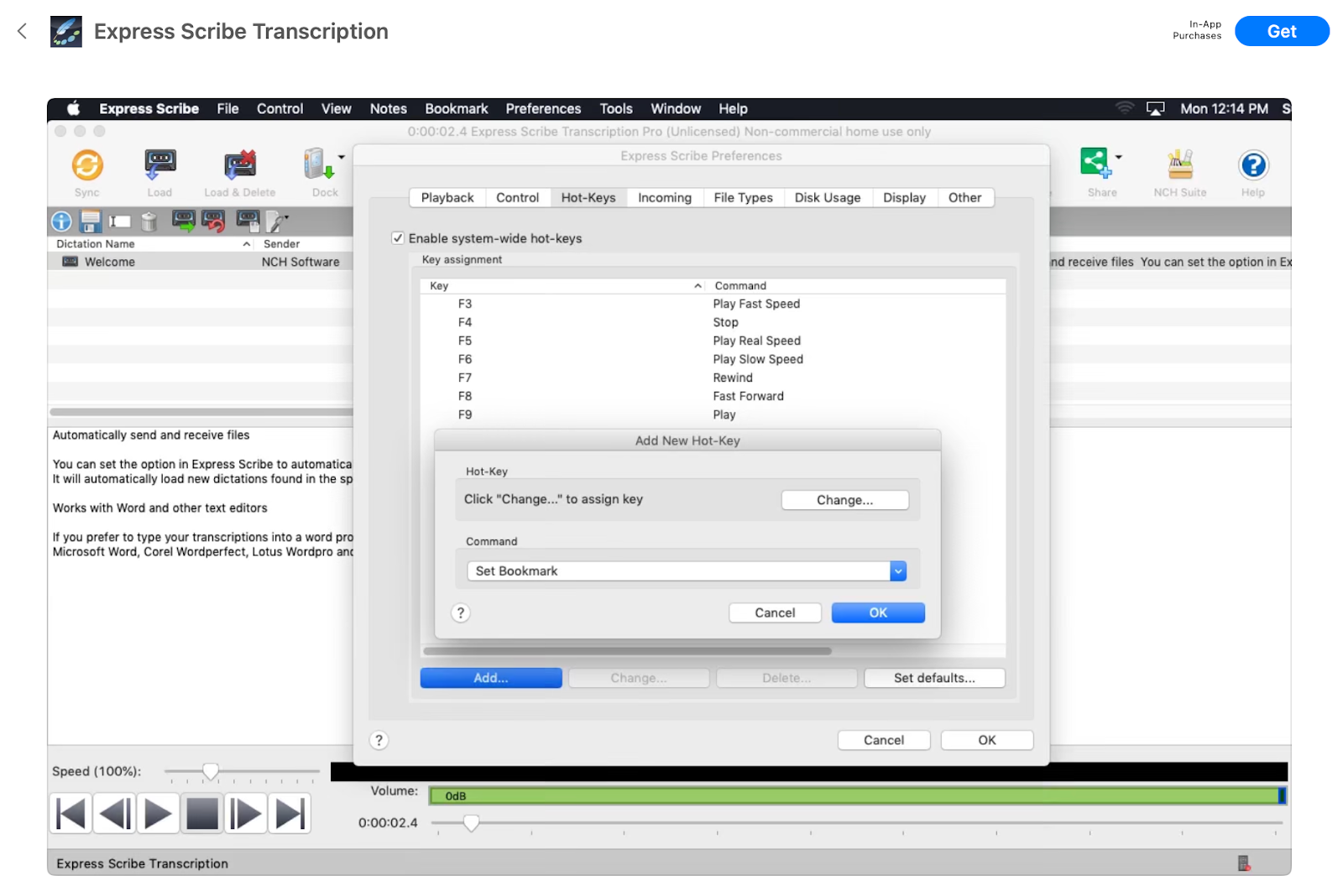
Express Scribe is built for manual transcription—and gives you total control over how you process your user interview transcripts. It supports a wide range of audio and video formats, lets you slow down or speed up playback without changing pitch, and even works with foot pedals for hands-free operation. While it’s mostly used for manual transcription, it now supports basic speech-to-text via Microsoft or Dragon.
Pricing
- Free, only accessible via their dedicated desktop-based transcription software (Windows and Mac)
Preparing your user interview transcript for analysis
So, you’ve got your transcript… now what?
How well you prep your interview transcript shapes the quality and speed of your interview analysis, especially if you're working within a larger research ops setup.
Follow these steps:
1. Clean up the text: Start by removing filler words, false starts, and irrelevant tangents. Keep the speaker’s intent intact, but make the transcript easier to read and analyze. If you’re working with automated transcripts, this is also the time to fix any errors or misheard phrases.
2. Structure your transcript: Break the transcript into clear, logical chunks. Use paragraph breaks, speaker labels, and timestamps to map the conversation flow. This makes it easier to spot themes, pull quotes, and jump to specific moments later.
3. Organize by research focus: Group content based on what you’re trying to learn. This could be by participant, research question, or topic. For example, if you're exploring usability issues, pull all relevant comments into one place—even if they came up in different interviews.
4. Start tagging and coding: Highlight key phrases, insights, or emotional reactions. Add tags or codes to mark patterns—like recurring pain points, feature requests, or hesitations. These early tags lay the groundwork for thematic analysis and deeper synthesis later on.
5. Create buckets for emerging themes: As you start seeing patterns, cluster related insights together. These buckets will help you form clear narratives and support stakeholder communication with real user quotes.
Pro tip 💡
If you’re using Maze, it can handle most of these steps for you: auto-transcribing, tagging, summarizing, and grouping insights so you're ready to analyze faster.
4 Methods for user interview transcript analysis
Once your transcript is clean and organized, the next step is user interview analysis—but there’s more than one way to do it. Different qualitative research methods offer different strengths, depending on what you're trying to learn and how you plan to use the insights.
In the next chapter, we’ll walk through the full analysis process step by step. For now, here’s a look at four methods you can apply to analyze user interview transcripts.
1. Thematic analysis
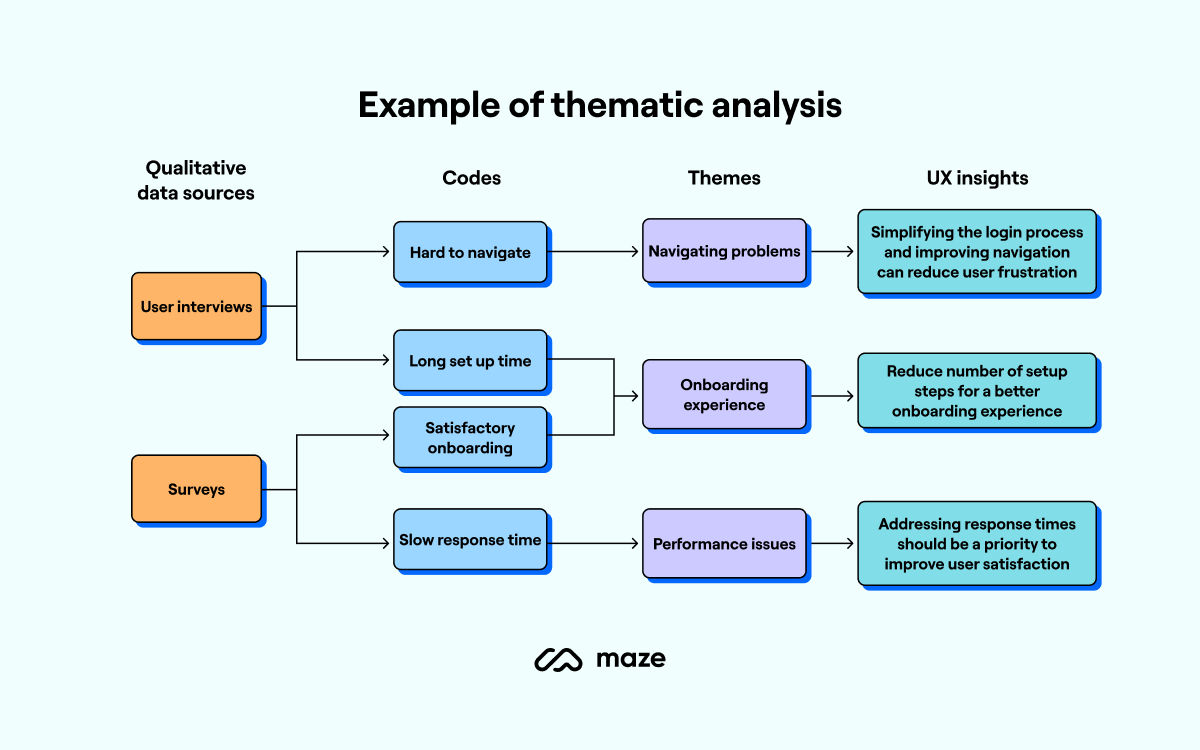
Thematic analysis is a flexible way to spot patterns across your user interview transcripts. It involves tagging key phrases, grouping those tags into themes, and using those themes to answer your research questions.
Let’s say multiple users mention they “don’t know where to click” during onboarding. You might tag those quotes with ‘confusion’ or ‘navigation issue’, then group them under a broader theme like ‘onboarding friction’. That theme helps you surface a clear insight for your product or UX team.
At a high level, thematic analysis helps you move from scattered quotes to a clear, user-driven direction.
2. Grounded theory
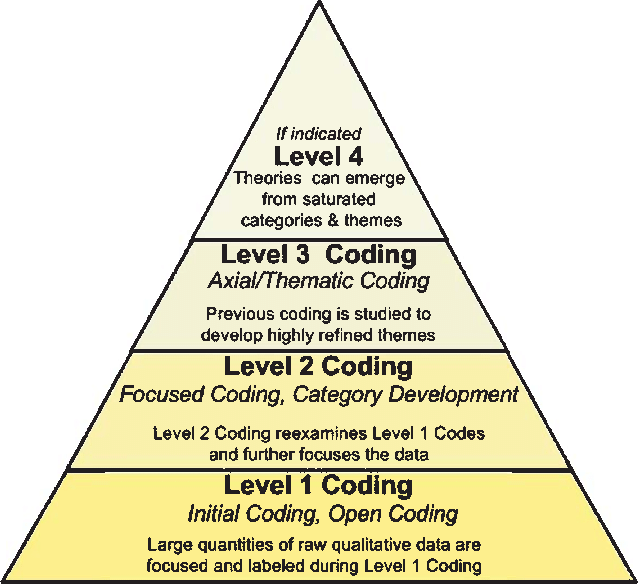
The Grounded theory approach (Hahn, 2008)
Grounded theory helps you build insights directly from the data—without falling into assumptions. You code everything line by line, spot recurring patterns, and group those patterns into bigger ideas. Over time, those ideas shape a theory rooted in what users said.
The grounded theory method is especially useful when you’re exploring a new space or trying to understand complex user behavior.
Let’s say you're researching how freelancers manage their finances. You didn’t plan to explore emotional stress, but several interviewees mentioned feeling anxious around tax season.
You start tagging these comments, and as more come up—like feeling “lost” with receipts or “guessing” expenses—a theme of ‘financial uncertainty’ emerges.
Eventually, you develop a theory around the lack of financial confidence being a key blocker, which opens new opportunities for product direction.
3. Affinity mapping
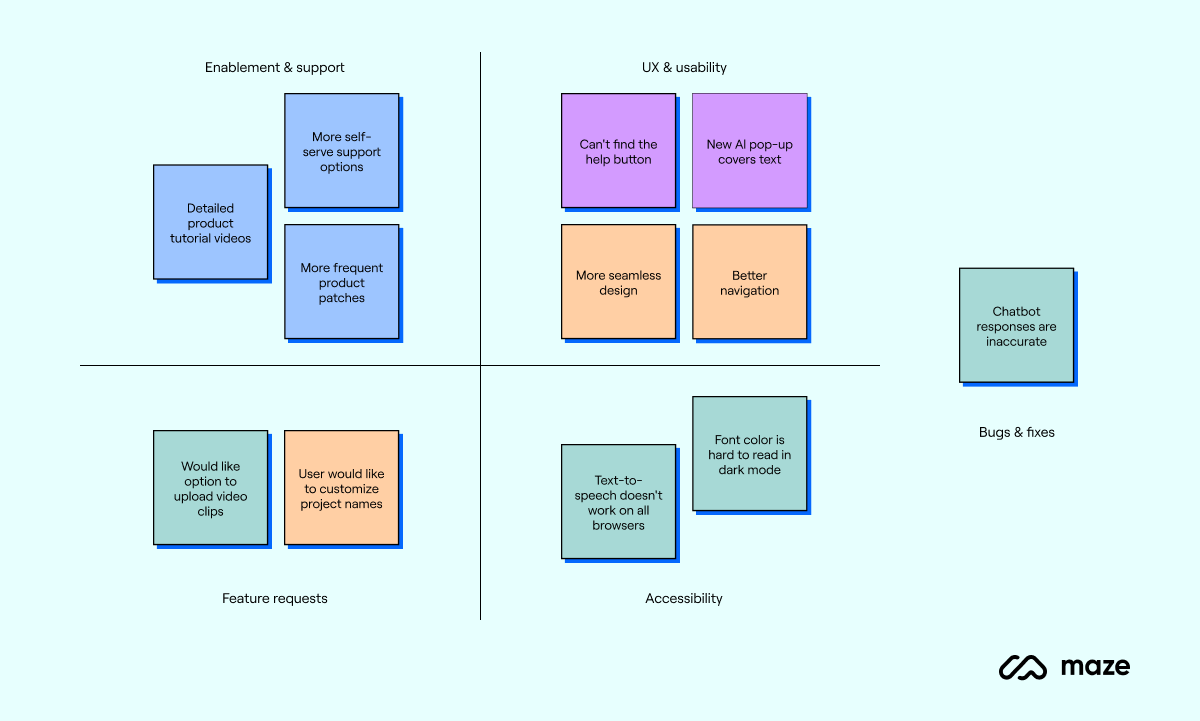
Affinity mapping is a hands-on method for making sense of large amounts of qualitative data. This method groups related insights to spot patterns, priorities, and gaps—especially when working with a team.
After reviewing your user interview transcripts, you pull out key quotes or observations and write them down—digitally or on sticky notes. Then you start grouping similar items together based on shared meaning or themes. As clusters form, you begin to label them with high-level categories that reflect what users are saying.
For example, if several users mention they’re “getting stuck on the signup form” or “don’t know which step comes next,” you might group those under ‘onboarding confusion’. Over time, these clusters help you surface broader issues or opportunities that aren’t obvious when reading transcripts in isolation.
4. Sentiment analysis
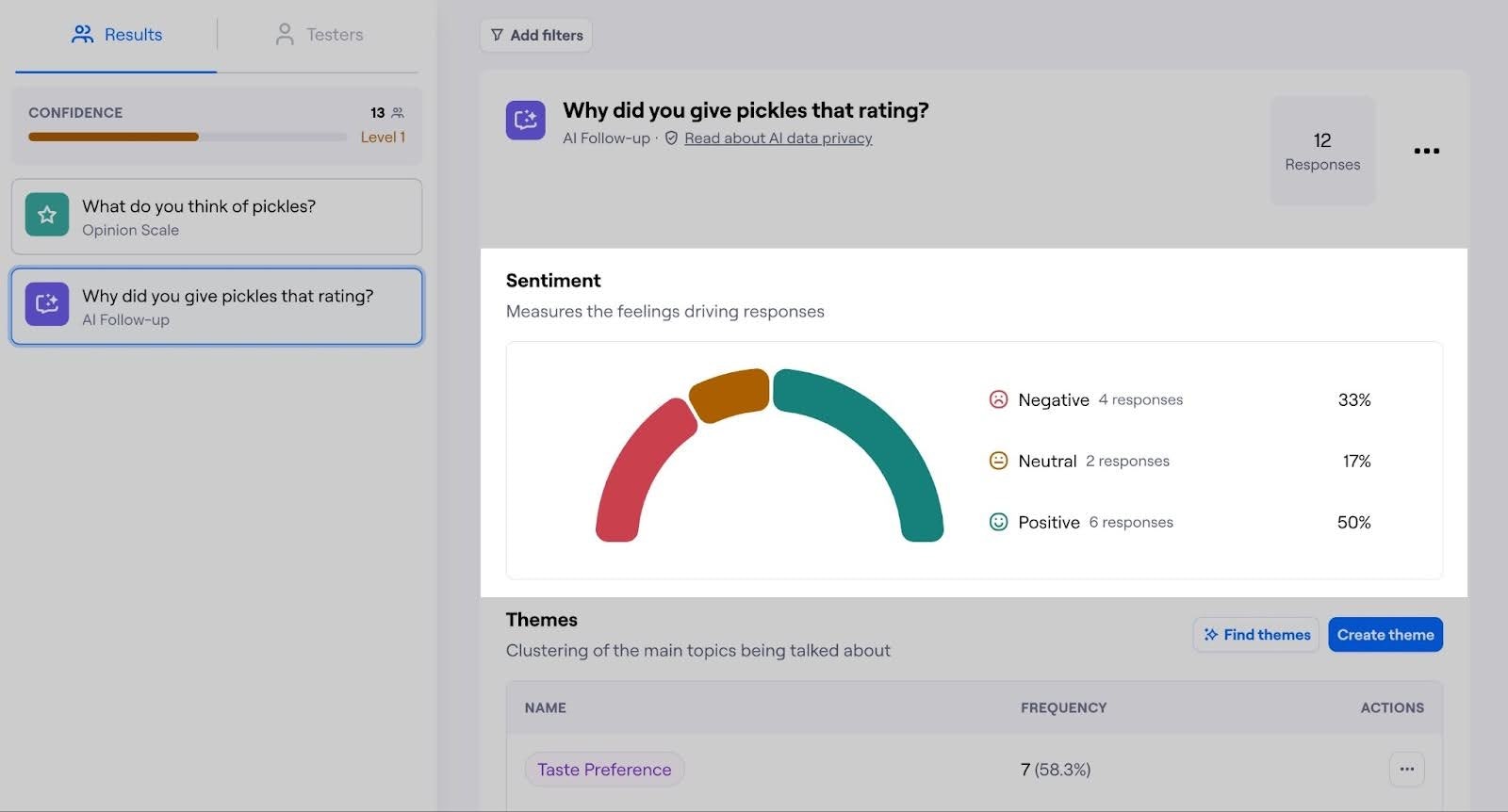
Sentiment analysis adds an emotional layer to your user interview transcripts, helping you understand not just what users said, but how they felt. Let’s say you're testing a billing dashboard. Several users say things like, “I didn’t know where to click,” or “The invoice section feels overwhelming.” Individually, those might sound like minor usability issues.
But when sentiment analysis consistently flags this feedback as negative—and you see it tied to words like “stressful” or “anxious”—you know the problem runs deeper. It's not just about layout; it's about confidence and trust.
Tools like Maze automate this by tagging responses with sentiment labels, making it easier to scan large datasets for emotional highs and lows. While it’s not a standalone method, sentiment analysis adds depth to your thematic analysis or affinity mapping and helps your team prioritize the feelings to fix.
How to manage your user interview transcript data
Once you’ve transcribed and analyzed your user interviews, keeping the data organized is key—especially if you're working across teams or running ongoing studies. Here’s how to manage your transcript data so it stays searchable, secure, and ready for future use:
- Use a UX research repository: Store transcripts in a central, searchable space where your team can tag, filter, and revisit past studies—tools like Notably and Condens work well for this
- Standardize file naming and formats: Create a consistent naming system for transcripts (e.g., project-interview-01-name-date) to avoid confusion later
- Link transcripts to research goals: Attach each transcript to the related research questions, user personas, or product area to keep insights actionable and aligned
- Control access and permissions: Limit access to sensitive data, especially if transcripts contain personal or demographic details from participants
- Back up regularly: Whether you're using cloud tools or local storage, make sure your files are backed up and versioned in case something goes wrong
- Tag transcripts consistently: Use a shared taxonomy or tagging system so your team speaks the same language when coding or searching for insights
- Archive and revisit: Don’t just file transcripts away, revisit them when starting new projects—past interviews often contain insights that become relevant later
How Maze supports user interview transcript analysis
Whether you're running one user interview or managing dozens across a growing team, Maze’s AI-powered features are built specifically for product teams running fast-paced, high-impact studies, helping you turn raw interview data into structured, shareable insights.
Once your transcript is ready, Maze AI automatically surfaces key moments, writes a summary, and detects emerging themes—so you're not starting from a blank page. You scan the highlights, dig into relevant quotes, and start building your story.
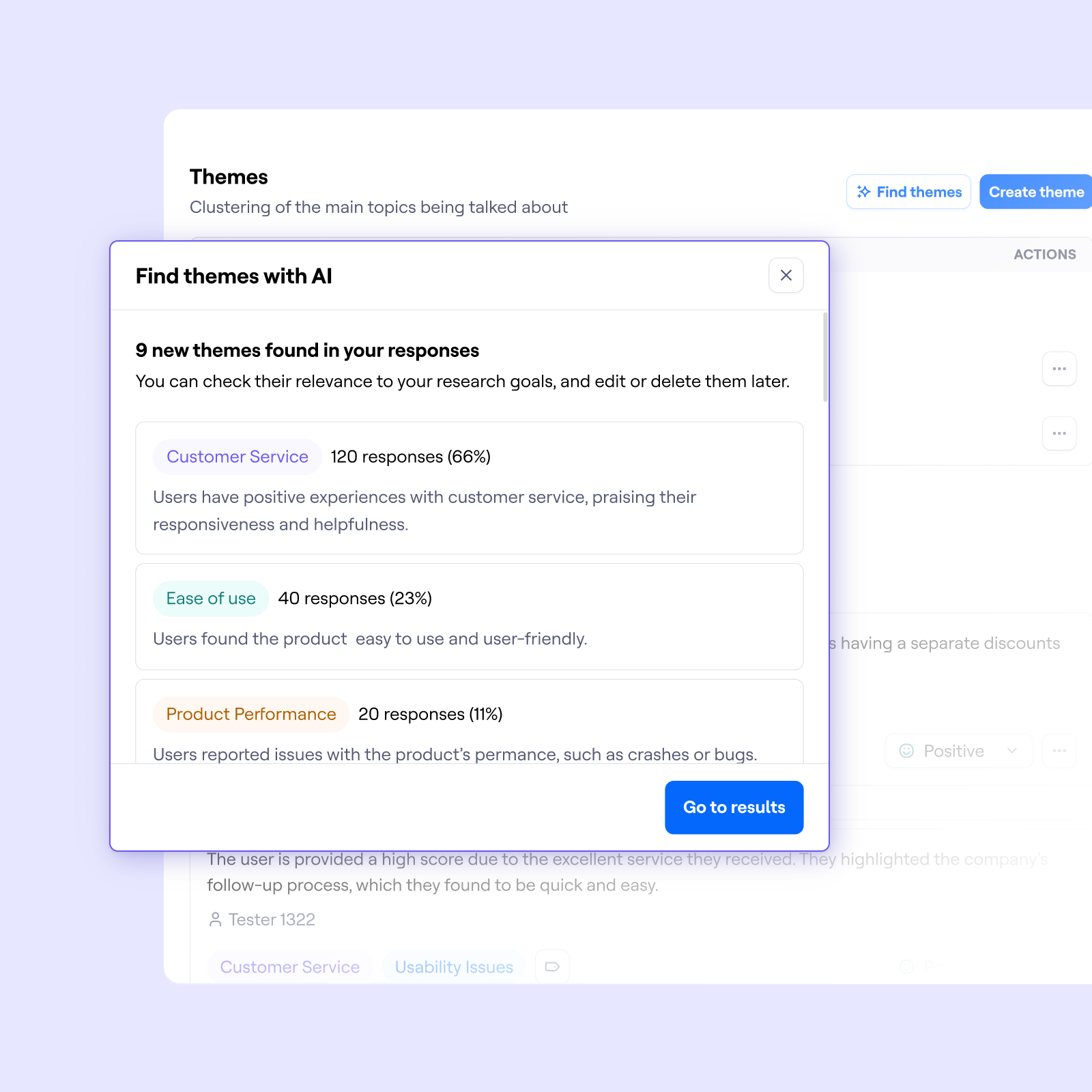
What makes it especially powerful is how Maze ties everything together:
- AI-powered intuitive transcripts
- Automated project naming
- Smart sentiment analysis tagging
- Recurring themes across interviews
- Highlights you can tag, organize, or pull straight into reports
- Auto-generated clean, professional UX research reports
Speaking of tying together, Maze automatically creates sleek research reports that include summaries, themes, quotes, and visual breakdowns. You can share these via private links, embed them in decks, or export them for documentation and decision-making.
Plus, with Maze, everything lives in one place—your interviews, transcripts, and valuable insights—so you’re building a reusable user research repository as you go. Ready?
Transform conversations into trusted insights
Let Maze handle the tedious scheduling and coordination, giving your team more time to concentrate on understanding customer needs.
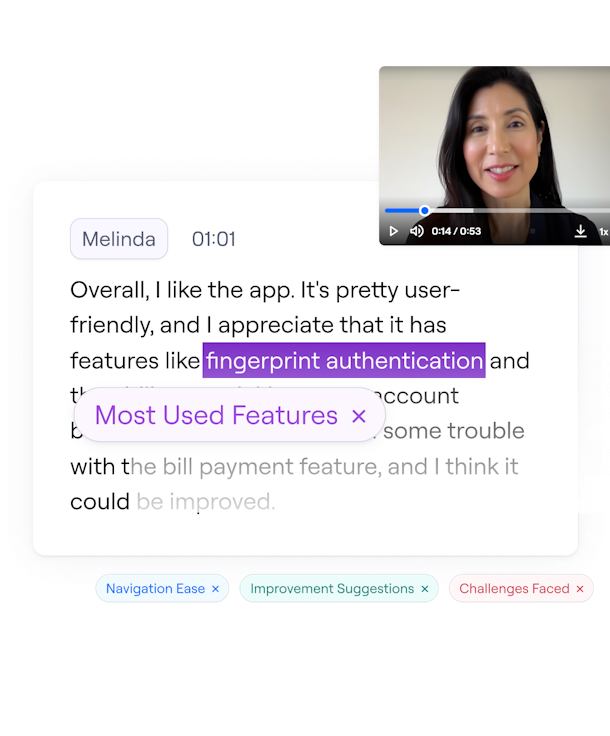
Frequently asked questions about user interview transcripts
How to transcribe user interviews?
How to transcribe user interviews?
You can transcribe user interviews manually by listening and typing, or use transcription tools like Maze, Otter.ai, or Sonix to automate the process. Most tools generate time-stamped text you can edit and analyze.
What should be included in a user interview transcript?
What should be included in a user interview transcript?
A good transcript includes speaker names, time stamps, exact quotes, and any non-verbal cues that affect meaning (like pauses or laughter). It should capture the full conversation clearly and accurately for analysis.
How can I get a transcript from a user interview?
How can I get a transcript from a user interview?
You can get a transcript by recording the interview, and using a tool like Maze to automatically convert audio into text. Maze also highlights key moments and themes, so you're ready to analyze right away.



