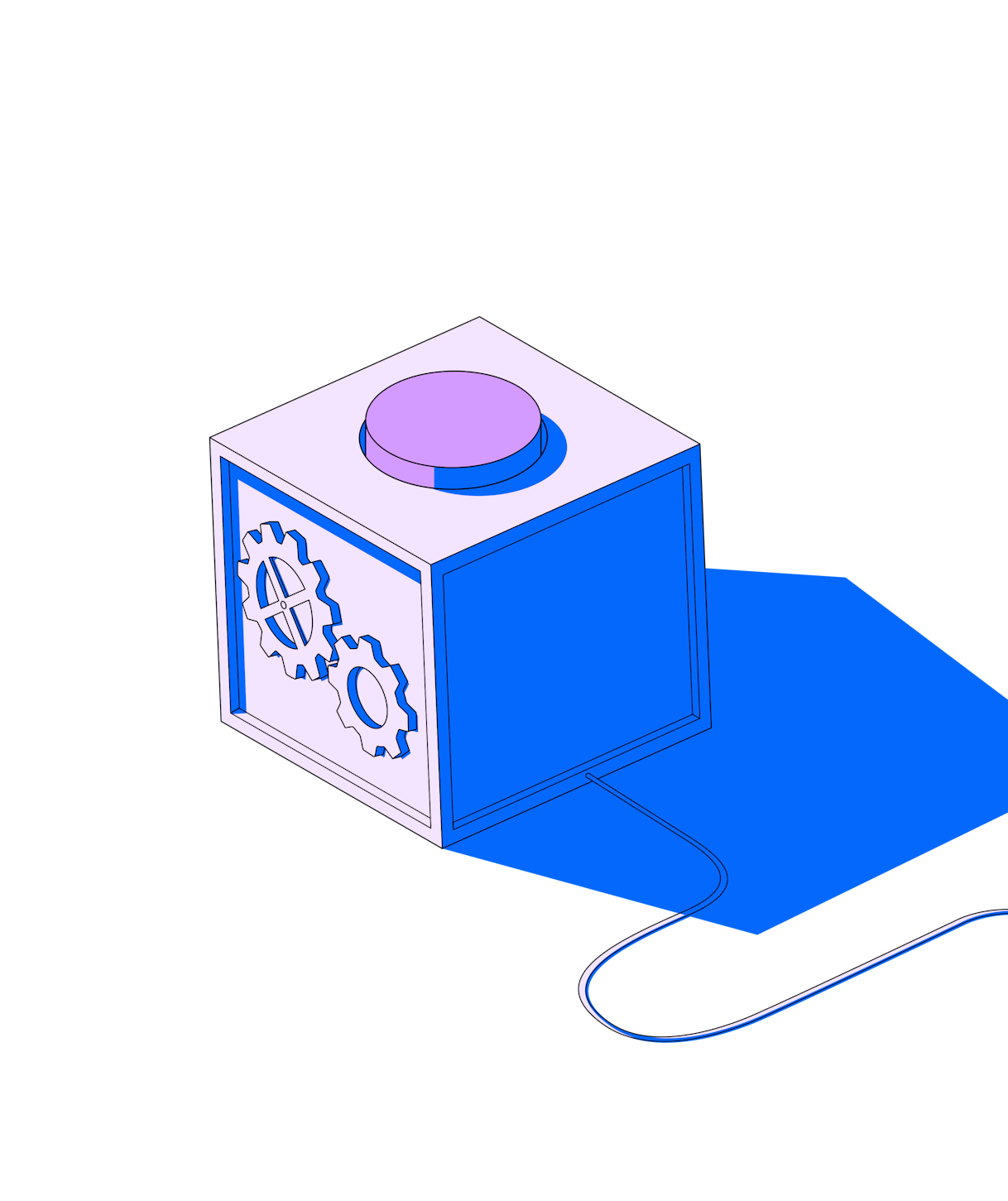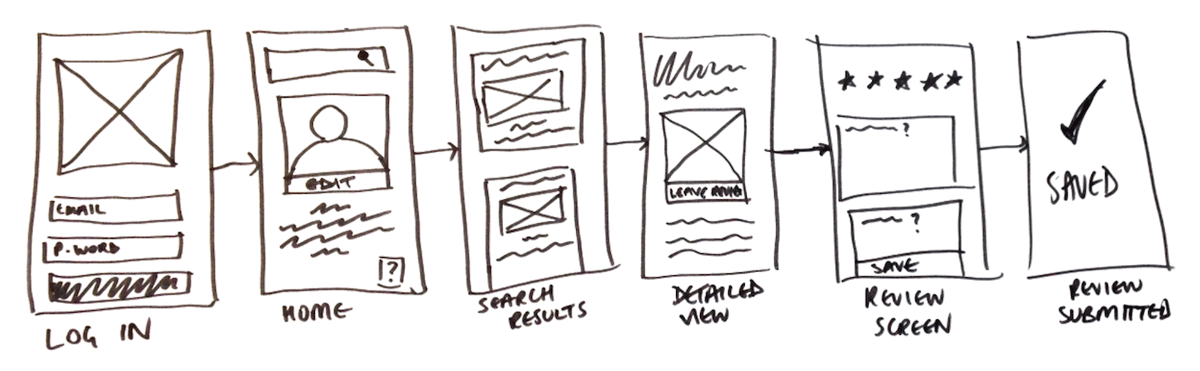Creating a minimum viable product (MVP) in UX design is the process and outcome of creating the first and quickest-to-build version of a usable product. The goal is to allow user access as fast as possible, so product teams can gather feedback and iterate quickly—before investing the full time and budget needed to develop the product with a full feature set.
In this article, we’ll explore the reasons to build an MVP, how UX research plays a role in the process, and offer a quickstart guide to designing your own MVP’s UX.
What is a minimum viable product—and why do you need MVPs in UX design?
The minimum viable product, or MVP, is the simplest version of a product that UX teams can ship and test with users. It helps validate the core concept of the product, and review its user flows and overall UX design, allowing product teams to build and iterate quickly.
Don’t be fooled, an MVP is not a prototype or an incomplete solution—it’s a functional product, but with a reduced set of features.
A key element of lean UX and agile development frameworks, including MVPs in the UX design process has a number of perks; allowing you to:
- Test the product idea with real users in the market
- Gain user feedback to catch usability, information architecture (IA), and design issues early
- De-risk product investment, by only pursuing products users actually want
- Create user-centered designs and intuitive user interfaces that match your users’ mental models and expectations
- Iterate and improve features to design the most usable and accessible version of your product
What does an MVP look like?
An ongoing debate in the product world is whether a minimum viable product is an outcome (the product itself) or a process (of discovering and building the MVP). The simple answer is: it’s both.
An MVP looks like a working product with reduced functionality. We often see new apps or programs launch with early access or limited feature sets—this is typically the MVP.
💡 Sidenote
An MVP is not the same as a beta release—which is done when the product has all features developed, but there may still be bugs or performance issues.
The MVP process is an iterative design process to build and ship a functional product that fulfills its core purpose, within a reduced time and budget.
Bansi Mehta, CEO and Founder of Koru UX Design, says, “The MVP process can be defined as the process of building the most basic version of a product that delivers value to the user and, as a bonus, captures some of the value back.”
7 Steps for creating an MVP design
The duration and level of detail put into building an MVP will depend on resources like budget and time available. But the key element of any MVP is simplicity and speed—what can you build quickly that is functional and offers value?
Read on for our seven steps to create an MVP—from problem discovery to design iteration.
1. Identify the problem and set objectives
Analyze user data, review customer feedback, and conduct research to identify a clear problem.
For example, let’s say your product is an invoicing tool and your users keep requesting the ability to connect invoices to a tax calculator. This suggests an initial problem: users find moving data from one app to another overly time-consuming.
You consider solutions like:
- Building integration with accounting software for tax calculations
- Creating a native tax calculator that uses invoice data
As well as defining the problem and ideating a solution, you also need to set objectives. The objectives refer to how you’ll measure the success of your solution. For example:
- Building a functional feature that allows 100 users to successfully calculate their taxes
- Getting a usability score of over 70 and a customer effort score (CES) for this add-on of > 3.5
All within two months of launch.
2. Conduct market and user research
Once you've defined the problem and goals, conduct market and user research to assess your solution’s viability early on. This allows you to avoid wasting resources on ideas that aren’t adequate solutions to your target users’ needs.
Here are five UX research methods that will help you test your MVP’s viability:
- Fake door testing: This involves placing a clickable button on your product that doesn’t lead anywhere but allows you to track user interest in new features. Essentially, if lots of users click on it—it’s clearly something they’re interested in (even though it doesn’t yet exist).
- Wireframe testing: Get users to take an initial usability test on paper wireframes or low-fidelity Figma prototypes to analyze user behavior and design more intuitive paths on your MVP
- Card sorting or tree testing: Organize your IA and UI with potential users’ help by asking them to organize information with card sorts or test your proposed IA with tree tests
- User interviews: Get deep insights into your target audience’s needs, preferences, and pain points by asking open-ended questions to understand the why behind their behaviors
- Preference testing: Identify which features or designs users prefer. This allows you to choose which functionality is key to include in your MVP.
Not sure where to start?
Our Complete Guide to Concept Testing walks you through key ways to validate and evaluate your product idea
Key questions to answer during your user research include:
- What are the potential customer needs?
- How does the target audience communicate?
- What do they care about?
- What would it take for potential users to try your product/feature?
- How much are they willing to pay?
- What does your target user look like?
This is all crucial information to collect before designing the MVP, so you can build solutions that make sense to your specific user.
3. Identify the product’s value proposition
The next step is the value proposition—the elevator pitch explaining what the product offers and how it benefits users.
To write this, analyze the initial problem statement and business objectives and consider the insights collected from researching your target audience.
Here’s an example of a value proposition for the tax calculator add-on:
This tax calculator will further support existing users of the product by helping them stay compliant and easily pay taxes from within the platform. It’s approved and developed by experts.
With your researched solution and established value proposition, you can start defining the must-have features for your MVP.
4. Define the key features of your MVP design
Revisit your problem statement, user research, and value proposition to identify essential features. List all the potential features you envision for your end product and prioritize them based on their importance and feasibility.
For the tax calculator add-on, key features might include:
- A localization feature with unique laws and regulations for various countries/cities
- A tax calculator based on certain inputs
- Integrations to your bank account for spend management
- A directory to reach out to expert accountants for further support
- A community-based forum for ongoing support
- Security regulations to protect users’ data
However, you can't build all of these for an MVP.
“Instead of following the laborious method of covering all the features, focus on creating an MVP with the must-haves,” says Bansi.
Focus on necessities, like a tax calculator and basic FAQs which address the problem of helping users stay compliant and calculate taxes. You can build less critical features like an accountant directory in future iterations.
5. Create user flows and wireframes
Mapping the user journey is crucial to understanding when users will discover your product or feature, and how they might interact with it. This helps design intuitive flows that guide users to your features at the right time.
Following our example—you map the user journey and notice that after sending an invoice, users often open a spreadsheet to record the invoice number, supplier, and amount. They then continue with other tasks.
This insight suggests you can add a pop-up on the invoice page to announce the new feature. The user path would then look like be:
- User logs in
- Sees the home screen
- Goes to the invoice tab
- Downloads the invoice
- Reads the pop-up
- Clicks to access the new feature
- Opens the tax calculator
- Clicks "import data from invoices"
- Chooses a time frame
- Fills in required info
- Receives an estimate
- Closes the app
Once the path is defined, make those ideas come to life in a low-fidelity wireframe of your solution’s layout and structure. This allows you to conduct a first round of usability testing, before investing time in designing the more developed prototypes.
6. Design prototypes and test for usability with users
After conducting wireframe testing, you can turn your paper wireframes into a clickable Figma prototype with some basic copy. Test your prototypes with real potential users to identify any usability issues.
Types of prototype testing you can try include:
- Usability testing: Observe user interactions and gather feedback on the prototype’s functionality
- Card sorting or tree testing: Have users organize information in categories and design a more intuitive information architecture (IA)
- Heuristic evaluation: Ask UX experts to analyze the prototype’s design against established usability principles and identify areas of improvement
- Multivariate (A/B) testing: See which version of your prototype users prefer based on certain variable changes
Use these findings to create an actionable UX research report that your design team can use to work user feedback into the prototype.
While you should conduct tests before developing the MVP, it’s crucial that you see testing as an iterative process. Ongoing research throughout the MVP process allows you to refine solutions, enhance user experience, and maintain a competitive edge.
7. Develop, launch, and iterate
Work with the development team to build the MVP’s UI design. Bear in mind that while MVPs may be a bit clunky, you can conduct internal quality assurance during the product development process to ensure the platform is free of any major bugs.
Once the essentials are in place, release the app to users for feedback. Start with a soft launch to a small group; collect feedback, monitor success metrics, and collaborate with product owners on the next steps.
While analyzing feedback, stay on top of your success metrics and work with product owners to define the next steps.
It’s important to remember that an MVP is a process, so leverage continuous product discovery to iterate and improve your product as you grow.
Finally, don’t forget to look back on your initial objectives to measure success. Has launching your MVP helped reach the goals you set? Reflect back to determine the success of your project, and identify room for improvement going forward.
💡 Remember
You’re designing an MVP to build solutions that make your users’ lives easier—so keep them in the loop and gather their feedback whenever you want to make changes to your product. This ongoing iteration will refine your product.
Use Maze to inform your minimum viable product design
Research and user testing are a crucial part of the MVP process, so finding a UX research tool that enables you to quickly and easily get user feedback is a must.
Maze is a user research platform with a comprehensive suite of user research methods to take your MVP from problem to product. Whether it’s Prototype Testing, Interview Studies, Usability Testing, or any other technique, Maze helps organizations uncover user insights at the speed of product development.
Plus, research participants are never more than a click or two away—the Maze Panel offers instant access to millions of pre-vetted, ready-to-go testers for your user research initiatives. Filter participants per your needs, and get started in minutes.
MVP development is the first step towards something great—whether that’s a new product or improving an existing one. Take your first step with Maze.
Frequently asked questions about MVP UX design
How do agile and lean UX processes apply to MVPs?
How do agile and lean UX processes apply to MVPs?
Agile and lean processes apply to MVPs as building a product that scales from the beginning with continuous iteration in mind are two core characteristics of these methodologies.
The lean methodology invites you to achieve goals with minimal resources (the lean way). Agile, on the other hand, emphasizes aiming for done instead of perfect. These ideas are central to an MVP: building a functional product (although not perfect) while minimizing resource expenditure.
What does MVP mean in UX?
What does MVP mean in UX?
In UX, an MVP is the process of designing and building a usable product with limited functionality. It’s the initial version of a product that you’ll use to gather feedback and as the base for future and continuous iterations. In UX, MVP refers to both the process and the end product.