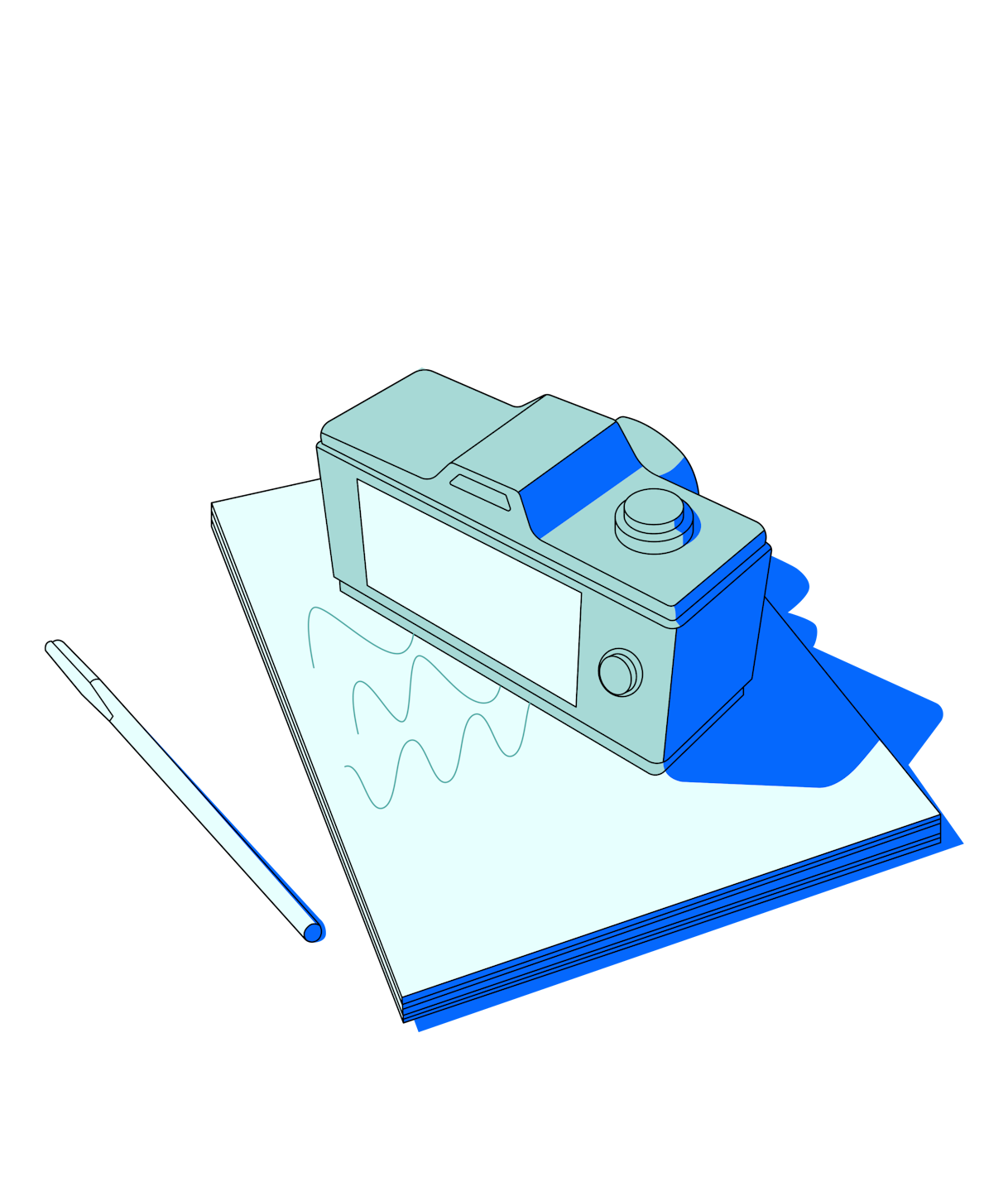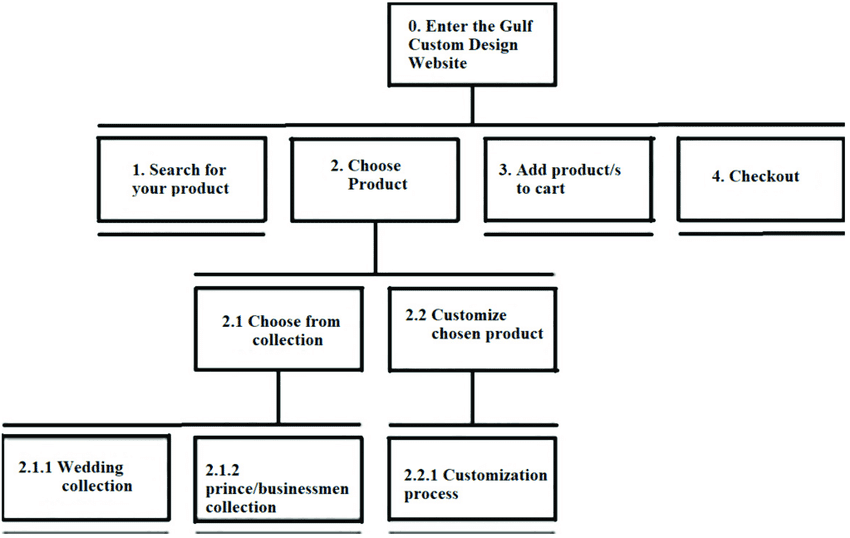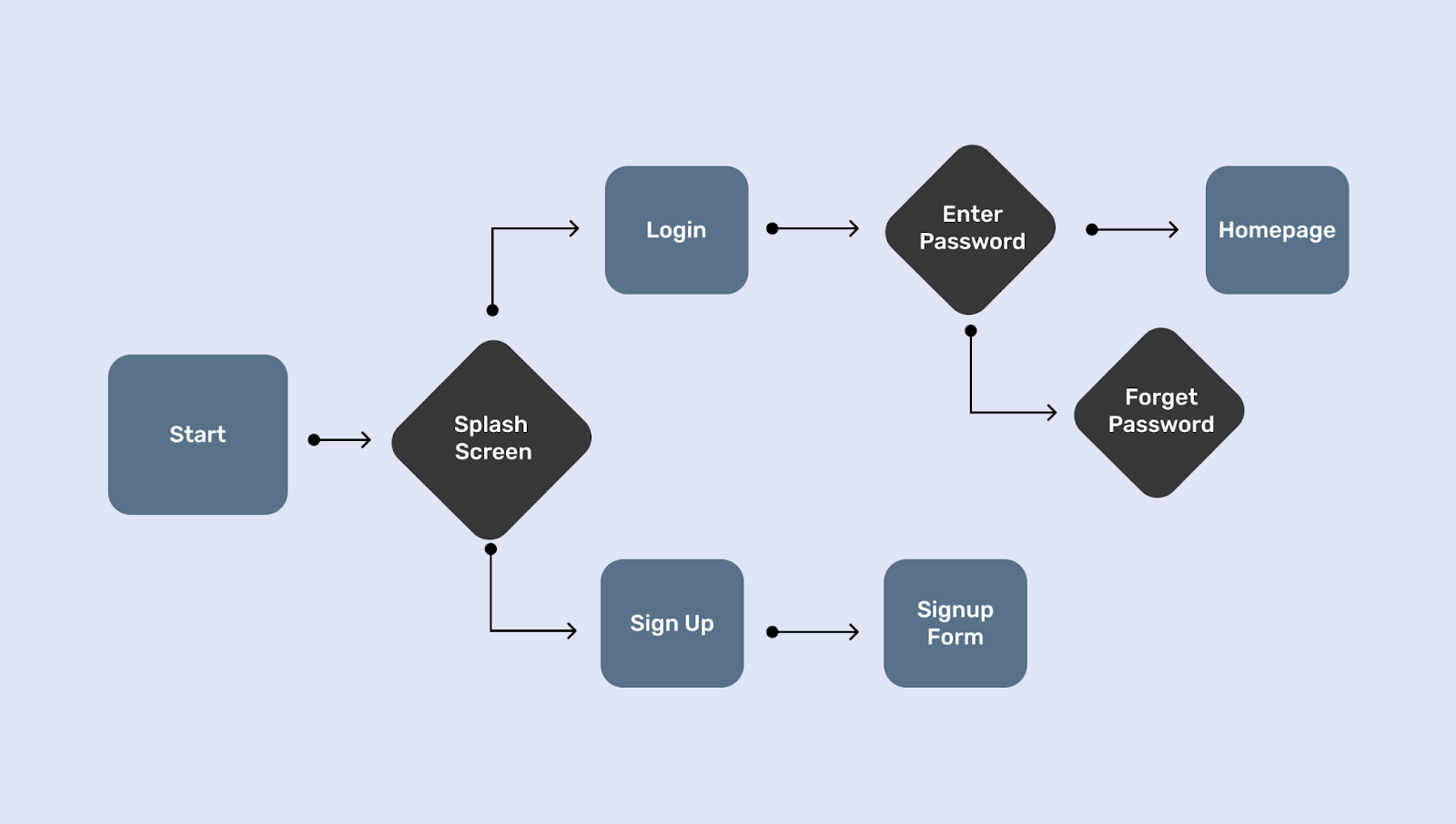Thinking you know how users perform specific tasks within your product is very different to having data-backed insights on the ins-and-outs of how users approach your product. From goals, touchpoints, journey and overall experience—taks analysis is a unique method to understand your user’s perspective.
In this article, we’re covering all you need to know about task analysis—the process of studying and analyzing users’ jobs to be done, and how they complete those tasks—including when to do it, how to do it, and best practices according to industry experts.
What is task analysis in UX?
Task analysis is a UX research method for mapping out how users complete a specific task within your product, e.g. paying an invoice in accounting software, or updating their picture on a social app. It identifies major decision points, cognitive load, and points of friction they encounter when completing the task.
UX researchers and designers can use task analysis insights to create more intuitive products, and the technique comes in helpful at any phase of the design process, from concept testing to prototype testing and usability testing live websites.
After watching how users approach a task, you break it down into smaller sub-tasks—giving you a clear, step-by-step understanding of their thought-process and decision-making. Once you know the steps and desired process and outcomes, you’re in a better position to identify user needs, and optimize the user experience.
What are the types of task analysis?
There’s two main types of task analysis, each of which lends itself to different objectives and stages of the UX design process. We’ve also included the pros and cons of each so you can choose the best one for your research.
- Hierarchical task analysis
- Cognitive task analysis
Hierarchical task analysis
Hierarchical task analysis is about structuring sequences. It involves creating a tree diagram or flowchart depicting a hierarchy of tasks your user needs to complete a goal.
First, you outline a main task. Then, the main task is divided into a set of sub-tasks. These sub-tasks are divided into even smaller tasks, and those are segmented further. This continues until you’re left with only the core decisions and jobs-to-be-done.
Consider these pros and cons when choosing hierarchical task analysis:
Pros:
- Comprehensive, detailed view of tasks
- Clearly organizes tasks
- Helps identify dependencies and relationships between tasks
Cons:
- Time consuming to break down tasks into components
- Difficult to map out for non-linear or complex tasks
- Doesn’t take into account the cognitive load for completing tasks
Cognitive task analysis
Users spend valuable mental energy whenever they complete tasks while interacting with your product. Cognitive task analysis seeks to observe users' underlying processes during task performance. It includes behavior, emotions, and—debatably most important—mental effort.
Since they’re more complex, cognitive task analysis representations can come in all shapes and sizes, including some of the representations included in hierarchical task analysis.
Some types include:
- Narrative descriptions: Detailed reports, documents, and descriptions of cognitive processes
- Flowcharts: Visual representations, emphasizing decision points and thought processes
- Decision trees: Diagrams highlighting the choices users can make, underlining the mental load
Some pros and cons of cognitive task analysis are:
Pros:
- Offers in-depth insights on users’ mental models
- Especially useful for making more intuitive designs
- Good for mapping out complex tasks that need problem-solving
Cons:
- Can be resource intensive, requiring time and effort
- No singular output method, making a deliverable complex to create
- Can sometimes overlook external or “hard” factors central to task performance
To get insights for your task analysis, you’ll need to user research to gather more information on how users achieve their goals. UX research methods like user interviews, card sorting, focus groups, UX surveys, and contextual inquiry can all be used to get insights on your user’s goals and mental models.
For example, Scott Hurff, Co-Founder and Chief Product Officer at Churnkey, uses a variety of methods to analyze billing-related tasks within Churnkey:
“At Churnkey, our product serves two customers: our direct customers (subscription businesses who use our platform) and then their customers.
“First, we hear about the problems being faced by our customers’ customers when dealing with billing-related topics, and then we dial down into what they’ve been trying to achieve.
“We then listen to our direct customers’ wishes about how their lives could be made easier, the roadblocks they’re facing when trying to complete certain tasks, and how to alleviate their sense of feeling overwhelmed with customer billing needs.
“Finally, we take all of these inputs, synthesize them, close-read them, and come up with new product concepts that we think will solve these problems in novel, useful ways.”
Task analysis is an adaptable technique, and you’ll likely find that a combination of UX research methods is key for getting a full picture of user experience.
The specific method you’ll opt for largely depends on what tasks you’re analyzing, and at which stage of the UX research process you’re conducting your analysis.
When to use task analysis in UX?
One of the benefits of task analysis is its versatility as a framework, offering value throughout the product development process. But before you break out the flowcharts, let’s look at when to use this technique.
1. Initial phase and discovery
Using task analysis at the beginning of the design process helps you explore and define user behavior in the context of a product. It gives your team the insights necessary for laying the foundation of user-centric design and contributes to the early stages of product research.
What task analysis can help with:
- Brainstorming solutions
- Identifying user paths and goals
- Establishing user personas and pain points
2. Usability testing and validation
During the validation phase of the design process, task analysis can aid in ensuring you’re on the right path. It acts as a framework for defining benchmarks, successes, and failures for tasks.
What task analysis can help with:
- Understanding user behavior and mental models
- Creating realistic user scenarios to help guide usability testing
- Identifying clear usability metrics, KPIs and decision points during user interaction
3. Iteration, improvement, and post-launch
UX teams can use task analysis as part of continuous product discovery to continuously refine a product for a better user experience. Task analysis is especially useful for identifying when and where to introduce features while maintaining user satisfaction after launch.
What task analysis can help with:
- Creating and accessing opportunities for new features
- Re-evaluating and updating user tasks
- Assessing overall task efficiency long-term
💡 Looking for a UX research tool to uncover task-related insights at every stage of the design and development? Maze provides a comprehensive suite of user research methods, such as card sorting, user interviews, feedback surveys, and more.
How to use task analysis in the UX design process
Now we’re clear on when to use task analysis, let’s dive into what this process looks like.
1. Set a main task to analyze
After recruiting research participants, the first step of task analysis is choosing a primary user task to analyze. The scenario that you choose should be clear, with a set beginning and end. Some examples of main tasks include feature onboarding, completing a purchase, or customizing a profile.
You’ll want to ask yourself:
- What are the user’s goals and motivations for completing the task?
- Who is performing the task? What are their skills, experience, and knowledge level?
- What’s the aim of this task analysis? What insights are you hoping to gain?
Asking yourself these questions will help you get a clear view of the main task at hand. It will also set the stage for the next important step of task analysis.
2. Select UX research methods and conduct task analysis
After you’ve defined your main task, you’ll want to gather in-depth insights showing exactly how users complete it. Choose your user research methods and conduct research into how users complete a specific task.
For hierarchical task analysis, methods like website testing, on-screen recordings, or heatmaps will give you a better understanding of how users are completing the task. They show exactly where and what your users click on to finish user processes.
If you’re more interested in cognitive task analysis, qualitative research through user interviews and surveys is the way to go. By asking users open-ended research questions, you’ll receive a wealth of information on users’ mental effort and emotions during task completion. Open card sorting can also be especially helpful for getting more context on user mental models.
3. Break your main task into smaller sub-tasks
Breaking down the main task into smaller sub-tasks is crucial for understanding each small step in user-product interactions. This is where you’ll identify any friction points, otherwise hidden away within the digital product experience.
For example, let’s say your main task is completing a purchase on the website. Some of the sub-tasks would include:
Selecting products to add to cart
- Browsing the catalog
- Selecting products by clicking on them
- Selecting product options and quantity
Accessing the shopping cart to make a purchase
- Finding the shopping cart
- Proceeding to check-out
- Typing in personal information
- Selecting a shipping method
- Deciding to save information for further purchasing
Confirming and placing the order
- Adding a payment method and securely inputting details
- Selecting options to use saved payment methods
- Accepting terms and conditions
- Confirming the order
Breaking your main task into its relevant sub-tasks enables you to understand each individual aspect and approach your tasks one step at a time. This is crucial for effectively optimizing the entire process.
Once you’ve listed out your sub-tasks, it’s time to create a visual representation that maps out decision points on your user’s journey.
4. Create a diagram to map out major decision points
Creating a diagram for task analysis gives you a comprehensive view of the user processes at work and how to improve them. Essentially, you’re taking your main task, the sub-tasks you’ve identified, and turning them into a flowchart. Flowcharts help you visualize the user’s journey through a specific task and identify opportunities for improvement.
On a flowchart, your main task will be the starting point. A simple arrow starting from the main task brings you to the first sub-task, then the second, then the third, and so on. Eventually, you’ll get down to the final step of your user’s task.
The result will look something like the image below.
With a complete flowchart, you’ll be able to identify any redundancies or inefficiencies in your digital product. It will also serve as a constant reference you can come back to for brainstorming areas for improvement.
Flowcharts are essential for hierarchical task analysis, as they clearly define what users need to do while interacting with your digital product. However, they’re only half the picture. The other half incorporates user insights into each decision, task, and friction point.
5. Create a narrative report with next steps
While flowcharts are important, they don’t give you the context surrounding particular friction points in your user’s experience. For that, you’ll need to create a narrative report—a detailed explanation of the task analysis in chronological order.
Here’s what your narrative report should include:
- Introduction: Outlining the purpose of your task analysis, the main task, and its importance
- Describing sub-tasks: With a detailed description of how each sub-task is performed with relevant insights, processes, and context
- Discuss dependencies and decision points: Explaining how subtasks are connected and the criteria for making decisions between them
- Highlight potential improvements: Including any potential friction points and improvements in sub-tasks, informed by insights
- Conclusion: Summarize your key findings and how improvements can enhance user experience and completing the main task
It’s during the elaboration of this narrative report that your UX research and data collection from the second step will come into play. Include insights you’ve collected on mental effort, decisions, and your user’s thoughts at each stage.
You’ll want to pay special attention to the key decision points throughout the task, and what you can do to remove friction and optimize the experience. Considering these issues will help formulate potential solutions to the task-related issues you’ve identified.
With this UX report, you’ll have a clearer idea of what’s next. Based on your insights, you may need to introduce new features, optimize existing ones, or redesign your task flow for a smoother experience. You’ll likely want to conduct further research once you’ve got your solutions to ensure you’re heading in the right direction.
Once your narrative report is complete, you can use it as a guide for actioning the insights you’ve collected. It’s also a key document for getting stakeholder buy-in, if applicable, and democratizing user research in your organization.
3 Best practices for effective task analysis
Knowing the rules for conducting task analysis doesn’t guarantee success—you need to keep some best practices in mind to ensure your task analysis is as fruitful as possible.
Here, Scott from Churnkey shares three best practices he uses to guide task analysis.
1. Show, don’t tell
It’s not enough to have a vague understanding of the problems your users face while interacting with your product. The more concrete examples you can get of their friction points, the better. A deep understanding of the issues they face is crucial for resolving them. And what better way to understand user issues than seeing them first-hand?
“Get on a call with a customer and have them share their screen.” Says Scott, “Have them take you through the exact steps they’re following to solve their problem with today’s method. Record the call, as typically, this ends up being the ‘ideal case’, so you’ll want to see them complete this process more than once.”
Interviews and surveys definitely have their place in task analysis, but you want to use them alongside other research methods that prioritize showing over telling.
2. Study multiple users completing the same task
Not every user will approach a task in the same way. That’s why it's helpful to test different users completing the same process. This not only ensures you’re tackling analysis effectively but also potentially reveals new friction points or solutions.
Scott suggests taking notes on the differences of each unique case:
“Whenever possible, see if you can experience how other members of a team complete the task. Take note of the little adjustments and tweaks they have to make for each unique case.
“Chances are, you’ll experience a few little ‘tricks’ they use to complete the task in a different way. Take note of the origin points of the task and its eventual destination. What problems arose along the way? How did each completion differ slightly?”
Collecting insights from a variety of users is crucial for a broad understanding of how users complete tasks. It’s essential to get a wide array of perspectives to ensure you build a solution that optimizes the process for everyone.
3. Come back to the big picture
Breaking down a main task into smaller subsets is crucial for successful analysis. However, this can make it easy to get bogged down by complex processes and decision points. Revisiting the end goal allows you to explore new avenues for potential solutions and bring the data back to your objective.
Scott notes how returning to the main task and identifying the bigger themes can help form an altogether new angle:
“Step back and take away the broad themes of the task. What’s the actual thing being done? From how many different angles can you examine the existing solution to the task, and does that offer any potential for a fresh approach?”
It’s easy to get caught up in the details, but taking a step back can give you a fresh perspective on pre-existing knowledge to improve decision-making.
Enhance your user experience with Maze
Task analysis is an effective way to get a clear view of how your users interact with your product, and is a useful analysis method at any phase of the product design process.
Performing task analysis correctly ensures every step of your user’s experience is intuitive and frictionless.
If you’re looking for a tool that can support all stages of the task analysis process—from recruiting participants to creating reports��—Maze is your answer. Maze is a holistic user research platform that provides multiple research methods to uncover actionable insights.
Task analysis—like every type of user research—is a whole lot easier with the right toolkit. Try Maze today to start optimizing every step of the varying paths users take in your product.
Frequently asked questions about task analysis
What are the types of task analysis?
What are the types of task analysis?
The two main types of task analysis include hierarchical task analysis and cognitive task analysis However, there are other types, including goal task analysis and sequential task analysis.
What are the steps of task analysis?
What are the steps of task analysis?
The steps of task analysis entail setting a main task to analyze, gathering information on that task through UX research methods, breaking down main tasks into smaller tasks, and creating a flowchart or narrative report.
What is an example of task analysis?
What is an example of task analysis?
Let’s say your digital product requires users to make a profile with contact information. A hierarchical task analysis would entail identifying a key process, like uploading a profile picture, and then breaking it down into smaller processes—like scrolling their gallery and selecting a picture from their camera roll. UX teams can study these processes to identify friction points and their potential solutions.