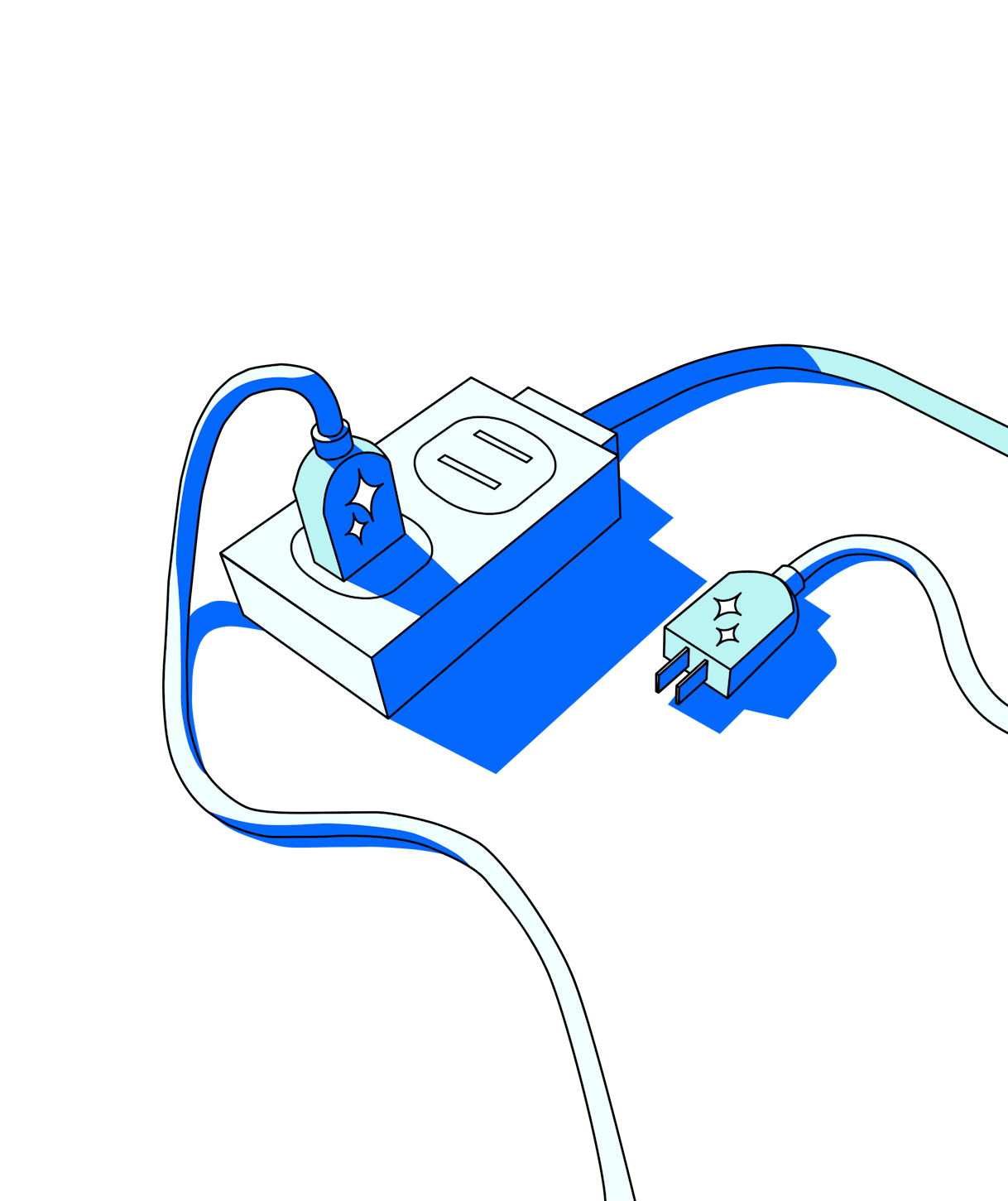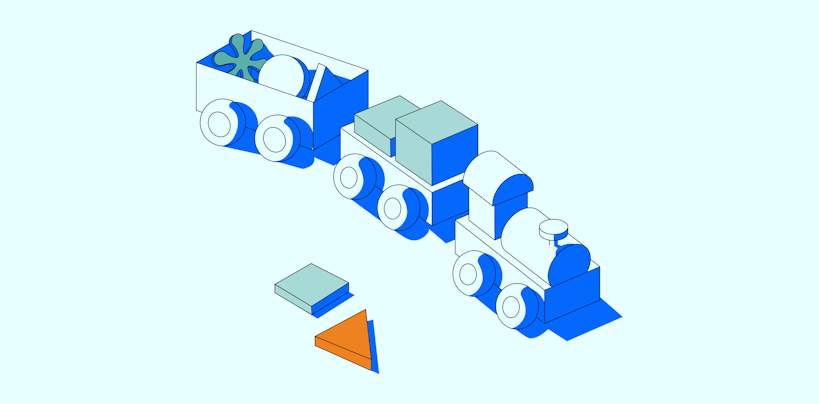AI is transforming product design, helping product teams automate repetitive tasks, iterate faster, and generate high-quality concepts in moments.
But using AI doesn’t mean relinquishing creative control—read on for our rundown of the top AI tools that speed up product design, while keeping creativity in human hands.
How can AI be used in product design?
From text-to-image tools to AI-powered prototyping, AI solutions can optimize usability, enhance user experience, and speed up iterations.
To understand how AI fits into the product and UX design process, you can break AI tools into three primary use cases:
- AI-assisted ideation and brainstorming: AI tools generate design concepts, text prompts, and mood boards, helping teams explore new ideas and refine creative direction
- AI-assisted user research and usability testing: AI analyzes user behavior, feedback, and usability patterns, providing real-time insights to optimize UX and inform data-driven decisions
- AI-assisted prototyping and wireframing: AI in UX design speeds up mockups and wireframes, automating time-consuming tasks and streamlining workflows for faster iterations
AI helps with generating variations, summarizing research, and automating repetitive tasks, but the real design work still comes from me.
Juan Carlos Munoz
Co-founder of CC Creative Design
Share
Now we’re clear on the uses of AI in product design, scroll down for the full breakdown of the best AI tools for product designers, categorized by the core use cases we outlined above.
AI tools for product design ideation & brainstorming
AI-assisted ideation and brainstorming tools help designers generate concepts, explore creative directions, and speed up the early stages of product design.
These tools use generative AI, text prompts, and machine learning algorithms to create design inspirations, color palettes, and even complete mockups, making the brainstorming process faster and more dynamic.
1. Miro AI
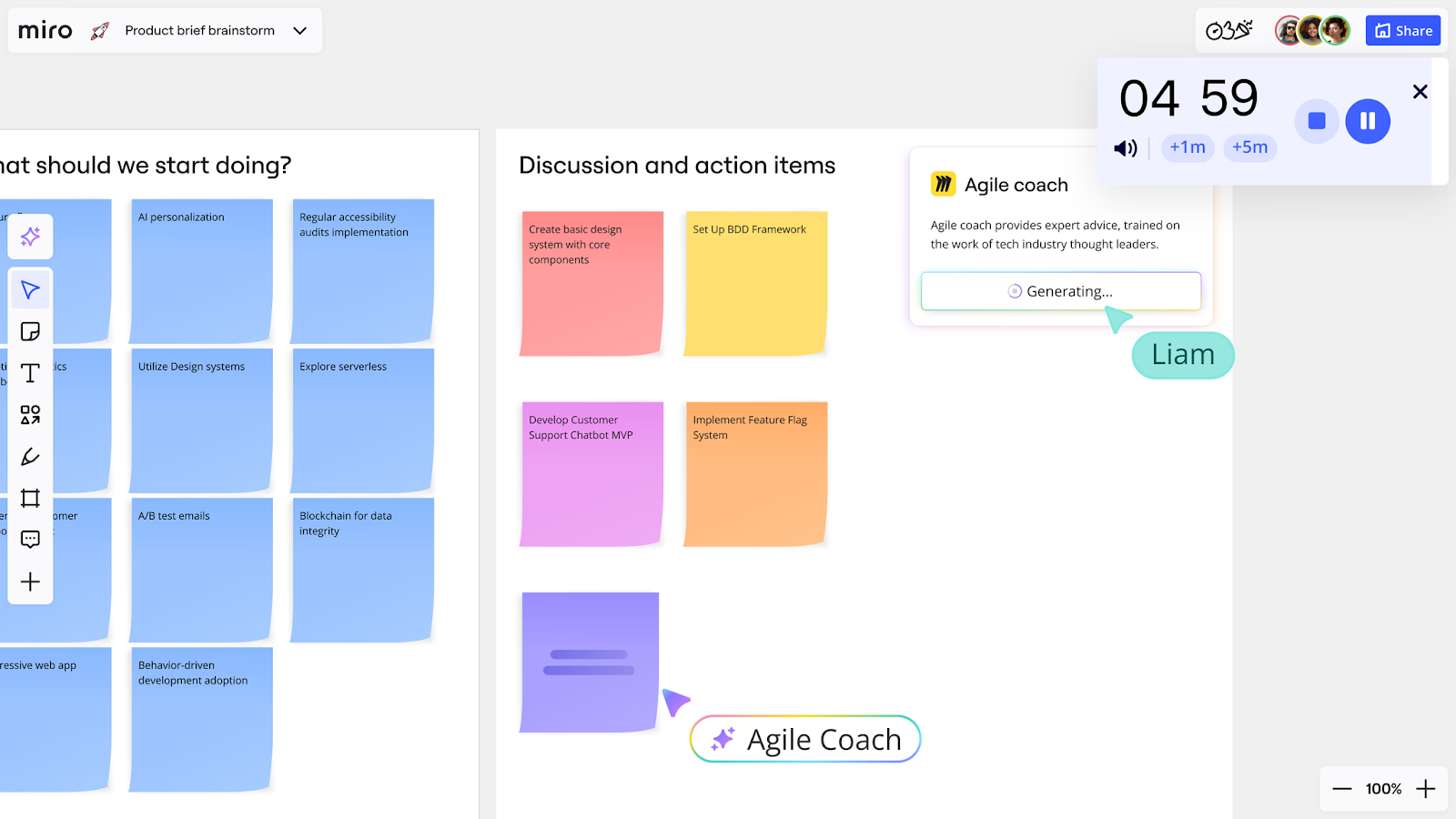
Miro AI clusters virtual sticky notes by keywords or sentiment, making brainstorming more structured. With smart suggestions and real-time collaboration, teams can refine concepts, map workflows, and create wireframes without switching tools. It also responds to text commands, using natural language processing (NLP) and machine learning to simplify interactions.
Price
- Free Plan
- Starter Plan: $8 per month/member
- Business Plan: $16 per month/member
- Enterprise Plan: Custom pricing
2. ChatGPT
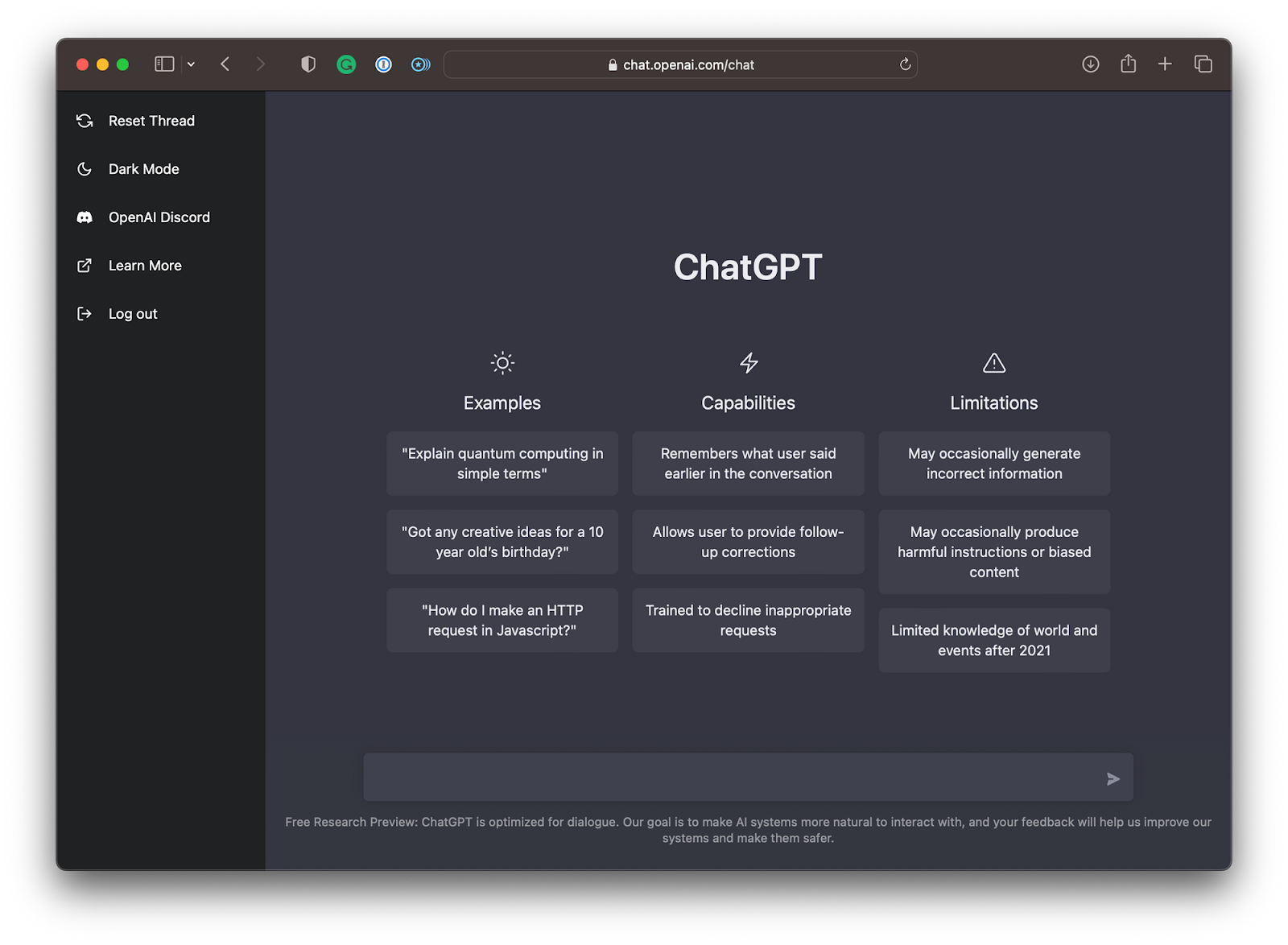
ChatGPT generates text, summarizes feedback, and refines product messaging in seconds. Use it to draft chatbot scripts, create user personas, and speed up content creation without starting from scratch. It also analyzes user insights and automates repetitive tasks, so you can focus on designing better experiences.
Price
- Free Plan
- ChatGPT Plus: $20/month
- ChatGPT Team: $25/month
- ChatGPT Pro: $200/month
3. Ideacue10X

Ideacue10X helps product designers generate and evaluate ideas using large language models (LLMs) and generative AI. It takes a problem statement and provides contextual suggestions, mapping out related concepts and sub-concepts to explore. This helps designers find new directions, refine initial thoughts, and uncover overlooked possibilities.
Price
Not publicly disclosed, get in touch for a quote and demo.
4. Designs.ai

Designs.ai focuses on branding, marketing visuals, and content automation. It generates logos, videos, and social media assets in minutes, helping designers scale creative production without manual effort.
Its machine learning models suggest layouts, colors, and typography, ensuring consistency across brand materials. The platform also includes an AI-powered text generator, making it useful for creating product descriptions, ad copy, and social media captions alongside design assets.
Price
- Basic: $29/month
- Pro: $69/month
- Enterprise: $199/month
5. Khroma
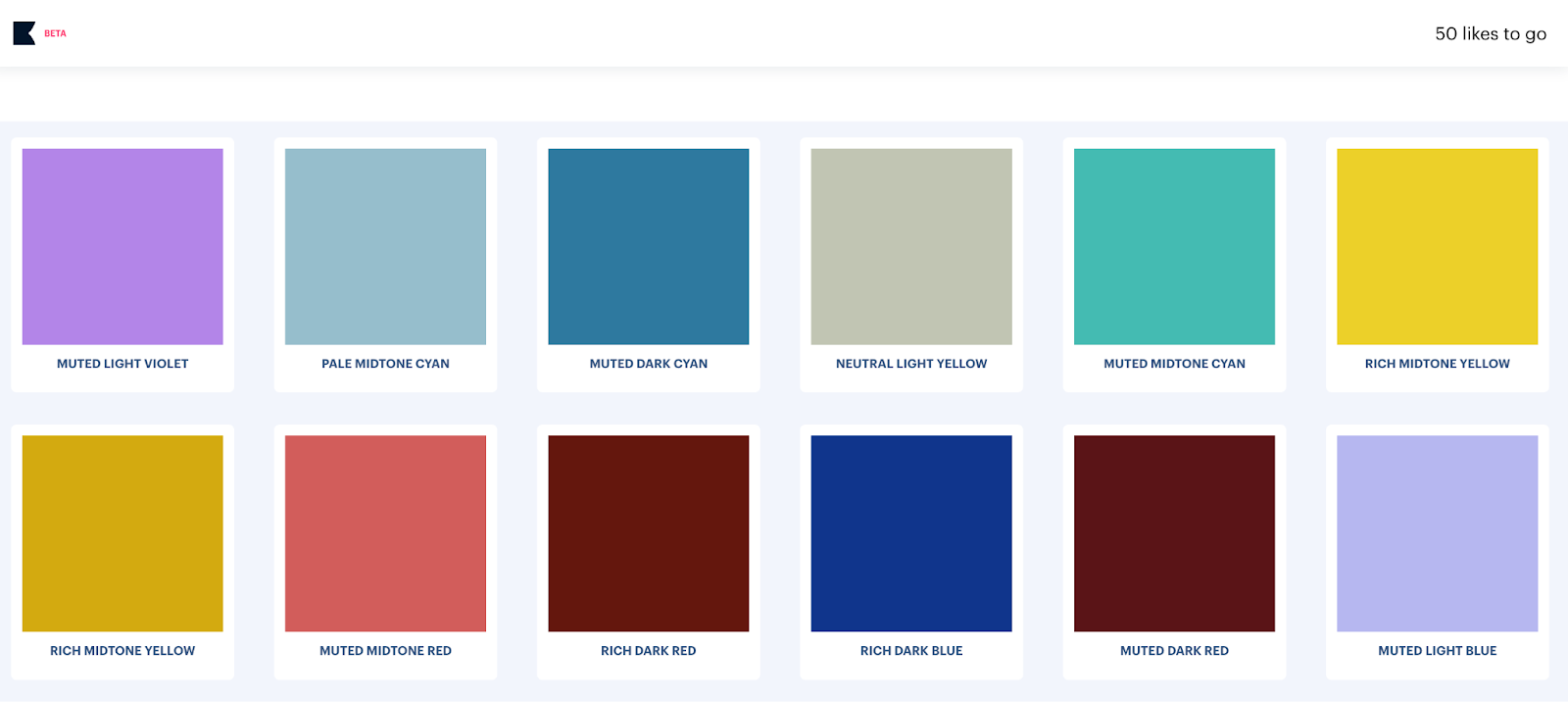
Khroma personalizes color selection by learning your preferences and generating custom palettes. It trains on 50 of your favorite colors to create unique, AI-curated combinations that match your design style.
It filters color trends, accessibility ratings (WCAG), and thousands of human-made palettes, helping designers refine and test color choices. You can search by hue, tint, hex codes, or RGB values and even exclude colors you don’t like.
Price
Free
6. Midjourney
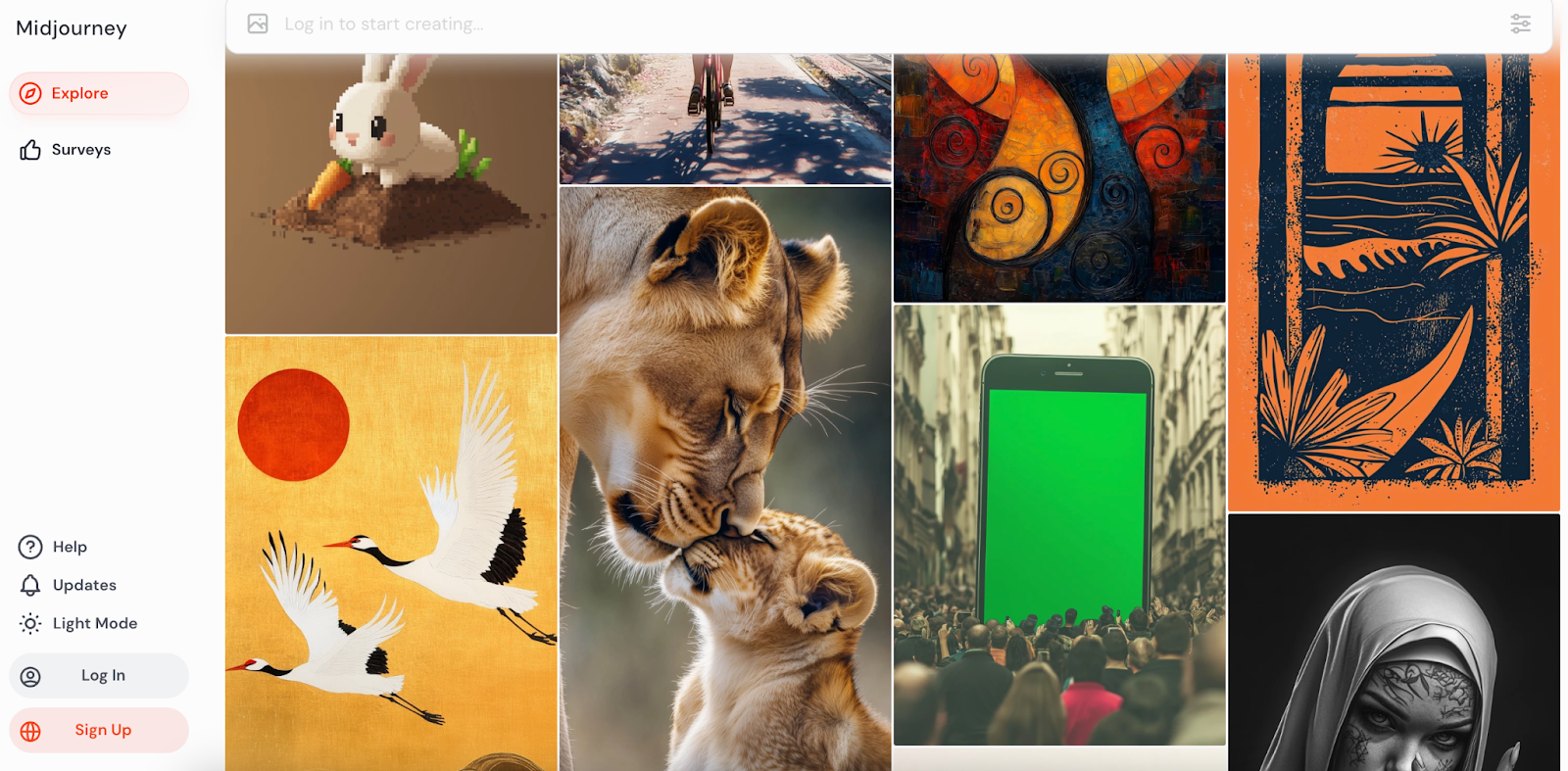
Midjourney transforms text prompts into high-quality visuals, making exploring design concepts, styles, and themes easier. Whether you need mood boards, UI inspiration, or product mockups, Midjourney generates unique references to kickstart your creative process.
Use it to visualize products in different settings, test branding ideas, or refine design aesthetics. While the images aren’t ready-to-use assets, they provide a strong foundation for iteration.
Price
- Basic: $10/month
- Standard: $30/month
- Pro: $60/month
- Mega: $120/month
AI tools for user research and usability testing
Understanding how users interact with your product is key to great design, and AI makes this process faster and more insightful. From analyzing user behavior to summarizing feedback and predicting usability issues, AI tools for user research help designers make data-driven decisions without manual effort.
7. Maze
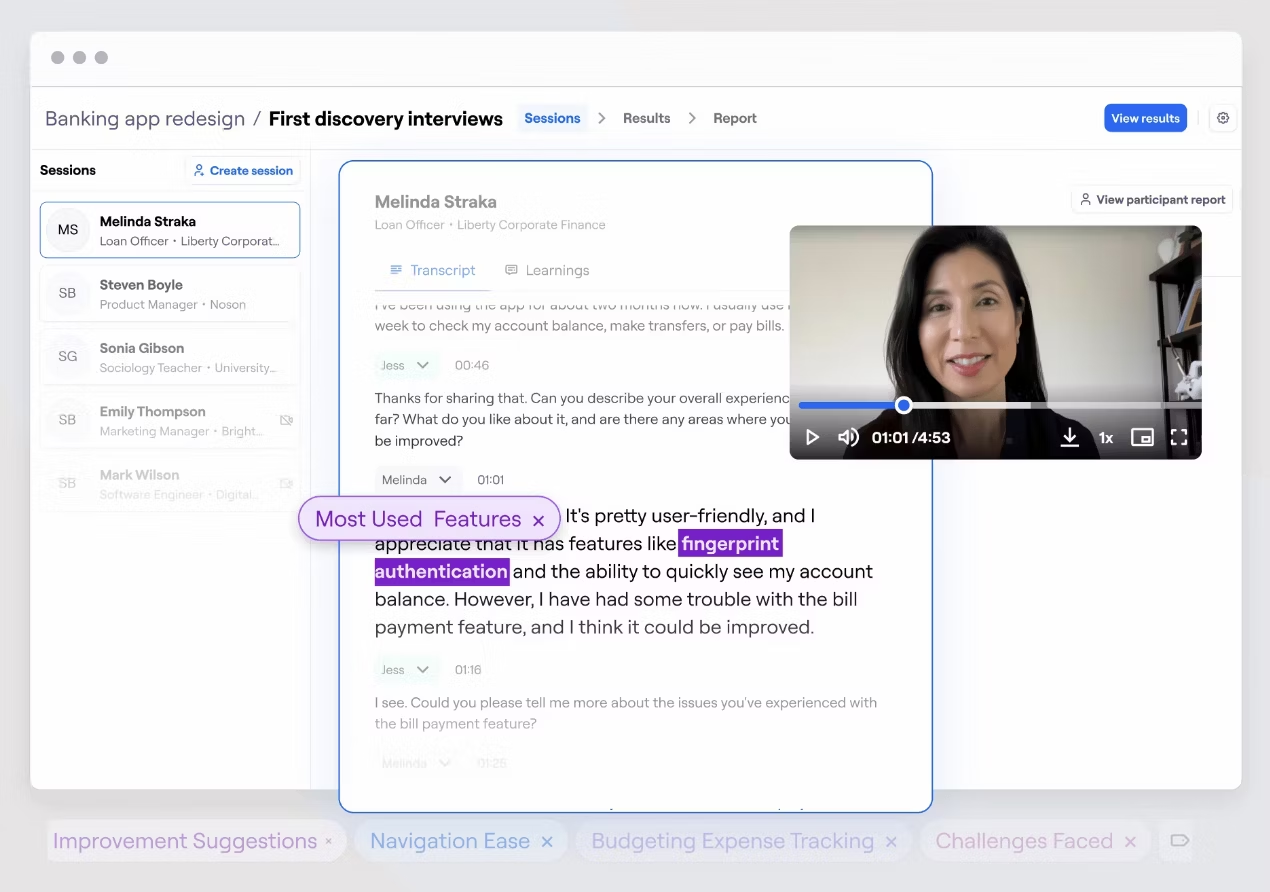
With a comprehensive suite of UX research methods enabled by Maze AI, Maze automates usability testing and helps you test prototypes, conduct moderated interviews, and gather user feedback at pace, making user research faster and more accessible.
Maze AI detects bias and generates research questions, suggests contextual follow-ups based on participant responses, and summarizes user interview transcripts with key takeaways and sentiment analysis.
Instead of manually sifting through feedback, AI pinpoints the sections that need improvement, helping me make informed decisions quicker.
Igor Golovko
Developer and Founder of TwinCore
Share
Meanwhile, AI thematic analysis and insights make it easier to spot trends and usability issues, while heatmaps and session recordings provide real-time data on user interactions.
With built-in participant recruitment and automated UX research reporting, Maze is a comprehensive AI companion and UX research tool for any product team.
Price
- Free Forever Plan
- Starter: $99/month
- Organization: Custom pricing
AI-powered product research with Maze
Enhance your product reasearch with Maze's suite of AI-powered tools that reduce bias, uncover deeper insights, and accelerate analysis.
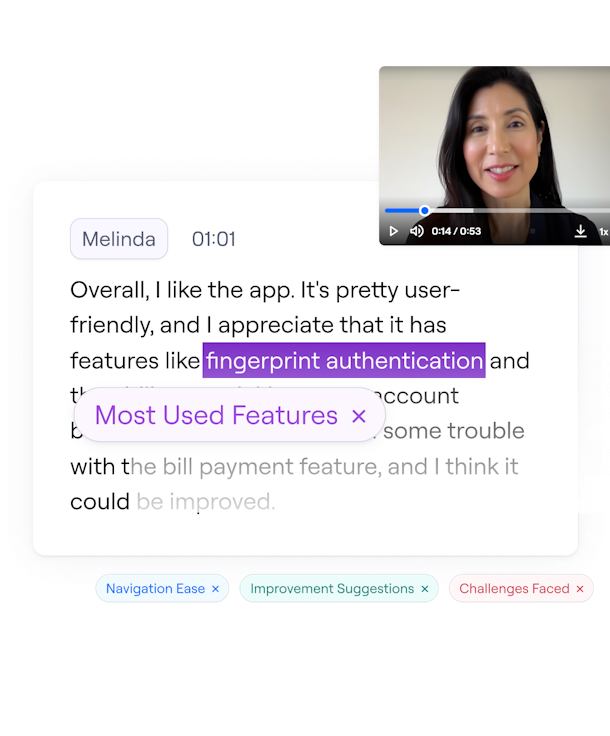
8. Dovetail
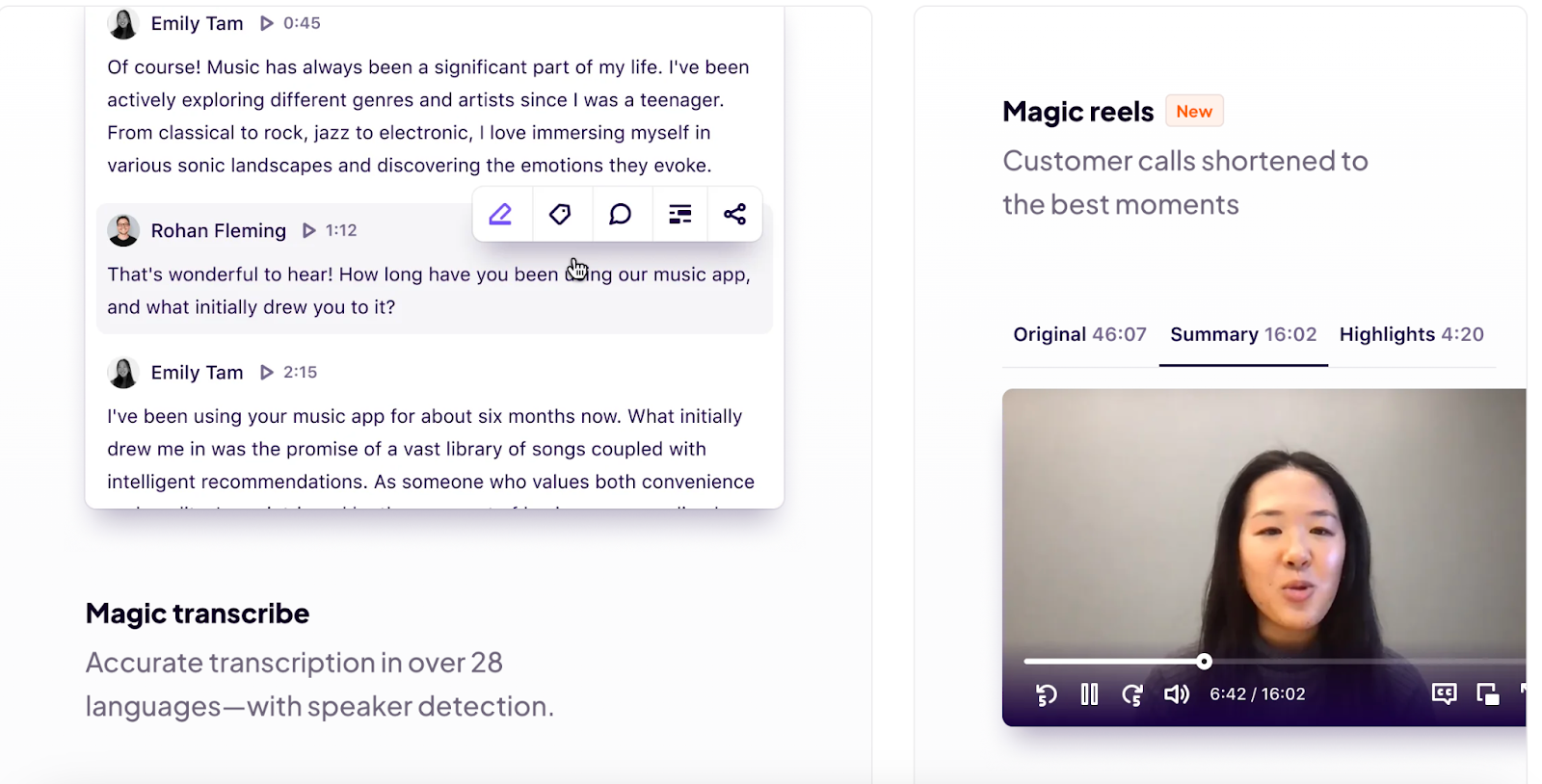
Dovetail automates transcription, insight tagging, and research summaries, making it easier to build a UX research repository and analyze qualitative data. The Magic Highlight surfaces key moments in user interviews, while Magic Cluster groups feedback into themes. Magic Search allows teams to ask questions in natural language and get AI-generated summaries. It also includes Magic Redact for automatically removing sensitive information, and Magic Reels, which extracts key interview moments into short, shareable clips.
Price
- Free
- Professional: $39 per user/month
- Enterprise: Custom pricing
9. Userology
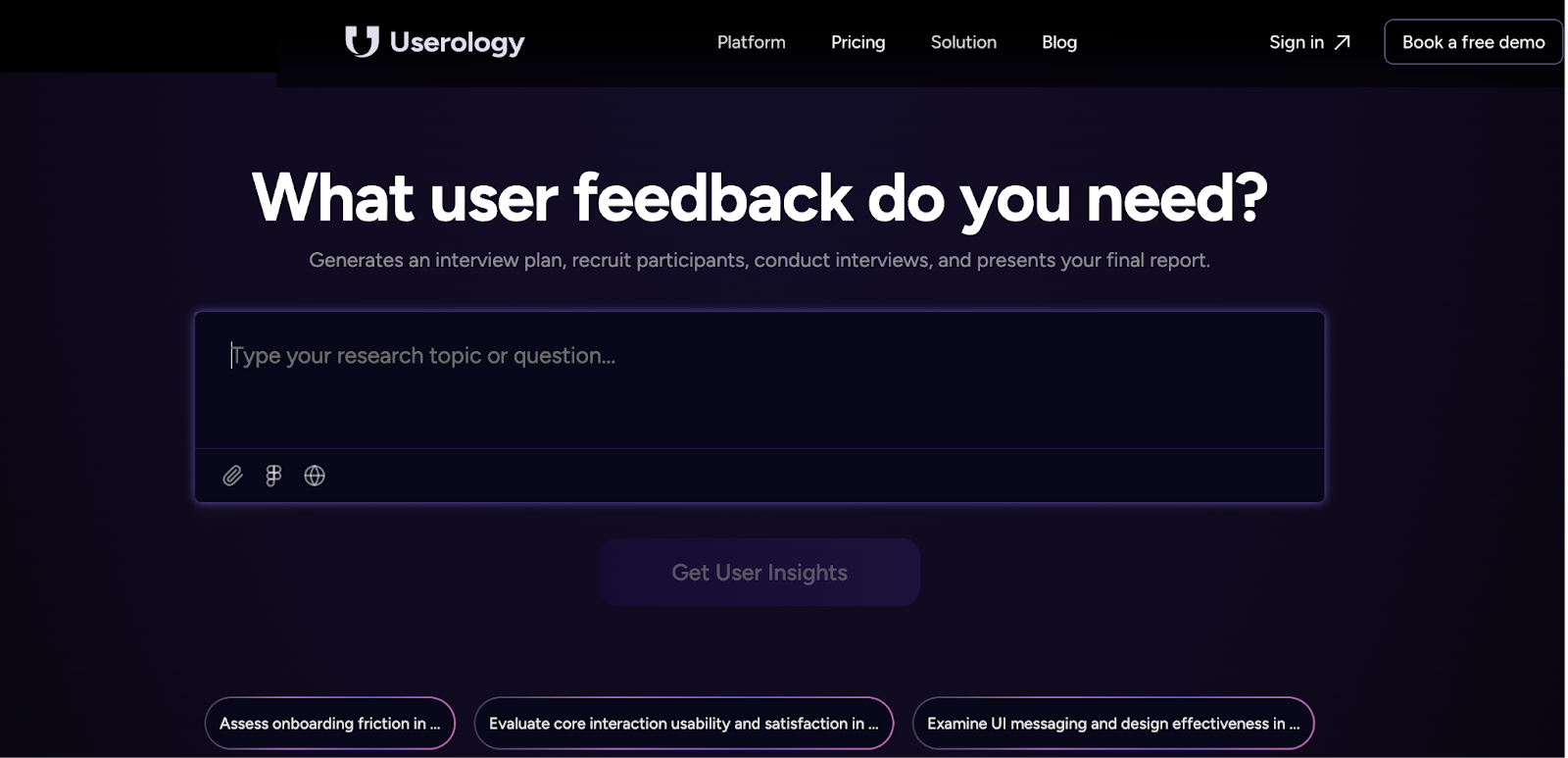
Userology is a new AI-powered user interview tool launched in January 2024. It automates interview moderation, report generation, and participant onboarding. Its AI-driven interviews ask follow-up questions, detect pauses, and improve response quality without manual effort. The platform also extracts research objectives from PRDs, generates structured reports with transcripts and key insights, and mitigates bias in research studies.
While other more comprehensive research platforms are similarly introducing AI-moderated interviews, Userology is a good option if you’re looking to pursue this as a solo research activity.
Price
Userology offers two plans—Enterprise and Professional—but doesn’t publicly share pricing. Reach out to the team for a custom quote.
8. Looppanel
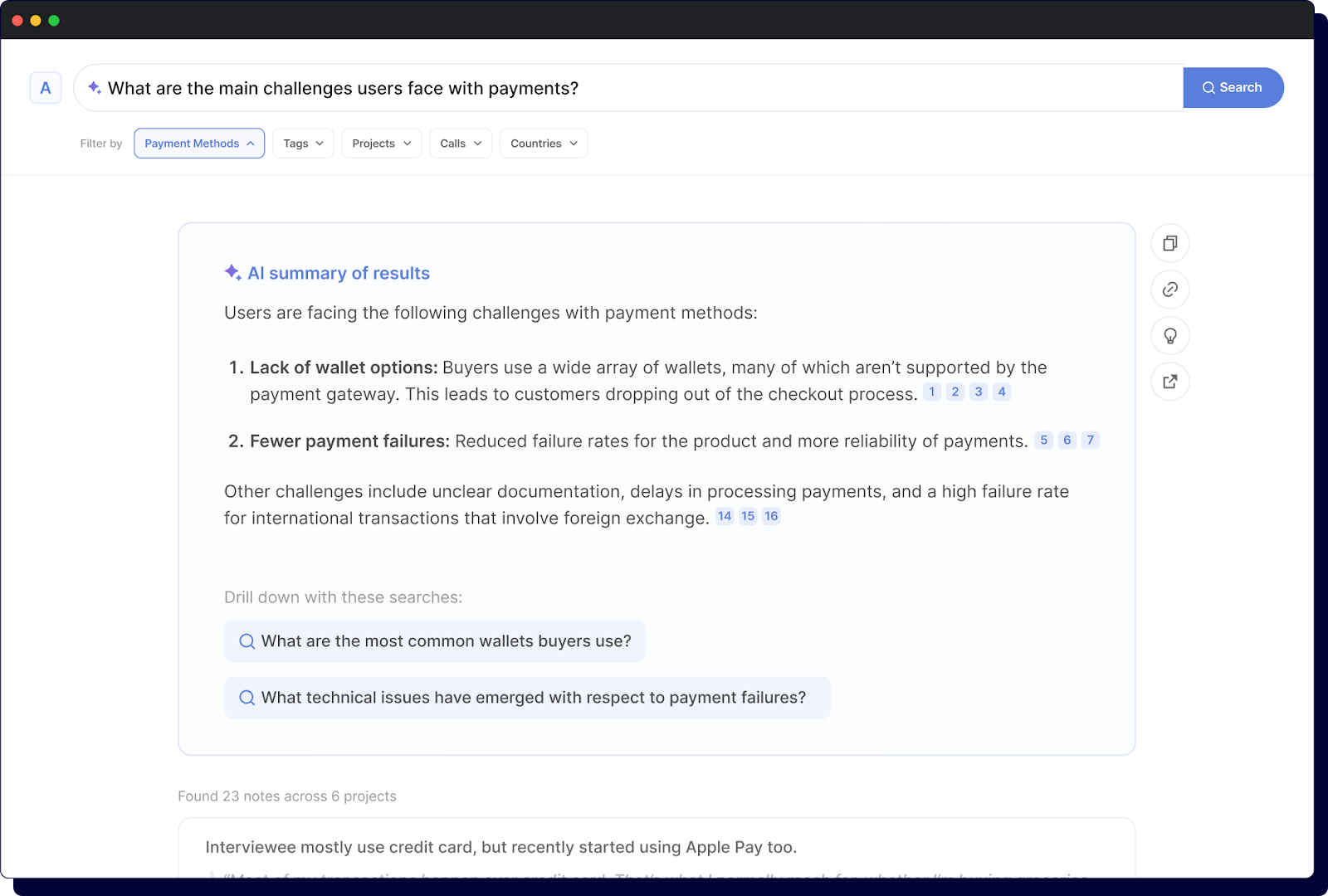
Similar to Maze, Looppanel helps you analyze user research faster by automating transcription, note-taking, and sentiment analysis. It organizes responses by themes and sentiment, and lets you search insights using natural language queries. Designed for small teams and solo designers, the tool can generate summaries and light reports, so you can turn research into actionable decisions without manual effort.
Price
- Solo: $30/month
- Pro: $350/month
- Enterprise: Custom pricing
11. Outset
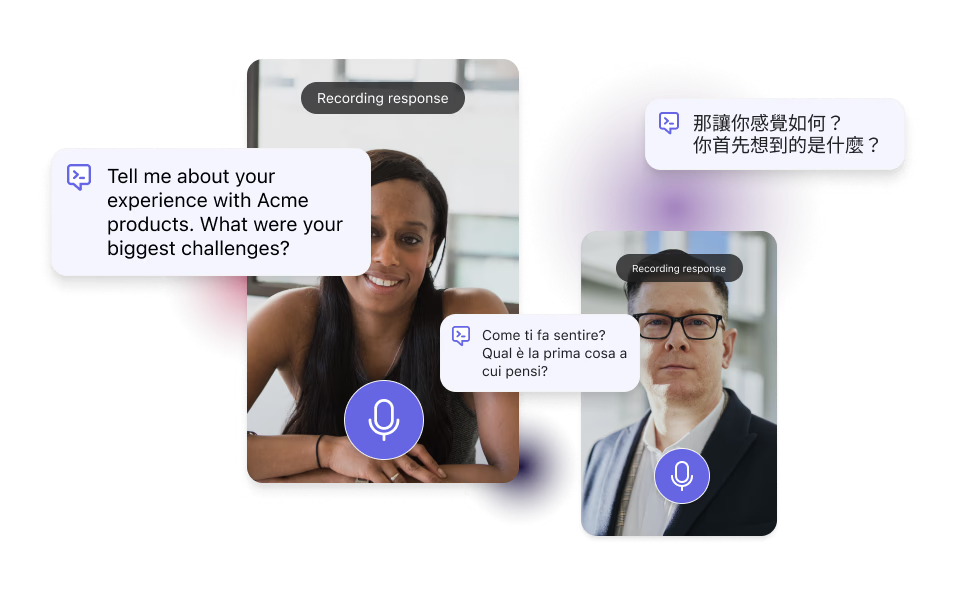
Outset automates qualitative research with AI-led interviews, automated probing, and transcript analysis. A key highlight is its multilingual AI interviewer that can switch between languages and conduct conversations, ask follow-up questions, and run up to 1,000 interviews simultaneously.
Price
Starting at $20,000 per year, based on user seats, usage, and selected features.
12. Marvin
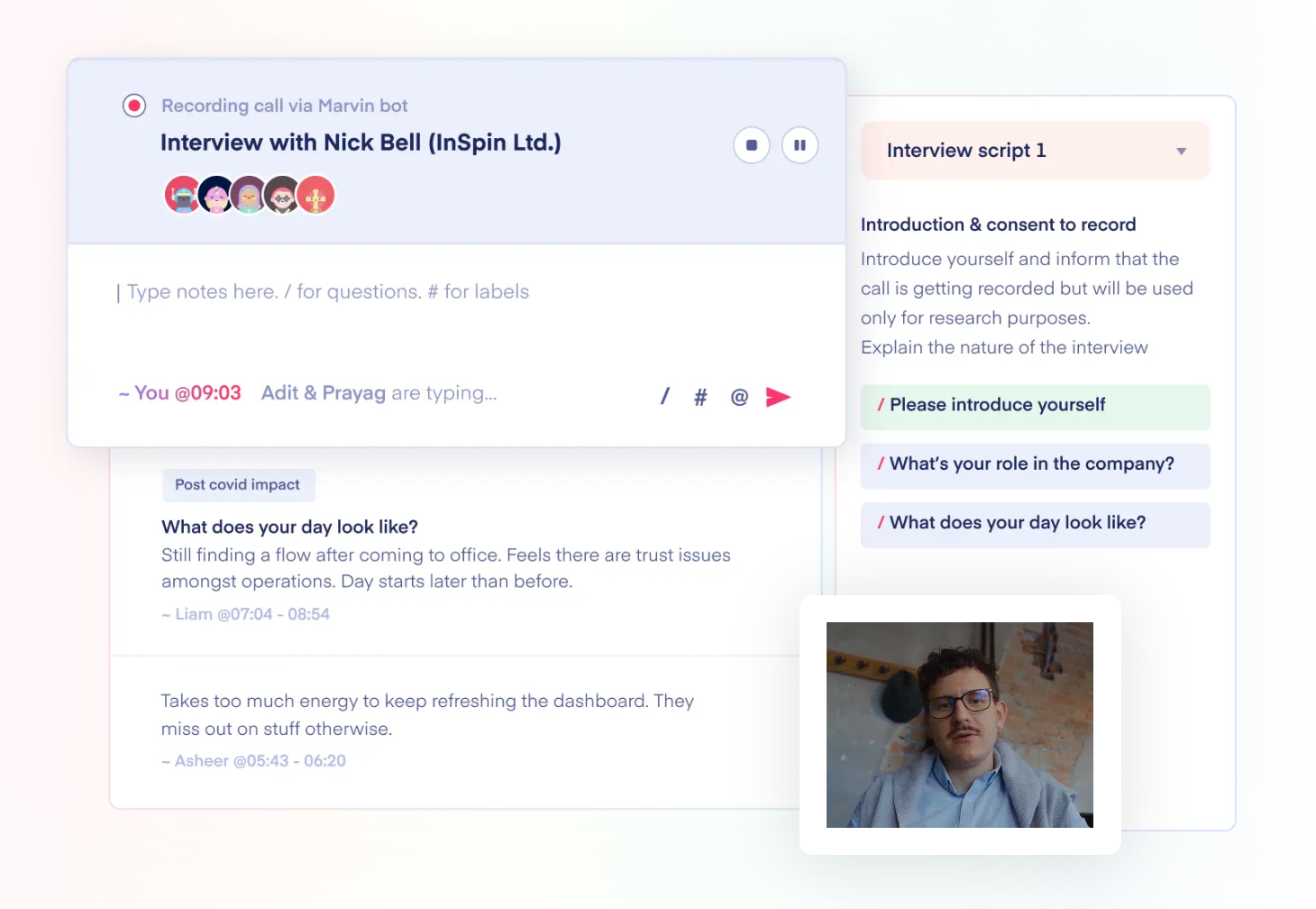
Like other tools on this list, Marvin automates transcription, tagging, and insight generation, helping teams analyze user research faster. Its AI-assisted tagging organizes interview transcripts, while AI-powered insights summarize findings, highlight key themes, and generate quick clips from research sessions.
With translation services for global research and integrations with Figma and Notion, Marvin can also simplify collaboration and decision-making.
Price
- Free
- Essentials: $50 per user/month for 5 users billed annually
- Standard: $100 per user/month for 5 users billed annually
- Enterprise: Custom pricing
AI tools for product design prototyping & wireframing
Using AI in UX design speeds up prototyping and wireframing by automating layouts, suggesting design improvements, and refining UI/UX design. These tools help you iterate faster, test ideas quickly, and focus on creating better user experiences.
13. Uizard
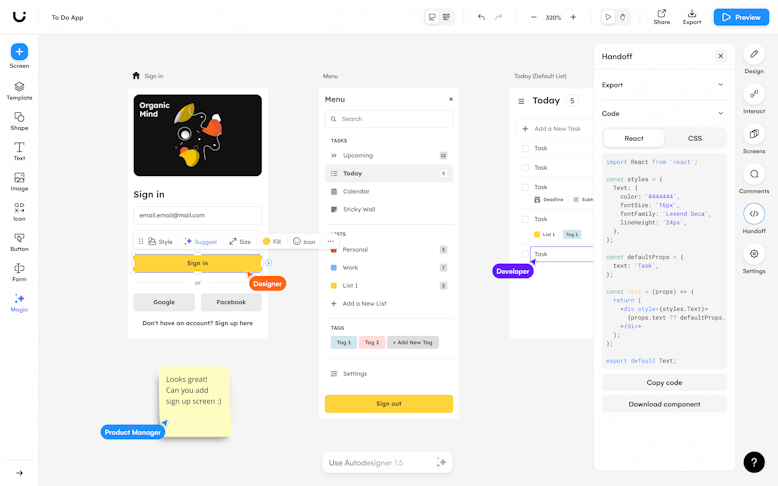
Uizard speeds up UI design by turning text prompts, sketches, and screenshots into editable digital designs. Its Autodesigner generates multi-screen layouts, while the Wireframe Scanner transforms hand-drawn sketches into polished UI components. With AI-powered screen generation, heatmaps, and text suggestions, Uizard helps designers iterate quickly and refine layouts with minimal effort.
Price
- Free Plan
- Pro: $12 per user/month, billed annually
- Business: $39 per user/month, billed annually
- Enterprise: Custom pricing
14. Fronty
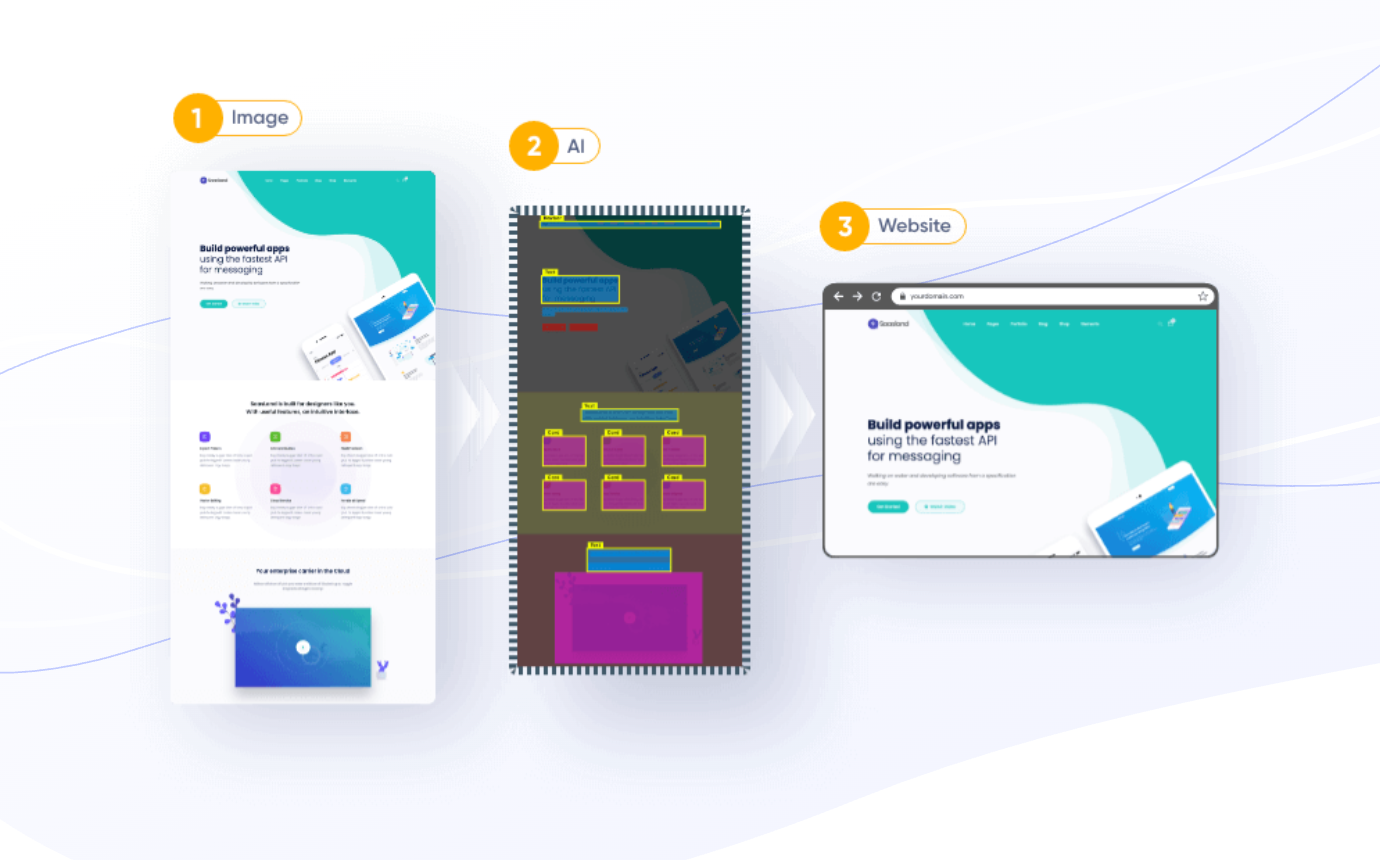
Fronty transforms JPG or PNG images into fully functional HTML and CSS code, automating the web design-to-development process. Using deep learning algorithms, it detects layout structures, text styles, and design elements, ensuring a responsive and mobile-friendly output.
With AI-powered SEO optimization, no-code editing, and built-in hosting, Fronty makes website creation faster and more accessible. It’s ideal for designers looking to convert static visuals into live websites without coding manually.
Price
- Free
- Pro: $4.52/month
- Advanced: $9/month
15. Visily
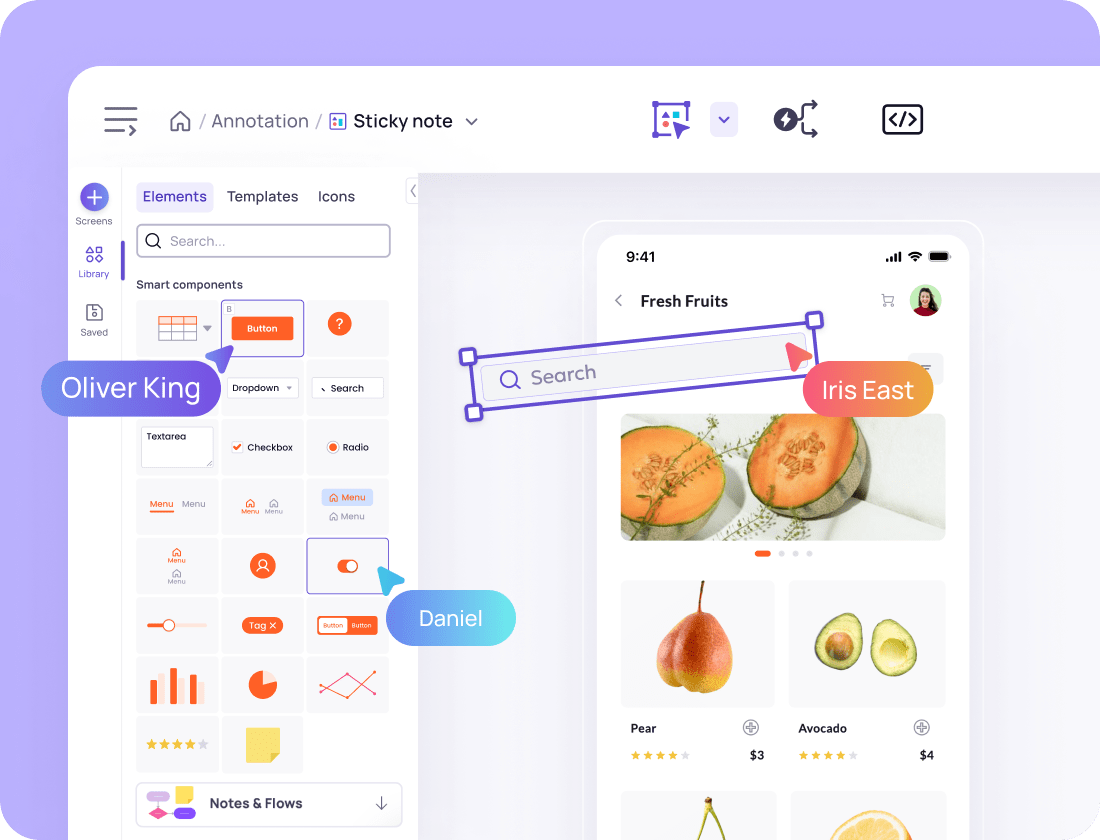
Visily transforms screenshots, sketches, and text descriptions into editable UI designs. Its AI detects design inconsistencies, suggests refinements, and fills structured data automatically. Features like Magic Image for inspiration and instant wireframe generation help teams prototype faster with less manual effort.
Price
- Free
- Pro: $11 per user/month, billed annually
- Business: $29 per user/month, billed annually
- Enterprise: Custom pricing
16. Magician Design
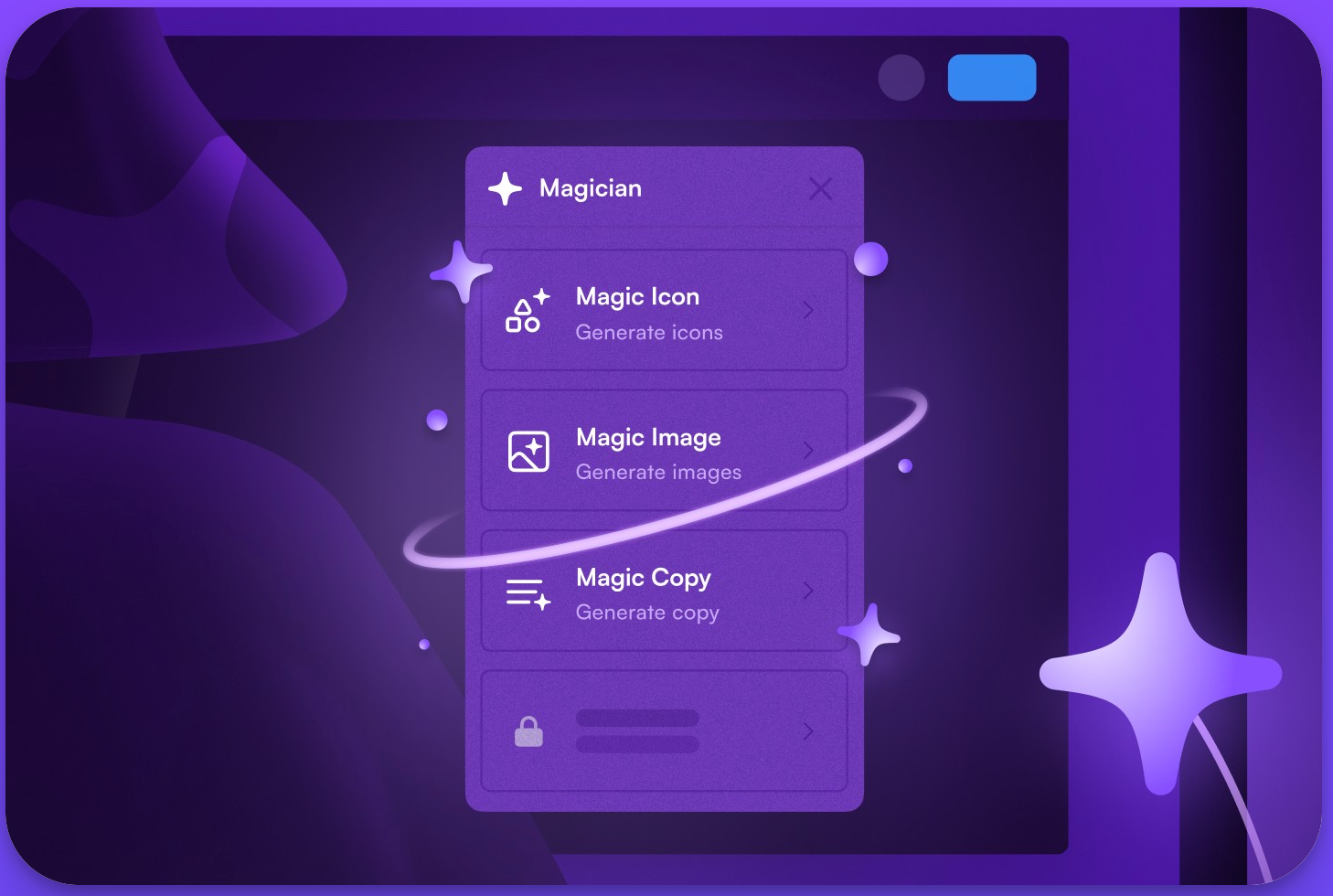
Magician Design is an AI-powered Figma plugin that automates icon, image, and text generation within your design workflow. It uses text-to-icon and text-to-image conversion to create unique UI elements, while its AI-assisted copywriting helps fill designs with relevant content.
Price
Free
17. UX Pilot
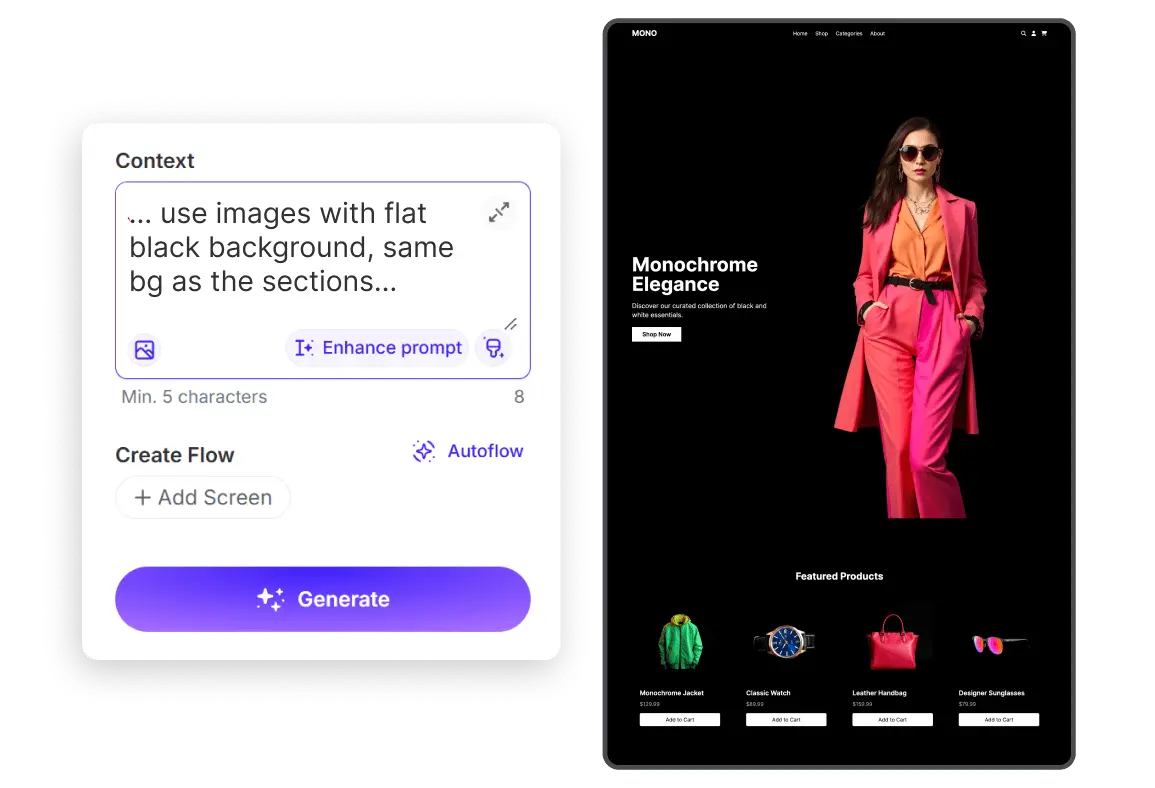
UX Pilot generates wireframes, user flows, and high-fidelity UI designs from text descriptions, helping teams move from concept to prototype in seconds. It analyzes usability, predicts user interactions with heatmaps, and flags accessibility issues, ensuring a smoother design process. The AI also converts prototypes into production-ready code, reducing manual handoffs between designers and developers.
Price
- Free
- Standard: $15/month
- Pro: $29/month
18. Adobe Sensei
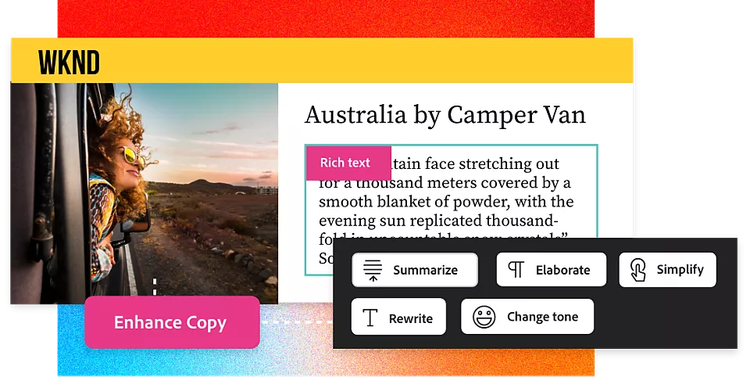
Adobe Sensei automates image editing, video production, and document processing across Photoshop, Premiere Pro, After Effects, and other Adobe apps. It removes objects, auto-generates tags, refines selections, and predicts user behavior, cutting down manual work. In Adobe Experience Cloud, it analyzes data, personalizes content, and optimizes workflows. For Document Cloud, it extracts text, enhances readability, and auto-tags PDFs.
Price
- Creative Cloud All Apps plan: $89.99 per month/license
- Photoshop: $37.99 per month/license
- Illustrator: $37.99 per month/license
- Premiere Pro: $37.99 per month/license
- After Effects: $37.99 per month/license
- Acrobat Pro: $23.99 per month/license
19. Figma AI
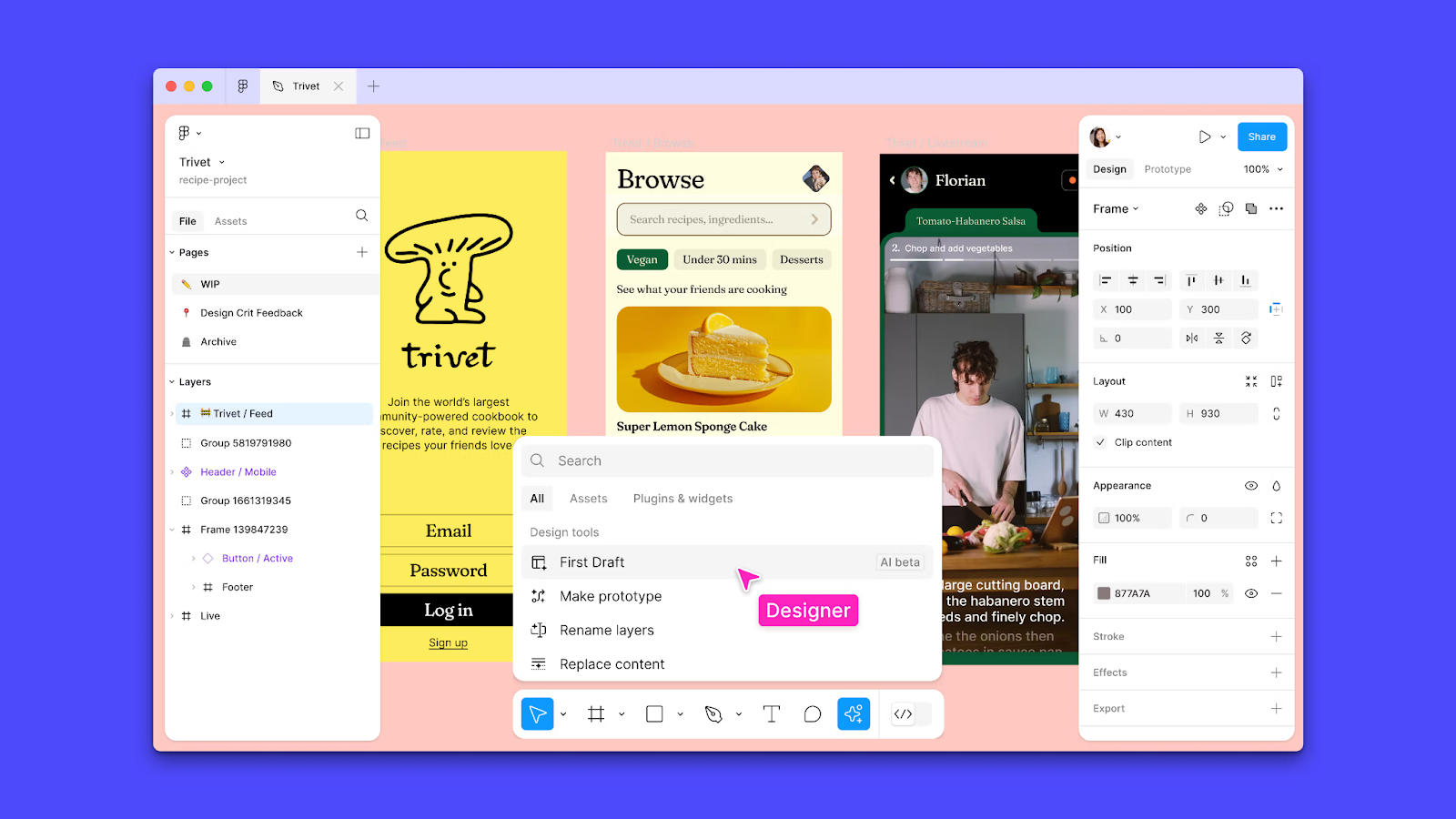
With the First Draft feature, Figma can generate entire layouts based on text prompts, giving you a structured starting point instead of a blank canvas. The AI also automates repetitive design tasks, suggests layout adjustments, and enhances collaboration by allowing teams to iterate in real time.
AI-based functionality in Figma has completely changed how I wireframe and prototype, allowing for much quicker iterations and more intuitive feedback.
Igor Golovko
Developer and Founder of TwinCore
Share
Whether you’re working on mobile apps, web interfaces, or product mockups, Figma’s AI capabilities help you streamline workflows and refine designs faster.
Price
- **Starter: **Free
- Professional: $3 to $16 per month/seat
- Organization: $5 to $55 per month/seat
- Enterprise: $5 to $90 per month/seat
20. Galileo AI
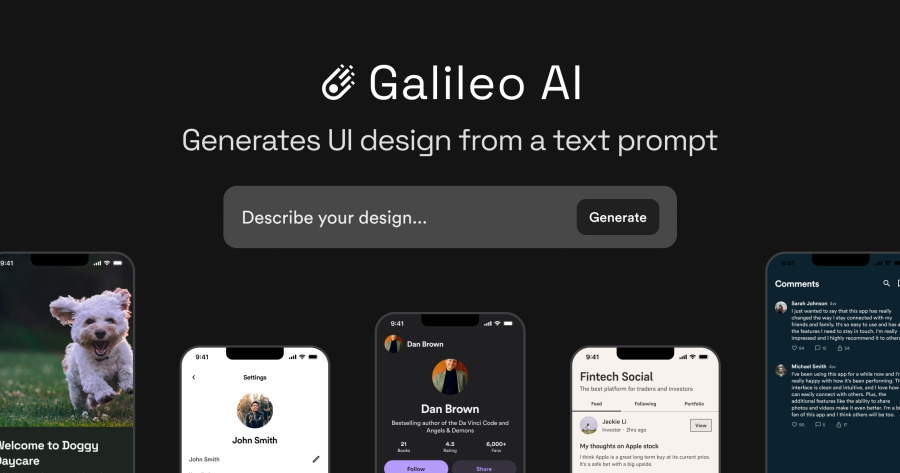
Galileo AI turns text and image prompts into fully editable UI designs, speeding up the wireframing and prototyping process. Its text-to-UI and image-to-UI capabilities let designers generate high-fidelity layouts in seconds. It also enables style transfer, AI-generated illustrations, and rapid prototyping, helping teams explore multiple design variations without starting from scratch.
Price
- Developer: Free
- Enterprise: Custom pricing
What are the challenges and considerations when using AI in product design?
While product design AI tools can streamline workflows, they also introduce new challenges. Designers must rethink their creative process, learn to work alongside AI, and ensure that automation doesn’t come at the cost of thoughtful, user-centric design.
Igor Golovko, Developer and Founder of TwinCore, shares his experience adapting to AI tools:
"One struggle I had when adopting AI tools was the initial learning curve and the friction between traditional design processes and AI-driven automation. I had to rethink how much control I was willing to give to the tool rather than keeping the entire creative process in my hands."
This adjustment is common—AI speeds up workflows, but designers must decide how much they want to automate and where human judgment is irreplaceable. Experimenting with different applications and testing AI on smaller projects helps integrate AI effectively without losing creative control.
Beyond usability, creativity is another major consideration. While AI models can certainly create, they are most effective as a starting point—not as a start-to-finish solution for product design.
I worry about designers becoming too dependent on AI and losing creative instincts. AI can suggest layouts, but it doesn’t understand emotion, storytelling, or brand personality. It’s a tool, not a replacement, and real design still needs a human touch.
Juan Carlos Munoz
Co-founder of CC Creative Design
Share
A major ethical concern for AI in product design is bias in its models. AI learns from data; if that data is biased, its designs may reinforce stereotypes or fail to consider diverse perspectives. Designers must actively review AI-generated content to ensure inclusivity.
However, these aren’t the only challenges designers face when integrating AI into their workflows:
- Loss of user empathy: AI can analyze patterns but lacks human intuition. It doesn’t inherently understand emotions, motivations, or cultural nuances. Designers must ensure that AI insights don’t replace the human-centric approach needed for great UX.
- Data privacy and security risks: AI tools often rely on user data for personalization and predictive analysis. This raises concerns about how user data is stored, processed, and protected. Companies must ensure compliance with data regulations like GDPR and avoid potential security risks.
- High costs for advanced AI tools: While some AI-powered design tools offer free tiers, many advanced features require paid subscriptions. The cost of using multiple AI tools can add up for small teams or independent designers.
- Legal and copyright uncertainty: AI-generated content raises questions about ownership and intellectual property rights. If AI creates a design, who owns it? Some AI tools pull from open-source or public datasets, but legal protections around AI-generated work are still evolving.
Build better products with AI-supported tools
While AI can generate ideas, suggest optimizations, and test usability, human creativity remains irreplaceable. The best designs come from a balance—using AI for efficiency while ensuring that human intuition, storytelling, and problem-solving guide the final decisions.
For UI/UX design, tools like Figma and Uizard assist in rapid prototyping, wireframing, and generating layouts based on prompts. Adobe Sensei enhances workflows by automating repetitive tasks and improving creative efficiency. However, most tools focus on specific aspects of design and often require additional platforms for research and validation.
That’s where Maze offers a true all-in-one solution. It integrates with Figma, Sketch, and Adobe XD, allowing designers to test prototypes and gather insights. Plus, Maze AI helps you automate research synthesis, generates AI-powered follow-ups, and identifies usability patterns at scale. Instead of spending time organizing data, teams can focus on applying insights to improve their designs.
So, what are you waiting for?
Let AI do the heavy lifting
Maze AI gives you the tools to make key design decisions and speed through product development.
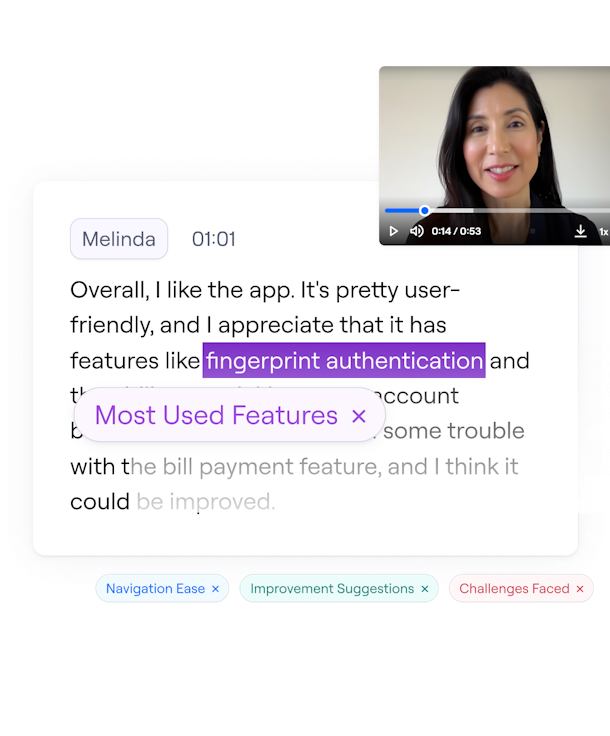
Frequently asked questions about AI tools for product designers
Which AI tool is best for product design?
Which AI tool is best for product design?
The best AI tool for product design depends on your needs:
- For UI design and prototyping: Figma (with AI plugins)
- For user research and testing: Maze (integrates with Figma, Sketch, and has Maze AI)
- For AI-powered design automation: Adobe Sensei
Can AI replace product designers?
Can AI replace product designers?
No, AI cannot replace product designers. AI software for product designers can automate repetitive tasks, generate design variations, and analyze user data, but it lacks human creativity, critical thinking, and problem-solving skills.