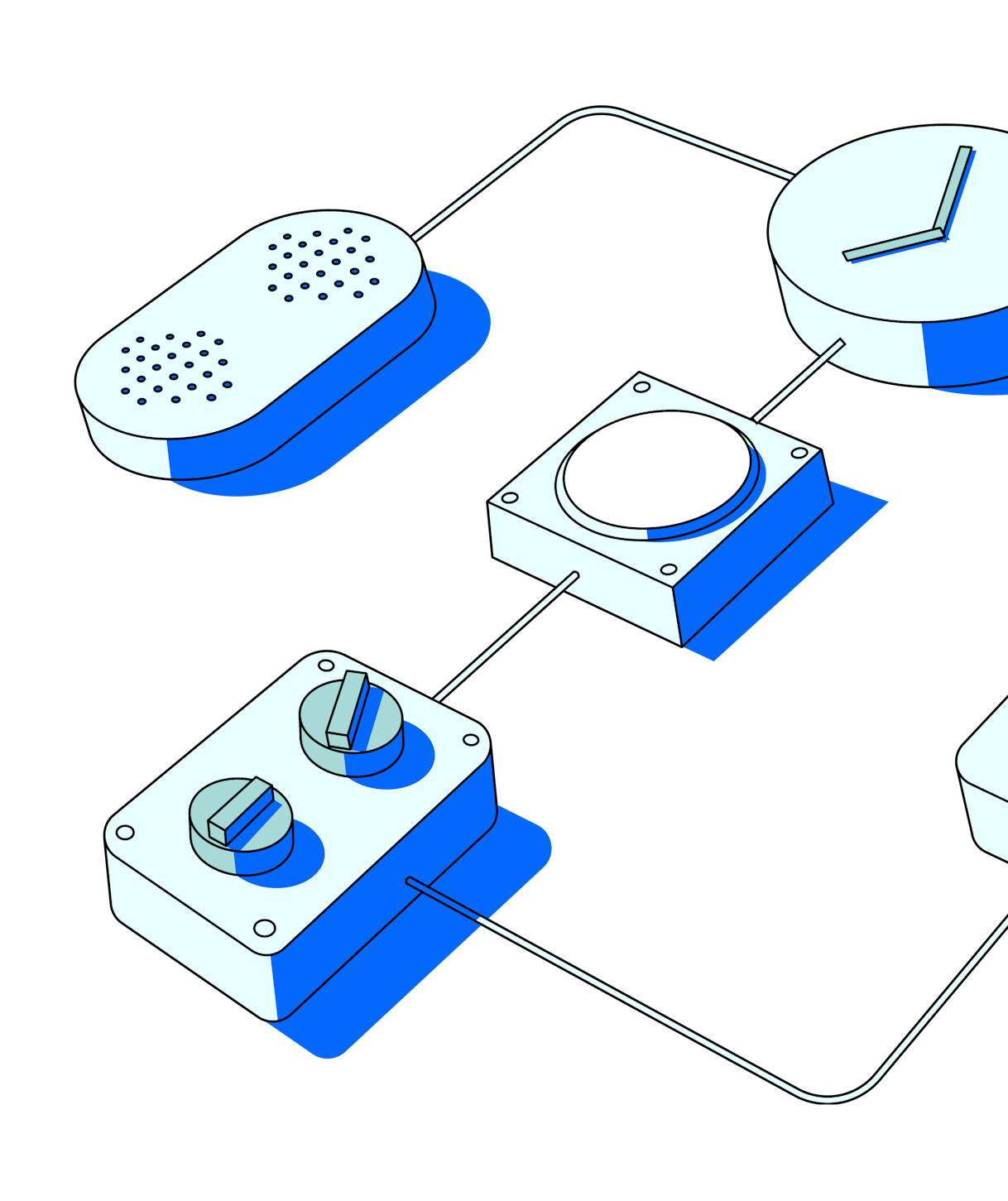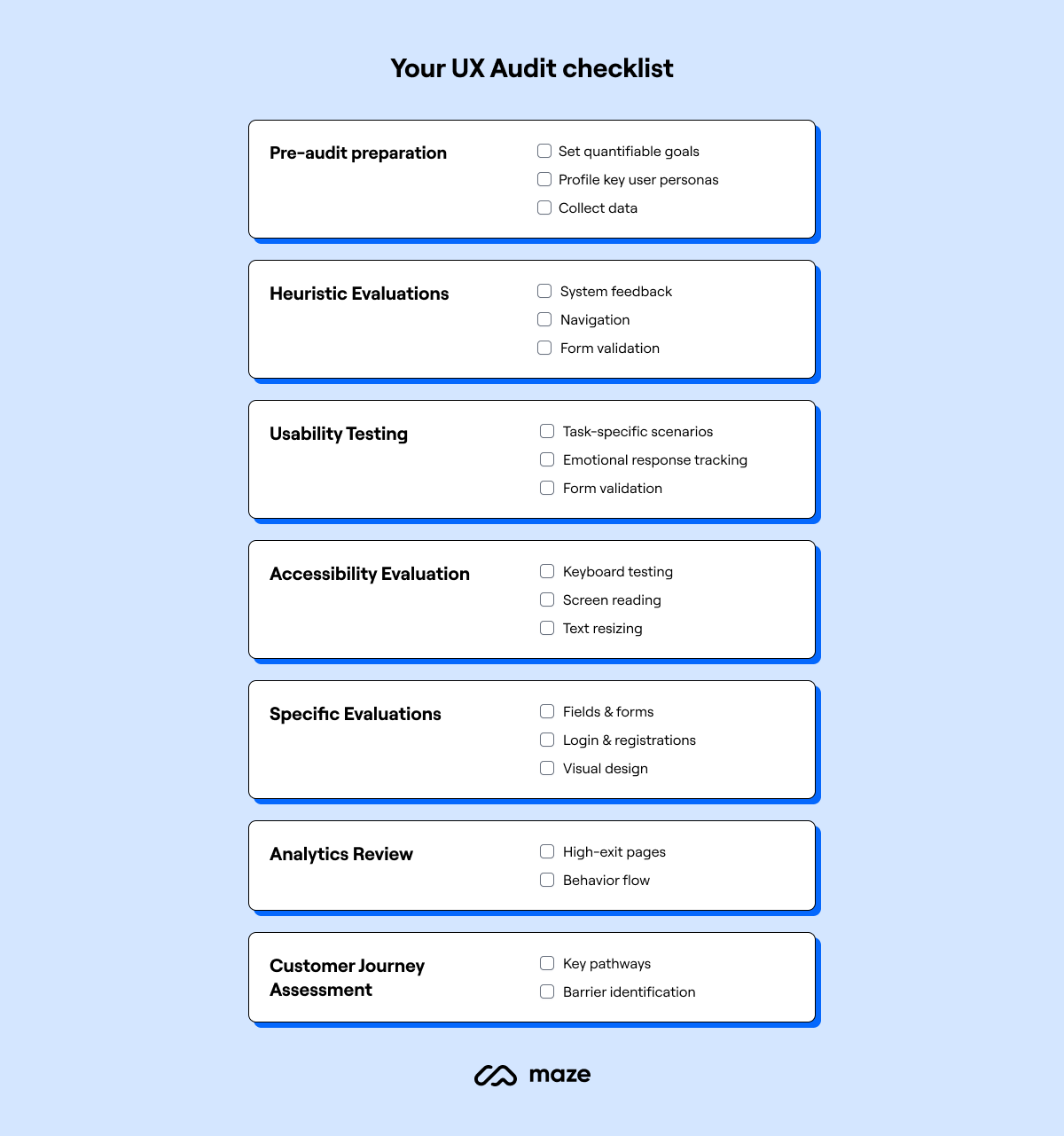There's always room to improve your product's accessibility, make the interface more appealing, or provide a better overall user experience. But following your gut isn't enough—to pull it off, you'll need data and user insights.
A UX audit highlights pain points, usability challenges, and design gaps by analyzing your product’s user experience (UX)—acting as the guiding light for product improvement.
However, the thought of starting a UX audit can be overwhelming, especially if you're unclear on the first steps.
In this article, we cover the steps to perform a UX audit that hits your goals. We’ll also look at when and why you should perform UX audits with best practices from industry experts.
How to conduct a UX audit: 7 Steps to UX audit success
Now that we've set the basics, it's time to highlight how you can establish a successful UX audit process. Each assessment is unique, but here are seven steps you can follow to make the most out of your UX review:
1. Define the project scope and objectives
UX audits are exploratory by nature, so it’s pretty easy to get derailed. Without a specific and clear goal, your UX audit could go on forever. It’s easy to be distracted by an interesting user comment or a new pain point to investigate. You'll likely uncover issues that require further research during your audit, but put those aside for the time being and stay focused on your objective.
Set goals with stakeholders to ensure you’re on the same page—you could even host a stakeholder interview to gauge their vision, goals, and business needs.
Aim to set goals with “the biggest potential of pushing your business forward,” says Bansi Mehta, CEO of Koru. For example, reducing the user onboarding time or simplifying the sign-up flow.
You can also use this time to define the audit’s scope. Determine when you’ll run the review, how long it’ll last, and what areas of the product you’ll examine. Let’s say your product creates automated business intelligence (BI) dashboards. If your goal is to reduce the user onboarding time, you might want to review the UX starting when the user signs up and ending when they produce the first dashboard.
2. Collect metrics and product data
Before you begin your assessment, review previous UX audits to get the full context of where you’re currently at. Then, collect all relevant product performance analytics and recent user feedback. You might need to observe user behavior patterns through performance analytics data like time spent on specific pages, heatmaps, number of sessions, or number of clicks.
Collecting these metrics helps auditors better understand how users interact and navigate your product—allowing them to adjust the study goals. For example, data showing that your users can find the sign-up button easily but leave when you ask them to enter their card information might indicate that the flow isn't the problem.
A key indicator of your UX is the number of clicks needed to perform a task. Once you’ve defined your goal and know exactly which parts of the product you'll be reviewing, count the number of clicks or steps a user takes to complete a task. “Compare this against your UX from three to six months before or against your competitors to see how this metric has changed,” says Manjot. “Start removing each step one at a time and see if you can still perform a successful action, e.g., signing up for a new account."
Show the value UX brings to the organization 💡
Discover how to measure the success and progress of your UX activities with these essential KPIs for UX teams.
3. Run heuristic evaluation
Heuristics in UX refer to a set of guidelines or ‘rules of thumb’ used to evaluate the usability of a user interface. The concept was popularized by Jakob Nielsen and Rolf Molich, who transformed their research observations into a set of heuristics that many designers now use as a checklist to evaluate the interface usability.
Jakob Nielsen, co-founder of the Nielsen Norman Group, introduced a set of usability heuristics, which are:
- Visibility of system status
- Match between system and the real world
- User control and freedom
- Consistency and specific standards
- Error prevention and forgiveness
- Recognition rather than recall
- Flexibility and efficiency of use
- Aesthetic and minimalist design
- Help users recognize, diagnose, and recover from errors
- Help and documentation
Heuristic evaluation is a budget-friendly way to identify UX issues and review user interfaces, without recruiting and testing participants—but this doesn’t mean it can replace user research. As an industry standard, three to five evaluators (usually designers and researchers) should perform a heuristic evaluation on the same UI to reduce biases.
As the Nielsen Norman Group explains, “User experience design is highly contextual. To design good experiences, you’ll still need to test with actual users. But heuristic evaluations can complement your team’s research work.” For example, you can conduct a heuristic evaluation of your product to learn which parts of the design you should focus on when testing.
Inspire your own product investigations ✨
Take a look at some popular usability heuristic examples in our guide to heuristic evaluation.
4. Conduct further research
Evaluating your product's heuristics is a good place to start with your audit, but it's not where it ends. Some other techniques to consider during your audit include:
- Interface review: Evaluate design elements, typography, user flows, and user interactions. Keep the golden rules and principles of interface design in mind to create beautiful and user-friendly products.
- Interaction design audit: Review your product design's interactivity and identify strengths, weaknesses, and areas for UX improvement to ensure users can achieve their objectives in the best way possible.
- Usability testing: Conduct moderated or unmoderated usability tests, ask participants to complete specific tasks, and then analyze your system usability score (SUS). Testing your product's usability can help you identify usability issues and make your product intuitive and easy to navigate.
- Accessibility assessment: Evaluate how accessible your product is by checking alt-texts, integrations with screen readers, keyboard commands, and overall compliance with accessibility standards. By doing so, you'll design truly inclusive products and experiences.
- Customer journey analysis: Examine and outline the end-to-end experience of your user and their interaction with your product to spot opportunities to improve your user experience.
Heuristic evaluations, user interviews, UX surveys, and usability tests show how users interact with your product. This information can help you improve user interaction by removing unnecessary steps, reducing the need for manual input, and streamlining tasks.
"Reduce the number of clicks if you observe the majority of your customers are selecting the same set of options," explains Manjot. "You can also automate manual data entry by adding auto-fill functionalities. If a user has to enter their first and last name, can you use Google sign-in to autofill this information to get them onboarded faster?"
While reducing the number of clicks generally improves UX, sometimes clicks are your best option. "If the customer is typing a bunch of information, see if you can turn that typing experience into a clicking experience by structuring the common information entered by the customer. Sometimes a few clicks is better than repeatedly entering a bunch of information," adds Manjot.
5. Identify key trends and patterns
Turning data from user testing and research into actionable insights isn't necessarily easy—especially because hearing user pain points concerns can make you want to ‘fix’ everything all at once. But to ultimately solve everything, you need to start by prioritizing something.
Go over your research and identify the main problems by analyzing trends and taking note of the most repeated comments. Use The MoSCow Template or The Kano Model to prioritize your solutions.
For example, if you conduct usability tests on 100 users and 82 think the font size is hard to read, with only two complaining about the search bar, focus on changing the font first. Then, you can choose whether or not you want to conduct further research on the search bar functionality.
6. Build a UX audit report with findings and recommendations
Now’s the time to share your in-depth findings and put them into practice. Use the insights you uncovered to come up with a UX audit report containing six main areas:
- Description of demographics: Briefly describe the user personas and audience demographics—how many people participated in tests and who they are
- Objectives and methods: Explain why you ran the study, how you gathered insights, and what techniques you used—heuristics, usability testing, user interviews, tree testing, etc.
- Findings and results: Include the product's performance data and key results from the study, such as results from your chosen UX research method
- Analysis of the user interface and user experience: Include a detailed review of the product's UX design, accessibility, ease of use, engagement, and information architecture (IA)
- Conclusions: Lay out your insights. What did you learn from evaluating heuristics and testing users? What do you need to change? How can you reduce the number of clicks? How does this help you reach your goals?
- Next steps: Close the report with a list of actionable recommendations—for example, adding predictive text capabilities to the search bar
Product tip💡
If you’re using Maze in your UX audit, you’re already there! Whether you’re conducting Live Website Testing or Wireframe and Usability Testing, Maze creates automated reports for every test so you can generate a unique, shareable report to collaborate on with stakeholders.
7. Share the report with stakeholders and implement changes
UX audits start and end with a conversation with all stakeholders. Building user-centric products requires internal alignment, so it's vital to share the audit's findings with all stakeholders (product managers, designers, or owners) and outline the next steps together.
You should also inform them about any product changes and updates, so the relevant teams can market, sell, and redesign the product as needed. Finally, remember to assign clear responsibilities and deadlines to ensure the audit's results come to life.
Why should you conduct a UX audit?
Your product's UX has a direct impact on your revenue; making it easier or harder for people to achieve their goals, such as making a purchase or subscribing to a service. Bad UX can damage your brand perception and increase customer acquisition costs (CAC) as you need to invest more money to get users to convert.
UX audits, also known as UX reviews or UX diagnoses, help assess user needs and improve the user interface (UI), usability, and user journey. The aim is to make your product more usable and accessible, allowing users to accomplish their goals with minimal effort.
In particular, a UX audit can help you identify:
- Usability and accessibility problems
- Faulty links
- Branding and positioning issues
- Design system or visual design inconsistencies—such as fonts, colors, patterns, etc.
- Changes in layout and hierarchy
- Outdated or misspelled content
- Limitations in the customer’s journey
- Issues with data regulations and compliance
When should you conduct a UX audit?
Depending on needs and goals, UX audits can take many forms, including heuristic evaluation, usability testing, user interviews, and more. All these methods can help improve your product's UX when conducted regularly. However, you should conduct a complete UX review at least once a year.
There's no hard rule for when to review your product's UX, as it'll depend on multiple factors in your product's lifecycle, like how often you launch new features or redesigns. "If your team ships fast and adds many new features, you should do it more often," says Manjot Pal, ex-Product Lead at Houzz.
I recommend doing audits every three months for teams with high shipping velocity like early-stage startups, and every six months for teams with medium shipping velocity like growth-stage startups or big companies.
Manjot Pal
ex-Product Lead at Houzz
Share
It's a good practice for any product team to conduct UX audits regularly, but you'll also want to conduct a user experience audit:
- After adding a new functionality or redesign
- If you see a drop in retention or conversion rates
- When you get ongoing negative user feedback regarding your UX
- After conducting competitive product analysis
- When new accessibility compliance guidelines are released
What makes a good user experience?
To build a product customers love, you need a good UX. Here are some key boxes you need to tick:
- Does it solve the user’s issue? If it's not solving a problem or making life easier, what's the point? Your product should be the go-to for a specific need.
- Is it intuitive? Users shouldn't need a manual to figure things out. The smoother the experience, the better.
- Is the interface well designed? Make it easy on the eyes, and they'll stick around.
- Is it easy to navigate? Users should find what they need without a scavenger hunt. If they have to search high and low for info, your design needs improvement.
- Does it work for everyone? Accessibility isn't just nice; it's necessary. Make sure everyone can jump on board, no matter their needs.
- Are users confident in how to use your product? Your product should scream reliability. If users are second-guessing, there's work to be done.
A truly user-centric, intuitive product is one that achieves all seven markers of success. So, it's worth looking into these key UX design principles and using them to steer the criteria of your UX audit.
Get inspired by real-life examples ✨
Good UX design can make or break the relationship you have with customers. Here are 11 brilliant UX design examples to learn from.
Considerations for your next UX diagnosis
Here's everything you need to know before you start your next assessment:
- Consider UX audit limitations: A UX audit won't give you all the answers about why users abandon your product, but it will tell you if they're leaving because of poor UX. While the audit can flag UX issues, you'll likely need to conduct further research to solve them. So, make sure UX audits contain clear and actionable recommendations.
- Determine who’s responsible for conducting UX audits: You can have external parties or in-house teams carry out the audit. UX teams commonly assign researchers or UX designers as auditors. Depending on the company structure and objectives, your product leads, UX consultants, or cross-functional teams can also lead the study.
- Leverage existing resources: Time is every product team’s most limited resource, so you want to gather as much information as possible without repeating previous initiatives. It helps to clearly define your user personas, business goals, and UX strategy. You should also check out previous research studies, UX audit data, product metrics, and analytics to set benchmarks to evaluate your digital product.
- Select your tools: Before conducting the audit, consider your toolkit. Examples include note-taking apps like Notion, web page analytics tools like Google Analytics or Hotjar, video conferencing tools like Zoom, and UX research tools like Maze.
Your free, customizable UX audit checklist
Now we’ve covered the strategies and insights for running a successful UX audit, you need an easy way to keep track of them during your review process.
That’s why we’ve created an in-depth UX audit checklist that’s handy and acts as a blueprint for systematically evaluating every critical aspect of your product’s user experience—from the initial user engagement to final conversion points.
Download our complete, editable UX audit checklist template to get a head-start on improving your product’s usability and user satisfaction.
UX audits: The journey to a better user experience
Your product’s design isn’t set in stone. What your users find appealing and easy to use today might change over time. Also, as you grow your business and launch new features, your product risks becoming unnecessarily and unintendedly complex.
For your product to consistently offer a good user experience over time, you need to conduct periodic UX reviews. This means checking your heuristics, identifying usability problems and strengths, having a clear goal, and reviewing previous product data to set benchmarks.
You'll also benefit from using a tool like Maze to run usability tests, get insights into your information architecture, and analyze user flows. Maze gives you access to +50 templates to run multiple UX research methods and collect user insights in hours.
Wrap up your audit by identifying trends in the data, building a report with key findings and actionable advice, and sharing the results with stakeholders for further action. Ready to create better experiences for your users?
Frequently asked questions about UX audit
What is a UX audit?
What is a UX audit?
A UX audit reviews your product's user experience (UX) and user interface (UI) to identify pain points, strengths, and areas of improvement. The goal is to learn what's working and what's not, so product teams can use the takeaways as a guiding light to create a better user experience.
How do you conduct a UX audit?
How do you conduct a UX audit?
To conduct a UX audit, you need to follow these steps:
- Define the project scope and objectives
- Collect previous metrics and product data
- Run heuristic evaluation
- Conduct further research
- Identity trends and patterns
- Build a UX audit report with findings and recommendations
- Share the report with stakeholders and implement changes
What is a heuristic evaluation?
What is a heuristic evaluation?
A heuristic evaluation is a technique to review your product’s UX using a set of heuristics or principles. Jakob Nielsen�’s ten heuristics are:
- Visibility of system status
- Match between the system and the real world
- User control and freedom
- Consistency and standards
- Error prevention
- Recognition rather than recall
- Flexibility and efficiency of use
- Aesthetic and minimalist design
- Help users recognize, diagnose, and recover from errors
- Help and documentation
How long does a user experience audit take?
How long does a user experience audit take?
The duration of a user experience audit depends on factors like the product’s complexity and the depth of the UX issues. Generally, a standard UX audit could take around 3-4 weeks to complete. This includes conducting the audit, analyzing the results, and compiling a report with findings and recommendations