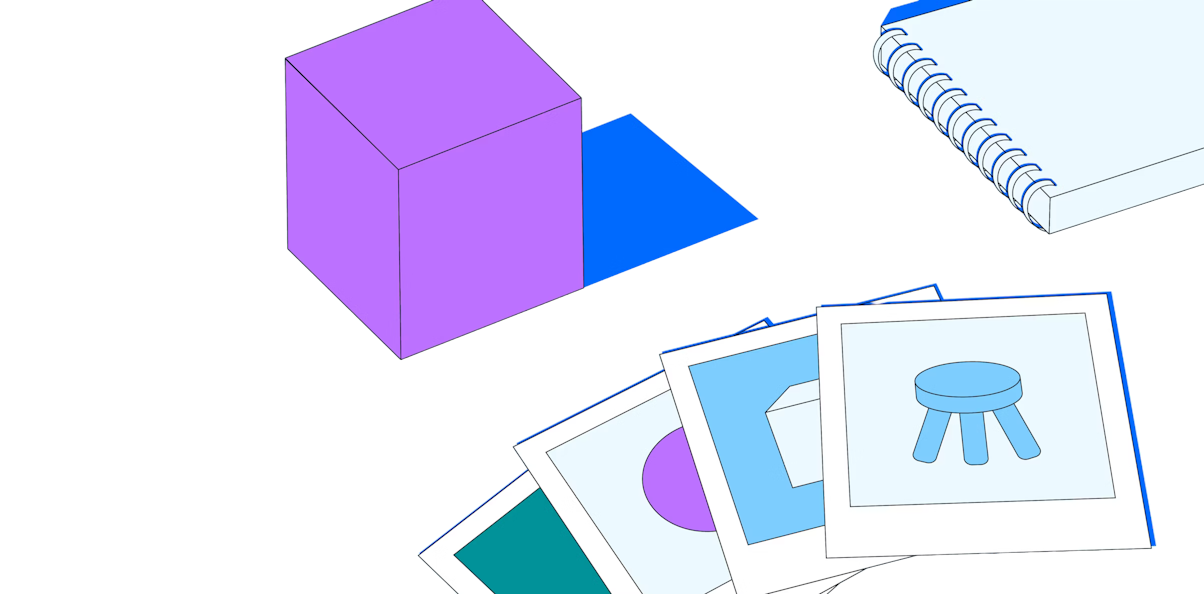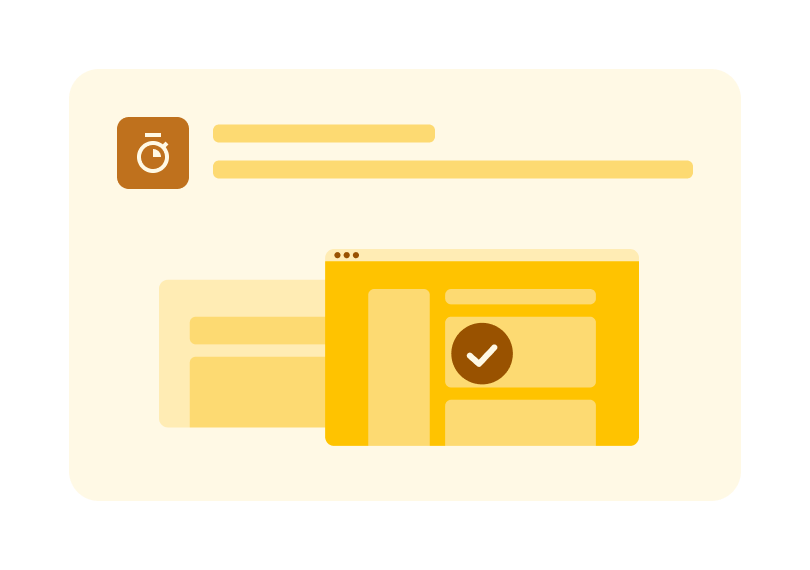What is five-second testing?
Five-second testing is a user research method that helps you gauge users’ first impressions of a design. In a five-second test, participants are shown an image of a landing page or screen for five seconds and then asked a follow-up question about what they saw.
The goal of five-second tests is to assess users’ recall and measure what information users take away. They can be used to test messaging and all forms of communications on external-facing assets and determine if your design effectively communicates its primary message to the audience.
Why is five-second testing important?
According to research, 55% of visitors spend less than 15 seconds on a website, so grabbing someone’s attention in the first few seconds of them viewing a design is essential. Within the first seconds, people will decide whether to continue browsing or leave.
In a five-second test, participants are given five seconds to view a design, after which they answer some simple questions. The results provide both quantitative and qualitative user feedback that helps you optimize a design.
For a more comprehensive view of the benefits of UX research, check out the first chapter of this guide "Introduction to UX Research".
When to use five-second testing
Five-second testing is a valuable way to collect qualitative data about users’ first impressions and reactions. This will help you understand what information stands out to them, what they like or don’t like, and what they remember so you can ensure your website communicates the right message to the right audience.
Five-second testing is a great way to sanity-check what’s most noticeable about your website. I recommend five-second tests for live sites so that you can observe the impression the user takes away from all the calls-to-action they are bombarded with.

Sinéad Davis Cochrane
UX Manager at Workday
Data from a five-second test can also be measured quantitatively and categorized based on the group that ‘got it’ and another group that didn’t get the message. Based on the ratio of the results (e.g., more than 80% of the participants got the message), you can determine the effectiveness of the message and then dive into individual comments to learn more.
You can conduct five-second testing in-person or remotely using a testing tool by showing participants a mockup of a design, a prototype, a wireframe, or a webpage.
How to run a five-second test
If you’re familiar with usability testing, putting together a five-second test is very similar.
To start, you need to prepare the site or design for testing, create the test’s instructions, and find test participants.
To recruit participants, you can invite your own user base to the test or hire participants from a usability testing tool such as Maze, which can provide you with the number of participants and the demographic targeting you need.
In your tool of choice, create your test and import the image you’ll be testing (it can be a screenshot or design mock-up). Next, select the duration testers will view the image for, which can range from 5 to 20 seconds, and add your questions after the test.
Tip ✨
Make sure you don’t reveal any details in your instructions that bias results. Get a copywriter to review your tasks and adjust your wording, if necessary.
During the test, participants have five seconds to view a design or page, after which they answer a few follow-up questions. The questions are key as they determine if your audience understands your message.
To gauge participants’ first impressions, ask questions such as these:
- How would you describe the design after viewing this page?
- What was your impression of the design?
- What is the main thing you can recall?
- What did you like best/least about the design?
- What would you change about the design?
One best practice to get effective test results is to not tell users beforehand what they will have to do after the five seconds are up. This is important as it helps you draw unbiased first impressions and gut reactions.
By collecting and reviewing users’ initial impressions, you’ll be able to identify whether the content page is clear and concise. If the page is clear, participants will easily recall the important content and accurately identify the page’s main purpose.
Check out the second chapter of this guide for more information on how to create an effective UX research plan.
Example of a five-second test with Maze
Creating a five-second test is fairly simple. All you need to get started is an image (a screenshot of a landing page or design mockup), and a pool of participants. In this section, we give you an example of a five-second test using Maze.
Step 1: Determine what you need to test and set up a goal
Let’s assume you’re redesigning the onboarding process for an app called ‘Places’. Your first screen includes a short introduction and tagline of your app, so you want to test if this message is clear to your users and speaks directly to your product’s unique selling point.
You decide to run a five-second test and ask participants what they think this app does based on their first impression of this screen. To determine that the message is effective, you expect no less than 80% of participants to get it.
Step 2: Upload the image to the test tool & create the test
Once you’ve decided what to test, it’s time to set up your test in Maze. You can do so by uploading an image of the screen you want to test, or browsing your prototype and selecting a screen from there.
To gauge participants’ impressions, you decide to ask a question to test their understanding of what the app does:
“Based on what you saw, what do you think this app does?”
Step 3: Set the test live and share it with participants
Now that your test is ready, it’s time to get it in front of people. If you don’t have your own pool of participants, you can hire them from the Maze Testers Panel.
Step 4: Analyze results
Once all participants finished testing, you can go through the comments to determine whether your test was successful. In Maze, you can star individual comments and automatically add them to your report to share with stakeholders.
Five-second tests are a quick and effective exercise to measure the clarity of your design and how it communicates a message which can later help you improve the user experience of your design.