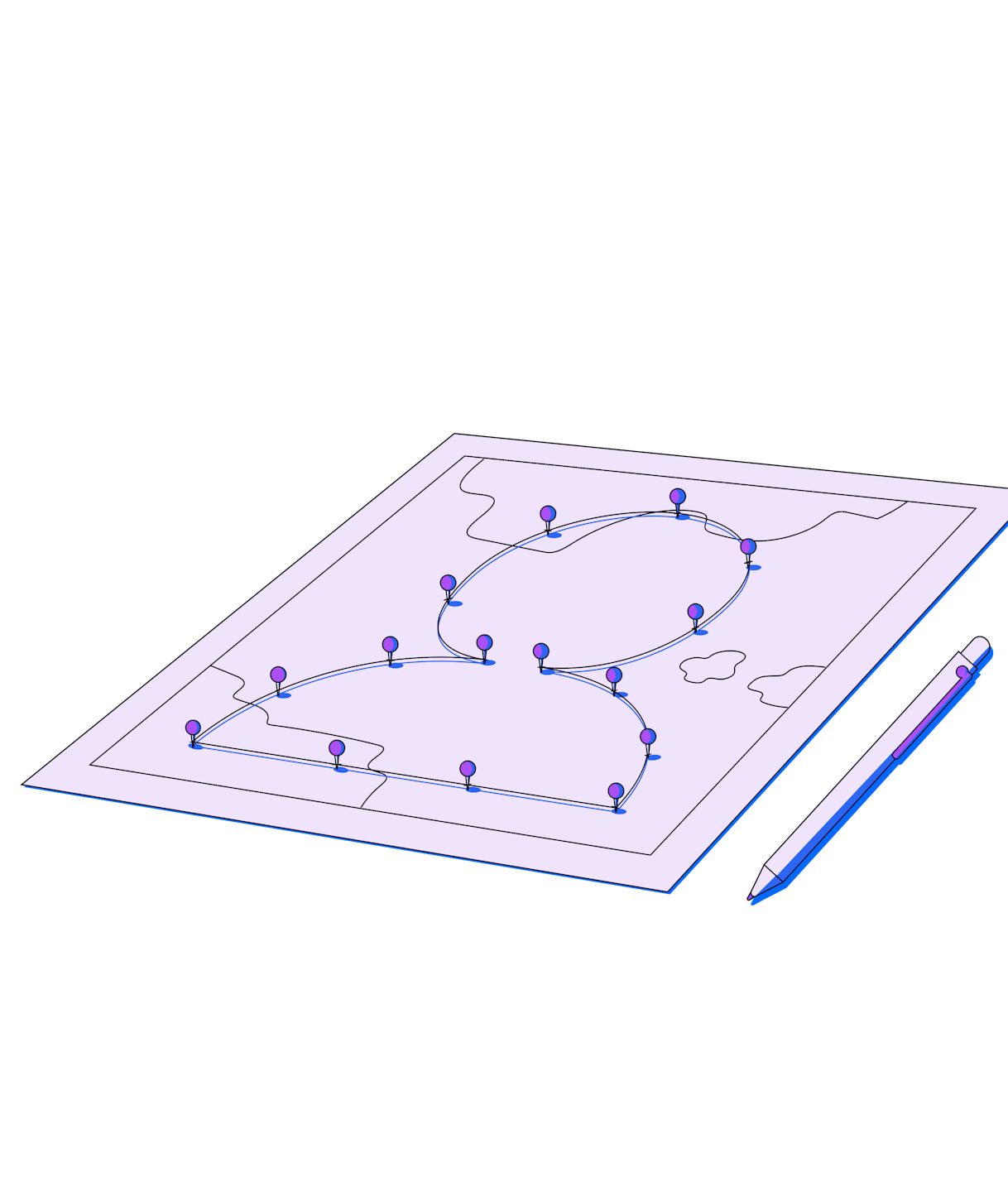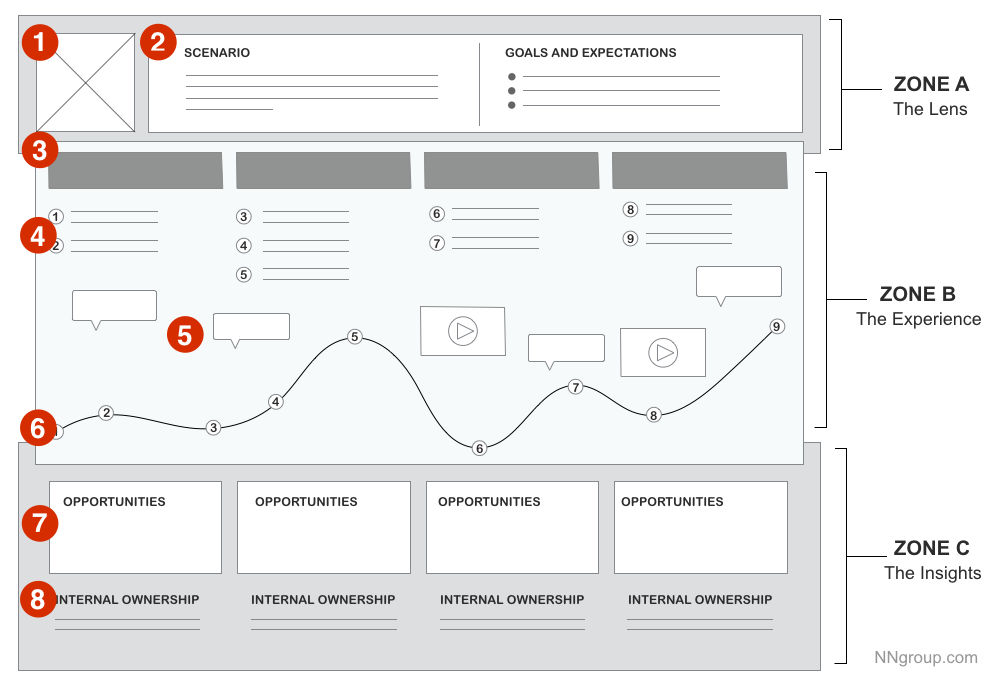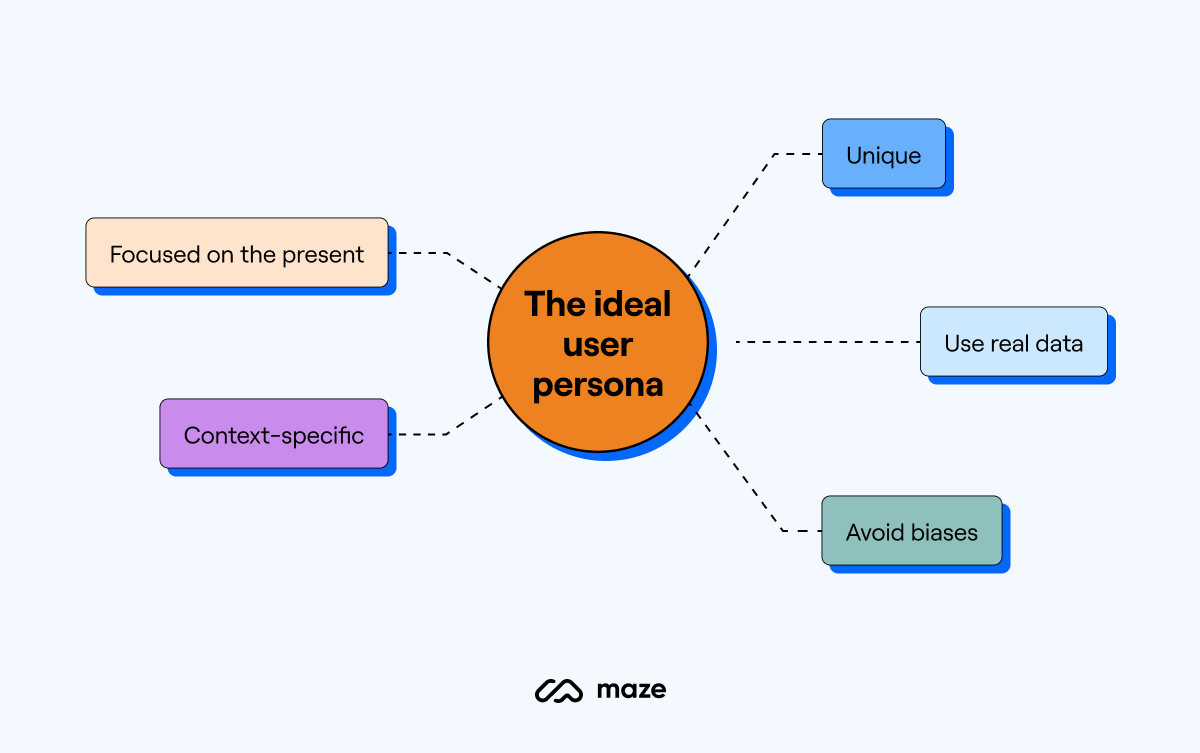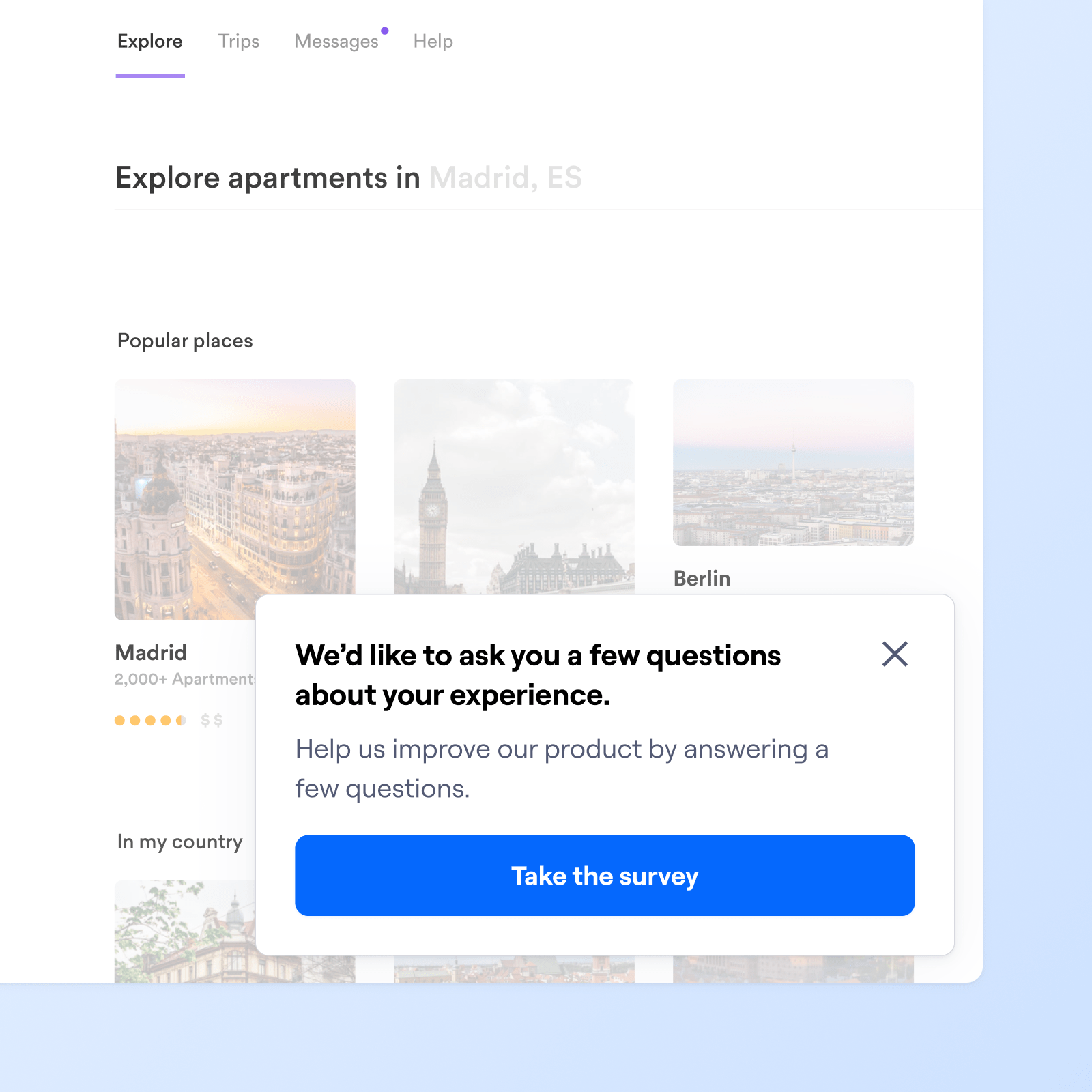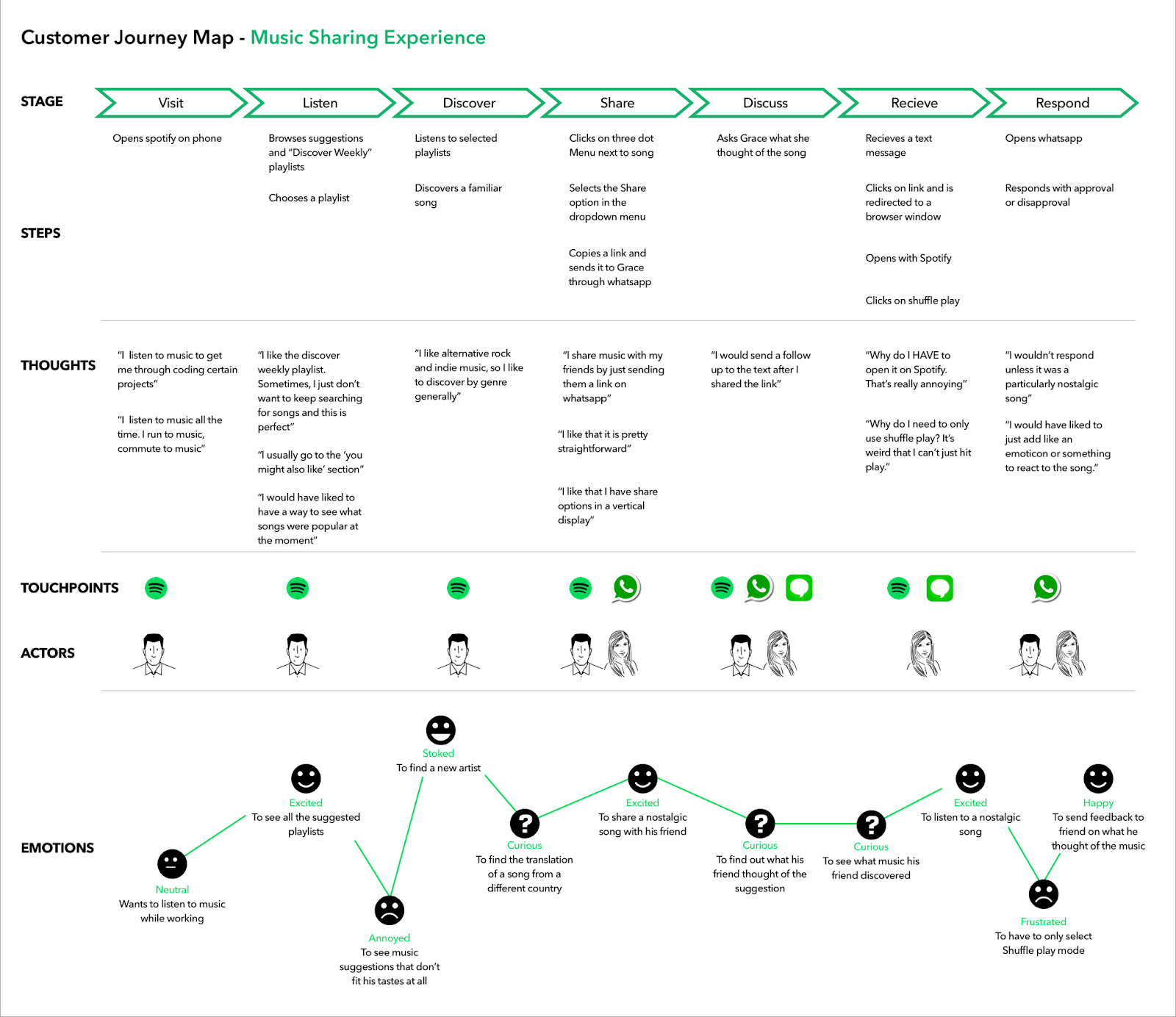A customer journey map helps you visualize the entire customer experience, from onboarding to ongoing engagement.
By identifying friction points where users encounter problems and highlighting key user experience touchpoints, you can understand each step of the customer journey—and fix issues before they escalate into churn.
Read on for our detailed guide to all-things customer journey mapping, including a free template to get started.
What is customer journey mapping?
A customer journey map is a tool that helps product teams visualize and understand user interactions at every stage of the customer journey—from first interaction to conversion and adoption.
You can see where customers get frustrated (e.g., dropping off at the checkout page) and where they feel satisfied (e.g., after receiving post-purchase support). From this map, you can see exactly where the experience breaks down—such as an overwhelming landing page, or lack of support during onboarding.
Once you address these pain points, you refine the customer experience, increase user engagement, and reduce churn.
What’s the difference between a customer journey map and a user journey map?
Customer journey map | User journey map | |
|---|---|---|
Scope | Covers all interactions across both online and offline channels, and within a product | Focuses only on digital interactions within a specific platform (website/app) |
Goal | Understand the entire brand and product experience, from awareness to user loyalty, to enhance customer satisfaction, increase retention and loyalty, attract new users, and reduce churn | Understand a user’s journey in relation to a specific product or task to improve user experience, ensuring tasks are completed easily within the product |
Touchpoints | Includes all customer touchpoints (website, emails, customer service, store visits, product usage) | Limited to digital touchpoints within the product (website navigation, app usage) |
Timeframe | Considers the long-term perspective (spans entire customer lifecycle) | Focuses on short-term interactions (a specific interaction or task) |
Departments involved | Used by the whole organization, including Marketing, Sales, Support, Product, UX, and Service teams | Primarily relevant for UX/UI and Product teams |
What are the benefits of customer journey mapping?
Customer journey mapping transforms the way you interact with your customers and understand their experiences. While journey maps are valuable for all teams, they’re particularly helpful for Product Managers (PMs) and UX teams looking to improve the customer experience, attract new users, and reduce churn.
Here are some key benefits:
- Improve customer satisfaction: Less friction = more smiles. When you smooth out the bumps in the customer journey, you’re making the customer experience more enjoyable—which is part of what keeps customers coming back.
- Create personal experiences: Customers love personalization—81% of them, to be specific. By mapping their journey, you can offer personalized interactions—whether that’s customer-specific onboarding, custom tooltips to guide them through complex processes, or timely notifications for contract renewal. It’s all about making them feel understood.
- Get your team on the same page: Everyone—from Marketing and Support to Product and UX—should know what part of the customer journey they’re responsible for. A journey map does that for you. It provides a clear, shared vision so your team can collaborate effectively and align on the most critical touchpoints.
- Keep them coming back: When you understand what attracts customers to your product and what causes them to leave, you can focus on replicating success.
When should you use a customer journey map?
Before you pull out your compass and push-pins, consider when is the best time to use your customer journey map.
- Before launching a new product or service: Starting something new? This is the perfect time to map out the customer journey. Understand and account for customer expectations and potential obstacles before they even encounter your product.
- When you notice drop-offs or increased churn: If you’re losing customers at specific stages—like at checkout, post-signup, or while using a specific feature within the app—journey mapping reveals exactly where things go wrong. Then, you can address the friction head-on and recover those lost opportunities.
- During major changes or expansions: Whether you're rebranding, expanding into new markets, shifting your service model, or making changes to your product, journey mapping shows how these changes impact customer interactions, so you can fine-tune your approach.
- When aligning cross-functional teams: A journey map makes it clear how each department contributes to the customer’s overall experience, ensuring everyone knows where their role fits in. Customer journey maps are ideal before a multi-team project.
What’s included in a customer journey map?
The next step is understanding what goes into the map itself. Let’s break down exactly what’s included in a customer journey map.
The Lens (Zone A)
The Lens defines who the customer is and marks the beginning of their customer journey. This zone narrows down your map to a single, relevant perspective. For example, if you’re mapping the experience of a first-time buyer trying to purchase a product online, the Lens ensures you concentrate only on that customer and their specific actions.
To be effective, your customer journey map needs to have a tight focus on one user persona and experience—you can’t create a map that matches every user’s experience, so start with your most important persona or feature and work out from there.
Key elements:
- Buyer persona: Your main character. Who are they? A new user? A loyal customer? This is who you’re mapping the customer journey for.
- Scenario: The what part of the journey. Is this customer buying a product, seeking support, or exploring your service for the first time?
The Experience (Zone B)
The Experience captures what the customer thinks, feels, and does during each phase of their journey.
For example, in an online checkout process, the customer’s actions could include selecting items, entering payment details, and confirming the purchase. Their thoughts might include “Is this secure?” while their emotional experience may shift from excitement to frustration if the payment process is too slow.
Key elements:
- Phases: Break down the journey into phases like awareness, consideration, purchase, and post-purchase.
- Actions: What’s your customer actually doing? Browsing, hovering, clicking—every move counts.
- Thoughts: What’s running through their mind? Are they confident or second-guessing? Here’s where you capture their inner monologue as they interact with your product.
- Emotional experience: How are they feeling during each phase? Are they delighted by the experience or frustrated by a glitch? Track their emotional highs and lows to see where you can step in or make product improvements for future customers.
The Insights (Zone C)
The Insights turn the journey map into an actionable plan. Here, you can use UX research tools to identify problems and opportunities for improvement. For example, if customers often abandon their carts at the payment stage, the pain point is likely a complicated checkout process—too many form fields, unclear error messages, limited payment options, or unexpected shipping costs at the last step.
This highlights an opportunity to simplify the checkout process. You should assign ownership for specific actions in this zone—for example, the UX team might redesign the payment form, while Customer Support ensures FAQs address common checkout questions and customer feedback.
Key elements:
- Pain points: What obstacles or frustrations are stopping your customer in their tracks? These are the moments that need fixing.
- Opportunities: Where can you improve, and what obstacles can you remove? These insights help you spot areas where your customer’s journey could be smoother or more rewarding, which can help attract new customers and reduce churn.
- Internal ownership: Every issue needs a hero. Which team is going to step up and fix the problem or seize the opportunity? Make sure responsibilities are clear.
The next step is building and filling in your customer journey map. Let’s go!
How to create a customer journey map in 6 steps
There’s broadly six steps in creating a customer journey map—each stage plays a key role in capturing the complete customer experience and addressing areas for improvement.
1. Set clear objectives
Think about what specific outcomes and customer experience metrics you're aiming for—whether that’s increasing user engagement, improving onboarding, or reducing churn.
You should also clarify what part of the customer journey you’re looking to map. While customer journey maps can cover the entire journey, you’ll also use them to look at specific sections of the customer experience.
For example, if your objective is to improve user onboarding, it’s a waste of time to map the journey of a power user who’s used your tool for five years. Instead, you’d focus on mapping the early stages, such as how new users interact during sign-up, where they encounter friction, and what might cause them to drop off.
If the aim is to reduce churn, concentrate on the later stages of the customer lifecycle, pinpointing where users disengage, like not renewing a subscription after a trial period or abandoning the platform after encountering usability issues. This ensures the journey map targets the most critical touchpoints.
2. Define customer personas
Customer or user personas are fictional profiles that represent the key segments of your user base. Creating personas helps you focus on the specific needs, behaviors, and pain points of different types of users, making your customer journey map more effective.
Instead of a generic profile, each persona focuses on what drives a particular group of customers, what frustrates them, and how they engage with your product.
Here’s our customer persona template to download and start building detailed profiles for your users:
3. Gather customer data and feedback
Once you understand who your customers are and what drives them, you need to track how they interact with your product at various stages.
This step is about mapping out specific moments of engagement—called touchpoints—where your personas interact with your brand, and what actions they take at each of those touchpoints.
Here’s how to make this process actionable:
- Surveys and questionnaires: Use targeted customer experience surveys to gather insights from users about their experience with your product. Net Promoter Score (NPS) surveys can help you measure customer loyalty, while questionnaires with open-ended research questions capture more detailed customer sentiments, like what they find frustrating or enjoyable.
- User Interview Studies: Conduct moderated interviews to dive deeper into specific pain points. This helps you understand the why behind user behavior and provides context for quantitative data.
- Website analytics: Run Live Website Testing to analyze user behavior data and product analytics, like page visits, click patterns, and time spent on specific features. Tools like Maze can help identify bottlenecks or areas where users drop off.
- Customer Support logs: Review support tickets and chats to identify common problems or frustrations that users report
- Social media and reviews: Utilize voice of customer research to hear what users say about your product. Look at feedback on social media or third-party review sites to reveal overlooked pain points or praises.
You can recruit real users from the Maze Panel—which allows you to target participants based on specific demographics and behavior—ensuring you gather feedback from the right users. With 400+ filters and a pool of over 3 million participants across 130+ countries, you can recruit the right audience tailored to your research needs.
Plus, with Maze’s In-Product Prompts, you can recruit participants directly while they interact with your product, collecting real-time feedback from people already engaging with your platform.
4. Define the customer journey stages
Now you’ve set your objectives, created user personas to better understand your customers, made observations and gathered customer insights, it’s time to identify the stages of the customer journey.
These stages break down the entire customer experience, helping you understand how people move from one phase to the next. Each stage is defined by a set of goals, actions, and touchpoints that reflect the customer’s behavior and needs at that point in their journey.
Common customer journey stages include:
- Awareness: This is the stage where potential customers first learn about your product or service. Common touchpoints here include social media ads, blog posts, or search engine results.
- Consideration: At this stage, the customer is evaluating your product and comparing it to competitors. Touchpoints may include product demos, reviews, or FAQs.
- Purchase: The decision-making phase where the customer is ready to buy. Touchpoints include the checkout process, payment options, and Customer Support interactions.
- Onboarding: After purchase, the onboarding stage ensures the customer knows how to use your product or service. Touchpoints could involve tutorials, user guides, or Customer Success follow-ups.
- Retention: Keeping your customer engaged and satisfied is key to retention. Touchpoints may include Customer Support, product updates, and personalized emails.
- Advocacy: In this final stage, satisfied customers become brand advocates. Touchpoints could include leaving reviews, sharing on social media, or participating in referral programs.
Depending on your goals, you’ll focus on some phases more than others. By mapping out these stages, you can clearly see the entire journey and how a customer transitions from one step to the next, identify potential drop-off points, and tailor your interactions to meet customer needs at each phase.
5. Visualize the journey
When you visualize the journey, you turn raw data into a functional customer journey map that guides your team to make data-driven decisions and improve the overall customer experience.
A journey map typically includes the following elements:
- Stages: Break the customer journey into clear stages, such as awareness, consideration, purchase, and retention
- Touchpoints and actions: List all the touchpoints where customers interact with your brand or product, along with the actions they take at each stage (e.g., visiting your website, contacting support, completing a purchase)
- Customer emotions: Track how customers feel at each touchpoint, whether they’re excited, frustrated, or neutral
- Pain points: Highlight the areas where customers face roadblocks or friction
- Opportunities for improvement: Identify key areas where you can improve the product or overall customer experience, like improving onboarding or providing clearer information at the consideration stage
If your team is remote, use an online tool like our Customer Journey Mapping Template or an online whiteboard, like Miro or Figma. These solutions offer more flexibility for adding layers of information with real-time collaboration across teams. Plus, they make it easier to keep the map updated as customer needs evolve.
Alternatively, you can use traditional methods like sticky notes and whiteboards—a quick and hands-on way to brainstorm and map out the journey in real-time. This approach works well in team workshops or when you need a physical, visual overview of the journey in person.
6. Refine and optimize
The goal is to continuously improve the customer experience by making data-driven adjustments based on feedback, performance metrics, and customer behavior insights.
Start by regularly reviewing the current state of your journey map. Look for customer pain points that are still unresolved or where conversion rates are lower than expected.
Then, focus on optimizing the future state of the journey. This means looking at upcoming product updates, market trends, or customer needs that may arise, and adjusting your journey map accordingly.
Your journey map is a living document that requires regular adjustments to stay relevant and effective. Run regular user research like UX surveys, interviews, and usability testing, to see if new touchpoints or features improve the overall experience.
Work to engage stakeholders across teams, and remember that every adjustment should align with broader business goals—whether it’s improving customer retention, reducing churn, or boosting customer satisfaction.
Real-life customer journey mapping example: Spotify
Spotify’s customer journey map is designed to constantly improve the music-sharing experience by understanding user behavior and emotions at every stage. By tracking key actions—such as opening the app, browsing playlists, and sharing music—Spotify can identify where users encounter friction or disengage.
Each touchpoint is carefully examined to improve the flow, making interactions smoother and more intuitive. This detailed analysis allows Spotify to continuously refine its platform and ensure users enjoy a seamless experience.
What sets Spotify apart is its in-depth focus on the emotional aspect of the user journey. Spotify doesn’t just look at what users do—it also captures what they think and feel during each interaction. For example, users may feel hesitant to share music because of concerns about being judged, or they may find the process too cumbersome.
Spotify tailors its user experience to align with customer needs, making the platform intuitive and emotionally engaging.
Spotify’s customer journey map is a living tool that evolves with user behavior, allowing for constant optimization. This data-backed refinement has resulted in increased engagement, particularly in music sharing, and high overall customer satisfaction.
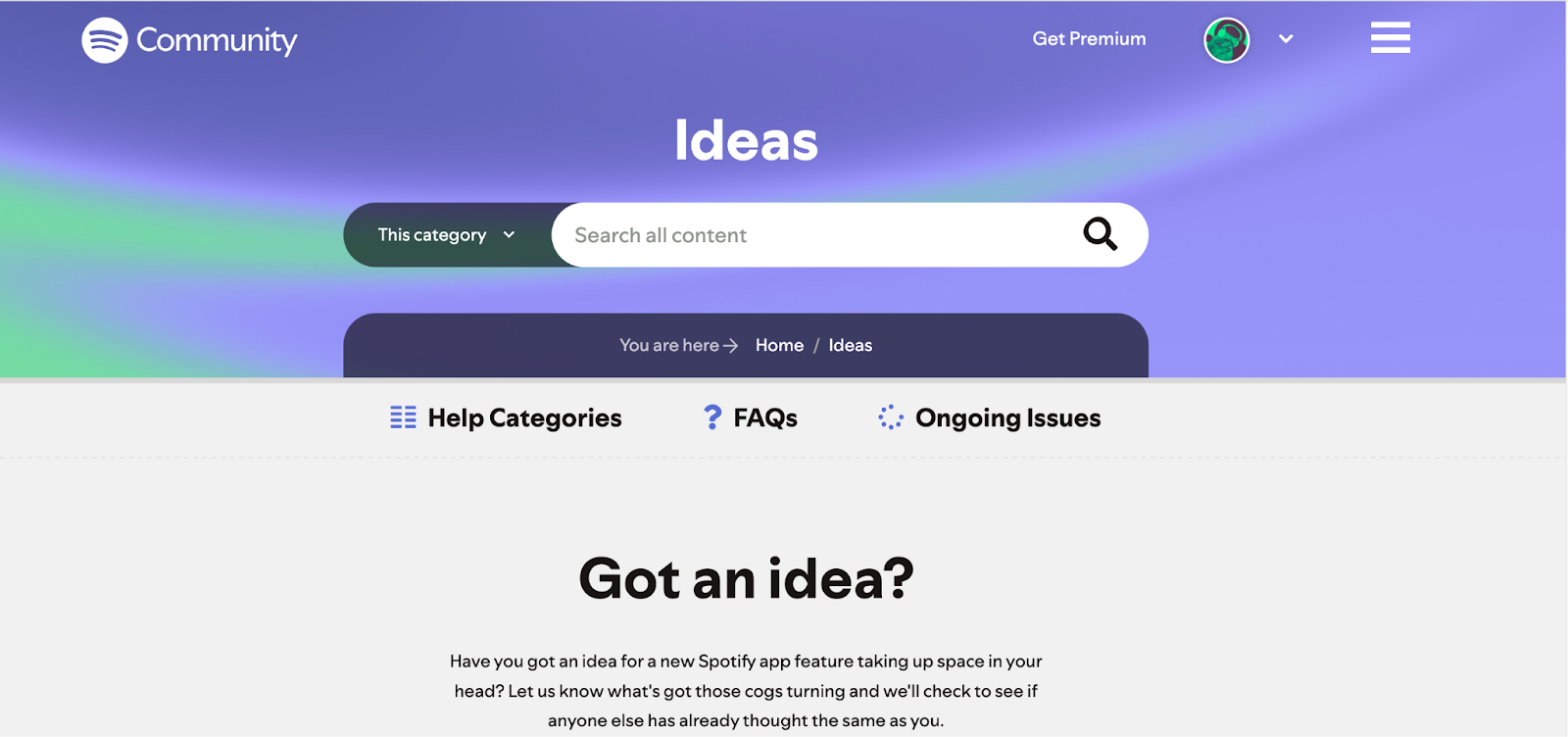
Spotify's community feedback system plays a key role in refining its platform, especially through the Spotify Community and Idea Exchange. Here, real users share their feedback, report bugs, and suggest new features. Users can vote on ideas, which helps Spotify gauge which features or improvements have the most demand.
Your customer journey map template
Now that you've explored the depths of customer journey mapping, it's time to take action. This free template is designed to help you quickly and effectively map out your customers' experiences.
Simply make a copy of the template, and start mapping your customers’ journeys today.
Optimize, test, and validate your customer journey map with Maze
A well-designed journey map ensures every interaction (during the entire customer journey) meets the customer’s expectations. But journey mapping alone isn’t enough–you need the right tools to gather customer insights and analyze user behavior.
Maze's array of UX research features and automated reporting ensures your customer journey evolves with real-time feedback.
Plus, by integrating Maze with your favorite design and collaboration tools like Figma, AdobeXD, Sketch, Slack, and Amplitude, you can easily share insights across teams and continuously improve your product–guaranteeing your customer journey delivers a flawless user experience, from awareness to adoption.
Frequently asked questions about customer journey maps
What’s the difference between a customer journey map and a buyer’s journey map?
What’s the difference between a customer journey map and a buyer’s journey map?
A customer journey map focuses on the entire lifecycle of a customer’s relationship with a brand, from initial awareness through post-purchase and retention. It captures every interaction (touchpoint) and emotion the customer experiences during this journey.
A buyer’s journey map is specific to the purchasing decision process. It tracks the buyer’s stages from awareness of a need and considering options to making a purchase decision. While both are related, the buyer’s journey is a subset of the broader customer journey.
What are the 5As used for building a customer journey map?
What are the 5As used for building a customer journey map?
The 5As—Awareness, Acquisition, Activation, Adoption, and Advocacy—represent key stages in the user journey:
- Awareness: How users discover your product
- Acquisition: Their first action, like signing up or downloading
- Activation: When users engage with key features
- Adoption: Regular use and habit-building
- Advocacy: Users recommending your product to others
These stages help product and UX teams understand where users engage, find friction, and how to improve retention.