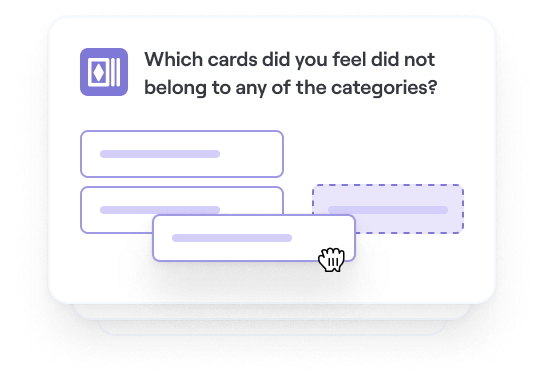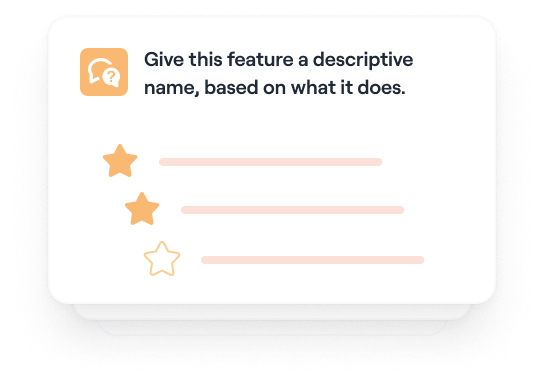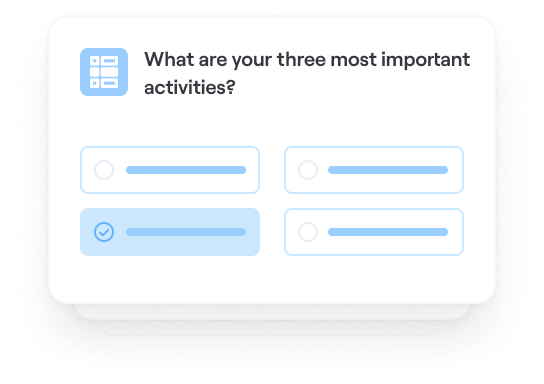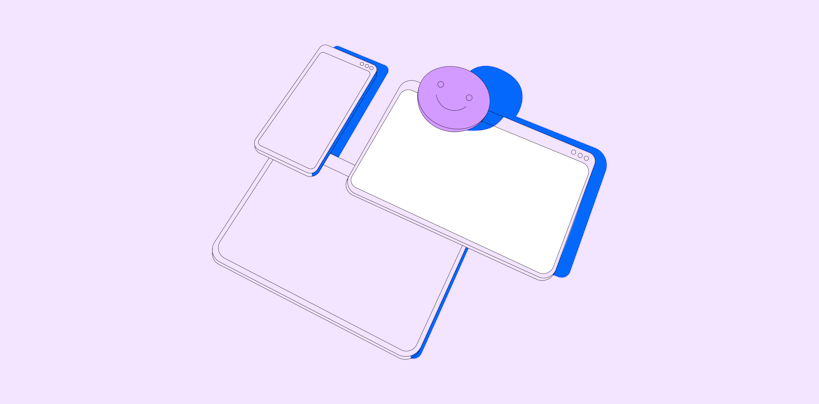
Design & Product
From clicks to conversions: 9 Product analytics stats you should be tracking
Discover if your Information Architecture (IA) needs restructuring, based on whether your audience is able to place items within your navigation. With this template, you’ll quickly be able to determine findability and customer expectations when it comes to your product.
Template by
Mithilia Fox, UX Research Lead
Identify where to place new pages on your site, and assess whether existing page placement matches user expectations.
Understand how users find information using a tree test that enables you to test concepts and ideas without designs.
Pair the results of your tree test with open follow-up questions that could help provide further insights into how to adapt your IA.
Bring insights to the table that help improve your user experience through assessing the fundamentals and improving findability.
1
Log in to your Maze account (if you haven’t got one, don’t worry—it’s free to join).
2
Select this information architecture template from the gallery.
3
Modify blocks and copy to your preference.
4
Do a pilot test with somebody in your organization (preferably, not on your team)
5
All good? Then it’s time to set it live and wait for the feedback to roll in!
What are some best practices for assessing my information architecture design?
1. Make a note of goals and expectations. Like anything else, your tests will run a lot smoother if you know what information you’re looking out for. Be sure to gather the opinions of stakeholders and create a hypothesis of what you expect to uncover from your test.
2. Define your method. Depending whether you’re adding new information to your existing systems, or redesigning your entire product or website, will help determine the best research approach to test your information. Card sorting and tree tests are the two most common methods for testing information architecture, and this template takes consideration of all the key information you’ll want to know from your users.
3. Analyze the results. With Maze, you get automated, visual reports that can be shared with your entire organization to keep learnings level in every team. Take a look at the bigger picture of your IA feedback to see if there are any key trends that stand out, or signs that point to frustration.
When should I use this template?
If you’ve noticed issues in your feature findability and product navigation, you may want to check your information architecture is up to scratch. You can test your IA at multiple stages in the design process—whether you’re looking to add new content to your site, update some existing information, or take learnings into a brand new design.
What is Information Architecture (IA)?
Information architecture (IA) focuses on the effective organization, structuring, and labeling of content within digital products, to help users find information and complete tasks.
How do I test my information architecture?
The two most common approaches to test information architecture are tree testing and card sorting. While both have overlapping benefits and can be used as complementing research methods, they’re typically used at slightly different stages in the research process:
Card sorting. Card sorting is a UX research method in which users organize topic cards into categories in a way that makes sense to them. This research activity is an important step to creating an intuitive information architecture (IA) and user experience. Card sorting is a good method for defining and testing new website architectures, where learnings can show how your users would categorize information.
Tree testing. This research method helps you evaluate the hierarchy and findability of topics in an app or website. Tree testing is a good way to test existing information architecture models and see if users can ultimately find what they’re looking for.
💡 To discover more about tree testing and card sorting, check out our What is UX Research Guide.
Why is information architecture important in UX?
Information architecture is incredibly important to your product—poorly categorized or labelled information can affect your product’s usability, lead to customer frustrations, and cause low adoption rates of certain features.
Testing whether your information architecture makes sense is therefore beneficial to both your users and your organization as a whole.
PRO
Improve site navigation
Research • Design • Idea Validation • Concept Validation
Improve site navigation
Improve your website's information architecture
PRO
Get feature naming ideas
Marketing • Copy Testing • Product
Get feature naming ideas
Find names for future features
Identify customer goals
Idea Validation • Product • Research
Identify customer goals
Help your customers achieve their goals
PRO
Run an early prototype test
Usability Testing • Wireframe Testing • Design
Run an early prototype test
Fail fast and improve faster with a quick prototype test
Req. Prototype
A-mazeing to meet you!
Welcome Screen
We're improving our website navigation
Context Screen
Where would you find our Integrations page?
Tree Test
Why did you select that option?
Simple Input
Was there any other option you considered selecting instead?
Open Question
Where would you find the Contact Us page?
Tree Test
Why did you select that option?
Simple Input
Was there any other option you considered selecting instead?
Open Question
Any additional feedback you'd like to leave for us on our navigation or this survey?
Simple Input
Thank You!
Thank You Screen