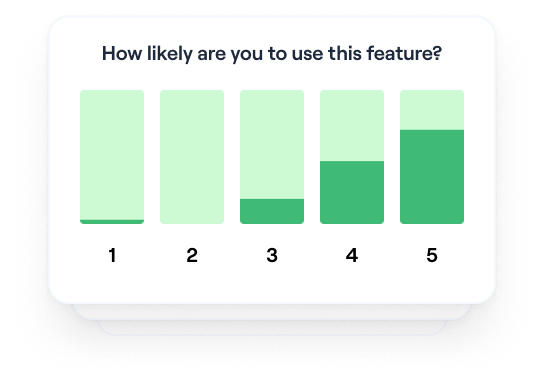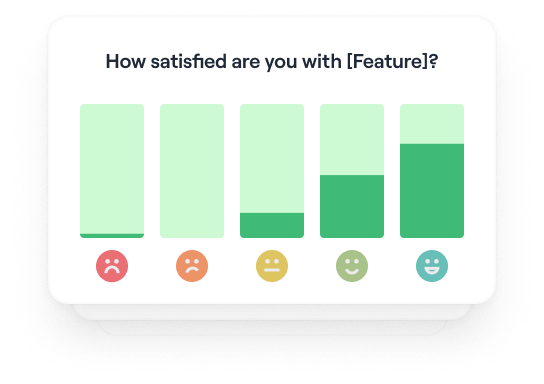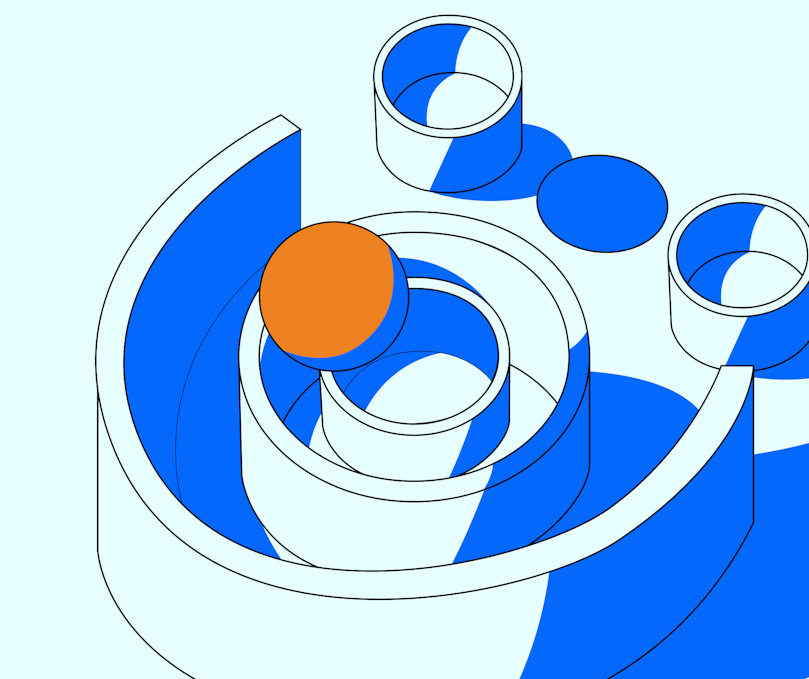
User Research
7 Key usability metrics to unlock user insights
Whether you’re introducing a new feature to your product, or want to test if an existing one is working, this feature usability template will help capture the feedback you need. Discover if users can complete tasks set and tackle any problem areas you uncover ahead of launch to save your team valuable time and resources.
Template by
Yuri Martins, Senior Product Designer @ Typeform
Discover whether your users are able to complete tasks set and receive an overarching usability score for your feature.
Tap into potential pain points in your test to make necessary improvements to your product ahead of launch.
Collect qualitative feedback on what was missing from the feature—give your users a voice to help identify additional details that will take your product down a more customer-centric route.
Discover a framework to gather valuable user insights that’s easy to scale and share with the whole Product team and beyond.
Get real insights, from bounce rates and misclicks to heatmaps, giving your team visual-rich data you can action within hours.
1
Log in to your Maze account (if you haven’t got one, don’t worry—it’s free to join).
2
Select this feature usability template from the gallery.
3
Modify blocks and copy to your preference.
4
Do a pilot test with somebody in your organization (preferably, not on your team).
5
All good? Then it’s time to set it live and wait for the feedback to roll in!
When should I use this template?
This usability test can be run after an idea generation phase when you want to narrow down your options to understand what works and what could be improved in each of your concepts.
What are some best practices for testing feature usability of my product?
There are lots of things to keep in mind when usability testing in general. That said, here are some of the most important ones for testing your product features:
Establish evaluation criteria. Decide in advance what you think success should look like for your feature. Then establish a clear way of tracking this in your notes or studies.
Get consent. In all forms of usability testing, you should get consent both at the beginning of your test and again at the end. At the beginning, ask for their consent to record the test and the results. At the end, ask for consent to keep the test results and use the data. It's important to ask twice because a participant only has a loose idea of what they are consenting to in the beginning.
Be inclusive. It’s important to gather different perspectives on your product by including people of different abilities, demographics, usage behaviors, etc. Being intentional and inclusive in your testing audience will help you build better products because you will learn from people who are different than you and who see and do things that you do not.
Be mindful of length. Keep it short and sweet when it comes to designing your usability test. Your users are giving their own time to help provide insights for your product, so it’s in your best interest to not exhaust them and skew the results by asking too much. If you worry that your usability test is too long, follow step 3 and gather feedback from a colleague.
Run a pilot test. Before taking your usability test out into the wild, test with somebody within your organization (and ideally not on your team). Not only can this person identify areas that may be missing from your test, they can also perform quality assurance on copy to make sure everything is clear to your users.
What is feature usability testing?
Usability testing is the process of testing your product with real people by getting them to complete a list of tasks while observing and noting their interactions. With feature usability testing, the same principles apply but rather than testing your product as a whole, the focus is on a specific feature to learn what improvements might be needed.
What is the purpose of usability testing?
Usability testing is used to understand if your design is usable and intuitive enough for users to accomplish their goals.
What are the different types of usability testing methods?
Quantitative or qualitative: quantitative testing measures users’ performance on a given task, such as the percentage of users who completed a given task. Qualitative testing involves observing users to understand how they experience your product and why they performed certain actions.
Moderated or unmoderated: in a moderated usability test, a moderator guides the participants through the test. In an unmoderated test, the participants receive instructions and tasks to complete beforehand, but there's no one present as they accomplish the tasks.
Remote or in-person: remote usability tests happen when the participant and the researcher are in separate locations. In-person tests take place in a testing lab or office under the guidance of a moderator.
Other types of usability testing methods include guerrilla testing, lab usability testing, contextual inquiry, phone interview, and session recordings.
What is the difference between user testing and usability testing?
Across the industry, the two terms—user testing and usability testing—are often used interchangeably. While usability testing and user testing both involve product designers and developers interacting with their target user, the purpose is what differentiates them.
User testing typically comes before usability testing. The goal is to determine whether future users need the product, tool, or service in question.
Usability testing can happen at any and every stage of the design process. The aim is to review how users use the product, tool, or service, and whether they can navigate it successfully to achieve their goals. This is accomplished by asking users to complete a list of tasks.
Usability testing a new product
Design • Research • Usability Testing
Usability testing a new product
Uncover the nuances to a design with this usability test
PRO
Beta testing feedback
Research • Design • Feedback Survey
Beta testing feedback
Reveal user challenges during beta tests
Collect insights on features
Product • Usability Testing
Collect insights on features
Prepare for your future roadmap
Get first impressions on new features
Product • Satisfaction Survey
Get first impressions on new features
Get early feedback on user’s experience of new builds
A-mazeing to meet you!
Welcome Screen
Before we start, could you please tell us briefly about what you do professionally?
Open Question
In the next step you’ll see a prototype of a bank app.
Context Screen
Send money to John
Prototype Test • 1 Path
How easy was the task?
Opinion Scale
What did you find easy about the task you performed?
Open Question
Could you tell us what was unclear, or what was missing?
Open Question
Is there anything else we didn't ask, or that you'd like to add regarding the prototype?
Open Question
Thank You!
Thank You Screen