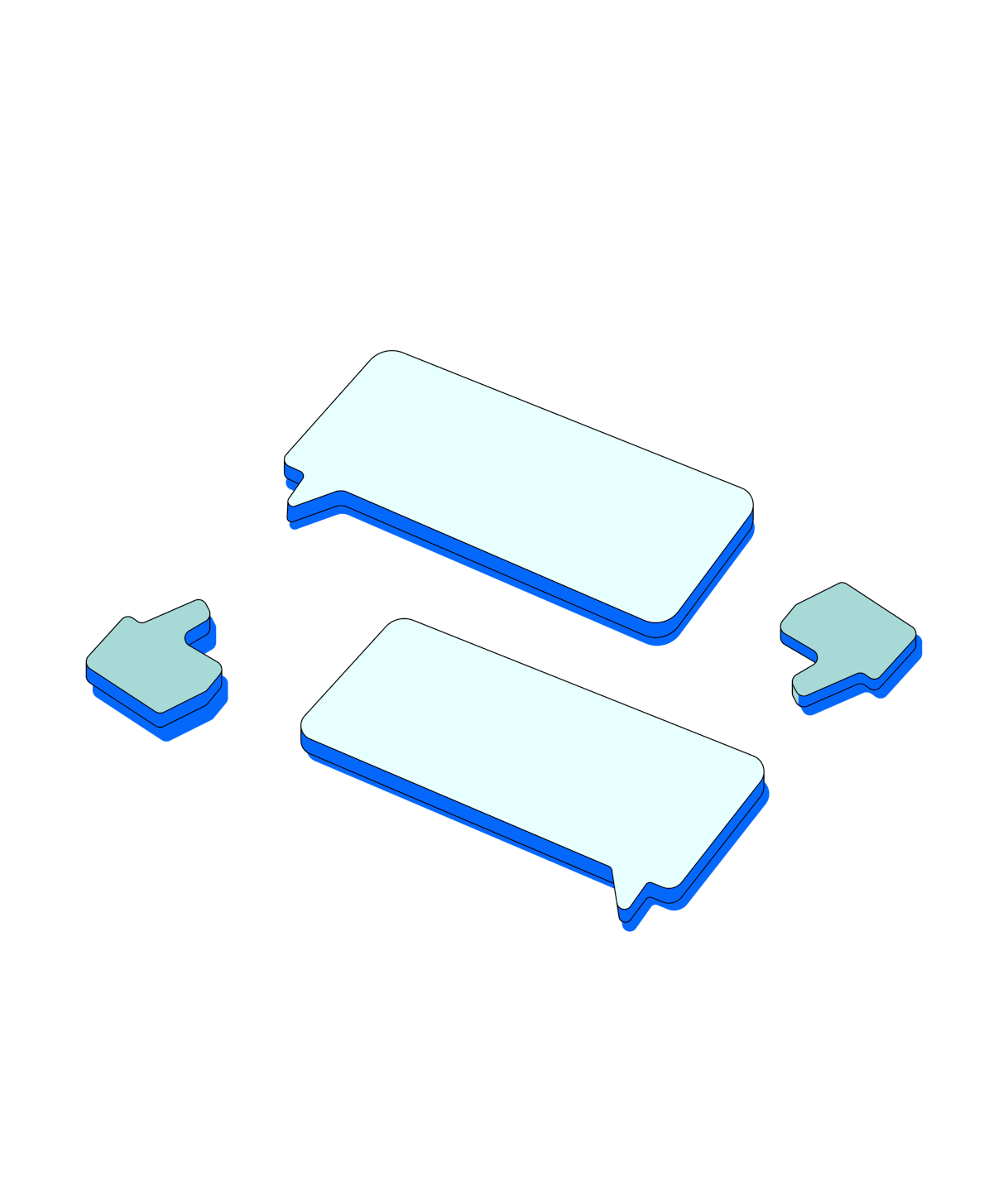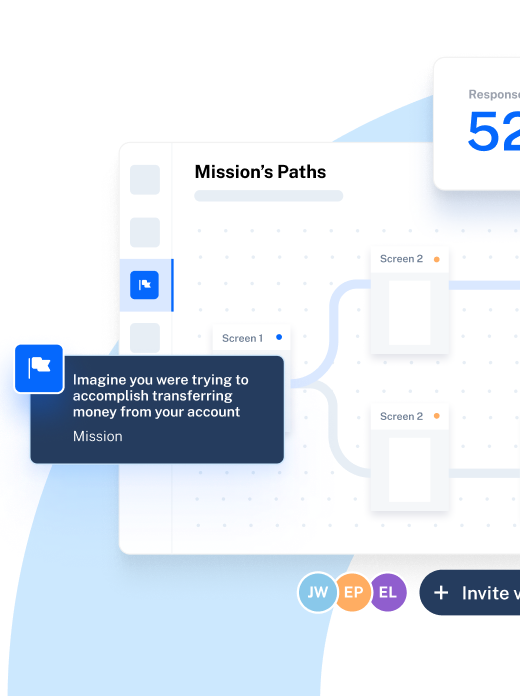Developing a product without customer feedback is like painting a portrait in the dark.
You can have all the talent, resources, and strategies you need—but without seeing your customer clearly, you’re going to miss valuable insights and end up painting the wrong picture.
When customer feedback takes center stage in product development, you can see your customer clearly for who they are and what they want, setting you up to craft a first-class customer experience.
But how do you actually get customer feedback?
Good question. Here are six methods to turn the lights on and start hearing from your customers.
Customer feedback: What is it?
Customer feedback constitutes any information, opinions, or insights customers provide regarding their experiences with your product or company. Feedback comes in all shapes and sizes—anything from tweets on your product’s customer care process to insights answered through an annual NPS survey.
For product development leaders, customer feedback is valuable data, helping you understand your customers, improve product offerings, and ultimately make better strategic decisions for product success.
Is it hard to collect customer feedback?
Getting customer feedback doesn’t have to be labor intensive if you have the right tools and strategies in place. Think of it as a two-pronged process:
- How you connect with customers
- How you gather their feedback
Typically, most organizations are already gathering some kind of feedback from customers —whether that’s through support tickets, comments on social media, or new product surveys. Even if you’re starting completely from scratch, you can run customer feedback collection initiatives relatively easily once you’ve got the tools and know-how.
It’s the process of getting customers involved that can be more difficult (depending on how engaged your user base is)—think ‘you can lead a horse to water, but you can’t make it drink’. You can run in-depth UX research to collect customer feedback, but you can’t make customers share their thoughts and feelings with you.
Read on for tips on tackling both aspects of collecting customer feedback. First, here’s when to ask your customers for input—and why you should.
When to collect customer feedback
In the context of wider UX roadmaps and customer experience strategies, there are many occasions where customer feedback provides value and serves as a guiding point:
- When you need to know your customer better: Customer feedback is crucial in the early stages of the UX design process, when you need opinions to shape user personas and inform product discovery
- When you need to validate your next step: Engaging in prototype testing or concept testing provides crucial customer feedback and validation before you invest time and resources into your idea
- When you want to conduct feature testing: Easily prioritize new features and bug fixes, so every step is informed by what customers want
- When you want to iterate your design: Customer feedback is vital for regularly reviewing usability to ensure you’re consistently delivering intuitive, user-centered products
- When you want to check in: Even after launch, customer feedback is vital for monitoring user satisfaction and continuously improving customer experience
Why is customer feedback important?
Customer feedback is the pulse of a healthy product development process. It’s not an exaggeration to say user research and feedback can absolutely transform a product.
There’s a few key benefits that make customer feedback so powerful when it comes to product development:
- It serves as the basis for a smoother customer experience: Customer feedback tells you exactly what your team needs to change for high-quality, friction-free, and overwhelmingly positive customer interactions with your product
- It helps identify market trends and potential changes for your product: In volatile markets, customer feedback can help you navigate change and catch on to shifting customer preferences or trends, and fine-tune your offerings for customer success
- It improves customer engagement and brand reputation: By collecting feedback and implementing it into your product, you’re more likely to make your customers feel heard and valued, ultimately improving brand perception—helping attract and retain customers
6 Customer feedback methods to collect actionable insights
When it comes to collecting customer feedback, you’re not after just anything. You’re looking for focused customer data, themes, and perspectives that you can translate into insights and trends for improving your product.
Here are six ways you can get game-changing customer insights.
1. Run feedback surveys
Feedback surveys are a great unmoderated research tool where customers can answer questions about your product at their own pace. Multiple-choice survey questions, open-ended questions, close-ended questions, and rating scales make it easy to get data, trends, and sentiments when it comes to your product. These UX surveys will also help you measure metrics like the customer effort score (CES), customer satisfaction score (CSAT), and net promoter score (NPS).
Pros | Cons |
|---|---|
|
|
2. Chat with customers via user interviews and focus groups
User interviews are a moderated research method that enables you to collect in-depth feedback from customers about any aspect of their experience. They offer customers the opportunity to go into detail and provide narrative context for their opinions and perspectives. Once you receive your responses, thematic analysis helps you extract actionable insights and identify patterns in your customer’s perspectives.
Pros | Cons |
|---|---|
|
|
3. Get usability insights with usability testing
Usability testing allows you to gain direct insights and feedback on specific tasks and features customers use. It involves setting customers tasks to complete within your product—like ‘find the payment settings’ or ‘navigate to X feature’—in order to ascertain how usable and intuitive your product is.
During the test, you’ll be able to see how users interact with your product and uncover friction points—indicating what and where you need to make changes.
Pros | Cons |
|---|---|
|
|
4. Use social media and online reviews for social listening
This method involves monitoring and analyzing comments, discussions, and posts about your product on various social media platforms. Social listening is a method for watching user experience as it evolves in an organic and unstructured setting, giving you insight into user sentiments, pain points, experiences, and expectations. Product discovery tools focused on Voice of the Customer can ease the manual effort needed for this method.
Pros | Cons |
|---|---|
|
|
5. Monitor usage with product analytics
Product analytics allow you to monitor customers interacting with your product while also giving you structured, quantitative data on usability metrics and bounce rates. With UX research reporting and analysis, you can access heatmaps, user flows, click tests and much more to assess overall customer satisfaction and engagement.
Pros | Cons |
|---|---|
|
|
6. Set up in-app feedback collection opportunities
Feedback methods don’t have to be stand-alone. In-app feedback allows for integration within your digital product while your customers are interacting with it. Common examples include small to mid-sized feedback forms after checkout, rating prompts, pop-ups, and bug-reporting tools.
Pros | Cons |
|---|---|
|
|
Collecting customer feedback is no small task, but there are lots of tools to help you. For example, the increasing use of AI in UX design has seen a wide variety of AI research tools emerge to help collect, process, and analyze feedback. Harnessing these tools lightens the workload and makes the process a lot quicker.
Now we’ve covered some of the methods you can incorporate into research operations to collect user feedback, it’s time to take a look at the second aspect of getting customer feedback—the act of getting customers involved.
💡 Want to start collecting customer feedback today? Check out Maze’s extensive suite of UX research methods, including feedback surveys, interview studies, usability testing, and much more.
5 Best practices for optimizing your customer feedback strategy
The second step of how to get customer feedback isn’t as clear-cut as the first. Research methods are straightforward processes, while getting users onboard can be a little tricker.
To help engage customers, we spoke to Haley Stracher, CEO and Design Director at Iris Design Collaborative and Scott Hurff, CEO and Founder of Churnkey, for their five best practices when collecting customer feedback.
1. Make giving feedback as quick as possible
To ensure your customers provide feedback, it’s important to keep the process as quick and convenient as possible. This reduces the chances of customers abandoning any questions during the process. Asking effective research questions in simple formats and keeping survey times to a minimum is your best bet for quality responses from a wider customer base.
Haley emphasizes how important it is to make feedback easy for customers:
“Customer feedback is notoriously difficult to collect because you’ll often get the polar ends of the spectrum—the really happy customers and the really unhappy customers. It’s hard to get the middle people (who probably make up the majority of your user base) because most people don’t want to stop what they’re doing or spend extra time to take a survey.”
Making customer feedback quick and timely are the two key ingredients for getting a good guage in how your platform is performing. Haley suggests using pre-populated responses:
- Are you enjoying the ordering feature in this app?
- Yes, it’s so easy to use
- I haven’t given it much thought
- It’s fine
- I’ve had some challenges
- I find it really difficult to use
“This helps them not have to type out responses from scratch and can boost your engagement rate.”
2. Offer incentives for customer feedback
Let's be real—giving feedback takes time and effort. But you know what makes it better? A little reward waiting at the finish line.
While many customers may share feedback freely, others might be tempted with a bit of extra encouragement before they fill out a survey or agree to an interview. Offering incentives when recruiting participants means you recognize the effort they put into providing feedback, while giving them motivation to do so. Incentivizing also ensures you have enough participants for your results to be valid.
Some example incentives can be future purchases, free trials, discounts, loyalty points, or early access to new features.
3. Ask follow-up questions for deeper insight
While general questions can give you an idea of customer sentiment, they don’t provide you with in-depth information about why customers feel the way they do about your product or service. Once customers have agreed to share insights, it’s in your best interest to collect as much information as possible.
You can get into the nitty-gritty by asking follow-up questions, sending secondary questionnaires, or even inviting your users to 1-1 interviews. Doing so, you’ll gain a wealth of information on which features and aspects of your products customers like or don’t particularly care for—and why.
Haley notes “If someone responds with five stars on the app they’re using, it actually doesn’t offer a ton of actionable information without wider context.”
Snapshots of customer sentiment hold a lot of value for monitoring the customer experience, but Hayley says it’s vital to dig deeper: “You may be left wondering ‘what feature did they like?’, ‘Why did they rate it five stars?’”
“One way to minimize unanswered questions is by comparing customer feedback with data you’re collecting (i.e. conversion rates, drop-off points, etc.) and see what correlates.” Using thematic analysis or affinity diagrams, you can draw conclusions from quickfire quantitative data and ascertain whether further follow-up is needed.
💡 With Maze AI, asking follow-up questions is a breeze. AI-powered survey features generate contextual follow-up questions based on customer responses—meaning no insights are left undiscovered.
4. Ask for feedback at the right time
Not all customers will be using the full range of your product or service at all times. By asking for feedback right after they use a feature in your platform, you’re ensuring the customer’s perspective is relevant and still fresh in their minds. They’ll also be more inclined to provide feedback when the survey is integrated directly into the product or service.
Haley emphasizes the importance of timing customer feedback methods:
Ask customers if they’re enjoying a feature in your platform right when they are using it. If you wait until they log back in next time, it’s going to feel irrelevant.
Haley Stracher
CEO and Design Director at Iris Design Collaborative
Share
Hayley explains, “That’s why email campaigns asking for general feedback often perform poorly—or the classic ‘stay on the line for a short survey’, where most people hang up! It’s important to time your customer feedback questions to the exact moment they are happening.”
5. Turn to customers who value you the most
When it comes to getting feedback, Scott Hurff, CEO and Founder of Churnkey suggests targeting long-term customers who regularly use your product or service: "Unless you’re trying to understand why certain segments of your customer base don’t like/value/appreciate you very much, chances are you’re going to want to learn from the customers who value you the most.”
Because of their involvement and customer loyalty, this segment of your customer base is likely to weigh in with their perspective or points of improvement. They’re also more likely to know their way around your offerings, making for relevant and highly valuable responses and insights.
To identify these customers, Scott suggests thinking about “What do these customers look like? They pay you without hesitation. They have the highest usage. They’ve stuck with you for longer than the average customer. They provide feedback already. They get what you’re doing, and they want more."
Navigating the path of connecting with customers is what you’ll spend a lot of your time doing when conducting user research. These five best practices will help guide you towards fruitful customer interactions and feedback sessions.
3 Customer feedback tools for gathering feedback
Using the right tool for collecting customer feedback is essential for optimizing your customer feedback collection process. Here are three customer feedback tools for uncovering insights from your users.
1. Maze

Maze is a comprehensive product discovery and user feedback collection tool that lets you conduct moderated and unmoderated testing through interviews, surveys, and more. With Maze, you can turn customer feedback into actionable insights and in-depth reports for stakeholders.
Whether you’re just getting started with idea validation or conducting pre-launch testing for new features, Maze makes it easy for every phase of the development process.
How Maze helps you get customer feedback
Some of the main ways Maze helps you get customer feedback include:
- Ample UX research methods: Transform your insight collection process throughout the customer journey with a plethora of UX research methods, including interview studies, card sorting, tree testing, and prototype testing
- Maze AI: Highlight critical learnings, automate project naming, and create the perfect bias-free questions for all your research studies
- In-Product Prompts: Gather authentic, in-the-moment feedback from users as they experience your product, with seamlessly integrated In-Product Prompts
- Simple participant recruitment and management: Use Maze Panel to recruit research participants, and Maze Reach to effortlessly manage your pool of test participants
- Dig deep into the data: From heatmaps to click tests, Maze offers in-depth qualitative and quantitative data from a variety of research methods—all summarized in customizable, automated reports for easy sharing
2. Hotjar
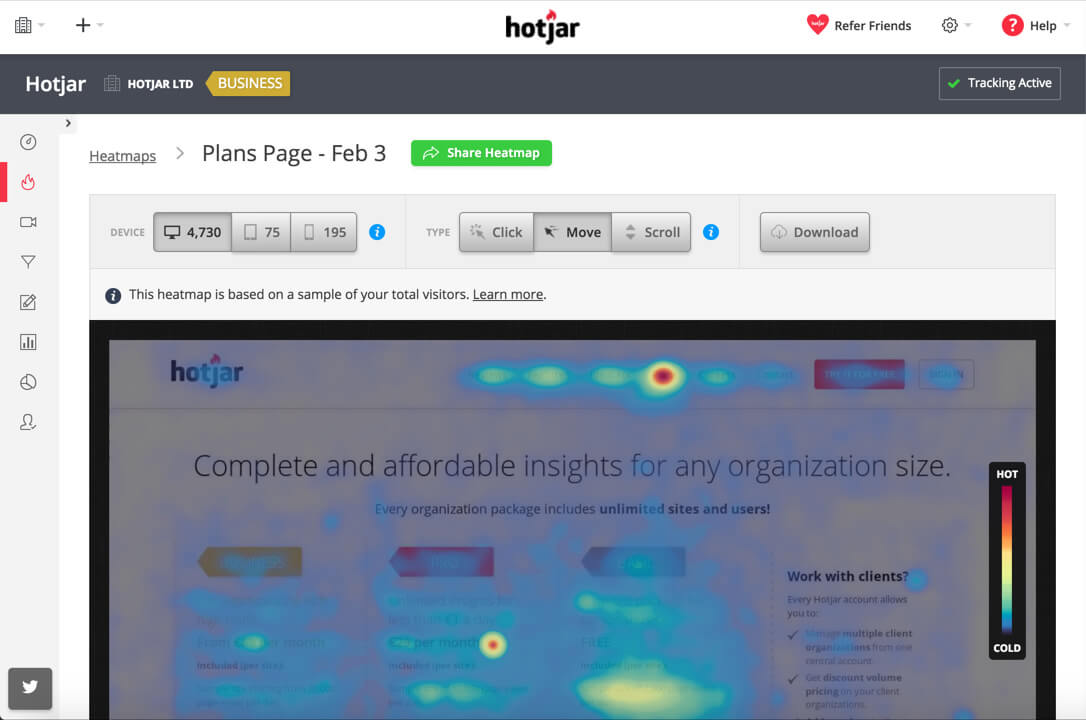
Hotjar is a product analytics tool that helps users understand how customers interact with their digital products. Live recordings, heatmaps, and click tracking make Hotjar a tool for improving conversion rates. Hotjar also gives users data reports to identify trends and engagement metrics.
How Hotjar helps you get customer feedback
Hotjar offers a suite of product analysis features for collecting customer feedback, including:
- Real-time suggestion box for collecting insights on digital product or website elements like pages, images, forms, and more
- User interviews and surveys for getting insights directly from users
- Integration with Google Analytics for a full view of customer feedback metrics
3. Birdeye
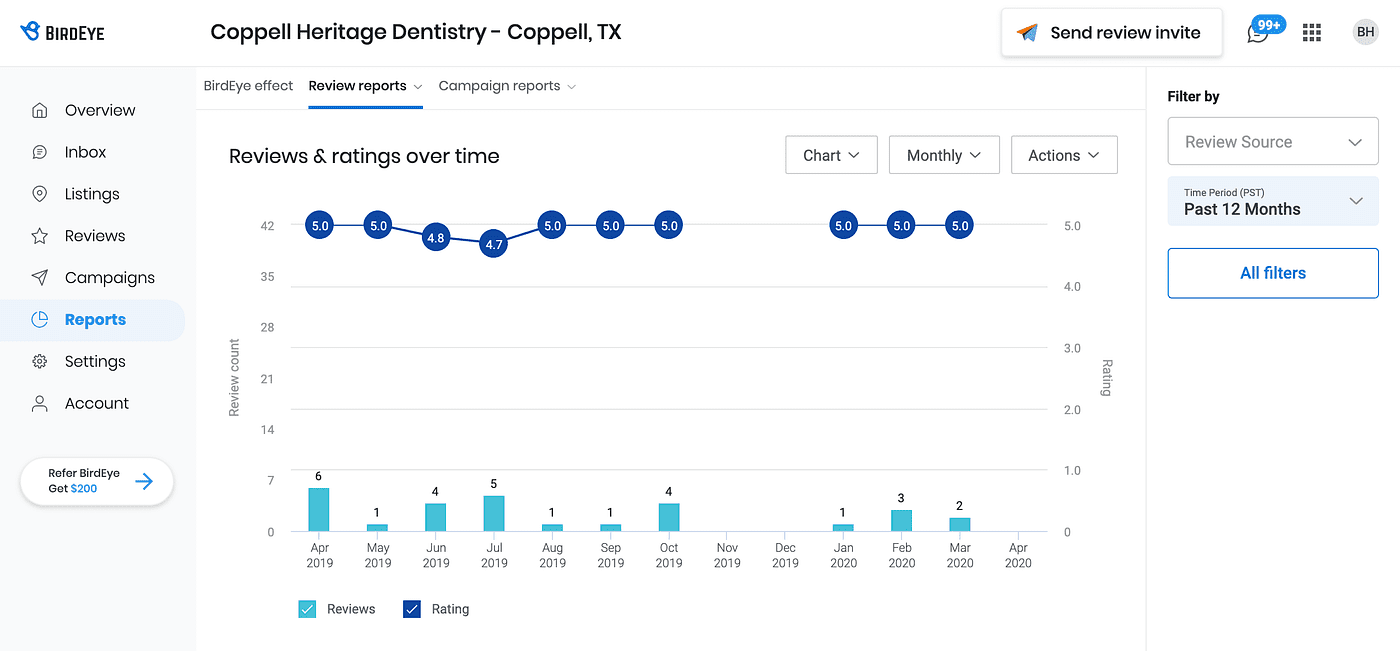
Birdeye is a platform for building a positive customer reputation through a focused suite of tools like review management, webchats, and social media engagement. It makes connecting with customers and getting customer opinions easier, with a centralized platform for analytics, reports, and customer ratings.
How Birdeye helps you get customer feedback
Birdeye helps collect customer feedback and boost customer reputation in a few distinct ways:
- Offers a dashboard to centralize, answer, and promote customer reviews and feedback
- Send mass messages to customers to complete surveys and interviews
- Analytics for understanding conversion rates, customer satisfaction, and time spent using your digital product
Build a better customer experience with Maze
Building a positive customer experience is all about collecting customer feedback, analyzing it, and implementing insight-driven changes for a better product.
There are plenty of customer feedback collection methods to choose from—interviews, surveys, and usability testing just to name a few. Don't forget offering incentives, crafting a customer feedback collection strategy, and creating customer-centric processes are vital to ensure you get relevant insights for product iteration.
Whatever your customer experience goals, you’ll want the right tool for the process.
Maze’s diverse suite of feedback collection tools is exactly what you’re looking for to help uncover customer insights. Whether it’s during concept validation or post-launch, Maze can streamline customer feedback collection and boost engagement.
Frequently asked questions about how to get customer feedback
What are some methods for getting customer feedback?
What are some methods for getting customer feedback?
Some methods for gaining customer insights include customer feedback surveys, interviews, usability tests, social listening, product analytics, and in-app feedback.
How do you ask customers for feedback?
How do you ask customers for feedback?
Your strategy for asking customers for feedback will depend on your preferred research method. An email asking customers politely to fill out a survey with a reward offer can increase chances for engagement. Small in-app surveys integrated directly into the user experience can also make collecting feedback easy and convenient.
How do you get customer reviews?
How do you get customer reviews?
Getting customer reviews involves a combination of different methods for encouraging customers to share their experiences and making it easy for them to do so. Asking directly for a review after purchase, providing direct links, and incentivizing reviewing with discount rewards are all good practices for increasing the chances of reviews.