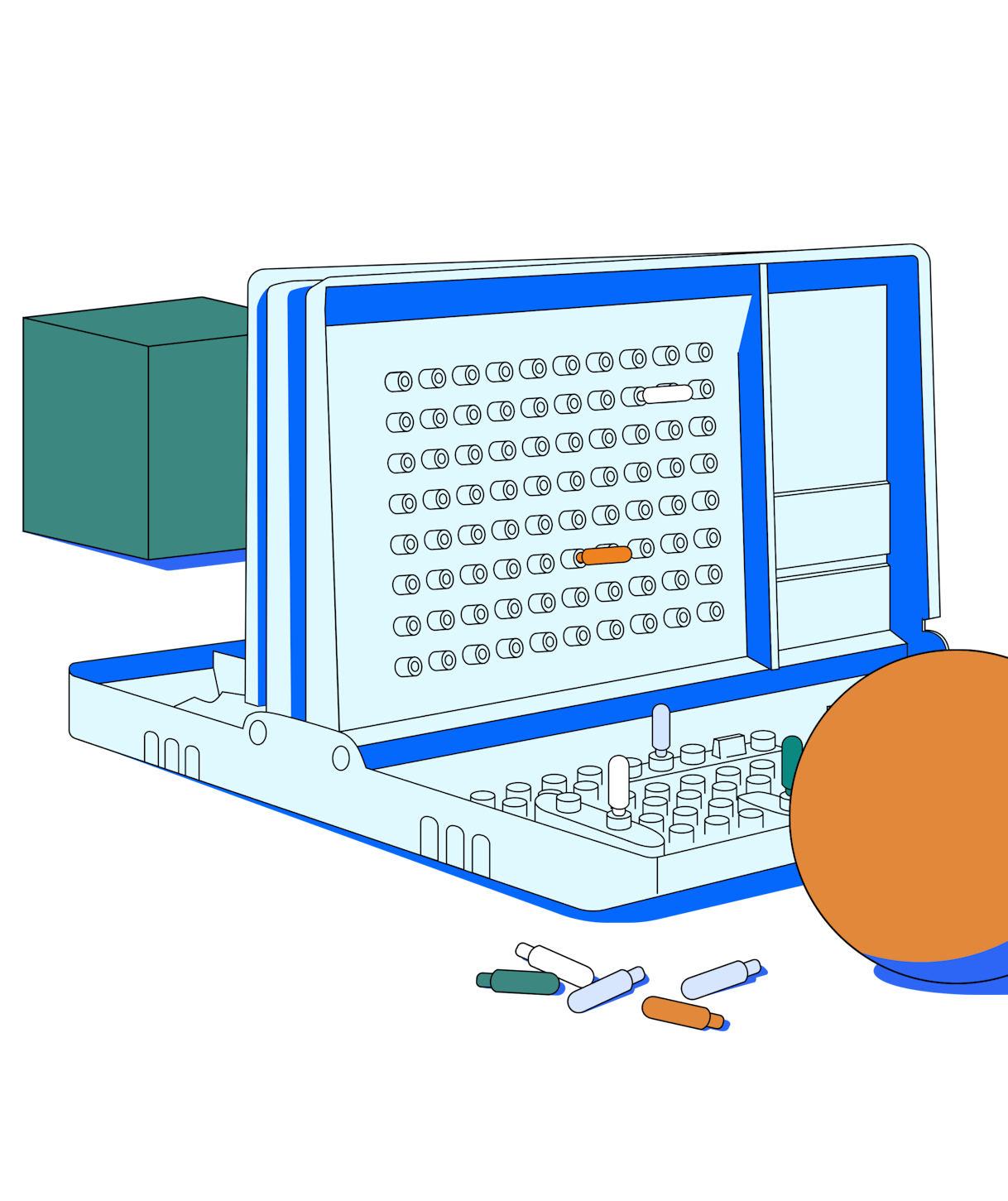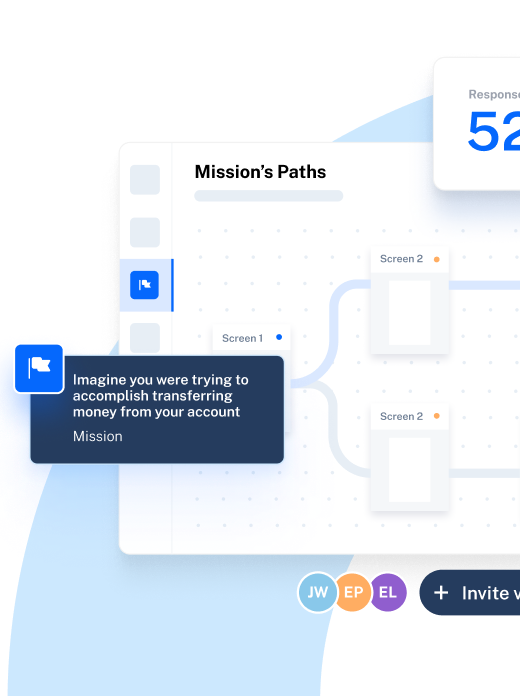You’d be forgiven for thinking that in-person user research and remote user research are exactly the same—one takes place at a distance, but they provide the same results, right?
Not quite.
While remote user research and in-person research both provide key insights for product and UX researchers, remote user research offers added benefits to organizations, and research participants.
Remote user research is:
- Faster, and more reliable
- Less expensive
- More inclusive
- More comfortable
We’ll dive into each of these benefits further on, but for now, let’s start with the basics.
What is remote user research?
User research is the process of using different observation, investigation, and feedback methods to gather user insights and understand their behaviors, needs, and pain points.
Remote user research is user research done at a distance.
It involves standard research methods—such as usability testing, user interviews, surveys, and more—without needing to be in the same location as your test participants.
Like all UX research, remote user research allows UX, product, and marketing teams to better understand users, and ensure product development is data-driven and user-centric, while opening their participant pool to a wider variety of users, and allowing participants to get involved from the comfort of their home, the ease of their workplace, or while on-the-go.
When is remote user research the right answer?
Taking user research and testing online has many benefits for organizations, but before you jump in—consider these questions when preparing for your remote research session.
How will remote user research work with your product?
It’s paramount you consider how to make remote user research effective with your product. The majority of software-as-a-service (SaaS) or digital products will translate to remote research seamlessly, but some physical products may require user research that includes factors like body language, micro facial expressions, or physical interaction—things which are more difficult to assess remotely.
However, that doesn’t mean they can’t be done remotely; it simply means you need the right research tools (more on this later) to accommodate this, for example, remote interviews, video recordings, virtual products etc.
What are you looking to uncover?
Another key consideration when looking to undertake remote user research is what exactly you’re looking to learn. Are you looking to learn as much as possible during product discovery, in which case remote research will allow you to cast a wider net and gather more results in one go? Or are you conducting evaluative research on a mid-fidelity prototype with a specific user base, and want to record the maximum amount of data possible through a digital, remote tool?
If you feel your goals are incompatible with remote research, circle back to what you’re looking to uncover. The challenge may be because of the compatibility issues mentioned above, but it could also be a barrier on the participants' side—like misunderstanding the instructions or goals of the session, or being uncomfortable with the research tool.
You need to ensure you can adequately communicate what’s needed from participants during the user research session, and familiarize them with the tools in question—otherwise, you’ll end up wasting both your and your participant’s time.
Regardless of your goals, remote research can help you reach your research objectives with ease and efficiency, but you need to ensure your end-point is clear first, and prioritize clarity and communication.
What tools do you have available to you?
Remote research tools cover a whole host of skill sets, so building your virtual toolbox to maximize research impact couldn’t be easier.
While remote research doesn’t always require digital tools, they make the process a whole lot easier. You’ve likely got access to the tools you need to get started—a reliable video-conferencing solution and note-taking software, for example—but there’s also much more available to help you conduct insightful remote user research.
Consider looking into tools that offer:
- User surveys
- Remote interviews
- Heatmaps and click testing
- Content and concept testing
- Prototype testing
- Card sorting and tree testing
Regardless of whether your organization currently has the resources necessary to utilize the variety of tools out there, you can still perform successful, insightful remote research with minimal tools. Further down the line, you’ll find a strong set of remote user research tools to be a huge advantage, so it’s worth also working towards building out your remote tools, so your user research function can scale up for long-term value.
Can you develop a remote user research process?
Remote user research and testing is not the same as in-person UX research. While the overarching goals are likely the same, the journey to getting there differs.
Developing a remote-first attitude in your research strategy helps get stakeholders and the research team on the same page; one where everyone understands the value of research, and the benefits of being remote. You need to be confident in your remote user research methodologies, and diligent with how you communicate those with your team.
Remote user research requires everyone to be aligned in the process—including your participants. Ensuring you’ve got a clear, step-by-step guide for remote user research participants is a key step. Aim to develop a general set of remote user research guidelines for sharing before the research session, as well as a session-specific guide to what’s expected on the day.
Are you sharing sensitive or confidential information?
You may be including unreleased prototypes or new features in your remote user research that you’d prefer remain private.
While you might feel more secure with in-person, moderated research sessions, remote research is no less secure. Of course, it’s standard practice to require participants to sign a non-disclosure agreement (NDA), and it’s also a good idea to speak to your security team and thoroughly investigate how your chosen research tool can help keep sensitive information private.
Now we’ve discussed the early stage discussions to have before embarking on your remote user research, it’s time to look at the different types of remote user research and testing.
8 Types of remote user research & testing
Just like in-person user research, remote user research can be moderated or unmoderated:
- Moderated: The researcher oversees the session, and can communicate with the participants
- Unmoderated: The researcher and test participants have no contact throughout the research process
Within both of these categories there are ample remote research methods available—let’s take a look at a few types of research which lend themselves to a remote-first approach.
1. Preference testing
Preference testing is a research method that involves showing participants a few design variants and asking for their preference. It’s a great early stage research method as it can help you understand how users feel about certain designs before you start building them.
Deeper value can be gained from asking follow-up questions—these help you gather qualitative data, enabling you to get a better understanding of the why behind participants’ answers, and opening the door for insight-driven product development.
2. Concept testing
Concept testing is a great research method for validating your project idea. It’s a research step you want to take early on in the design process, whether you’re designing a completely fresh product or developing a new feature.
As the final stage of the product discovery process, concept testing essentially validates your idea. It’s easy to convince yourself you’re onto something great, but you need to be sure that your users also find value in your concept, and that it will solve the issues you set out to help.
3. Card sorting
Card sorting is a user research method most often used to evaluate the information architecture of your product, though it can also be used for generative research, to come up with new ideas or naming conventions. In card sorting, users consider and sort a number of cards, featuring different information, into categories that make sense to them.
This gives researchers a view into users’ mental models, and how they understand and categorize information. These insights then inform the information architecture, understand where users expect content to be found, and get inspiration for grouping other content.
4. Tree testing
Tree testing consists of presenting participants with a text-only version of a website’s information architecture and asking them to complete a list of tasks which require them to navigate the site.
The goal of tree testing is to determine whether users are able to find what they’re looking for intuitively. By getting participants to look through the ‘tree’ and asking them where they would click, you can better understand how navigable your site is, and any adjustments needed relating to the order of the topics.
5. Prototype testing
Prototype testing involves presenting users with a prototype of a new design and asking for feedback, before it goes into development. This is often done in conjunction with usability testing, and saves product teams a lot of time by mitigating the risks associated with developing new products or features.
Prototypes can be low-fidelity, mid-fidelity or high-fidelity. Low-fidelity prototypes are typically sketches of a planned feature or design, and great for testing the concept before putting resources into developing it. High-fidelity prototypes, meanwhile, are more developed prototypes that enable UX researchers and designers to test usability and identify user journey issues in as close to a real-product environment as possible.
6. Content testing
Content testing focuses on gathering insights related to your content, and how it resonates with your users and readers.
This remote research method doesn’t just refer to the articles and guides you create to highlight your product’s benefits or position your brand as a thought-leader—it also includes the content on your homepage, product pages, in-app menu, buttons, and more.
All of these aspects are content, and affect the user experience, having great impacts on the overall success of your product. Content testing allows you to ensure these hit the mark with the people who matter the most: your users.
7. User interviews
User interviews are a key component of gathering qualitative user research. User interviews involve speaking with users to get a better understanding of their thoughts and feelings regarding your product. This may be reflections on the sign up process, using your product, the support options, or any other aspect of the product and service.
Although interviewing may seem self-explanatory, asking the right user interview questions isn’t simple. Focus on being specific with your questions, anticipating answers, and avoiding leading or yes/no questions. Keeping these tips in mind when prepping for user research interviews will help ensure you get the answers you need, while avoiding bias.
8. Usability testing
Usability testing is a research method that asks participants to complete a list of tasks within your product to evaluate how easy it is to use—aka, its usability. The main goal of usability testing is to understand whether you’re building an intuitive design that is easily understood, but it’s also a crucial technique in uncovering flaws or development bugs.
Sessions of usability testing can be moderated or unmoderated, quantitative or qualitative, and can be conducted over the phone, via video call, or using a remote usability testing solution like Maze.
The pros and cons of remote user research
As with all research techniques, there are both pros and cons to undergoing remote user research. We spoke with Senior UX/UI Designer and Consultant, Geoffrey Crofte, for his thoughts on the advantages and disadvantages of remote user testing.
Here’s what he shared—starting with the pros.
It’s easy to organize
Conducting research remotely is faster than in-person testing, and avoids a lot of the friction that ends up adding time to the process.
Remote user research is easier to organize, particularly if you’re working with a large participant group—there’s nothing worse than manually searching for 10+ people's calendars to align.
Share
There’s no time-loss associated with traveling, finding accomodation, or submitting expenses—the list goes on. Plus, once the remote user research session is complete, you can jump straight to analyzing the data and insights you’ve collected.
It leads to less biased results
Remote user testing gathers insights from users without them having to leave the comfort of their own home or office. Rather than feeling ‘watched’ in a lab-like environment, they can complete the test at their own pace, with their own space—and therefore, real life context—around them.
This decreases the likelihood of the research environment affecting participants’ answers. For example, participants could feel more inclined to answer questions positively after meeting the researchers in person. Proximity bias dictates that the human brain favors familiar people and ideas—leading to less honest opinions.
The list of ways in which in-person circumstances can affect research results goes on, and it can take a significant toll on your research. Remote research takes the risk of in-person bias out of the equation.
It’s affordable
You can’t forget that time-saving perks also result in reduced costs. Remote user research doesn’t require you to pay for facilities, transportation, accommodation, or in-person equipment.
Remote user testing is ecological and economical. You don't have to make people meet physically.
Share
This opens up research as a possibility for all businesses, regardless of whether you have a research budget or not. Or, if you do have a budget already in place, it saves on your research budget and enables you to allocate funds to other research practices—or finding the ideal remote user testing tool.
It builds inclusive products
Remote user research is also more inclusive than in-person testing. Consider people with certain accessibility needs—whether those are physical disabilities, mobility needs, or people who are neurodivergent—while they may be unable to take part in in-person research, that doesn’t make them any less of a valuable user of your end product.
Inclusive research methods like remote research widens your tester pool and enables a more diverse group of participants to take part in research, leading to data which includes a wider range of perspectives and insights—ultimately, leading to a more accessible and inclusive end product that meets the needs of even more people.
Of course, it’s worth noting that certain disabilities may mean people in fact find in-person research easier (such those who lip read)—so it’s crucial to ensure your remote research tool meets accessibility needs (e.g. it offers a screen reader function for those who have visual impairments, or text-to-speech for people who are hard of hearing).
It’s flexible and dependable
Remote user research is also more dependable when it comes to unexpected issues and roadblocks. For example, if the researcher or a participant catch a cold or test positive for Covid-19, remote user research can go ahead (as long as people feel well enough, of course) without needing to reschedule for health and safety reasons.
Of course, remote user research can easily be rescheduled if either party is unable to function as normal due to feeling unwell, but for minor illnesses—think coughs and colds—remote user research is a lot more dependable.
Now, onto some of the challenges Geoffrey mentioned.
It can be impacted by technical difficulties
An inescapable disadvantage to conducting remote research is also one of its huge pluses—reliance on technology. However, this is one you can limit to a certain extent.
Random technical issues can get in the way when conducting remote user research.
Share
Some ways to mitigate this risk are ensuring you’ve got a strong internet connection, and it’s worth checking in with participants ahead of the test to check connection. You can also use tools participants are familiar with (such as Zoom, or WhatsApp), or ensure a thorough set of instructions are provided.
It can take some adjusting
Geoffrey also points out the psychological barriers sometimes faced by researchers when conducting remote user research. It’s a change from the traditional way of doing research, and sometimes researchers can consider it less insightful, or simply find it harder to ‘connect’ with.
Some UX researchers prefer to see people in a room working with sticky notes.
Share
You can overcome this barrier with a solid set of remote user research tools, alongside an intuitive online project collaboration tool. The sticky notes mentioned by Geoffrey have their online equivalent in many online spaces, and virtual whiteboards easily provide the same ‘rough and ready’ approach that some researchers prefer.
Like changing any way of working or swapping tools, moving to remote user research simply requires the right attitude, and education on the benefits of remote-first research, to bring everyone onboard.
Now, let’s take a look at some examples of remote user research in action.
Remote user research examples
Remote user research comes in all shapes and sizes. To inspire you, we reached out to a number of UX researchers and designers to hear about their experience conducting remote user research.
Remote app experience research at Freetrade
Freetrade has been conducting user interviews for some time, but recently looked for a way to speed up the research process with the potential of remote testing—so they turned to Maze for a faster way to conduct remote user research.
James Storer—former Head of Design at Freetrade—and team created usability tests with Maze’s remote usability testing solution to understand the user experience within their app. The test consisted of giving users three tasks to see how they intuitively achieved those tasks. It was an insightful research session:
We got a positive success rate on two of the missions, but on the third one people used an indirect route (one we hadn’t expected) to complete the task. That was a hugely actionable insight for us—we went and built that route as the primary one.
Share
While James and the team at Freetrade still collect qualitative data with user interviews—both remotely and in-person—they now also use Maze for quantitative data.
I’m always going to use a mix of these methods, but I do love that with Maze you get high-level success metrics which you can really quickly use to make decisions and see the right design direction.
Share
For more details on Freetrade’s remote user research, check out the full story here.
Remote user interviews at FirstPrinciples
The team at First Principles wanted to perform remote user research while designing a website in the cyber security industry. In order to understand how best to structure the website and its content, Dinesh Vishwakarma, Design Manager and the team conducted remote interviews to discuss the different mockups and prototypes they’d developed.
Remote user research offered us the chance to ideate on improvements and test designs; the insights we gained from these sessions were invaluable as we improved our product design and UX.
Share
The First Principles team used a remote interview tool to speak to participants and record the sessions, then used the insights gathered to inform the next steps in their research strategy.
The research impacted a lot going forward, including helping to identify specific questions that needed to be asked, choosing an appropriate sampling method, the remote tool we chose, and how we recruited participants.
Share
Vinesh and his team went on to combine multiple remote user research methods at different stages of the research process, using remote interviews, then prototype testing, to gain a well-rounded view of what users thought of their website.
Prototype testing at Foyer Global Health
Our final remote user research example is from Geoffrey Crofte’s experience with prototype testing at Foyer Global Health (FGH)—an international health insurance provider. The UX design team at Foyer Group were tasked with gathering insights to inform the development of a new portal for insurance brokers and users—here’s how it went:
"We usually like to mix the research methods to validate our design. This time we went for 1-to-1 remote interviews because of the need to reach a lot of different kinds of people and planning."
"To help the user think and ideate, we built a small prototype on Figma that was presented as a proposition for their new portal. Prior UX research we’ve conducted showed us that people are more likely to share ideas and suggestions about an existing prototype, than on an empty page."
"Sometimes, we even introduce small mistakes on purpose so that the user builds on the top of this mistake, and starts talking about a specific topic more naturally."
Geoffrey went on to share how the UX design team used the insights gathered for the project at hand:
The feedback we got through these 1-to-1s led us to ideas, suggestions and small reworks that we grouped into a UX research report for the development team, and management and stakeholders. Having all our research in one, digital place, made this process so much easier.
Share
Geoffrey’s UX research process comes from years of experience organizing and conducting research. It’s a great example of improving over time, and highlights how making minor changes to your research tools can have big impacts on the resulting insights.
4 Remote UX research tools to try out
While remote user research tools aren’t mandatory, they can rapidly scale your research, and take a lot of the legwork out of it. Think of them like a SatNav—you can navigate without it, but they’re definitely easier than a paper map.
Whether it’s running remote tests, organizing research participants, or having templates on hand instead of starting from scratch—remote UX and usability tools can make your research more streamlined, and more effective.
Let’s take a look at some of the tools available to support your remote user research.
1. Maze—for remote research
Maze is a leading remote usability testing and product research platform that empowers product teams to test, learn, and act, rapidly.
With Maze, you can conduct usability testing, user surveys, prototype testing, concept validation, tree testing and card sorting—all in one place. What’s more, Reach by Maze enables you to create your own database of research participants and send recruitment campaigns easily.
Maze also provides a variety of user research templates to help lay the foundations for your user research, and generates beautiful reports packed with insights from your user research, empowering you to make data-driven decisions.
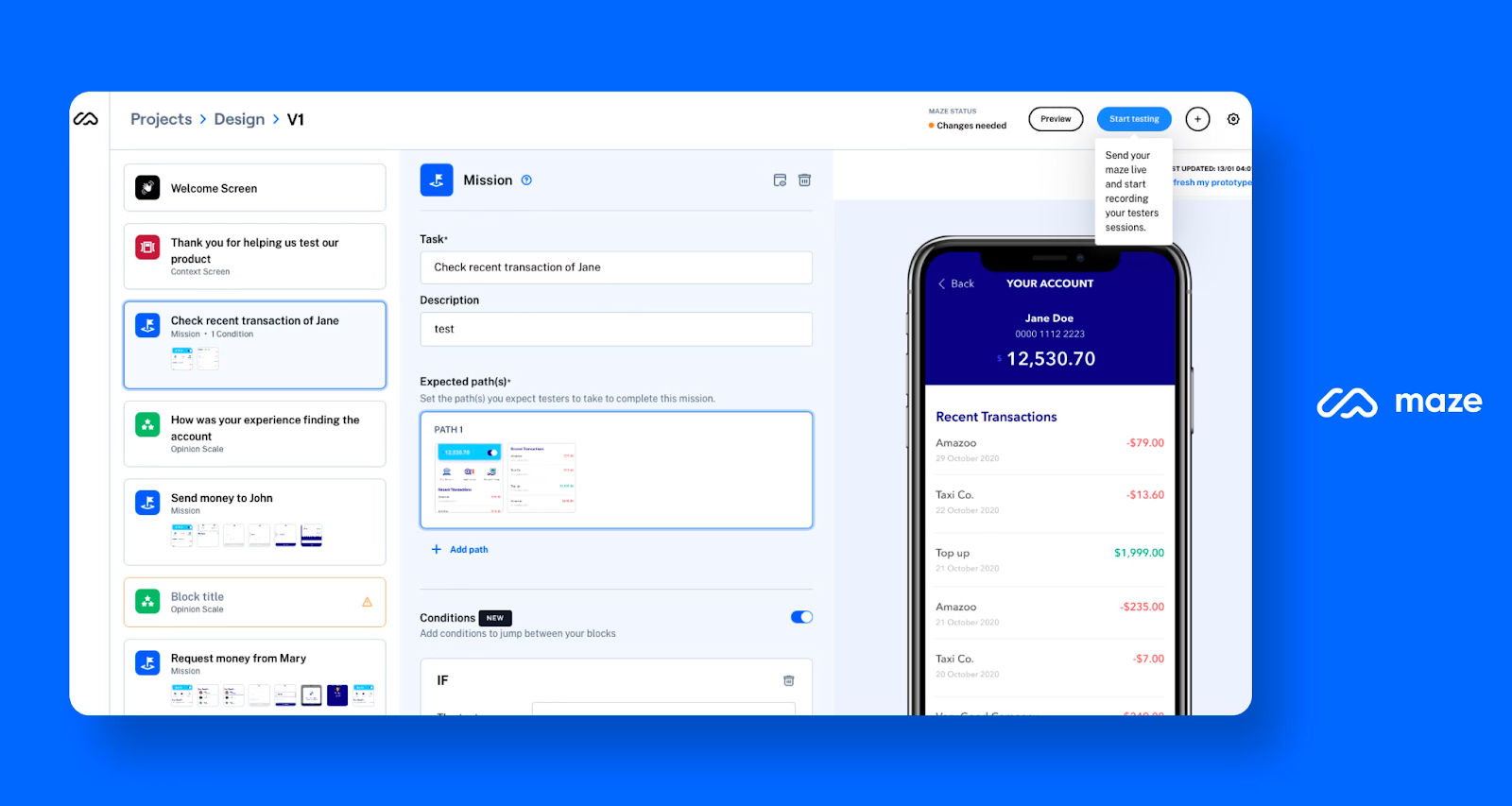
Sign up today to start creating intuitive remote research projects and usability tests that get insightful results.
2. HelpFull—for remote UX surveys
Online user surveys are a great way to gather a variety of information from your participants. If you’re looking to cast a wider net, there are plenty of online survey tools that’ll help you get the job done. Although not specifically focused on UX, TypeForm, SurveyMonkey, and Google Forms are all powerful survey tools that can help you gather insights and feedback during your remote research process.
If you’re looking for UX-specific tools, HelpFull is a US-only remote user survey tool that offers a database of 20,000+ people ready to give honest product feedback. Researchers can quickly and easily build surveys—from scratch or using a template—to gather feedback on a wide variety of product-related decisions.
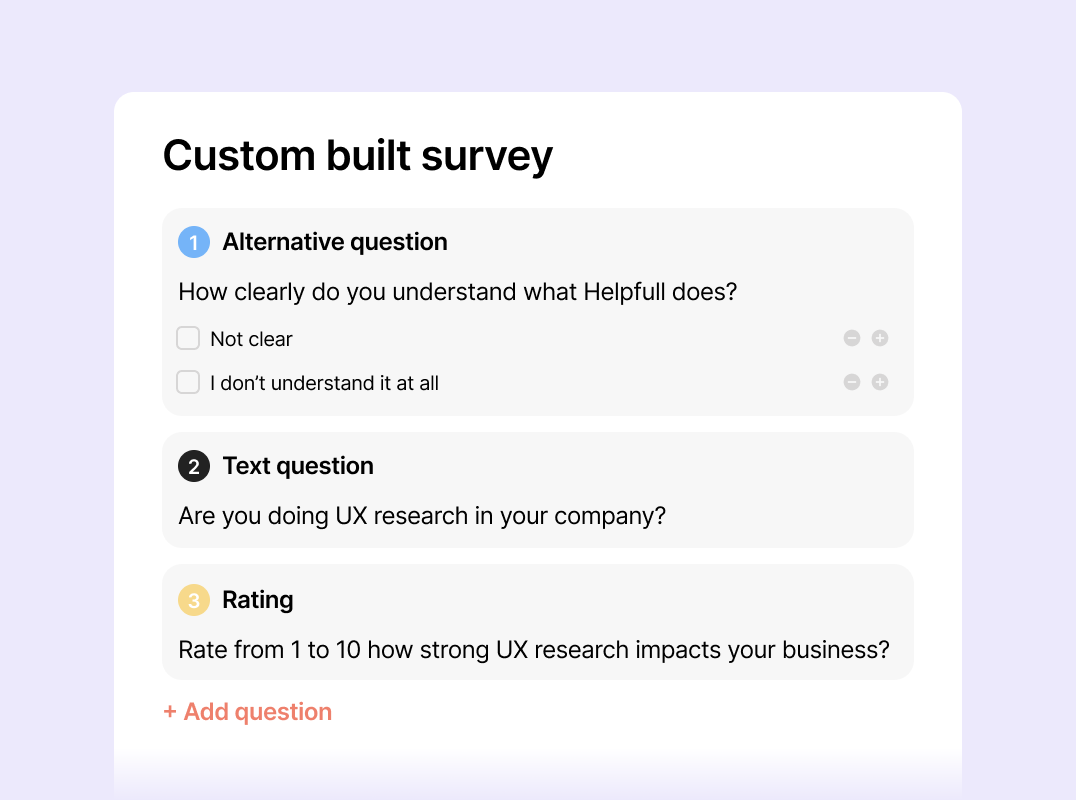
3. User Interviews—for remote user interviews
Interviewing users provides key qualitative insights for UX and product researchers, and remote user interviews enable you to get these insights faster. User Interviews connects researchers with quality participants to get speedy feedback and insights. There are over 1.5 million participants ready to provide honest feedback.
The platform enables you to select participants based on profession, location, demographics and more. It’s an all-in-one solution for recruiting, scheduling, and compensating high-quality interview participants.
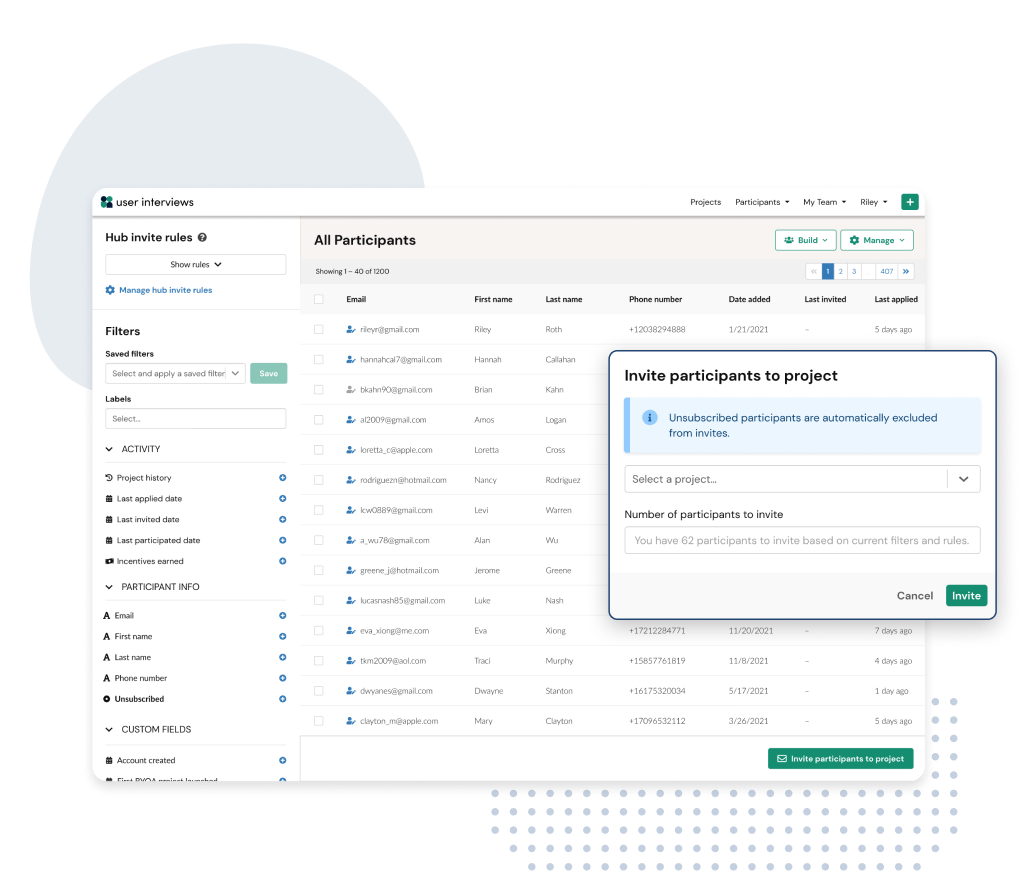
4. Hotjar—for analytics and heatmaps
Our final tool recommendation is Hotjar—a remote research solution that enables you to understand how users really experience your site. The platform provides organizations with the chance to observe online user behavior using heatmaps and screen recordings, and ask for user feedback via in-product widgets and surveys.
While other remote research tools offer heatmaps and screen recordings, Hotjar is a great choice if this is your primary research method and you want to drill down into that data.
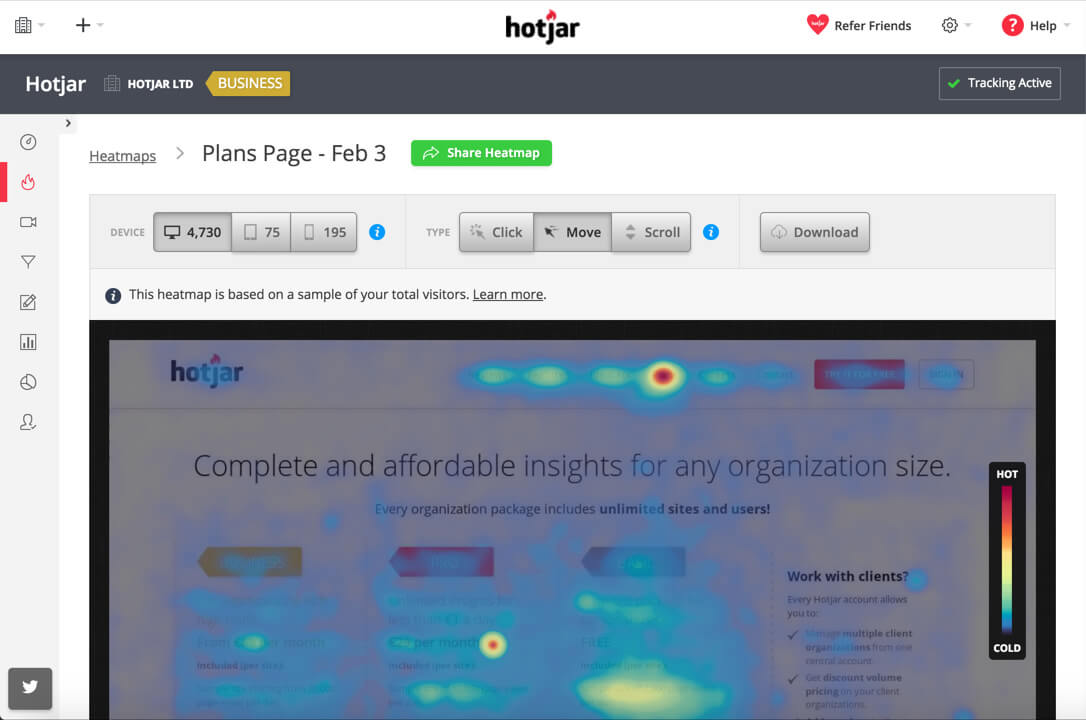
Remote user research is ‘the new normal’
Although remote user research gained popularity due to in-person user research having to halt as a result of the pandemic—researchers have discovered the benefits, and it’s here to stay.
The pros of remote user research highlight its importance within the product industry, and the many tools on offer make it easier than ever to get stuck in.
If you’re looking for some more remote user research inspiration, check out our customers’ success stories.