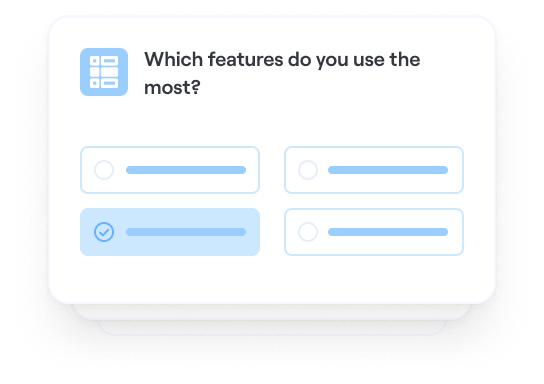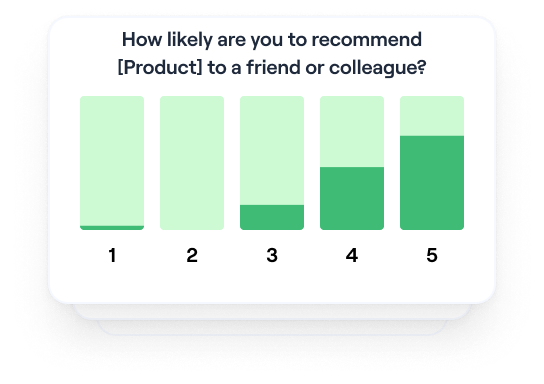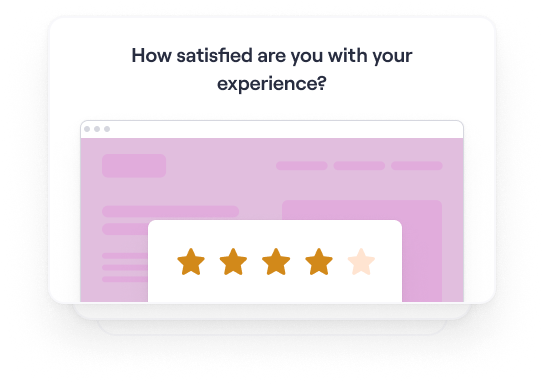Design & Product
The product feedback guide: 4 steps to customer-centric products
Understand the ‘why’ behind customer NPS with this survey that’ll help you grow customer satisfaction and positive brand perception over time with a mix of qualitative and quantitative insights.
Develop an honest understanding of the pain points, experiences, and perceptions of your users through unmoderated sessions.
Discover the reasoning behind product performance, where is your product excelling? Which areas need improvement?
Open new channels for users to provide valuable insights creating new opportunities to grow customer relationships.
How to scale gathering actionable insights regularly, allowing you to revisit and measure progress and success in your iterations.
What are some best practices for gathering NPS feedback?
Consider the context. Have you recently launched a new feature? Updated your pricing model? Have your users entered a new milestone in their journey with your product? Pay attention to any important changes that may have taken place within your product and reflect these within your survey.
Customize your NPS survey. You want your customers to think positively of your brand, so show some care when it comes to your survey. Make sure copy is clear and easy for your customers to follow, and make the design easily recognizable as your brand.
Create a continuous feedback loop. As previously mentioned, NPS surveys shouldn’t be a one-and-done deal. Check in on your customers frequently enough to ensure they’re still satisfied with your product (but maybe not so frequently that it drives them crazy and causes the opposite effect).
What is a Net Promoter Score?
A Net Promoter Score (or NPS for short) is an established performance indicator that measures customer satisfaction and perception of your brand or product.
What is the scale for a Net Promoter Score?
Customers will rate your product or service on a scale of 1 to 10 to express their satisfaction level and how likely they’d be to recommend it to a friend (1 is very poor and 10 is very high). Depending on the score they give, you can break down your users into three distinct groups of promoters, passives, or detractors.
Promoters: a score of 9-10 is the best you can hope for. These customers fall into the category of promoters and are the most likely to become brand ambassadors who will spread the word of your product.
Passives: a score of 7-8 isn’t bad, but it does signal that some improvements can and should be made to your product. Passive customers left unchecked could eventually lose interest, or even become future detractors, so it’s important to make sure their feedback is heard and put into action.
Detractors: anything below a 7 is considered to be in the detractor category—these customers had a negative experience with your product. This means they’ll be unlikely to use your product again, and may even bad-mouth you to cause others to stop using your product too. While an NPS survey is important for all categories, it’s incredibly useful for determining what went wrong in a detractors’ experience so the issue can be fixed and you can avoid long-term damage to your brand.
Get fast NPS feedback
Product • Marketing • Feedback Survey
Get fast NPS feedback
Collect insights to understand user satisfaction and brand perception
PRO
Get fast product feedback
Product • Marketing • Feedback Survey
Get fast product feedback
Bring user insights to future product iterations
Run a product satisfaction survey
Research • Product • Satisfaction Survey
Run a product satisfaction survey
Measure how satisfied users are with your product
Recruit research participants in-app
Feedback Survey • Research
Recruit research participants in-app
Recruit research participants in-app
A-mazeing to meet you!
Welcome Screen
What is the primary reason for your score?
Open Question
What's the one thing we could do to make [PRODUCT] better?
Open Question
Which features do you use the most?
Multiple Choice
What do you like least about [Product]?
Open Question
What do you like most about [Product]?
Open Question
Is anything missing from your experience?
Yes/No
What was missing?
Open Question
Any further thoughts or feedback you'd like to note?
Open Question
We may be interested in contacting you to further discuss your answers, are you happy for us to do so?
Yes/No
Thanks! Your feedback is so important to us. Please leave your email address for us to contact you.
Simple Input
Thank You!
Thank You Screen