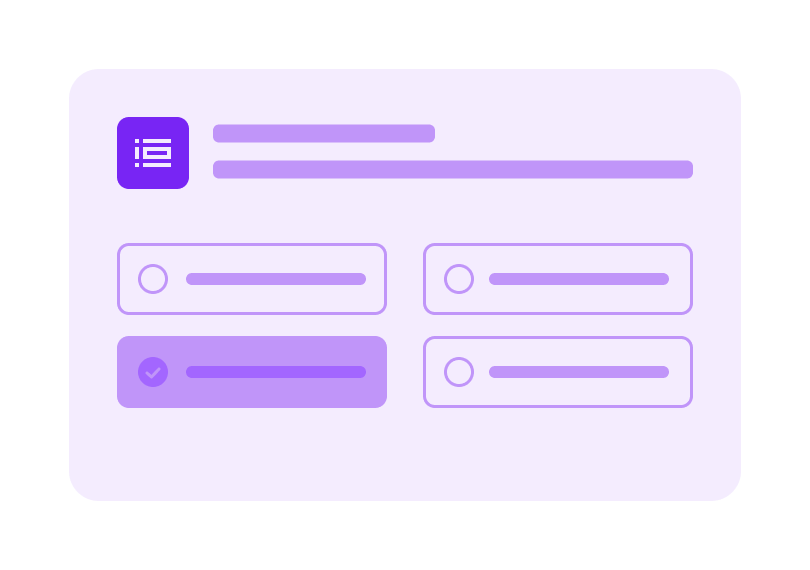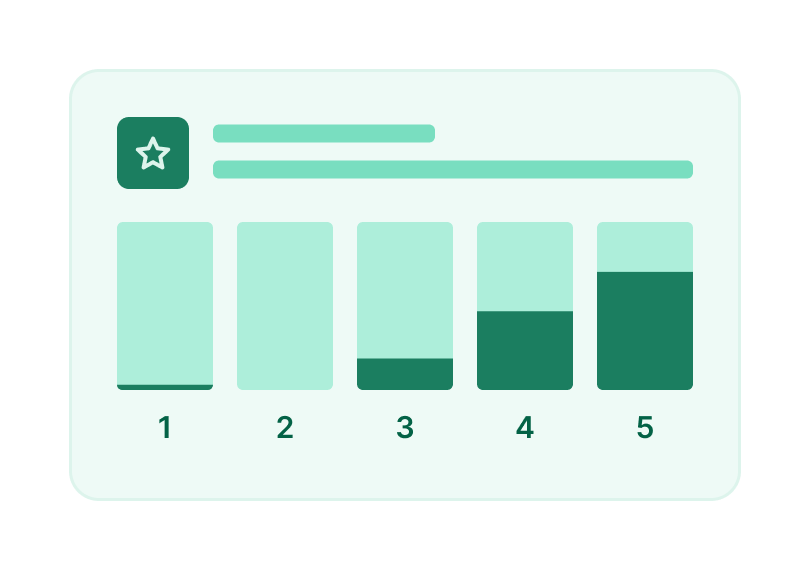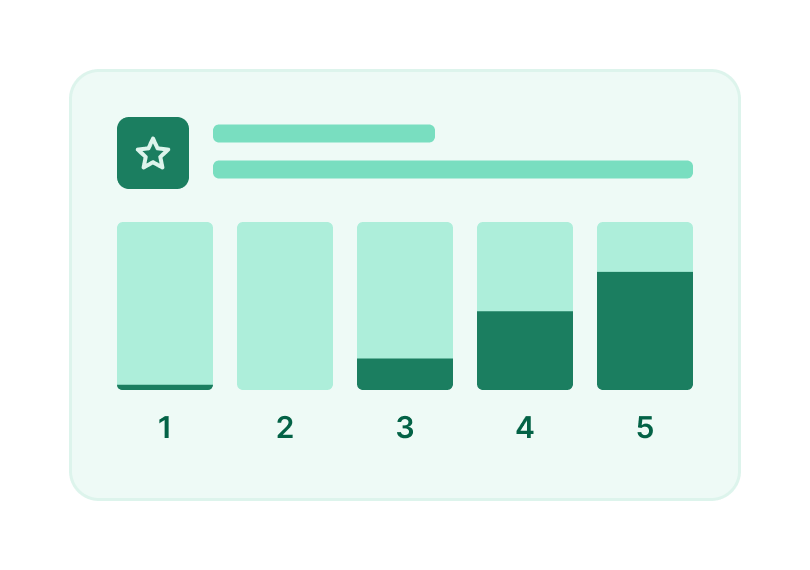Design & Product
The product feedback guide: 4 steps to customer-centric products
Embed a screener survey on your live website or browser-based product to recruit more of the right users in-and-out of your existing participant pool.
Recruit participants inside and outside of your existing research pool from relevant pages in-product or on your website.
Streamline interview scheduling by re-directing users to calendars or schedulers from within your survey.
Have specific criteria for your research interview participants? Ask the questions you need answers to in a survey , and discover more of the right people.
Embed screener surveys using in-product prompts on your most relevant and valuable pages for continuous capture.
1
Log in to your Maze account (if you haven’t got one, don’t worry—it’s free to join).
2
Select this template from the gallery, or click ‘Start from template’ on this page
3
Modify the blocks and copy to suit your needs.
4
Connect your website using a snippet of code (you’ll find the snippet under the ‘connected websites’ page of your account settings, or in the prompt model itself).
5
Set your maze live and select the option to publish it as an In-Product Prompt from the Share screen.
6
Complete the sequence of steps that help you create, customize, and publish to specific pages.
7
Relax and wait for the feedback to roll in!
Get fast NPS feedback
Product • Marketing • Feedback Survey
Get fast NPS feedback
Collect insights to understand user satisfaction and brand perception
PRO
Get fast product feedback
Product • Marketing • Feedback Survey
Get fast product feedback
Bring user insights to future product iterations
PRO
Beta testing feedback
Research • Design • Feedback Survey
Beta testing feedback
Reveal user challenges during beta tests
A-mazeing to meet you!
Welcome Screen
How satisfied are you with your experience using [PRODUCT]?
Opinion Scale
What about the experience made you select that rating?
Open Question
Would you be open to joining a 30-min interview with [PERSON] from [TEAM] to talk about more your experience?
Yes/No
Great!
Simple Input
Thank You!
Thank You Screen