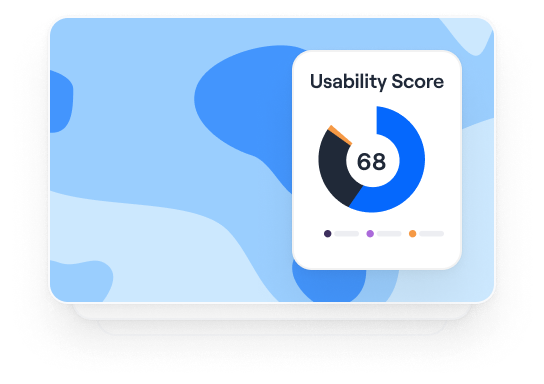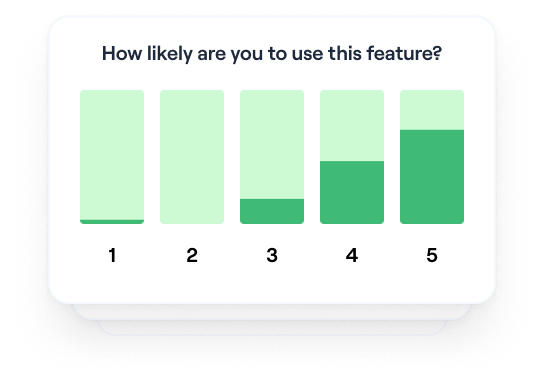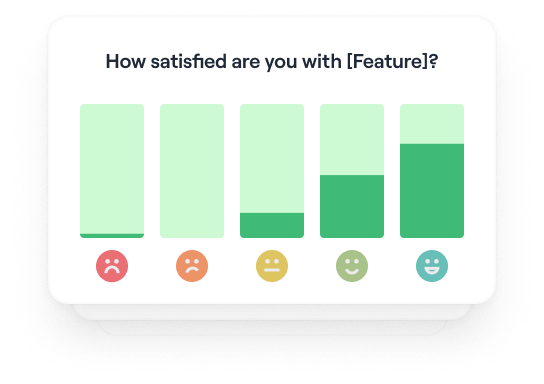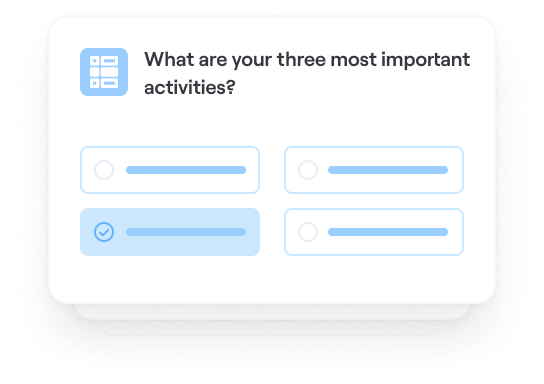User Research
7 Simple ways to recruit research participants
Smart phones should have smart solutions for your users. Use this mobile participant screening template to find the right participants for mobile usability testing, so you can locate pain points, product blind spots, and dial into the data to optimize for the future.
Android or iPhone? Or somewhere else entirely? Discover where the majority of your users hang out with a multiple choice survey.
Track trends and identify pain points to work with your team towards a friction-less future.
Gauge how your key competitors measure up with your product—then use the learnings to iterate and improve where it matters.
Follow-up on feedback by requesting a 1-hour call with your audience to talk through key points in more detail.
When should I use the mobile participant screening template?
If you’re looking to carry out a mobile usability test and want to source the right participants for the job, this template can help.
What is mobile participant screening?
Participant screening is the process of sourcing the right candidates for your organization’s research goals. Mobile participants are candidates specifically chosen to test your mobile usability, so you can learn more about what improvements to make for a friction-free experience.
What is mobile usability testing?
Mobile usability testing is the process of testing your product (on mobile) with real people by getting them to complete a list of tasks, while observing and noting their interactions.
PRO
Test mobile app usability
Design • Usability Testing • Wireframe Testing
Test mobile app usability
Test your mobile product before launch
Req. Prototype
PRO
Beta testing feedback
Research • Design • Feedback Survey
Beta testing feedback
Reveal user challenges during beta tests
Collect insights on features
Product • Usability Testing
Collect insights on features
Prepare for your future roadmap
Identify customer goals
Idea Validation • Product • Research
Identify customer goals
Help your customers achieve their goals
A-mazeing to meet you!
Welcome Screen
How are you currently [solving problem]?
Open Question
What type of operating system do you currently use on your phone?
Multiple Choice
When [solving problem] what is most important to you?
Multiple Choice
Which of the following have you used to [solve problem]?
Multiple Choice
Are you available for a 1 hour call on the week of [date]?
Simple Input
Thank You!
Thank You Screen